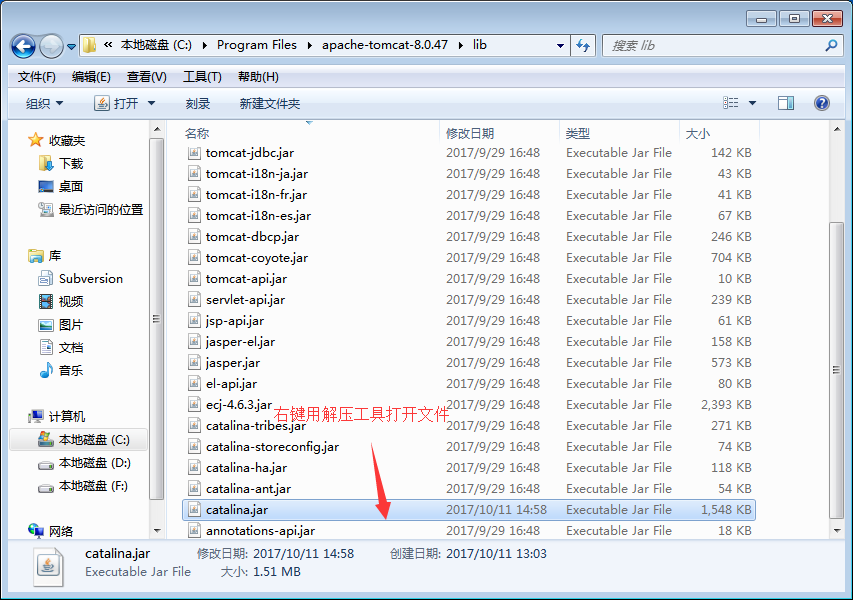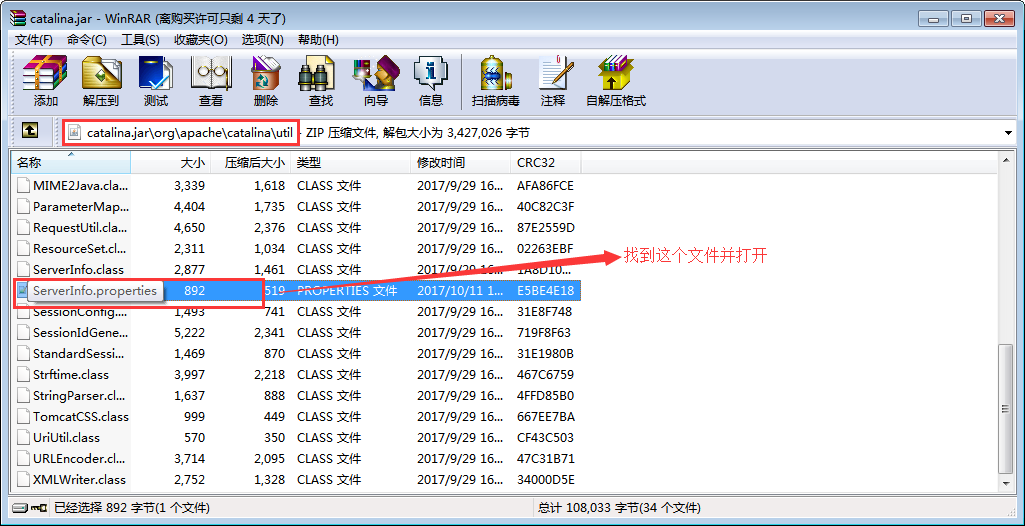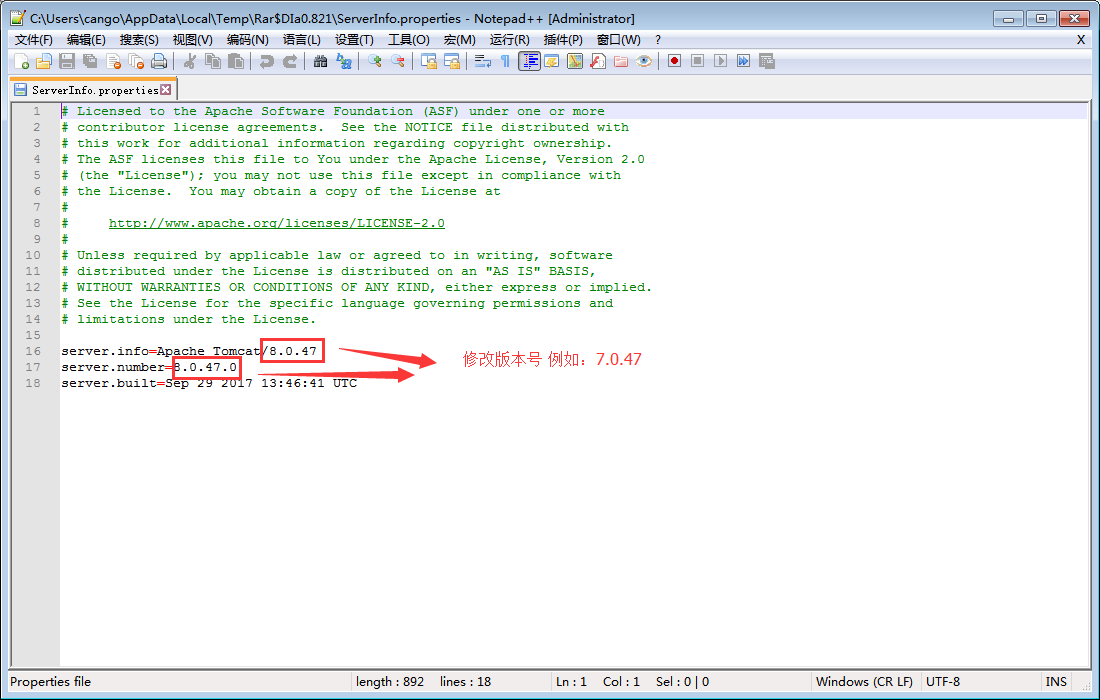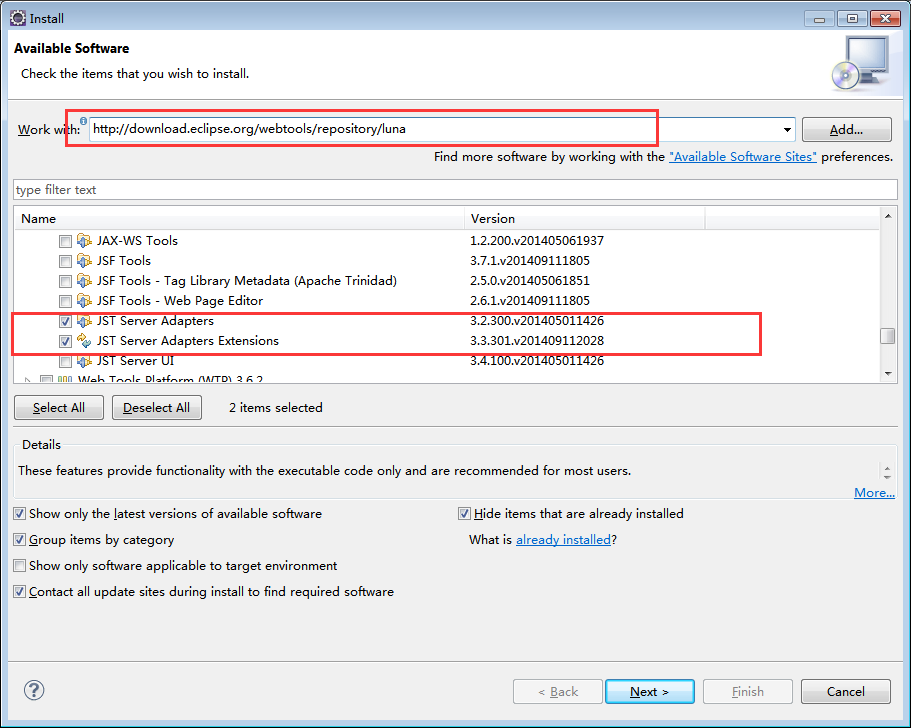在一些低版本的eclipse中可能会出现不支持Tomcat8和Tomcat8.5的情况,
转自:https://blog.csdn.net/qq_38049584/article/details/78203864
我目前发现两种解决办法:
前提是准备好tomcat8或者tomcat8.5
下载地址:https://tomcat.apache.org/download-80.cgi
本文以tomcat8.0.47为例
一、掩耳盗铃法
图例:
回到eclipse中你就会发现可以选择Tomcat v7.0 Server来导入tomcat 8.0.47了,由此可以推测出在导入tomcat的时候
eclipse是根据lib/catalina.jar中的ServerInfo.properties文件来查看tomcat版本的。
(投机取巧的方法,不推荐大家使用,但是eclipse目前大多数只支持到tomcat8,想试试tomcat高版本的可以使用,我使用的时候没有发现有什么特殊问题)
二、正规手段法(此方法只针对server窗口没有Tomcat v6.0 Server—-v8.0版本的,或者缺少版本的)
打开eclipse->help->Install New Software…
点击Next(我选择的是Web Tools Platform WTP 3.6.0)
然后等待下载,最后会自动重启eclipse,再次打开后就可以正常使用啦。。
1
</div>
</div>
</article>