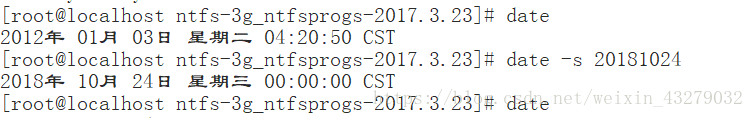原因
系统不支持ntfs格式的分区
解决
安装ntfs-3g工具,具体步骤如下
1、下载ntfs-3g_ntfsprogs-xxxx.xx.xx.tgz包,下载地址:
http://www.tuxera.com/community/ntfs-3g-download/
2、安装
tar zvxf ntfs-3g_ntfsprogs-2017.3.23.tgz
cd ntfs-3g_ntfsprogs-2017.3.23
./configure
make && make install
注意:预配置时往往报错
checking build system type... x86_64-unknown-linux-gnu
checking host system type... x86_64-unknown-linux-gnu
checking target system type... x86_64-unknown-linux-gnu
checking for a BSD-compatible install... /usr/bin/install -c
checking whether build environment is sane... configure: error: newly created file is older than distributed files!
Check your system clock
原因是系统时间和实际时间的误差导致的,修改系统时间在重新预配置(当然make gcc gcc-c++等已经安装了)
重新进行如下操作就可以了
./configure
make && make install
最后再挂载硬盘就成功了
mount -t ntfs-3g /dev/sdb1 /mnt/