--------------------------------------------------超级用户下,ssh免密登录------------------------------------
环境介绍:
主机1:ip 192.168.200.142
主机2:ip 192.168.200.158
用户要求:主机一 对 主机二 进行免密登录。
命 令:ssh scp , 需要安装包:openssh-clients
免密过程:
1, ssh-keygen -t rsa (主机1上操作)
[root@localhost ~]# ssh-keygen -t rsa
Generating public/private rsa key pair.
Enter file in which to save the key (/root/.ssh/id_rsa):
Created directory '/root/.ssh'.
Enter passphrase (empty for no passphrase):
Enter same passphrase again:
Your identification has been saved in /root/.ssh/id_rsa.
Your public key has been saved in /root/.ssh/id_rsa.pub.
The key fingerprint is:
70:58:3f:09:6d:bb:2c:ea:f9:78:2b:05:7a:92:1d:3d [email protected]
The key's randomart image is:
+--[ RSA 2048]----+
| o. |
| o oo. |
| o...+. |
| ooE .. |
| + oSo . |
| + o o o |
| o o . |
| oo. |
| .++o. |
+-----------------+
2,ssh-copy-id -i ~/.ssh/id_rsa.pub 192.168.200.158 (主机1上操作)
[root@localhost ~]# ssh-copy-id -i ~/.ssh/id_rsa.pub 192.168.200.158
The authenticity of host '192.168.200.158 (192.168.200.158)' can't be established.
RSA key fingerprint is f0:4c:31:b9:a6:3c:bc:d8:9b:05:77:62:22:9b:7e:0a.
Are you sure you want to continue connecting (yes/no)? yes
Warning: Permanently added '192.168.200.158' (RSA) to the list of known hosts.
[email protected]'s password:
Now try logging into the machine, with "ssh '192.168.200.158'", and check in:
.ssh/authorized_keys
to make sure we haven't added extra keys that you weren't expecting.
3, ssh 192.168.200.158 (主机1上操作)
ssh 192.168.200.158
Last login: Sat Oct 27 05:34:11 2018 from 192.168.200.1
特别注意权限问题:
--------------------------------------主机1 -------------------------------------------------------
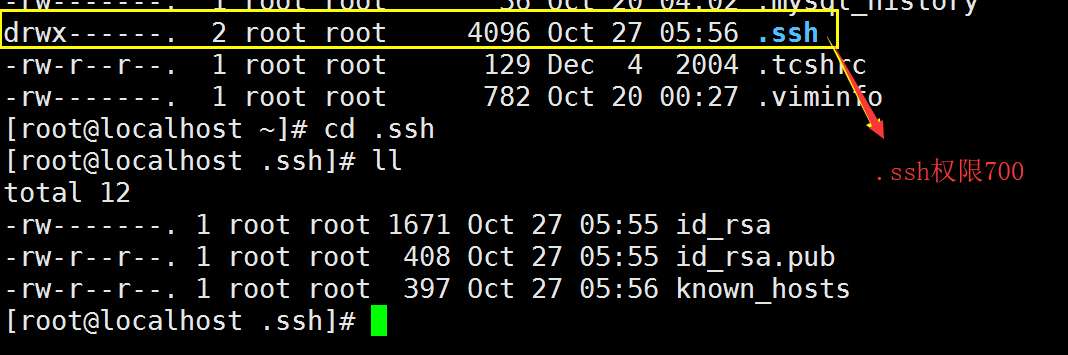
------------------------------------主机2 -------------------------------------------------------------------------
