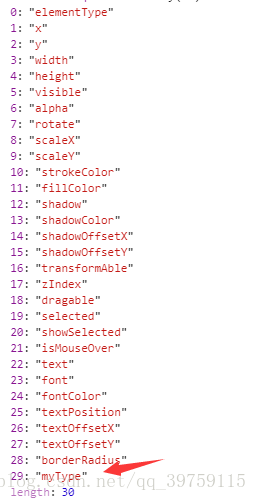版权声明:本文为博主原创文章,未经博主允许不得转载。 https://blog.csdn.net/qq_39759115/article/details/80015317
在使用 Jtopo 的过程中,有时候我们需要自定义一些属性来帮我们完成某些功能
在最开始的时候,我是直接添加的自定义属性:
LockNode = new JTopo.Node();
LockNode.myType = "device"; // 自定义属性这样直接添加在使用时好像也什么毛病…
console.log(LockNode.myType); // "device"但是Jtopo 在初始化这个节点的时候是不包括这个属性的:
this.initialize = function() { // node 初始化
b.prototype.initialize.apply(this, arguments),
this.elementType = "displayElement",
this.x = 0,
this.y = 0,
this.width = 32,
this.height = 32,
this.visible = !0,
this.alpha = 1,
this.rotate = 0,
this.scaleX = 1,
this.scaleY = 1,
this.strokeColor = "22,124,255",
this.borderColor = "22,124,255",
this.fillColor = "22,124,255",
this.shadow = !1,
this.shadowBlur = 5,
this.shadowColor = "rgba(0,0,0,0.5)",
this.shadowOffsetX = 3,
this.shadowOffsetY = 6,
this.transformAble = !1,
this.zIndex = 0;
var a = "x,y,width,height,visible,alpha,rotate,scaleX,scaleY,strokeColor,fillColor,shadow,shadowColor,shadowOffsetX,shadowOffsetY,transformAble,zIndex".split(",");
this.serializedProperties = this.serializedProperties.concat(a)
},
this.initialize(),
...
this.initialize = function(c) {
b.prototype.initialize.apply(this, arguments),
this.elementType = "node",
this.zIndex = a.zIndex_Node,
this.text = c,
this.font = "12px Consolas",
this.fontColor = "255,255,255",
this.borderWidth = 0,
this.borderColor = "255,255,255",
this.borderRadius = null,
this.dragable = !0,
this.textPosition = "Bottom_Center",
this.textOffsetX = 0,
this.textOffsetY = 0,
this.transformAble = !0,
this.inLinks = null,
this.outLinks = null;
var d = "text,font,fontColor,textPosition,textOffsetX,textOffsetY,borderRadius".split(",");
this.serializedProperties = this.serializedProperties.concat(d)
},
this.initialize(c),上面的代码中,我们可以看到初始化节点的所有属性后,Jtopo 把所有的属性都以数组的形式放在了节点的 serializedProperties 属性中
so,我们自定义属性的正确的添加方式应该是这样的:
node.myType = "device"; // 在创建节点的时候添加自定义属性
node.serializedProperties.push("myType"); // 把自定义属性加入进节点的属性组 serializedProperties 中
console.log(node.myType); // "device"通过这种方式,我们在调用 Jtopo 自身一些其他的方法时,如使用 toJson() 导出数据时,就能看的我们自定义的属性