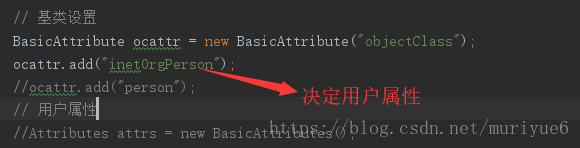版权声明:希望大家多多指教 https://blog.csdn.net/muriyue6/article/details/81586043
Java通过Spring的LdapTemplate操作LDAP
1、添加maven依赖
<dependency>
<groupId>org.springframework.ldap</groupId>
<artifactId>spring-ldap-core</artifactId>
<version>2.3.2.RELEASE</version>
</dependency>除此之外的还需要Spring相关的依赖.
2、初始化LdapTemplate
方法一:
package com.aitsys.openldap.util;
import com.atsys.server.common.util.PropertiesUtil;
import org.springframework.ldap.core.LdapTemplate;
import org.springframework.ldap.core.support.LdapContextSource;
/**
* Created by gailun on 2018/8/1.
*/
public class LdapUtil {
/**
* 初始化LdapTemplate
* @return
*/
public static LdapTemplate getLdapTemplate(){
LdapTemplate template = null;
try {
LdapContextSource contextSource = new LdapContextSource();
String url = PropertiesUtil.getString("url");
String base = PropertiesUtil.getString("base");
String userDn = PropertiesUtil.getString("userDn");
String password = PropertiesUtil.getString("password");
contextSource.setUrl(url);
contextSource.setBase(base);
contextSource.setUserDn(userDn);
contextSource.setPassword(password);
contextSource.setPooled(false);
contextSource.afterPropertiesSet(); // important
template = new LdapTemplate(contextSource);
}catch (Exception e){
e.printStackTrace();
}
return template;
}
}
方法二: (交给Spring管理, 在Spring的配置文件进行配置)
<bean id="idapTemplate" class="org.springframework.ldap.core.LdapTemplate">
<constructor-arg ref="ldapContextSource"></constructor-arg>
</bean>
<bean id="ldapContextSource" class="org.springframework.ldap.core.support.LdapContextSource">
<property name="url" value="${url}" />
<property name="userDn" value="${userDn}" />
<property name="password" value="${password}" />
<property name="base" value="${base}" />
<property name="pooled" value="false" />
</bean>3.配置文件
url=ldap://192.168.6.214:38912
base=dc=luhe,dc=net
userDn=cn=Manager,dc=luhe,dc=net
password=KWELASFJ
file_catalog_student=ou=other,ou=Users
file_catalog_teacher=ou=teacher,ou=Users4.LdapTemplate操作LDAP
package com.aitsys.openldap.controller;
import com.aitsys.openldap.util.LdapUtil;
import com.atsys.server.common.util.PropertiesUtil;
import com.atsys.server.common.util.ResultTO;
import org.apache.commons.lang3.StringUtils;
import org.slf4j.Logger;
import org.slf4j.LoggerFactory;
import org.springframework.ldap.core.DirContextAdapter;
import org.springframework.ldap.core.DirContextOperations;
import org.springframework.ldap.core.LdapTemplate;
import org.springframework.ldap.filter.AndFilter;
import org.springframework.ldap.filter.EqualsFilter;
import org.springframework.ldap.support.LdapNameBuilder;
import org.springframework.stereotype.Controller;
import org.springframework.ldap.core.DistinguishedName;
import org.springframework.web.bind.annotation.RequestMapping;
import org.springframework.web.bind.annotation.RequestMethod;
import org.springframework.web.bind.annotation.RequestParam;
import org.springframework.web.bind.annotation.ResponseBody;
import javax.naming.directory.Attributes;
import javax.naming.directory.BasicAttribute;
import javax.naming.directory.BasicAttributes;
import javax.naming.directory.DirContext;
import javax.naming.directory.ModificationItem;
import javax.naming.ldap.LdapName;
import java.util.ArrayList;
import java.util.Arrays;
import java.util.List;
/**
* Created by gailun on 2018/8/1.
*/
@Controller
@RequestMapping("/openldap")
public class OpenldapController {
private static final Logger LOGGER = LoggerFactory.getLogger(OpenldapController.class);
/**
* 查询【】数据
* @param
* @return ResultTO
* @author AutoCode
* @date 2017-05-05 13:29:38
*/
@RequestMapping(value = "select", method = RequestMethod.POST)
@ResponseBody
public ResultTO select(String userStudentId,String userType) {
System.out.println("userStudentId ===> "+userStudentId);
System.out.println("userType ===> "+userType);
try {
LdapTemplate template = LdapUtil.getLdapTemplate();
AndFilter filter = new AndFilter();
filter.and(new EqualsFilter("objectClass", "person"));
filter.and(new EqualsFilter("cn",userStudentId));
String fileCatalog = null;
if ("3".equals(userType)){
fileCatalog = PropertiesUtil.getString("file_catalog_teacher");
}else if ("1".equals(userType)){
fileCatalog = PropertiesUtil.getString("file_catalog_student");
}
List<Person> search = template.search(fileCatalog, filter.encode(), new PersonAttributesMapper());
/*System.out.println(search.size());
System.out.println(search.get(0));*/
return ResultTO.newSuccessResultTO("查询成功", search);
} catch (Exception e) {
e.printStackTrace();
return ResultTO.newFailResultTO("查询失败", null);
}
}
/**
* 编辑【】数据
* @param type: 1 新增 ; type:2 修改
* @return ResultTO userType:1 学生; userType:3 老师
* @author AutoCode
* @date 2017-05-05 13:29:38
*/
@RequestMapping(value = "editOpenldap", method = RequestMethod.POST)
@ResponseBody
public ResultTO editCommentaryItem(@RequestParam String userPassword,
Integer type,
@RequestParam String userName,
@RequestParam Integer userType) {
try {
LdapTemplate template = LdapUtil.getLdapTemplate();
String fileCatalog = null;
if (userType.compareTo(1)==0){
fileCatalog = PropertiesUtil.getString("file_catalog_student");
}else if (userType.compareTo(3)==0){
fileCatalog = PropertiesUtil.getString("file_catalog_teacher");
}
AndFilter filter = new AndFilter();
filter.and(new EqualsFilter("objectClass", "person"));
filter.and(new EqualsFilter("cn",userName));
List<Person> search = template.search(fileCatalog, filter.encode(), new PersonAttributesMapper());
if (search.isEmpty()){
LdapNameBuilder ldapNameBuilder = LdapNameBuilder.newInstance();
if (!StringUtils.isBlank(fileCatalog)){
String[] split = fileCatalog.split(",");
for (int i = split.length - 1; i >= 0; i--) {
String s1 = split[i];
String cn = s1.substring(0, 2);
String fileName = s1.substring(3, s1.length());
ldapNameBuilder.add(cn,fileName);
}
ldapNameBuilder.add("cn", userName);
}else{
return ResultTO.newFailResultTO("file_catalog的配置路径错误", null);
}
/*LdapName build = LdapNameBuilder.newInstance()
.add("cn", "admin")
.add("cn", userName)
.build();*/
//创建用户
LdapName build = ldapNameBuilder.build();
// 基类设置
BasicAttribute ocattr = new BasicAttribute("objectClass");
ocattr.add("top");
ocattr.add("person");
// 用户属性
Attributes attrs = new BasicAttributes();
attrs.put(ocattr);
attrs.put("cn", "Some Person");
attrs.put("sn", "Person");
attrs.put("userPassword", userPassword);
attrs.put("description", "description");
attrs.put("telephoneNumber", "123");
template.bind(build,null,attrs);
}else{
ModificationItem[] modificationItems = {
new ModificationItem(DirContext.REPLACE_ATTRIBUTE, new BasicAttribute("userPassword", userPassword.trim()))
};
template.modifyAttributes("cn="+userName+","+fileCatalog,modificationItems);
}
} catch (Exception e) {
e.printStackTrace();
return ResultTO.newFailResultTO("更新失败", null);
}
return ResultTO.newSuccessResultTO("更新成功", null);
}
}
总结: openldap的属性是由openldap的基类决定的, 如下图: