PuTTY是一个Telnet、SSH、rlogin、纯TCP以及串行接口连接软件
官网 http://www.chiark.greenend.org.uk/~sgtatham/putty/ putty的基本使用可以见官网。
这里主要推荐使用MTPuTTY,是一个PuTTY多标签的插件
官网 http://www.ttyplus.com/multi-tabbed-putty/ 可以在一个页面上打开多个session,基本使用可以见官网也可以google。使用alt键可以显示/隐藏菜单栏。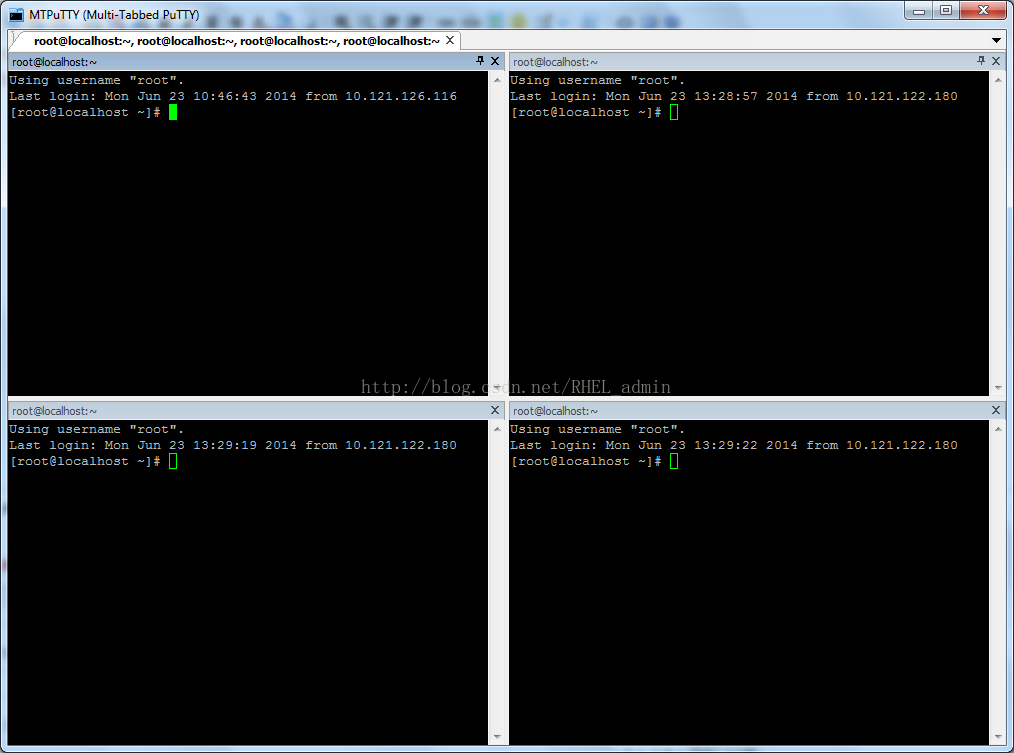
配置putty选项
Servers->Properties->Run PuTTY Config->PuTTY Configuration->Setting PuTTY option->save->close PuTTY Configuration->choose Putty session in Properties->restart MTPutty
配置MTputty
Load putty config->Window->set Line of scrollback and uncomment Display scrollbar
ssh不断开设置
Servers->Properties->Run PuTTY Config->PuTTY Configuration->Setting PuTTY option->connection->Seconds between keepalives(e.g.60) 设置每分钟都发送null packages