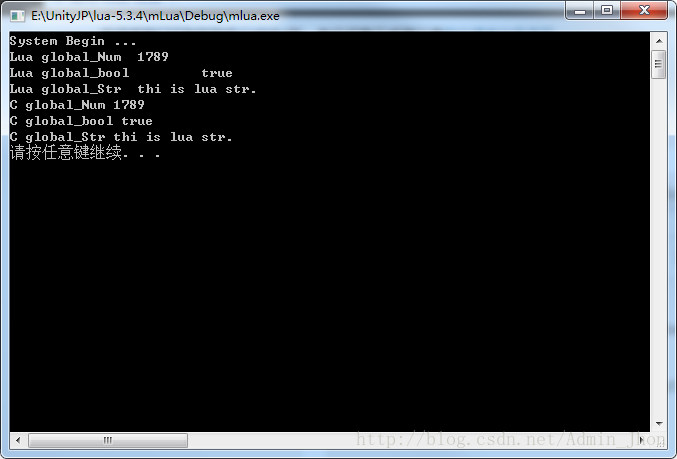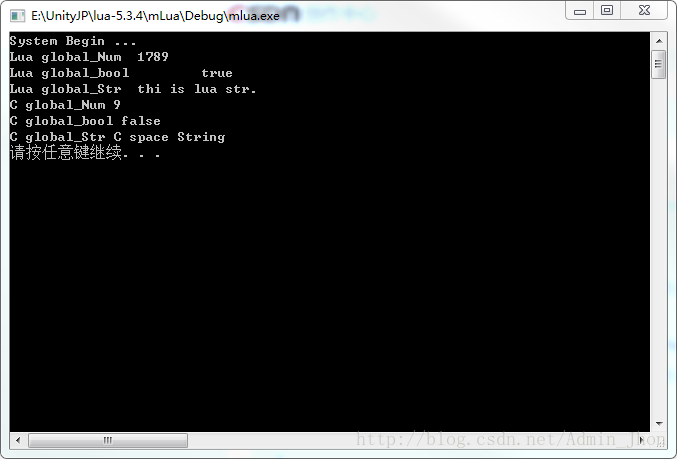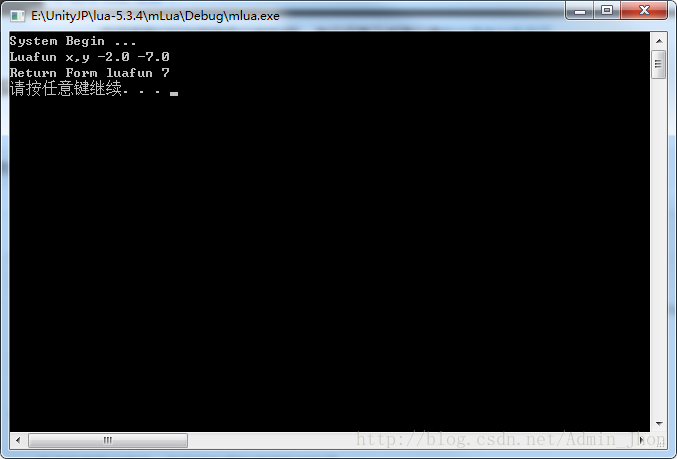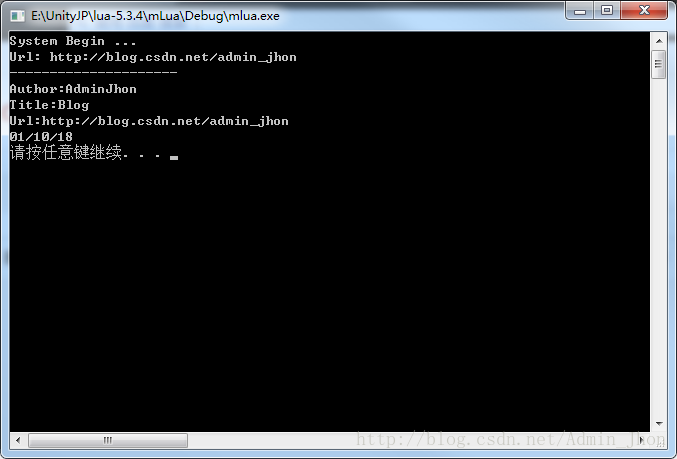前言
首先需要明白的是 C与 Lua 的虚拟堆栈。
引用 Lua 官方的解释:The Stack
Lua uses a virtual stack to pass values to and from C. Each element in this stack represents a Lua value (nil, number, string, etc.).
Whenever Lua calls C, the called function gets a new stack, which is independent of previous stacks and of stacks of C functions that are still active. This stack initially contains any arguments to the C function and it is where the C function pushes its results to be returned to the caller (see lua_CFunction).
For convenience, most query operations in the API do not follow a strict stack discipline. Instead, they can refer to any element in the stack by using an index: A positive index represents an absolute stack position (starting at 1); a negative index represents an offset relative to the top of the stack. More specifically, if the stack has n elements, then index 1 represents the first element (that is, the element that was pushed onto the stack first) and index n represents the last element; index -1 also represents the last element (that is, the element at the top) and index -n represents the first element.Stack Size
When you interact with the Lua API, you are responsible for ensuring consistency. In particular, you are responsible for controlling stack overflow. You can use the function
lua_checkstackto ensure that the stack has extra slots when pushing new elements.
Whenever Lua calls C, it ensures that the stack has at leastLUA_MINSTACKextra slots.LUA_MINSTACKis defined as 20, so that usually you do not have to worry about stack space unless your code has loops pushing elements onto the stack.
When you call a Lua function without a fixed number of results (seelua_call), Lua ensures that the stack has enough size for all results, but it does not ensure any extra space. So, before pushing anything in the stack after such a call you should uselua_checkstack.
C语言操作 Lua 全局变量(基本类型)
获取 Lua 全局变量
C语言读取Lua中的全局变量需要两步:
- 将全局变量从
Lua Space压入虚拟堆栈- 从堆栈将全局变量读取到
C Space中在
Lua和C的交互中,Lua无法看到和操作虚拟堆栈,仅在C语言中有操作堆栈的权利。
Lua代码:
global_Num = 1789;
global_bool = true
global_Str = "thi is lua str."
print("Lua global_Num ", global_Num);
print("Lua global_bool ", global_bool);
print("Lua global_Str ", global_Str);C++代码:
void GetLua_Global(lua_State *varState)
{
LUA_NUMBER tempLuaNumValue;
/*从lua space 中将全局变量global_Arg读取出来放入虚拟堆栈中*/;
lua_getglobal(varState,"global_Num");
/*从虚拟堆栈中读取刚才压入堆栈的变量,-1表示读取堆栈最顶端的元素*/
tempLuaNumValue = lua_tonumber(varState,-1);
cout << "C global_Num " << tempLuaNumValue << endl;
lua_getglobal(varState, "global_bool");
cout << "C global_bool " << boolalpha << (bool)lua_toboolean(varState, -1) << endl;
lua_getglobal(varState, "global_Str");
cout << "C global_Str " << lua_tostring(varState, -1) << endl;
}运行输出:
设置 Lua 全局变量
C++代码:
void SetLua_Global(lua_State *varState)
{
lua_pushinteger(varState, 9);
lua_setglobal(varState, "global_Num");
lua_pushboolean(varState,false);
lua_setglobal(varState,"global_bool");
lua_pushstring(varState,"C space String");
lua_setglobal(varState, "global_Str");
GetLua_Global(varState);
}运行输出:
C语言调用Lua函数
Lua 代码:
function Luafun(varX,varY)
print("Luafun x,y " .. varX,varY);
return math.max(math.abs(varX),math.abs(varY))
endC代码:
void C_callLuaFun(lua_State *varState, double varX, double varY)
{
luaL_dofile(varState, "C2Luafun.lua");
/* 首先将lua函数从Lua Space放入虚拟堆栈中 */
lua_getglobal(varState,"Luafun");
/* 然后再把所需的参数入栈 */
lua_pushnumber(varState, varX);
lua_pushnumber(varState,varY);
/*lua_pcall(lua_State,输入参数个数,返回参数个数,错误处理函数索引)*/;
if (lua_pcall(varState,2,1,0) != 0)
{
luaL_error(varState, "error running lua function: $s", lua_tostring(varState, -1));
return;
}
cout << "Return Form luafun " << lua_tonumber(varState, -1) << endl;
/* 将返回值弹出堆栈,将堆栈恢复到调用前的样子 */
lua_pop(varState,-1);
}调用
C_callLuaFun(L,-2,-7)运行结果:
C语言操作Lua Table 表
Lua代码:
MyTable = {Title = "Blog",Url = "http://blog.csdn.net/admin_jhon",Author = "AdminJhon"}
function ShowCurTime()
if MyTable.Time then
print(os.date("%x", MyTable.Time))
else
print("MyTable not contain Time file.")
end
endC\C++代码:
void Oper_LuaTable(lua_State *varState)
{
luaL_dofile(varState,"luatable.lua");
lua_getglobal(varState,"MyTable");
/*取Lua表中某一个元素*/
lua_pushstring(varState, "Url");
lua_gettable(varState, -2);
cout << "Url: " << lua_tostring(varState,-1)<<endl;
/* 将结果出栈,结果出栈后栈顶元素为MyTable表*/
lua_pop(varState,1);
cout << "---------------------" << endl;
lua_pushnil(varState);
while (lua_next(varState, -2))
{
//这时值在-1(栈顶)处,key在-2处,表在-3。
cout << lua_tostring(varState, -2)<< ":" << lua_tostring(varState,-1) << endl;
lua_pop(varState, 1);//把栈顶的值移出栈,让key成为栈顶以便继续遍历
}
/*修改Lua的表,在MyTable表中插入一个元素*/
time_t tempCurTime;
tempCurTime = time(NULL);
lua_pushstring(varState,"Time");
lua_pushinteger(varState,tempCurTime);
lua_settable(varState,-3);
lua_getglobal(varState,"ShowCurTime");
lua_pcall(varState,0,0,0);
/*弹出MyTable表,还原进入该函数前的堆栈状态*/
lua_pop(varState,1);
}运行结果:
写在最后
例子只是一些简单的示例,核心思想都是通过操作虚拟堆栈实现的。