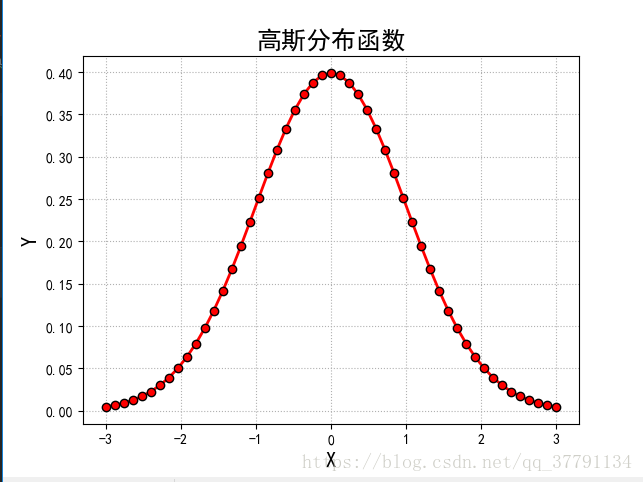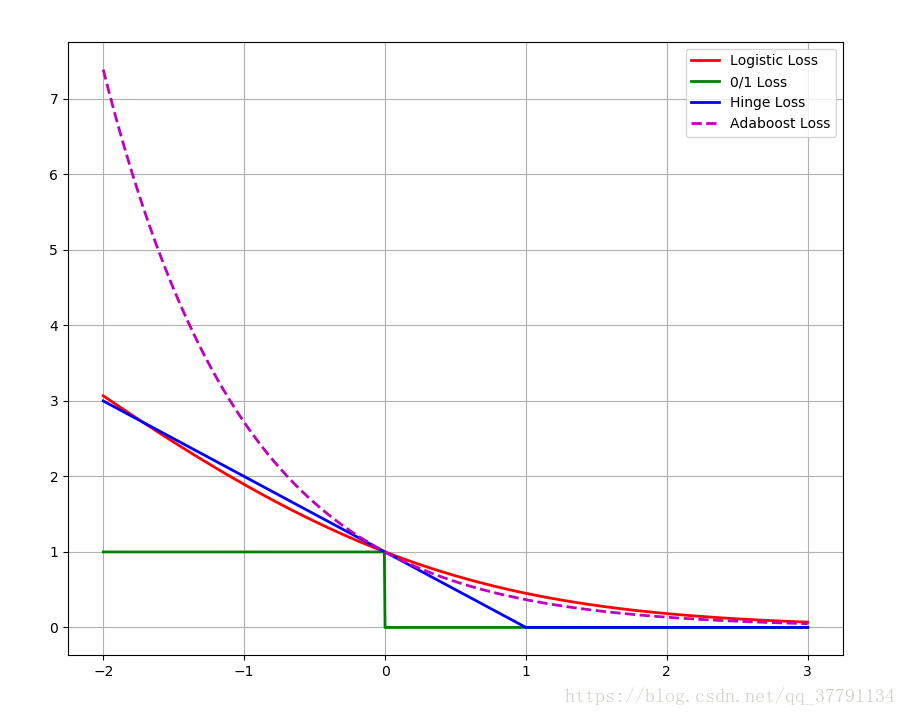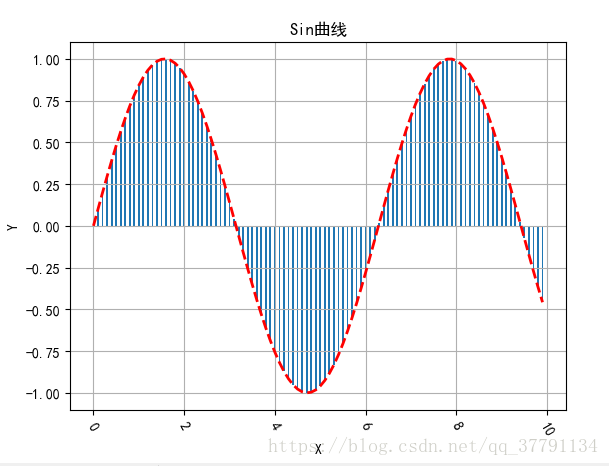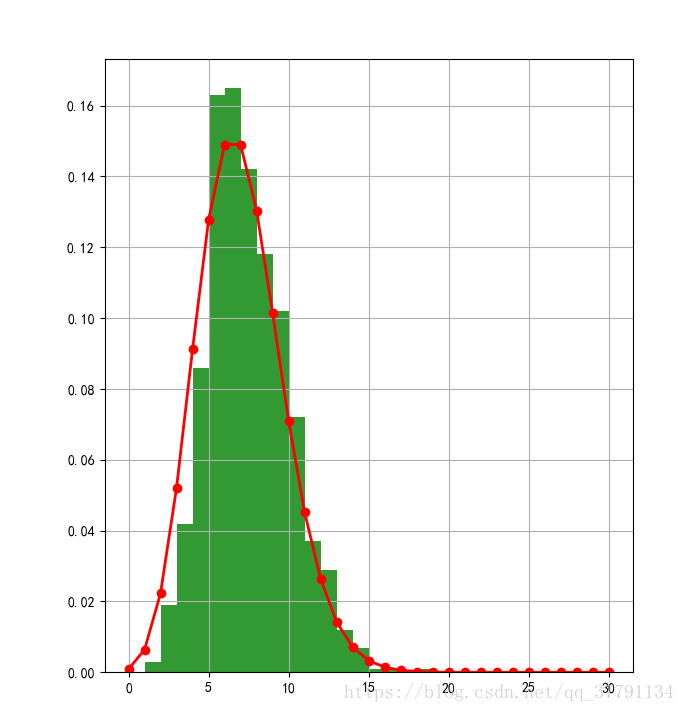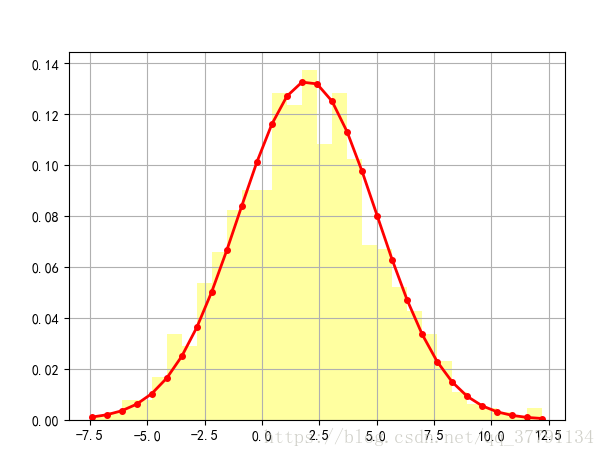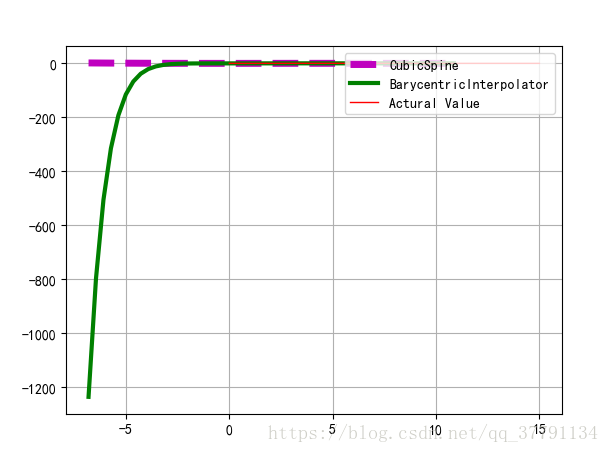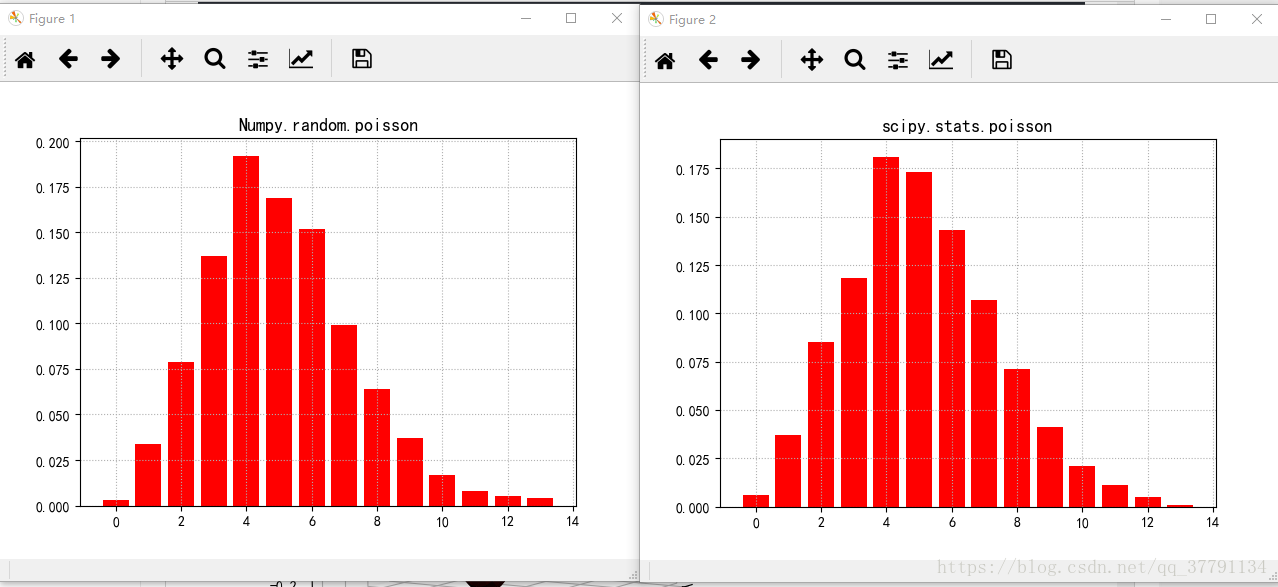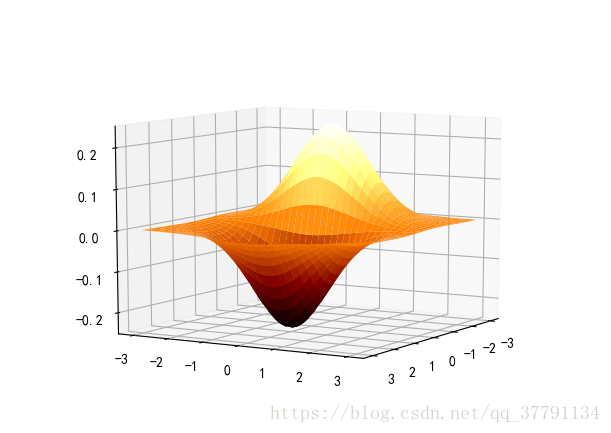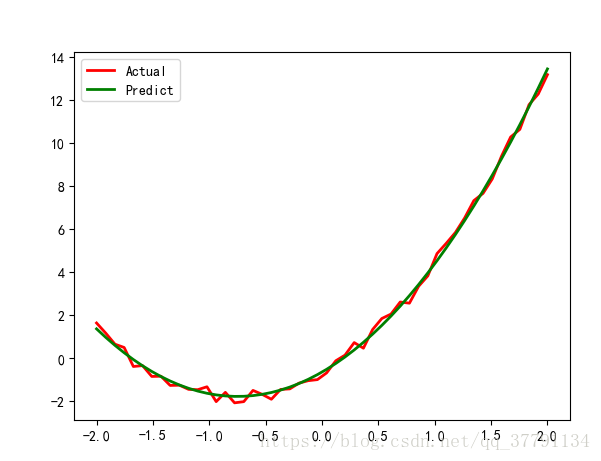if __name__ == "__main__":
# # 开场白:
# numpy是非常好用的数据包,如:可以这样得到这个二维数组
# [[ 0 1 2 3 4 5]
# [10 11 12 13 14 15]
# [20 21 22 23 24 25]
# [30 31 32 33 34 35]
# [40 41 42 43 44 45]
# [50 51 52 53 54 55]]
a = np.arange(0, 60, 10).reshape((-1, 1)) + np.arange(6)
print(a)
# 正式开始 -:)
# 标准Python的列表(list)中,元素本质是对象。
# 如:L = [1, 2, 3],需要3个指针和三个整数对象,对于数值运算比较浪费内存和CPU。
# 因此,Numpy提供了ndarray(N-dimensional array object)对象:存储单一数据类型的多维数组。
# # 1.使用array创建
# 通过array函数传递list对象
L = [1, 2, 3, 4, 5, 6]
print("L = ", L)
a = np.array(L)
print("a = ", a)
print(type(a), type(L))
# 若传递的是多层嵌套的list,将创建多维数组
b = np.array([[1, 2, 3, 4], [5, 6, 7, 8], [9, 10, 11, 12]])
print(b)
# # # # # 数组大小可以通过其shape属性获得
print(a.shape)
print(b.shape)
# # 也可以强制修改shape
b.shape = 4, 3
print(b)
# # 注:从(3,4)改为(4,3)并不是对数组进行转置,而只是改变每个轴的大小,数组元素在内存中的位置并没有改变
#
# # # 当某个轴为-1时,将根据数组元素的个数自动计算此轴的长度
# # 数组的元素类型可以通过dtype属性获得
print(a.dtype)
print(b.dtype)
# # # # #
# # # # # 可以通过dtype参数在创建时指定元素类型
d = np.array([[1, 2, 3, 4], [5, 6, 7, 8], [9, 10, 11, 12]], dtype=np.float)
f = np.array([[1, 2, 3, 4], [5, 6, 7, 8], [9, 10, 11, 12]], dtype=np.complex)
print(d.dtype)
print(f)
print(f.dtype)
# # # 如果更改元素类型,可以使用astype安全的转换
f = d.astype(np.int)
print(f)
# #
# # # 但不要强制仅修改元素类型,如下面这句,将会以int来解释单精度float类型
d.dtype = np.int
print(d)
# 2.使用函数创建
# 如果生成一定规则的数据,可以使用NumPy提供的专门函数
# arange函数类似于python的range函数:指定起始值、终止值和步长来创建数组
# 和Python的range类似,arange同样不包括终值;但arange可以生成浮点类型,而range只能是整数类型
np.set_printoptions(linewidth=100, suppress=True)
a = np.arange(1, 10, 1)
print('a = ', a)
# # # # linspace函数通过指定起始值、终止值和元素个数来创建数组,缺省包括终止值 默认包含endpoint =true 包含。
b = np.linspace(1, 10, 10)
print('b = ', b)
print(b.dtype)
# # 可以通过endpoint关键字指定是否包括终值
c = np.linspace(1, 10, 10, endpoint=False, dtype=np.int32)
print('c = ', c)
print(c.dtype)
# # # 和linspace类似,logspace可以创建等比数列
# # 下面函数创建起始值为10^1,终止值为10^2,有10个数的等比数列
d = np.logspace(1, 4, 4, endpoint=True, base=2)
print(d)
# # # # # 下面创建起始值为2^0,终止值为2^10(包括),有10个数的等比数列
np.set_printoptions(linewidth=100, suppress=True)
f = np.logspace(0, 10, 11, endpoint=True, base=2)
print(f)
# # # # 使用 frombuffer, fromstring, fromfile等函数可以从字节序列创建数组
s = 'abcdzzzz'
g = np.fromstring(s, dtype=np.int8)
print(g)
# [ 97 98 99 100 122 122 122 122]
# # 3.存取
# 3.1常规办法:数组元素的存取方法和Python的标准方法相同
a = np.arange(10)
print(a)
# # # 获取某个元素
print(a[3])
# # # # # 切片[3,6),左闭右开
print(a[3:6])
# # # 省略开始下标,表示从0开始
print(a[:5])
# # # 下标为负表示从后向前数
print(a[3:])
# # 步长为2
print(a[1:9:2])
# # # # # # 步长为-1,即翻转
print(a[::-1])
# # 切片数据是原数组的一个视图,与原数组共享内容空间,可以直接修改元素值
a[1:4] = 10, 20, 30
print(a)
# # 因此,在实践中,切实注意原始数据是否被破坏,如:
b = a[2:5]
b[0] = 200
print(b)
print(a)
# 3.2 整数/布尔数组存取
# 3.2.1
# 根据整数数组存取:当使用整数序列对数组元素进行存取时,
# 将使用整数序列中的每个元素作为下标,整数序列可以是列表(list)或者数组(ndarray)。
# 使用整数序列作为下标获得的数组不和原始数组共享数据空间。
a = np.logspace(0, 9, 10, base=2)
print(a)
i = np.arange(0, 10, 2)
print(i)
# # 利用i取a中的元素
b = a[i]
print(b)
# # b的元素更改,a中元素不受影响
b[2] = 1.6
print(b)
print(a)
# # 3.2.2
# 使用布尔数组i作为下标存取数组a中的元素:返回数组a中所有在数组b中对应下标为True的元素
# 生成10个满足[0,1)中均匀分布的随机数
np.set_printoptions(linewidth=200, suppress=True)
a = np.random.rand(10)
print(a)
# # 大于0.5的元素索引
print('a > 0.5 =', a > 0.5)
# # # 大于0.5的元素
b = a[a > 0.5]
print('a[a > 0.5]=', b)
# # # 将原数组中大于0.5的元素截取成0.5
a[a > 0.5] = 0.5
print('a[a > 0.5] = 0.5', a)
# # # # # b不受影响
print(b)
# 3.3 二维数组的切片
# [[ 0 1 2 3 4 5]
# [10 11 12 13 14 15]
# [20 21 22 23 24 25]
# [30 31 32 33 34 35]
# [40 41 42 43 44 45]
# [50 51 52 53 54 55]]
a = np.arange(0, 60, 10) # 行向量
print('a = ', a)
b = a.reshape((-1, 1)) # 转换成列向量
print(b)
c = np.arange(6)
print(c)
f = b + c # 行 + 列
print(f)
# 合并上述代码:
a = np.arange(0, 60, 10).reshape((-1, 1)) + np.arange(6)
print(a)
# # 二维数组的切片
print(a[[0, 1, 2], [2, 3, 4]])
print(a[4, [2, 3, 4]])
print(a[4:, [2, 3, 4]])
i = np.array([True, False, True, False, False, True])
print(a[i])
print(a[i, 3])
# 4.1 numpy与Python数学库的时间比较,大概是numpy是python 20分之一
for j in np.logspace(0, 7, 8):
x = np.linspace(0, 10, j)
start = time.clock()
y = np.sin(x)
t1 = time.clock() - start
x = x.tolist()
start = time.clock()
for i, t in enumerate(x):
x[i] = math.sin(t)
t2 = time.clock() - start
print(j, ": ", t1, t2, t2/t1)
# 4.2 元素去重
# 4.2.1直接使用库函数
a = np.array((1, 2, 3, 4, 5, 5, 7, 3, 2, 2, 8, 8))
# print('原始数组:', a)
# # 使用库函数unique
# b = np.unique(a)
# print('去重后:', b)
# # 4.2.2 二维数组的去重,结果会是预期的么?
# c = np.array(((1, 2), (3, 4), (5, 6), (1, 3), (3, 4), (7, 6)))
# print('二维数组:\n', c)
# print('去重后:', np.unique(c))
# # # 4.2.3 方案1:转换为虚数
# r, i = np.split(c, (1, ), axis=1)
# x = r + i * 1j
# # x = c[:, 0] + c[:, 1] * 1j
# print('转换成虚数:', x)
# print('虚数去重后:', np.unique(x))
# print(np.unique(x, return_index=True)) # 思考return_index的意义
# idx = np.unique(x, return_index=True)[1]
# print('二维数组去重:\n', c[idx])
# 4.2.3 方案2:利用set (最好)
print('去重方案2:\n', np.array(list(set([tuple(t) for t in c]))))
# 4.3 stack and axis 很重要 在图片的拼接上可以使得代码简短
a = np.arange(1, 7).reshape((2, 3))
b = np.arange(11, 17).reshape((2, 3))
c = np.arange(21, 27).reshape((2, 3))
d = np.arange(31, 37).reshape((2, 3))
print('a = \n', a)
print('b = \n', b)
print('c = \n', c)
print('d = \n', d)
s = np.stack((a, b, c, d), axis=0)
print('axis = 0 ', s.shape, '\n', s)
s = np.stack((a, b, c, d), axis=1)
print('axis = 1 ', s.shape, '\n', s)
s = np.stack((a, b, c, d), axis=2)
print('axis = 2 ', s.shape, '\n', s)
a = np.arange(1, 10).reshape(3,3)
print(a)
b = a + 10
print(b)
print(np.dot(a, b))
print(a * b)
a = np.arange(1, 10)
print(a)
b = np.arange(20,25)
print(b)
print(np.concatenate((a, b)))
# 5.1 绘制正态分布概率密度函数
mpl.rcParams['font.sans-serif'] = [u'SimHei'] #FangSong/黑体 FangSong/KaiTi 没有它的话“高斯分布函数”文字出不来
mpl.rcParams['axes.unicode_minus'] = False #不要解码英文
mu = 0
sigma = 1
x = np.linspace(mu - 3 * sigma, mu + 3 * sigma, 51)
y = np.exp(-(x - mu) ** 2 / (2 * sigma ** 2)) / (math.sqrt(2 * math.pi) * sigma)
print(x.shape)
print('x = \n', x)
print(y.shape)
print('y = \n', y)
plt.figure(facecolor='w')
plt.plot(x, y, 'ro-', linewidth=2, markeredgecolor='k')
# plt.plot(x, y, 'r-', x, y, 'go', linewidth=2, markersize=8)
plt.xlabel('X', fontsize=15)
plt.ylabel('Y', fontsize=15)
plt.title(u'高斯分布函数', fontsize=18) #
plt.grid(True, linestyle=':')
plt.show()
# 5.2 损失函数:Logistic损失(-1,1)/SVM Hinge损失/ 0/1损失
plt.figure(figsize=(10, 8))
x = np.linspace(start=-2, stop=3, num=1001, dtype=np.float)
y_logit = np.log(1 + np.exp(-x)) / math.log(2)
y_boost = np.exp(-x)
y_01 = x < 0
y_hinge = 1.0 - x
y_hinge[y_hinge < 0] = 0
plt.plot(x, y_logit, 'r-', label='Logistic Loss', linewidth=2)
plt.plot(x, y_01, 'g-', label='0/1 Loss', linewidth=2)
plt.plot(x, y_hinge, 'b-', label='Hinge Loss', linewidth=2)
plt.plot(x, y_boost, 'm--', label='Adaboost Loss', linewidth=2)
plt.grid()
plt.legend(loc='upper right')
# plt.savefig('1.png')
plt.show() # 5.3 x^x
plt.figure(facecolor='w')
x = np.linspace(-1.3, 1.3, 101)
y = f(x)
plt.plot(x, y, 'g-', label='x^x', linewidth=2)
plt.grid(True, ls='--')
plt.legend(loc='upper left')
plt.show()
# 5.4 胸型线
x = np.arange(1, 0, -0.001)
y = (-3 * x * np.log(x) + np.exp(-(40 * (x - 1 / np.e)) ** 4) / 25) / 2
plt.figure(figsize=(5,7), facecolor='w')
plt.plot(y, x, 'r-', linewidth=2)
plt.grid(True)
plt.title(u'胸型线', fontsize=20)
# plt.savefig('breast.png')
plt.show()# 5.5 心形线
t = np.linspace(0, 2*np.pi, 100)
x = 16 * np.sin(t) ** 3
y = 13 * np.cos(t) - 5 * np.cos(2*t) - 2 * np.cos(3*t) - np.cos(4*t)
plt.plot(x, y, 'r-', linewidth=2)
plt.grid(True)
plt.title(u'心形线', fontsize=20)
plt.show() # # 5.6 渐开线
t = np.linspace(0, 50, num=1000)
x = t*np.sin(t) + np.cos(t)
y = np.sin(t) - t*np.cos(t)
plt.plot(x, y, 'r-', linewidth=2)
plt.title(u'渐开线', fontsize =20)
plt.grid()
plt.show()# Bar
x = np.arange(0, 10, 0.1)
y = np.sin(x)
plt.bar(x, y, width=0.04, linewidth=0.2)
plt.plot(x, y, 'r--', linewidth=2)
plt.title(u'Sin曲线')
plt.xticks(rotation=-60)
plt.xlabel('X')
plt.ylabel('Y')
plt.grid()
plt.show() # # 6.2 验证中心极限定理
t = 1000
a = np.zeros(10000)
for i in range(t):
a += np.random.uniform(-5, 5, 10000)
a /= t
plt.hist(a, bins=30, color='g', alpha=0.5, density=True, label=u'均匀分布叠加')
plt.legend(loc='upper left')
plt.grid(True, ls='--')
plt.show()中心极限定理用通俗的话来讲就是,假设有一个服从(μ,σ2)的总体,这个总体的分布可以是任意分布,不用是正态分布,既可以是离散的,也可以是连续的。我们从该分布里随机取n个样本x1,x2,...,xn,然后求这些样本的均值x_mean,这个过程我们重复m次,我们就会得到x_mean_1,x_mean_2,...,x_mean_m,如果n-->∞,这些样本的均值服从N(μ,σ2/n)的正态分布。
举例:我有1000个苹果,它们的重量服从μ=100,σ2=50的分布,每次从中随机的抽取5个苹果称重:
第一次选取的5个苹果的重量为:(89,78,101,22,150),均值x_mean_1=88
第二次。。。。。
。。。。
第m次选取的5个苹果的重量为:(77,90,34,88,140),均值x_mean_m=99.2
那这m次的样本的均值的分布为μ_mean = μ = 100, σ2_mean = σ2 / 5 = 50 / 5 = 10
--------------------- 本文来自 snowdroptulip 的CSDN 博客 ,全文地址请点击:https://blog.csdn.net/snowdroptulip/article/details/78969484?utm_source=copy
# # 6.2 验证中心极限定理
t = 1000
a = np.zeros(10000)
for i in range(t):
a += np.random.uniform(-3, 3, 10000)
a /= t
plt.hist(a, bins=30, color='g', alpha=0.5, density=True, label=u'均匀分布叠加')
plt.legend(loc='upper left')
plt.grid(True, ls='--')
plt.show() # 6.21 其他分布的中心极限定理
lamda = 7
p = stats.poisson(lamda)
y = p.rvs(size=1000)
mx = 30
r = (0, mx)
bins = r[1] - r[0]
plt.figure(figsize=(15, 8), facecolor='w')
plt.subplot(121)
plt.hist(y, bins=bins, range=r, color='g', alpha=0.8, normed=True)
t = np.arange(0, mx+1)
plt.plot(t, p.pmf(t), 'ro-', lw=2)
plt.grid(True)
N = 1000
M = 10000
plt.subplot(122)
a = np.zeros(M, dtype=np.float)
p = stats.poisson(lamda)
for i in np.arange(N):
a += p.rvs(size=M)
a /= N
plt.hist(a, bins=20, color='g', alpha=0.8, normed=True)
plt.grid(b=True)
plt.show()
# 6.3 Poisson分布
x = np.random.poisson(lam=5, size=10000)
print(x)
pillar = 15
a = plt.hist(x, bins=pillar, density=True, range=[0, pillar], color='g', alpha=0.5)
plt.grid()
plt.show()
print(a)
print(a[0].sum()) # # 6.4 直方图的使用
mu = 2
sigma = 3
data = mu + sigma * np.random.randn(1000)
h = plt.hist(data, 30, normed=1, color='#FFFFA0')
x = h[1]
y = norm.pdf(x, loc=mu, scale=sigma)
plt.plot(x, y, 'r-', x, y, 'ro', linewidth=2, markersize=4)
plt.grid()
plt.show() # 6.5 插值
rv = poisson(5)
x1 = a[1]
y1 = rv.pmf(x1)
itp = BarycentricInterpolator(x1, y1) # 重心插值
x2 = np.linspace(x.min(), x.max(), 50)
y2 = itp(x2)
cs = sp.interpolate.CubicSpline(x1, y1) # 三次样条插值
plt.plot(x2, cs(x2), 'm--', linewidth=5, label='CubicSpine') # 三次样条插值
plt.plot(x2, y2, 'g-', linewidth=3, label='BarycentricInterpolator') # 重心插值
plt.plot(x1, y1, 'r-', linewidth=1, label='Actural Value') # 原始值
plt.legend(loc='upper right')
plt.grid()
plt.show()
# 6.6 Poisson分布
size = 1000
lamda = 5
p = np.random.poisson(lam=lamda, size=size)
plt.figure()
plt.hist(p, bins=range(3 * lamda), histtype='bar', align='left', color='r', rwidth=0.8, normed=True)
plt.grid(b=True, ls=':')
# plt.xticks(range(0, 15, 2))
plt.title('Numpy.random.poisson', fontsize=13)
plt.figure()
r = stats.poisson(mu=lamda)
p = r.rvs(size=size)
plt.hist(p, bins=range(3 * lamda), color='r', align='left', rwidth=0.8, normed=True)
plt.grid(b=True, ls=':')
plt.title('scipy.stats.poisson', fontsize=13)
plt.show()
# 7. 绘制三维图像
x, y = np.mgrid[-3:3:7j, -3:3:7j]
print('x=', x)
print('y=', y)
u = np.linspace(-3, 3, 101)
x, y = np.meshgrid(u, u)
print('x =', x)
print('y =', y)
z = -x*np.exp(-(x**2 + y**2)/2) / math.sqrt(2*math.pi)
# z = x*y*np.exp(-(x**2 + y**2)/2) / math.sqrt(2*math.pi)
fig = plt.figure()
ax = fig.add_subplot(111, projection='3d')
# ax.plot_surface(x, y, z, rstride=5, cstride=5, cmap=cm.coolwarm, linewidth=0.1) #
ax.plot_surface(x, y, z, rstride=3, cstride=3, cmap=cm.afmhot, linewidth=0.5)
plt.show()
# # cmaps = [('Perceptually Uniform Sequential',
# # ['viridis', 'inferno', 'plasma', 'magma']),
# # ('Sequential', ['Blues', 'BuGn', 'BuPu',
# # 'GnBu', 'Greens', 'Greys', 'Oranges', 'OrRd',
# # 'PuBu', 'PuBuGn', 'PuRd', 'Purples', 'RdPu',
# # 'Reds', 'YlGn', 'YlGnBu', 'YlOrBr', 'YlOrRd']),
# # ('Sequential (2)', ['afmhot', 'autumn', 'bone', 'cool',
# # 'copper', 'gist_heat', 'gray', 'hot',
# # 'pink', 'spring', 'summer', 'winter']),
# # ('Diverging', ['BrBG', 'bwr', 'coolwarm', 'PiYG', 'PRGn', 'PuOr',
# # 'RdBu', 'RdGy', 'RdYlBu', 'RdYlGn', 'Spectral',
# # 'seismic']),
# # ('Qualitative', ['Accent', 'Dark2', 'Paired', 'Pastel1',
# # 'Pastel2', 'Set1', 'Set2', 'Set3']),
# # ('Miscellaneous', ['gist_earth', 'terrain', 'ocean', 'gist_stern',
# # 'brg', 'CMRmap', 'cubehelix',
# # 'gnuplot', 'gnuplot2', 'gist_ncar',
# # 'nipy_spectral', 'jet', 'rainbow',
# # 'gist_rainbow', 'hsv', 'flag', 'prism'])]
# 8.1 scipy
# 线性回归例1
x = np.linspace(-2, 2, 50)
A, B, C = 2, 3, -1
y = (A * x ** 2 + B * x + C) + np.random.rand(len(x))*0.75
t = leastsq(residual, [0, 0, 0], args=(x, y))
theta = t[0]
print('真实值:', A, B, C)
print('预测值:', theta)
y_hat = theta[0] * x ** 2 + theta[1] * x + theta[2]
plt.plot(x, y, 'r-', linewidth=2, label=u'Actual')
plt.plot(x, y_hat, 'g-', linewidth=2, label=u'Predict')
plt.legend(loc='upper left')
plt.grid()
plt.show()
# # 线性回归例2
x = np.linspace(0, 5, 100)
a = 5
w = 1.5
phi = -2
y = a * np.sin(w*x) + phi + np.random.rand(len(x))*0.5
t = leastsq(residual2, [3, 5, 1], args=(x, y))
theta = t[0]
print('真实值:', a, w, phi)
print('预测值:', theta)
y_hat = theta[0] * np.sin(theta[1] * x) + theta[2]
plt.plot(x, y, 'r-', linewidth=2, label='Actual')
plt.plot(x, y_hat, 'g-', linewidth=2, label='Predict')
plt.legend(loc='lower left')
plt.grid()
plt.show()