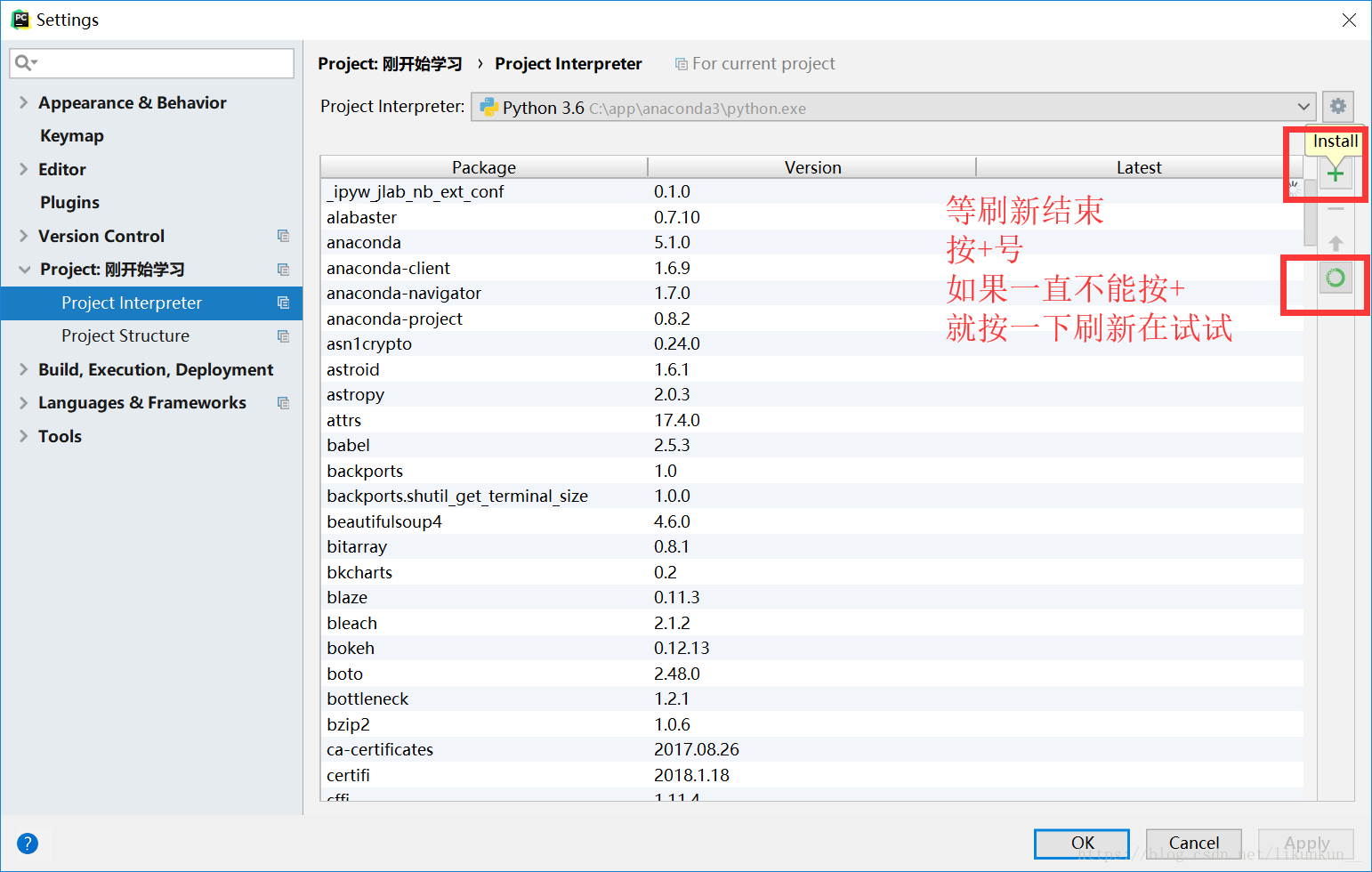python里操作mysql的模块是pymysql
一、安装mysql
参考https://blog.csdn.net/likunkun__/article/details/83180772
二、安装pysql
pip3 install pymysql
如果是在pycharm里安装pymysql模块,如图进去安装界面,搜索pymysql然后安装就行。
三、使用pymysql模块
很简单,连接——发送sql语句执行——关闭
import pymysql
# 创建连接
'''host:主机地址;
port:mysql默认端口3306;
user:数据库用户名一般root;
passwd:安装数据库你设置的密码
db:要操作的数据库的名称(第一次要在mysql的命令行里先创建自己的数据库)
charset:编码格式'''
conn = pymysql.connect(host='localhost', port=3306, user='root', passwd='35278479', db= 'us_states', charset='utf8')
# 创建游标,相当于mysql命令行的那个光标,可以输入sql语句的地方
cursor = conn.cursor()
# 执行SQL,并返回收影响行数
#创建states表格,有id,state,population这3个列
effect_row = cursor.execute("CREATE TABLE states (id INT NOT NULL PRIMARY KEY AUTO_INCREMENT, state CHAR(25), population INT(9))")
print(effect_row)
#插入数据
effect_row = cursor.execute("INSERT into states (id, state, population) values (1, '加州', 5)")
print(effect_row)
effect_row = cursor.execute("select * from states")
print(effect_row)
#接受一行
row_1 = cursor.fetchone()
print(row_1)
#接受n行
row_1 = cursor.fetchone(5)
print(row_1)
#接受全部行
row_all = cursor.fetchall()
print(row_all)
# 提交,不然无法保存新建或者修改的数据
conn.commit()
# 关闭游标
cursor.close()
# 关闭连接
conn.close()