使用Mybatis-Generator自动生成Dao、Model、Mapping相关文件
一、在pom.xml中配置
<
build
>
<
plugins
>
<
plugin
>
<groupId>
org.mybatis.generator
</groupId>
<artifactId>
mybatis-generator-maven-plugin
</artifactId>
<version>
1.3.5
</version>
<
configuration
>
<!--配置文件的位置-->
<configurationFile>
src/main/resources/generatorConfig.xml
</configurationFile>
<
verbose
>
true
</
verbose
>
<
overwrite
>
true
</
overwrite
>
</
configuration
>
<
executions
>
<
execution
>
<
id
>
Generate MyBatis Artifacts
</
id
>
<
goals
>
<
goal
>
generate
</
goal
>
</
goals
>
</
execution
>
</
executions
>
<
dependencies
>
<
dependency
>
<
groupId
>
org.mybatis.generator
</
groupId
>
<
artifactId
>
mybatis-generator-core
</
artifactId
>
<
version
>
1.3.5
</
version
>
</
dependency
>
</
dependencies
>
</
plugin
>
<
plugin
>
<
groupId
>
org.springframework.boot
</
groupId
>
<
artifactId
>
spring-boot-maven-plugin
</
artifactId
>
</
plugin
>
</
plugins
>
</
build
>
配置完后reimport刷新一下
二、配置
generatorConfig.xml
文件
<?
xml version
="1.0"
encoding
="UTF-8"
?>
<!DOCTYPE
generatorConfiguration
PUBLIC
"-//mybatis.org//DTD MyBatis Generator Configuration 1.0//EN"
"http://mybatis.org/dtd/mybatis-generator-config_1_0.dtd"
>
<
generatorConfiguration
>
<!--mysql 连接数据库jar 这里选择自己本地位置-->
<classPathEntry location="F:\repository\mysql\mysql-connector-java\5.1.29\mysql-connector-java-5.1.29.jar" />
<
context
id
="testTables"
targetRuntime
="MyBatis3"
>
<
commentGenerator
>
<!-- 是否去除自动生成的注释 true:是 : false:否 -->
<
property
name
="suppressAllComments"
value
="true"
/>
</
commentGenerator
>
<!--数据库连接的信息:驱动类、连接地址、用户名、密码 -->
<jdbcConnection driverClass="com.mysql.jdbc.Driver"
connectionURL="jdbc:mysql://localhost:3306/mysql" userId="root"
password="123456">
</jdbcConnection>
<!-- 默认false,把JDBC DECIMAL 和 NUMERIC 类型解析为 Integer,为 true时把JDBC DECIMAL 和
NUMERIC 类型解析为java.math.BigDecimal -->
<
javaTypeResolver
>
<
property
name
="forceBigDecimals"
value
="false"
/>
</
javaTypeResolver
>
<!-- targetProject:生成PO类的位置 -->
<javaModelGenerator targetPackage="com.model"
targetProject="src/main/java">
<!-- enableSubPackages:是否让schema作为包的后缀 -->
<property name="enableSubPackages" value="false" />
<!-- 从数据库返回的值被清理前后的空格 -->
<property name="trimStrings" value="true" />
</javaModelGenerator>
<!-- targetProject:mapper映射文件生成的位置
如果maven工程只是单独的一个工程,targetProject="src/main/java"
若果maven工程是分模块的工程,targetProject="所属模块的名称",例如:
targetProject="ecps-manager-mapper",下同-->
<sqlMapGenerator targetPackage="com.mapper"
targetProject="src/main/java">
<!-- enableSubPackages:是否让schema作为包的后缀 -->
<property name="enableSubPackages" value="false" />
</sqlMapGenerator>
<!-- targetPackage:mapper接口生成的位置 -->
<javaClientGenerator type="XMLMAPPER"
targetPackage="com.dao"
targetProject="src/main/java">
<!-- enableSubPackages:是否让schema作为包的后缀 -->
<property name="enableSubPackages" value="false" />
</javaClientGenerator>
<!-- 指定数据库表 -->
<table tableName="mybatis_user" domainObjectName="user"
enableCountByExample="false" enableUpdateByExample="false"
enableDeleteByExample="false" enableSelectByExample="false"
selectByExampleQueryId="false">
</
table
>
</
context
>
</
generatorConfiguration
>
1、添加本地包地址
2、填写连接数据库字符串
3、添加model路径、添加mapper路径、添加dao路径
4、添加要生成的数据库表
注意:如果使用IDEA mapper文件需要放到resources目录下面,因为IDEA默认不加载java下面xml文件
三、自动生成相关文件
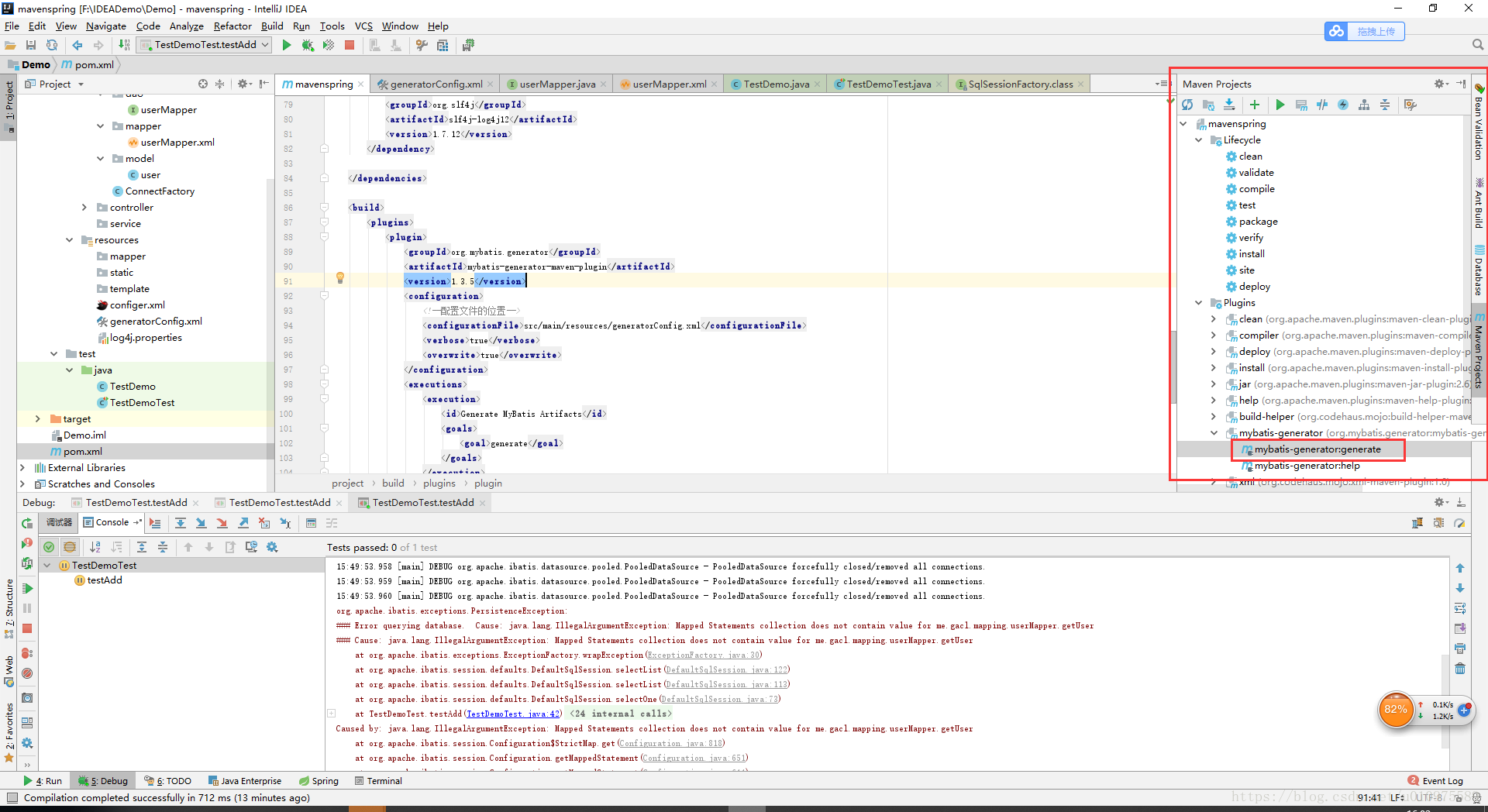
双击mybatis-generator:gererate完成自动生成相关文件