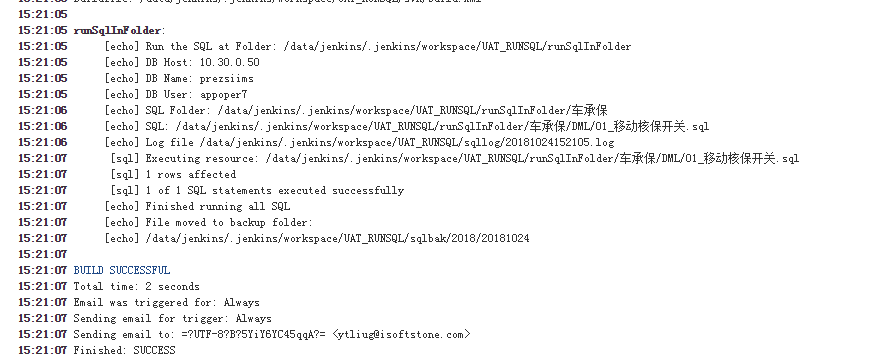一、环境
- Linux环境
- 安装ANT工具,且下载ant扩展包---ant-contrib-1.0b3.jar,maven链接
- 下载oracle连接ojdbc5.jar包。
二、思路
步骤1:jenkins 从SVN下载所有SQL脚本
步骤2:编写shell脚本:获取今天的sql脚本,如果是今日已经执行过且执行成功的文件(即存在于bak文件夹中的),就不重复执行;
步骤3:编写ant脚本:对待执行脚本排序后,循环执行每条sql语句
三、具体实现
3.1 执行shell

3.2 invoke ant
3.2.1 定义一个target:runSqlInFolder
使用try catch包裹SQL执行标签。
<taskdef resource="net/sf/antcontrib/antlib.xml" classpath="${lib}/ant-contrib-1.0b3.jar"/>
<target name="runSqlInFolder">
<echo>Run the SQL at Folder: ${sqlfolder}</echo>
<echo>DB Host: ${v7uatdb.host}</echo>
<echo>DB Name: ${v7uatdb.name}</echo>
<echo>DB User: ${v7uatdb.user}</echo>
<trycatch property="errMsg">
<try>
<for param="folder">
<path>
<sort xmlns:rcmp="antlib:org.apache.tools.ant.types.resources.comparators">
<dirset dir="${sqlfolder}" includes="*" />
</sort>
</path>
<sequential>
<echo>SQL Folder: @{folder}</echo>
<for param="file">
<path>
<sort xmlns:rcmp="antlib:org.apache.tools.ant.types.resources.comparators">
<fileset dir="@{folder}" includes="*/*.sql" casesensitive="false"/>
</sort>
</path>
<sequential>
<echo>SQL: @{file}</echo>
<execsql
dbhost="${v7uatdb.host}"
dbport="${v7uatdb.port}"
dbname="${v7uatdb.name}"
dbuser="${v7uatdb.user}"
dbpwd="${v7uatdb.pwd}"
sqlfile="@{file}"
logfile="${Sqllogfile}"/>
</sequential>
<!--<move file="@{file}" todir="${sqlbakdir}/@{folder}"/>
folder 包含路径和文件名,所以直接复制file还有点问题,需要截取文件名--目前待研究 -->
</for>
<move file="@{folder}" todir="${sqlbakdir}"/>
</sequential>
</for>
<echo>Finished running all SQL</echo>
<echo>File moved to backup folder:</echo>
<echo>${sqlbakdir}</echo>
</try>
<catch>
<echo>Error found when running SQL</echo>
<echo>Log file can be found in:</echo>
<echo>${sqlbakdir}/err</echo>
<move file="${Sqllogfile}" todir="${sqlbakdir}/err"/>
<fail>Error Occur</fail>
</catch>
<finally>
</finally>
</trycatch>
</target>
3.2.2 定义execsql标签
通过sql标签执行sql文件,通过record标签记录这段执行的日志并且输出。
注意:如果执行procedure就需要设置delimiter,本例中通过SQL文件的命名来区分是不同SQL还是procedure。
<macrodef name="execsql" description="Run single SQL file.">
<attribute name="dbhost" description="Host Name/ IP of the DB"/>
<attribute name="dbport" description="DB Port"/>
<attribute name="dbname" description="DB name"/>
<attribute name="dbuser" description="DB User name"/>
<attribute name="dbpwd" description="DB Password"/>
<attribute name="sqlfile" description="SQL file to be run"/>
<attribute name="logfile" default="sql.log" description="Log file"/>
<sequential>
<echo>Log file @{logfile}</echo>
<record name="@{logfile}" action="start"/>
<if>
<contains string="@{sqlfile}" substring="PROCEDURE"/>
<then>
<sql driver="${oracleDriver}"
url="jdbc:oracle:thin:@@@{dbhost}:@{dbport}:@{dbname}"
userid="@{dbuser}"
password="@{dbpwd}"
classpathref="classpath"
encoding="${encoding}"
print="true"
autocommit="true"
delimiter=";;">
<transaction src="@{sqlfile}"/>
</sql>
</then>
<else>
<sql driver="${oracleDriver}"
url="jdbc:oracle:thin:@@@{dbhost}:@{dbport}:@{dbname}"
userid="@{dbuser}"
password="@{dbpwd}"
encoding="${encoding}"
classpathref="classpath"
autocommit="true"
print="true">
<transaction src="@{sqlfile}"/>
</sql>
</else>
</if>
<record name="@{logfile}" action="stop"/>
</sequential>
</macrodef>
3.3 SVN文件夹设置
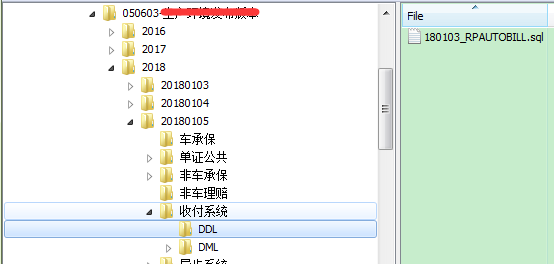
四、效果