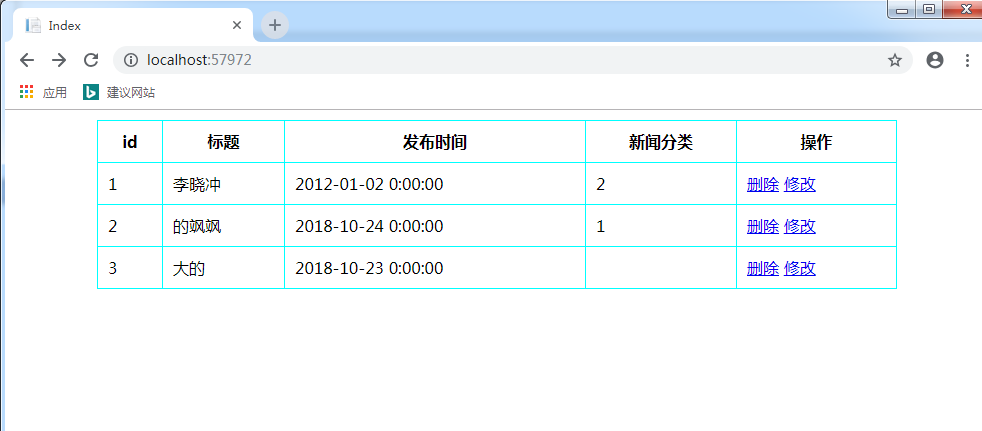第一,创建数据库

create table category(
id int primary key,
name nvarchar(20)
)
create table news(
id int primary key,
title nvarchar(20),
content nvarchar(200),
createTime datetime ,
caid int constraint fk_ca_id foreign key references category(id)
)
create table comment(
id int primary key,
content nvarchar(100),
createTime dateTime,
userIp nvarchar(50),
newsId int constraint fk_news_id foreign key references news(id)
)
手动添加数据
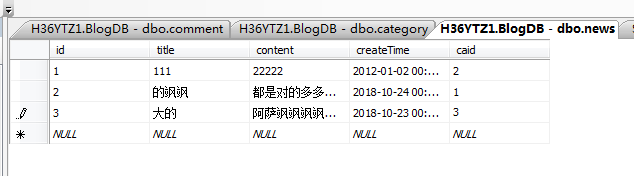
第二,创建MVC工程文件
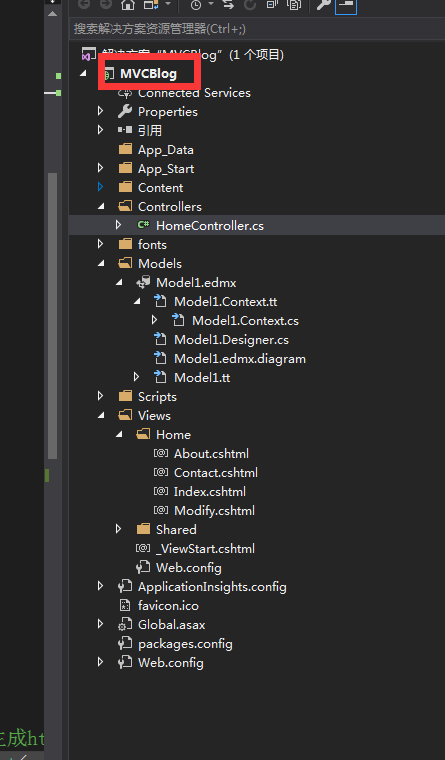
第三,在Models文件夹下创建 EF


第四,修改3个页面
1.

using System; using System.Collections.Generic; using System.Linq; using System.Web; using System.Web.Mvc; using MVCBlog.Models; using System.Data; namespace MVCBlog.Controllers { public class HomeController : Controller { /// <summary> /// 数据上下文对象 /// </summary> BlogDBEntities db = new BlogDBEntities(); #region 查询新闻列表+ActionResult Index() /// <summary> /// 查询新闻列表 /// </summary> /// <returns></returns> public ActionResult Index() { //1.查询数据库里的新闻数据(通过EF执行) //1.1第一种方法:使用SQO(标准查询运算符),查询所有新闻 //db.news.Where(d =>d.id !=0 ); //List<Models.news> list = db.news.Where(d => d.id != 0).ToList (); //1.2第二种方法:使用linq语句,查询所有新闻标题 //Linq仅仅是给程序员使用的语法糖,.net编译器会在编译时将linq转化为sqo List<Models.news> list = (from d in db.news where d.id != 0 select d).ToList(); //2.将数据集合传给视图 ViewData["datalist"] = list; //3.加载视图 return View(); } #endregion #region 执行删除操作(根据id)+ActionResult Del(int id) /// <summary> /// 执行删除操作(根据id) /// </summary> /// <param name="id">要删除的新闻id</param> /// <returns></returns> public ActionResult Del(int id) { try { //1.创建要删除的对象 news modelDel = new news() { id = id }; //2.将对象添加到EF管理容器中 db.news.Attach(modelDel); //3.将对象包装类的状态标识为删除状态 db.news.Remove(modelDel); //4.更新到数据库 db.SaveChanges(); //5.更新成功,则令浏览器跳转到list方法 return RedirectToAction("Index", "Home"); } catch (Exception ex) { return Content("删除失败!" + ex.Message); } } #endregion #region 显示要修改的数据(根据id)+ActionResult Modify(int id) [HttpGet] /// <summary> /// 执行修改操作(根据id) /// </summary> /// <param name="id">要修改的新闻id</param> /// <returns></returns> public ActionResult Modify(int id) { try { //根据id查询数据库,返回集合中,拿到第一个实体对象 news n = (from a in db.news where a.id == id select a).FirstOrDefault(); //生成分类下拉框列表集合List<SelectListItem> list IEnumerable<SelectListItem> listitem = (from c in db.categories select c).ToList().Select(c => new SelectListItem { Value = c.id.ToString(), Text = c.name }); ViewBag.CateList = listitem; //将n传递给视图显示 viewbag 或者viewdata //加载视图,使用view的构造函数 将数据传给视图上的名为model的属性 return View(n); } catch (Exception ex) { return Content("修改失败!" + ex.Message); } } #endregion #region 执行修改操作+ActionResult Modify(news model) [HttpPost] /// <summary> /// 执行修改操作 /// </summary> /// <param name="model"></param> /// <returns></returns> public ActionResult Modify(news model) { try { //将实体对象加入到EF对象容器中,并获取伪包装类对象 var entry = db.Entry<news>(model); //将包装类对象的状态设置为unchanged entry.State = System.Data.Entity.EntityState.Unchanged; //设置需要提交的实体属性 entry.Property(a => a.title).IsModified = true; entry.Property(a => a.content).IsModified = true; //提交到数据库 完成修改 db.SaveChanges(); //5.更新成功,则令浏览器跳转到list方法 return RedirectToAction("Index", "Home"); } catch (Exception ex) { return Content("修改失败!" + ex.Message); } } #endregion } }
2.
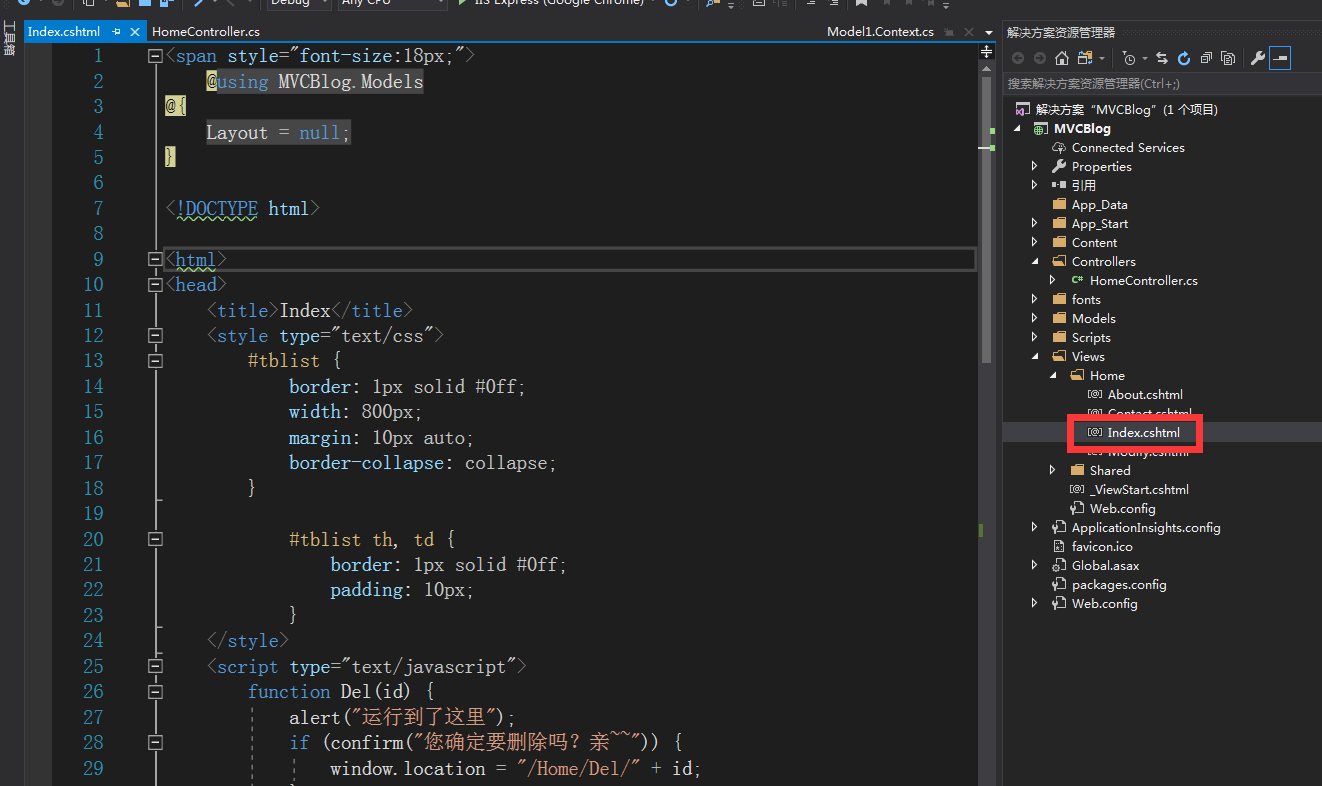
<span style="font-size:18px;"> @using MVCBlog.Models @{ Layout = null; } <!DOCTYPE html> <html> <head> <title>Index</title> <style type="text/css"> #tblist { border: 1px solid #0ff; width: 800px; margin: 10px auto; border-collapse: collapse; } #tblist th, td { border: 1px solid #0ff; padding: 10px; } </style> <script type="text/javascript"> function Del(id) { alert("运行到了这里"); if (confirm("您确定要删除吗?亲~~")) { window.location = "/Home/Del/" + id; } } function Modify(id) { window.location = "/Home/Modify/" + id; } </script> </head> <body> <table id="tblist"> <tr> <th>id</th> <th>标题</th> <th>发布时间</th> <th>新闻分类</th> <th>操作</th> </tr> <!--遍历Action方法 设置给viewdata的数据集合,生成html代码--> @foreach (news n in ViewData["datalist"] as List<news>) { <tr> <td>@n.id </td> <td>@n.title </td> <td>@n.createTime </td> <td>@n.caid </td> <td> <a href="javascript:Del(@n.id) ">删除</a> <a href="javascript:Modify(@n.id )">修改</a> </td> </tr> } </table> </body> </html> </span>
3.
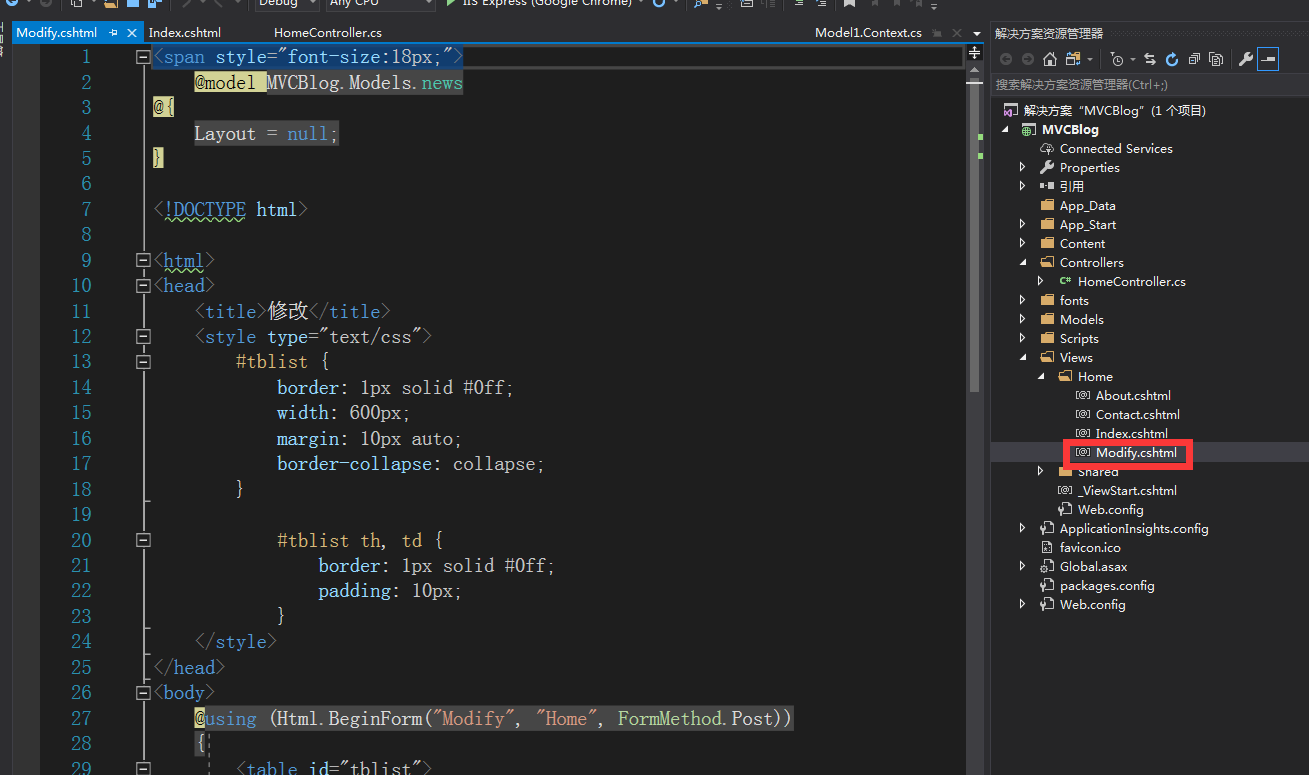
<span style="font-size:18px;"> @model MVCBlog.Models.news @{ Layout = null; } <!DOCTYPE html> <html> <head> <title>修改</title> <style type="text/css"> #tblist { border: 1px solid #0ff; width: 600px; margin: 10px auto; border-collapse: collapse; } #tblist th, td { border: 1px solid #0ff; padding: 10px; } </style> </head> <body> @using (Html.BeginForm("Modify", "Home", FormMethod.Post)) { <table id="tblist"> <tr> <td colspan="2">修改 @Html.HiddenFor(a => a.id)</td> </tr> <tr> <td>标题:</td> @*<td >@Html.TextBox("txtName",(object )Model.title)</td>*@ <!--使用htmlhelper的强类型方法直接从model中根据title属性生成文本框--> <td>@Html.TextBoxFor(a => a.title)</td> </tr> <tr> <td>分类:</td> <td>@Html.DropDownListFor(a => a.category, ViewBag.CateList as IEnumerable<SelectListItem>)</td> </tr> <tr> <td>内容:</td> <td>@Html.TextAreaFor(a => a.content, 10, 60, null)</td> </tr> <tr> <td colspan="2"><input type="submit" value="确定修改" />@Html.ActionLink("返回", "Index", "Home")</td> </tr> </table> } </body> </html> </span>
第四,页面运行实现