Spring Boot+Spring Data JPA+Oracle示例
By mkyong | February 22, 2017 | Updated : February 23, 2017
在本文中,我们将向您展示如何创建SpringBoot+SpringDataJPA+Oracle+HikariCP连接池示例。
本文使用的工具:
- Spring Boot 1.5.1.RELEASE
- Spring Data 1.13.0.RELEASE
- Hibernate 5
- Oracle database 11g express
- Oracle JDBC driver ojdbc7.jar
- HikariCP 2.6
- Maven
- Java 8
1.项目结构
标准的Maven项目结构。
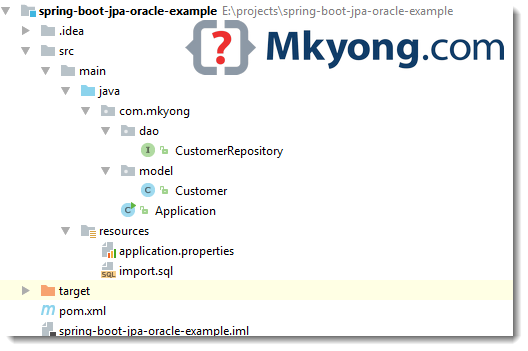
2.项目依赖性
宣告spring-boot-starter-data-jpa,它捕获了Spring数据、Hibernate和JPA相关内容。
pom.xml
<project xmlns="http://maven.apache.org/POM/4.0.0"
xmlns:xsi="http://www.w3.org/2001/XMLSchema-instance"
xsi:schemaLocation="http://maven.apache.org/POM/4.0.0
http://maven.apache.org/maven-v4_0_0.xsd">
<modelVersion>4.0.0</modelVersion>
<groupId>com.mkyong</groupId>
<artifactId>spring-boot-jpa-oracle-example</artifactId>
<packaging>jar</packaging>
<version>1.0</version>
<parent>
<groupId>org.springframework.boot</groupId>
<artifactId>spring-boot-starter-parent</artifactId>
<version>1.5.1.RELEASE</version>
</parent>
<properties>
<java.version>1.8</java.version>
</properties>
<dependencies>
<dependency>
<groupId>org.springframework.boot</groupId>
<artifactId>spring-boot-starter</artifactId>
</dependency>
<!-- Spring data JPA, default tomcat pool, exclude it -->
<dependency>
<groupId>org.springframework.boot</groupId>
<artifactId>spring-boot-starter-data-jpa</artifactId>
<exclusions>
<exclusion>
<groupId>org.apache.tomcat</groupId>
<artifactId>tomcat-jdbc</artifactId>
</exclusion>
</exclusions>
</dependency>
<!-- Oracle JDBC driver -->
<dependency>
<groupId>com.oracle</groupId>
<artifactId>ojdbc7</artifactId>
<version>12.1.0</version>
</dependency>
<!-- HikariCP connection pool -->
<dependency>
<groupId>com.zaxxer</groupId>
<artifactId>HikariCP</artifactId>
<version>2.6.0</version>
</dependency>
</dependencies>
<build>
<plugins>
<!-- Package as an executable jar/war -->
<plugin>
<groupId>org.springframework.boot</groupId>
<artifactId>spring-boot-maven-plugin</artifactId>
</plugin>
</plugins>
</build>
</project>
详细检查项目依赖项。
终端
$ mvn dependency:tree
[INFO] ------------------------------------------------------------------------
[INFO] Building spring-boot-jpa-oracle-example 1.0
[INFO] ------------------------------------------------------------------------
[INFO]
[INFO] --- maven-dependency-plugin:2.10:tree (default-cli) @ spring-boot-jpa-oracle-example ---
[INFO] com.mkyong:spring-boot-jpa-oracle-example:jar:1.0
[INFO] +- org.springframework.boot:spring-boot-starter:jar:1.5.1.RELEASE:compile
[INFO] | +- org.springframework.boot:spring-boot:jar:1.5.1.RELEASE:compile
[INFO] | | \- org.springframework:spring-context:jar:4.3.6.RELEASE:compile
[INFO] | | \- org.springframework:spring-expression:jar:4.3.6.RELEASE:compile
[INFO] | +- org.springframework.boot:spring-boot-autoconfigure:jar:1.5.1.RELEASE:compile
[INFO] | +- org.springframework.boot:spring-boot-starter-logging:jar:1.5.1.RELEASE:compile
[INFO] | | +- ch.qos.logback:logback-classic:jar:1.1.9:compile
[INFO] | | | \- ch.qos.logback:logback-core:jar:1.1.9:compile
[INFO] | | +- org.slf4j:jcl-over-slf4j:jar:1.7.22:compile
[INFO] | | +- org.slf4j:jul-to-slf4j:jar:1.7.22:compile
[INFO] | | \- org.slf4j:log4j-over-slf4j:jar:1.7.22:compile
[INFO] | +- org.springframework:spring-core:jar:4.3.6.RELEASE:compile
[INFO] | \- org.yaml:snakeyaml:jar:1.17:runtime
[INFO] +- org.springframework.boot:spring-boot-starter-data-jpa:jar:1.5.1.RELEASE:compile
[INFO] | +- org.springframework.boot:spring-boot-starter-aop:jar:1.5.1.RELEASE:compile
[INFO] | | +- org.springframework:spring-aop:jar:4.3.6.RELEASE:compile
[INFO] | | \- org.aspectj:aspectjweaver:jar:1.8.9:compile
[INFO] | +- org.springframework.boot:spring-boot-starter-jdbc:jar:1.5.1.RELEASE:compile
[INFO] | | \- org.springframework:spring-jdbc:jar:4.3.6.RELEASE:compile
[INFO] | +- org.hibernate:hibernate-core:jar:5.0.11.Final:compile
[INFO] | | +- org.jboss.logging:jboss-logging:jar:3.3.0.Final:compile
[INFO] | | +- org.hibernate.javax.persistence:hibernate-jpa-2.1-api:jar:1.0.0.Final:compile
[INFO] | | +- org.javassist:javassist:jar:3.21.0-GA:compile
[INFO] | | +- antlr:antlr:jar:2.7.7:compile
[INFO] | | +- org.jboss:jandex:jar:2.0.0.Final:compile
[INFO] | | +- dom4j:dom4j:jar:1.6.1:compile
[INFO] | | \- org.hibernate.common:hibernate-commons-annotations:jar:5.0.1.Final:compile
[INFO] | +- org.hibernate:hibernate-entitymanager:jar:5.0.11.Final:compile
[INFO] | +- javax.transaction:javax.transaction-api:jar:1.2:compile
[INFO] | +- org.springframework.data:spring-data-jpa:jar:1.11.0.RELEASE:compile
[INFO] | | +- org.springframework.data:spring-data-commons:jar:1.13.0.RELEASE:compile
[INFO] | | +- org.springframework:spring-orm:jar:4.3.6.RELEASE:compile
[INFO] | | +- org.springframework:spring-tx:jar:4.3.6.RELEASE:compile
[INFO] | | \- org.springframework:spring-beans:jar:4.3.6.RELEASE:compile
[INFO] | \- org.springframework:spring-aspects:jar:4.3.6.RELEASE:compile
[INFO] +- com.oracle:ojdbc7:jar:12.1.0:compile
[INFO] \- com.zaxxer:HikariCP:jar:2.6.0:compile
[INFO] \- org.slf4j:slf4j-api:jar:1.7.22:compile
[INFO] ------------------------------------------------------------------------
[INFO] BUILD SUCCESS
[INFO] ------------------------------------------------------------------------
注
读这个-Maven安装Oracle JDBC驱动程序
3.Java持久性API-JPA
3.1客户模型。添加JPA注释,并使用“Sequence”生成自动增加的主ID。
Customer.java
package com.mkyong.model;
import javax.persistence.*;
import java.util.Date;
@Entity
public class Customer {
// "customer_seq" is Oracle sequence name.
@Id
@GeneratedValue(strategy = GenerationType.SEQUENCE, generator = "CUST_SEQ")
@SequenceGenerator(sequenceName = "customer_seq", allocationSize = 1, name = "CUST_SEQ")
Long id;
String name;
String email;
@Column(name = "CREATED_DATE")
Date date;
//getters and setters, contructors
}
4.配置+数据库初始化
4.1配置Oracle数据源、HikariCP设置和显示Hibernate查询。
application.properties
spring.main.banner-mode=off
# create and drop tables and sequences, loads import.sql
spring.jpa.hibernate.ddl-auto=create-drop
# Oracle settings
spring.datasource.url=jdbc:oracle:thin:@localhost:1521:xe
spring.datasource.username=system
spring.datasource.password=password
spring.datasource.driver-class-oracle.jdbc.driver.OracleDriver
# HikariCP settings
# spring.datasource.hikari.*
spring.datasource.hikari.connection-timeout=60000
spring.datasource.hikari.maximum-pool-size=5
# logging
logging.pattern.console=%d{yyyy-MM-dd HH:mm:ss} %-5level %logger{36} - %msg%n
logging.level.org.hibernate.SQL=debug
#logging.level.org.hibernate.type.descriptor.sql=trace
logging.level.=error
4.2如果import.sql在类路径中找到,Hibernate将自动加载它。
import.sql
INSERT INTO "CUSTOMER" (ID, NAME, EMAIL, CREATED_DATE) VALUES(1, 'mkyong','[email protected]', TO_DATE('2017-02-11', 'yyyy-mm-dd'));
INSERT INTO "CUSTOMER" (ID, NAME, EMAIL, CREATED_DATE) VALUES(2, 'yflow','[email protected]', TO_DATE('2017-02-12', 'yyyy-mm-dd'));
INSERT INTO "CUSTOMER" (ID, NAME, EMAIL, CREATED_DATE) VALUES(3, 'zilap','[email protected]', TO_DATE('2017-02-13', 'yyyy-mm-dd'));
注
读这个-Spring数据库初始化
5.@Repository
5.1创建接口并扩展Spring数据CrudRepository
CustomerRepository.java
package com.mkyong.dao;
import com.mkyong.model.Customer;
import org.springframework.data.jpa.repository.Query;
import org.springframework.data.repository.CrudRepository;
import org.springframework.data.repository.query.Param;
import java.util.Date;
import java.util.List;
import java.util.stream.Stream;
public interface CustomerRepository extends CrudRepository<Customer, Long> {
List<Customer> findByEmail(String email);
List<Customer> findByDate(Date date);
// custom query example and return a stream
@Query("select c from Customer c where c.email = :email")
Stream<Customer> findByEmailReturnStream(@Param("email") String email);
}
注
不需要实现,Spring数据将按字段名创建通用实现,如findByfield Name()。读这个使用Spring数据仓库
6.Spring启动器
Application.java
package com.mkyong;
import com.mkyong.dao.CustomerRepository;
import com.mkyong.model.Customer;
import org.springframework.beans.factory.annotation.Autowired;
import org.springframework.boot.CommandLineRunner;
import org.springframework.boot.SpringApplication;
import org.springframework.boot.autoconfigure.SpringBootApplication;
import org.springframework.transaction.annotation.Transactional;
import javax.sql.DataSource;
import java.text.SimpleDateFormat;
import java.util.stream.Stream;
import static java.lang.System.exit;
@SpringBootApplication
public class Application implements CommandLineRunner {
private static final SimpleDateFormat sdf = new SimpleDateFormat("yyyy-MM-dd");
@Autowired
DataSource dataSource;
@Autowired
CustomerRepository customerRepository;
public static void main(String[] args) throws Exception {
SpringApplication.run(Application.class, args);
}
@Transactional(readOnly = true)
@Override
public void run(String... args) throws Exception {
System.out.println("DATASOURCE = " + dataSource);
System.out.println("\n1.findAll()...");
for (Customer customer : customerRepository.findAll()) {
System.out.println(customer);
}
System.out.println("\n2.findByEmail(String email)...");
for (Customer customer : customerRepository.findByEmail("[email protected]")) {
System.out.println(customer);
}
System.out.println("\n3.findByDate(Date date)...");
for (Customer customer : customerRepository.findByDate(sdf.parse("2017-02-12"))) {
System.out.println(customer);
}
// For Stream, need @Transactional
System.out.println("\n4.findByEmailReturnStream(@Param(\"email\") String email)...");
try (Stream<Customer> stream = customerRepository.findByEmailReturnStream("[email protected]")) {
stream.forEach(x -> System.out.println(x));
}
System.out.println("Done!");
exit(0);
}
}
8.演示
运行它,阅读控制台为不言自明。
终端
2017-02-22 12:36:49 DEBUG org.hibernate.SQL - drop table customer cascade constraints
2017-02-22 12:36:49 ERROR o.h.tool.hbm2ddl.SchemaExport - HHH000389: Unsuccessful: drop table customer cascade constraints
2017-02-22 12:36:49 ERROR o.h.tool.hbm2ddl.SchemaExport - ORA-00942: table or view does not exist
2017-02-22 12:36:49 DEBUG org.hibernate.SQL - drop sequence customer_seq
2017-02-22 12:36:49 ERROR o.h.tool.hbm2ddl.SchemaExport - HHH000389: Unsuccessful: drop sequence customer_seq
2017-02-22 12:36:49 ERROR o.h.tool.hbm2ddl.SchemaExport - ORA-02289: sequence does not exist
2017-02-22 12:36:49 DEBUG org.hibernate.SQL - create sequence customer_seq start with 1 increment by 1
2017-02-22 12:36:49 DEBUG org.hibernate.SQL - create table customer (id number(19,0) not null, created_date timestamp, email varchar2(255 char), name varchar2(255 char), primary key (id))
DATASOURCE = HikariDataSource (HikariPool-1)
1.findAll()...
2017-02-22 12:36:50 DEBUG org.hibernate.SQL - select customer0_.id as id1_0_, customer0_.created_date as created_date2_0_, customer0_.email as email3_0_, customer0_.name as name4_0_ from customer customer0_
Customer{id=1, name='mkyong', email='[email protected]', date=2017-02-11 00:00:00.0}
Customer{id=2, name='yflow', email='[email protected]', date=2017-02-12 00:00:00.0}
Customer{id=3, name='zilap', email='[email protected]', date=2017-02-13 00:00:00.0}
2.findByEmail(String email)...
2017-02-22 12:36:50 DEBUG org.hibernate.SQL - select customer0_.id as id1_0_, customer0_.created_date as created_date2_0_, customer0_.email as email3_0_, customer0_.name as name4_0_ from customer customer0_ where customer0_.email=?
Customer{id=2, name='yflow', email='[email protected]', date=2017-02-12 00:00:00.0}
3.findByDate(Date date)...
2017-02-22 12:36:50 DEBUG org.hibernate.SQL - select customer0_.id as id1_0_, customer0_.created_date as created_date2_0_, customer0_.email as email3_0_, customer0_.name as name4_0_ from customer customer0_ where customer0_.created_date=?
Customer{id=2, name='yflow', email='[email protected]', date=2017-02-12 00:00:00.0}
4.findByEmailReturnStream(@Param("email") String email)...
2017-02-22 12:36:50 DEBUG org.hibernate.SQL - select customer0_.id as id1_0_, customer0_.created_date as created_date2_0_, customer0_.email as email3_0_, customer0_.name as name4_0_ from customer customer0_ where customer0_.email=?
Customer{id=3, name='zilap', email='[email protected]', date=2017-02-13 00:00:00.0}
Done!
2017-02-22 12:36:50 DEBUG org.hibernate.SQL - drop table customer cascade constraints
2017-02-22 12:36:50 DEBUG org.hibernate.SQL - drop sequence customer_seq
Process finished with exit code 0
下载源代码
下载-spring-boot-jpa-oracle-example.zip(6 KB)
