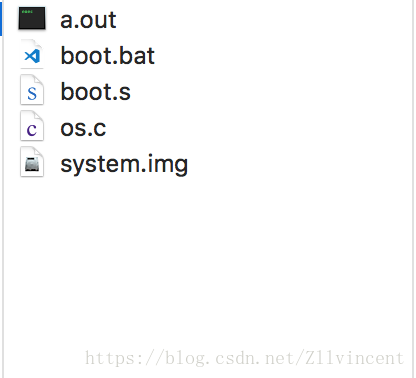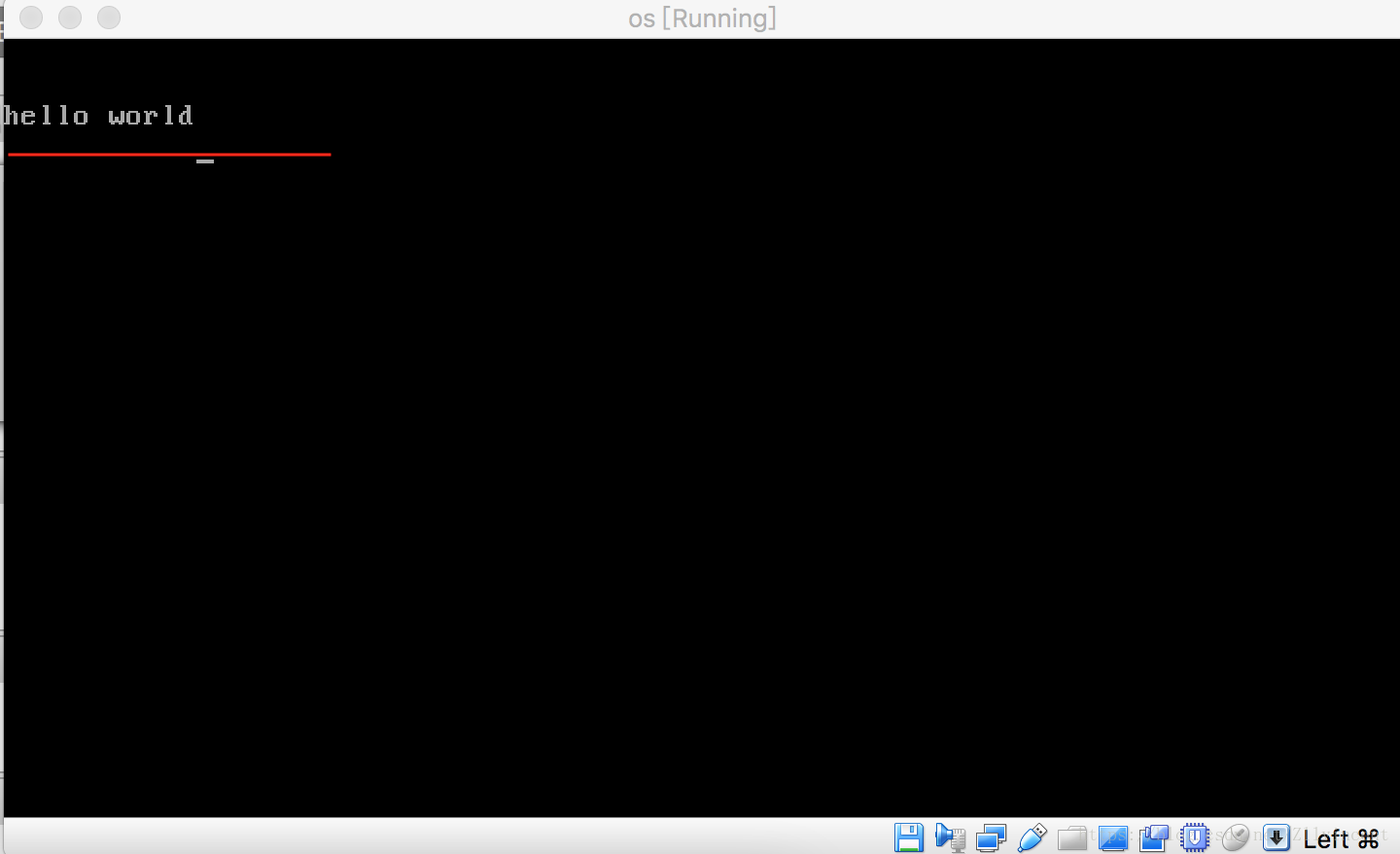版权声明:本文为博主原创文章,未经博主允许不得转载。 https://blog.csdn.net/Zllvincent/article/details/83270444
前言
软盘的启动扇区头512字的内容是需要使用汇编实现,内核加载器需要把操作系统加载进内存,实现加载完成后就可使用C语言编写操作系统。
目标
1.使用汇编实现hello,world 的输出
文件名:boot.s
;能用于操作内存的寄存器只能是bx、bp、si、di
;0x7c00--0x7dff 这512字节用于启动区
;对内存的访问都必须指定段寄存器,没有显示指定时将使用ds作为段寄存器
org 0x7c00;
mov ax,0
mov ss,ax
mov ds,ax
mov es,ax
mov si,msg
putloop:
mov al,[si]
add si,1
cmp al,0
je fin
mov ah,0x0e ;中断调用参数
mov bx,15 ;字符颜色
int 0x10 ;中断调用号
jmp putloop
fin:
hlt
jmp fin
msg:
db 0x0a,0x0a
db "hello world"
db 0x0a
db 0
nasm 汇编器(如果没有nasm汇编器,可参看https://blog.csdn.net/Zllvincent/article/details/83269154)编译boot.s 文件,终端运行 nasm boot.s -o boot.bat
2.使用gcc 编译os.c文件
#include<stdio.h>
#include<stdlib.h>
#include<string.h>
void makeFloppy(char *fname){
char img[512];
FILE *fp = fopen(fname,"r");
if(fp==NULL){
printf("fopen error\n");
exit(1);
}
fread(img,512,1,fp);
img[510] = 0x55;
img[511] = 0xaa;
FILE *out = fopen("system.img","w");
if(out==NULL){
printf("fopen error\n");
exit(1);
}
for(int i=0;i<2*80*18;i++){
fwrite(img,512,1,out);
memset(img,0,512);
}
fclose(fp);
fclose(out);
printf("---------success\n");
}
int main(int argc,char **argv){
makeFloppy("boot.bat");
return 1;
}
终端运行: gcc os.c
3.终端运行:./a.out ,生成system.img文件如下图:
使用虚拟机加载system.img文件
至此,我们的汇编编写的头512字节输出hello world 成功完成,是不是很简单?
总结
软盘还是文件,保存的都是2进制数据,2者可以完全等效。我们使用C语言实现的功能就是把汇编编译生成的机器码使用C语言写入文件,制作成虚拟软盘。