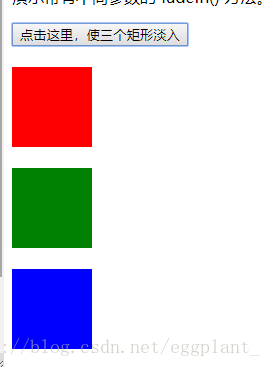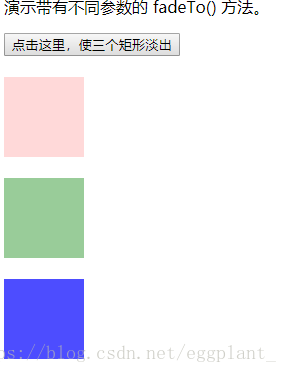我们知道淡入淡的动画效果很优美,那么就让我们来看一看如何在jQuery中实现吧
首先淡入淡出分别为: fadeInt, fadeOut
<!DOCTYPE html>
<html>
<head>
<script src="/jquery/jquery-1.11.1.min.js"></script>
<script>
$(document).ready(function(){
$("button").click(function(){
$("#div1").fadeIn();
$("#div2").fadeIn("slow");
$("#div3").fadeIn(3000);
});
});
</script>
</head>
<body>
<p>演示带有不同参数的 fadeIn() 方法。</p>
<button>点击这里,使三个矩形淡入</button>
<br><br>
<div id="div1" style="width:80px;height:80px;display:none;background-color:red;"></div>
<br>
<div id="div2" style="width:80px;height:80px;display:none;background-color:green;"></div>
<br>
<div id="div3" style="width:80px;height:80px;display:none;background-color:blue;"></div>
</body>
</html>
淡入效果:
完全淡入。
而与hide。show类似,淡入淡出也有俩俩转换的元素:fadeToggle(),方法使用也相同,就不再赘述,我们要讲的是另外一个元素 fadeTo()
允许渐变为给定的不透明度(值介于 0 与 1 之间)例如:
<!DOCTYPE html>
<html>
<head>
<script src="/jquery/jquery-1.11.1.min.js"></script>
<script>
$(document).ready(function(){
$("button").click(function(){
$("#div1").fadeTo("slow",0.15);
$("#div2").fadeTo("slow",0.4);
$("#div3").fadeTo("slow",0.7);
});
});
</script>
</head>
<body>
<p>演示带有不同参数的 fadeTo() 方法。</p>
<button>点击这里,使三个矩形淡出</button>
<br><br>
<div id="div1" style="width:80px;height:80px;background-color:red;"></div>
<br>
<div id="div2" style="width:80px;height:80px;background-color:green;"></div>
<br>
<div id="div3" style="width:80px;height:80px;background-color:blue;"></div>
</body>
</html>
运行结果:
不是完全淡入淡出。