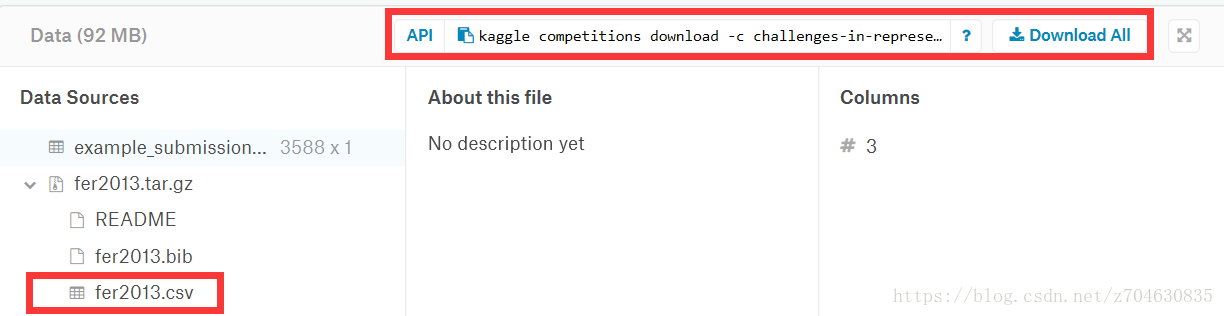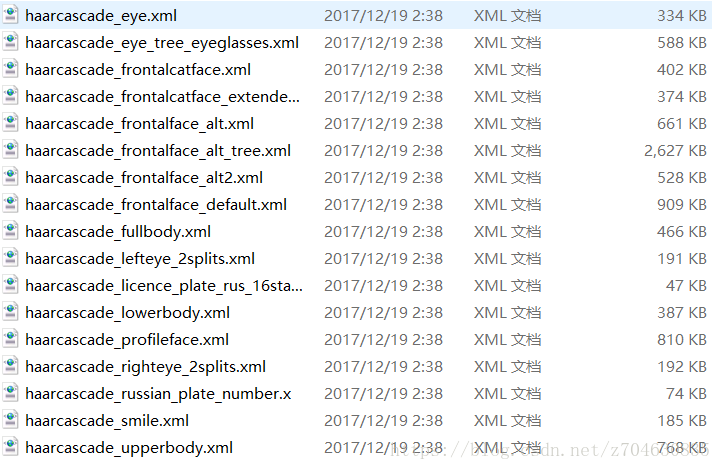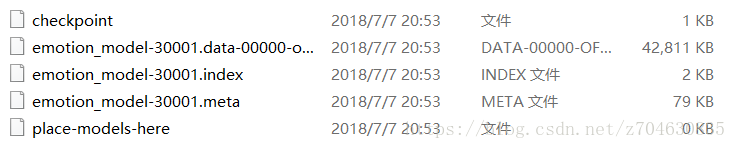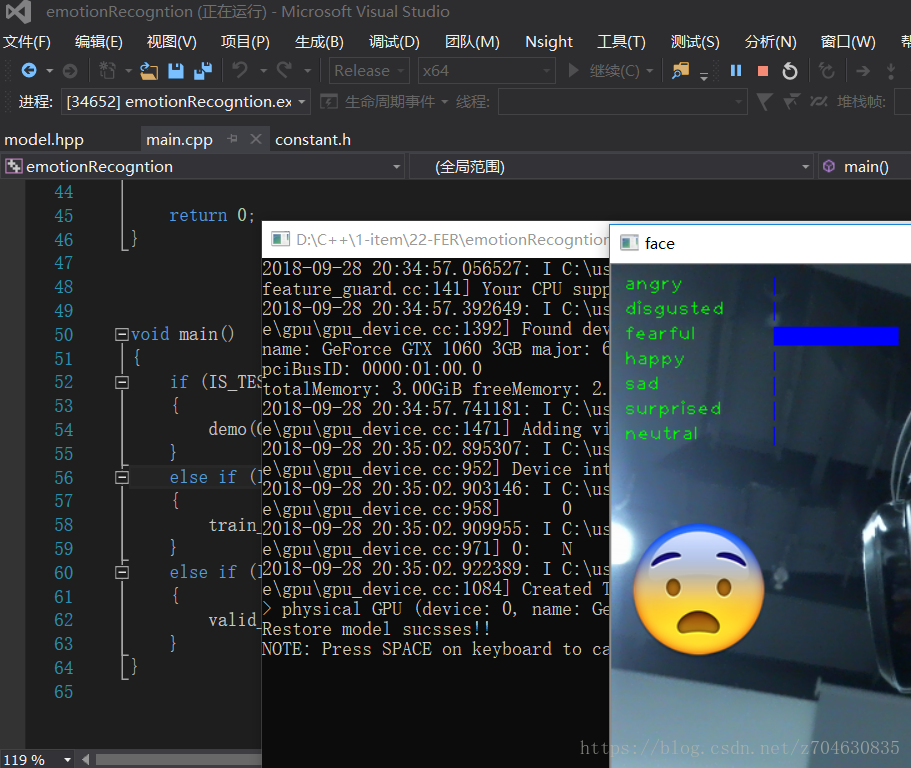一、背景介绍
最近需要做人脸识别方向的东西,就被分配了新的任务,利用摄像头实时检测人脸表情,并制作成一个小软件,这里当然要用C++实现,并用C++做成一个接口。
由于博主之前用python做过类似的小程序,因此这里的模型实现主要采用了python,为了用C++实现接口,这里采用C++调用python模型的方式。
表情识别其实已经相对成熟,c++调用python模型网上也有介绍,博主在参考了一些文献之后对其进行了综合处理,参考的文献主要有:
[1]表情识别程序:https://github.com/xionghc/Facial-Expression-Recognition
[2]c++调用python模型:https://blog.csdn.net/qq_34484472/article/details/76598852
博主在参考以上代码的情况下,进行了删减,去除了一些不需要的功能。不过博主在做的过程中,没有自己训练模型,而是采用其训练好的模型直接调用。下面进行详细讲解。
二、数据集介绍
人脸表情识别程序所采用的数据集为FER2013(facial-expression-recognition 2013),该数据集需要在kaggle网站上进行下载,下载地址为:
下载的数据是压缩文件,对其进行手动解压,解压后文件格式是csv,文件名为fer2013.csv,对这个文件进行提取可以得到三个文件,具体的提取过程会在后续进行介绍:
其中train文件的emotion一共有7种,csv文件中每个数字对应一种表情,7种表情包括:
0 - 'angry', 1 - 'disgusted', 2 - 'fearful', 3 - 'happy', 4 - 'sad', 5 - 'surprised', 6 - 'neutral'
每一行除了emotion的标记之外,还有一幅影像,只不过在csv文件里,影像用灰度值表示了,csv文件打开之后,里面的内容如下:
不过可能由于FER2013数据集的质量不太好,大部分模型的验证精度只有60%(如googleNet和AlexNet都只有63%)左右,好一点的可以到70%。
三、python部分(tensorflow实现)
模型的训练过程主要用tensorflow实现,为了简化程序,我将所有的文件及文件夹进行了简化,只保留以下数据:
-- ckpt (用于保存最终模型训练结果的文件夹)
-- data (原始数据文件夹)
|------ emojis (保存了7种表情的emoji图像)
|------ angry.png
|------ disgusted.png
...
|------ haarcascade_files (保存了68点人脸识别的文件)
|------ haarcascade_eye.xml
|------ haarcascade_frontalface_default.xml
|------ fer2013 (保存了原始训练数据)
|------ fer2013.csv
-- constant.py (常用参数的设置文件)
-- preprocessing_model.py (csv数据预处理文件)
-- model.py (模型文件,包括训练过程)
-- test.py (模型应用文件)原始数据文件夹中的原始数据基本都可以在网上下载到。haarcascade文件可以从opencv的安装包中找到,以opencv安装包的根目录为路径,则haarcascade的文件路径为“opencv\\sources\\data\\haarcascades\\*.xml”:
1.程序中的常数设置——constants.py
该文件中主要给出了程序中的主要常数的设置,文件内容比较短,主要参数设置如下:
# deepNN中的图像尺寸参数
IMAGE_WIDTH = 48
IMAGE_HEIGHT = 48
# 原始数据
EMOTIONS = ['angry', 'disgusted', 'fearful', 'happy', 'sad', 'surprised', 'neutral']
CASC_PATH = './data/haarcascade_files/haarcascade_frontalface_default.xml'
EMOJI_DIR = './data/emojis/'
TRAIN_DATA = './data/fer2013/fer2013.csv'
# 模型的训练参数
IS_TRAIN = False
CHECKPOINT_DIR = './ckpt'
VALID_DATA = './valid_sets/'
IS_VALID = False
# 模型的应用参数
IS_TEST = True
SHOW_BOX = True2.csv文件的预处理——preprocessing_model.py
该文件中的关键步骤是分解fer2013.csv文件,将其分解为三个文件,用于训练和验证。之后再定义加载数据的函数,用于读取csv文件中的数据,同时读取相应的标签。直接给出该文件的代码:
import collections
import numpy as np
import pandas as pd
from tensorflow.python.framework import dtypes, random_seed
from constant import *
# 加载数据
def load_data(data_file):
# 读取csv格式的数据
data = pd.read_csv(data_file)
pixels = data['pixels'].tolist()
faces = []
i = 0
# 逐行读取人脸
for pixel_sequence in pixels:
face = [int(pixel) for pixel in pixel_sequence.split(' ')]
face = np.asarray(face).reshape(IMAGE_WIDTH, IMAGE_HEIGHT)
faces.append(face)
faces = np.asarray(faces)
faces = np.expand_dims(faces, -1)
emotions = pd.get_dummies(data['emotion']).as_matrix()
return faces, emotions
# 定义数据集及其属性
class DataSet(object):
def __init__(self, images, labels, reshape=True, dtype=dtypes.float32, seed=None):
seed1, seed2 = random_seed.get_seed(seed)
np.random.seed(seed1 if seed is None else seed2)
if reshape:
assert images.shape[3] == 1
images = images.reshape(images.shape[0],
images.shape[1]*images.shape[2])
# 图像像元值归一化处理
if dtype == dtypes.float32:
images = images.astype(np.float32)
images = np.multiply(images, 1.0 / 255.0)
self._num_examples = images.shape[0]
self._images = images
self._labels = labels
self._epochs_completed = 0
self._index_in_epoch = 0
@property
def images(self):
return self._images
@property
def labels(self):
return self._labels
@property
def num_examples(self):
return self.num_examples
@property
def epochs_completed(self):
return self._epochs_completed
def next_batch(self, batch_size, shuffle=True):
start = self._index_in_epoch
# shuffle for the first epoch
if self._epochs_completed == 0 and start == 0 and shuffle:
perm0 = np.arange(self._num_examples)
np.random.shuffle(perm0)
self._images = self._images[perm0]
self._labels = self._labels[perm0]
# Go to the next epoch
if start + batch_size > self._num_examples:
self._epochs_completed += 1
rest_num_examples = self._num_examples - start
images_rest_part = self._images[start:self._num_examples]
labels_rest_part = self._labels[start:self._num_examples]
# Shuffle
if shuffle:
perm = np.arange(self._num_examples)
np.random.shuffle(perm)
self._images = self._images[perm]
self._labels = self._labels[perm]
start = 0
self._index_in_epoch = batch_size - rest_num_examples
end = self._index_in_epoch
images_new_part = self._images[start:end]
labels_new_part = self._labels[start:end]
return np.concatenate((images_rest_part, images_new_part), axis=0), np.concatenate((labels_rest_part, labels_new_part), axis=0)
else:
self._index_in_epoch += batch_size
end = self._index_in_epoch
return self._images[start:end], self._labels[start:end]
def input_data(train_dir, dtype=dtypes.float32, reshape=True, seed=None):
training_size = 28709
validation_size = 3589
# test_size = 3589
train_faces, train_emotions = load_data(train_dir)
print('Dataset load success!!')
# Validation data
validation_faces = train_faces[training_size : training_size + validation_size]
validation_emotions = train_emotions[training_size : training_size + validation_size]
# Test data
test_faces = train_faces[training_size + validation_size : ]
test_emotions = train_emotions[training_size + validation_size : ]
# Training data
train_faces = train_faces[:training_size]
train_emotions = train_emotions[:training_size]
Datasets = collections.namedtuple('Datasets', ['train', 'validation', 'test'])
train = DataSet(train_faces, train_emotions, reshape=reshape, seed=seed)
validation = DataSet(validation_faces, validation_emotions, dtype=dtype, reshape=reshape, seed=seed)
test = DataSet(test_faces, test_emotions, dtype=dtype, reshape=reshape, seed=seed)
return Datasets(train=train, validation=validation, test=test)
def _test():
input_data(TRAIN_DATA)
if __name__ == '__main__':
_test()
3.模型的建立及训练——model.py
准备好了训练数据之后,需要建立模型。这里也是直接给出模型的建立文件:
import os
import tensorflow as tf
import cv2
from prepeocessing import *
def deepnn(x):
x_image = tf.reshape(x, [-1, 48, 48, 1])
# conv1
w_conv1 = weight_variables([5, 5, 1, 64])
b_conv1 = bias_variable([64])
h_conv1 = tf.nn.relu(conv2d(x_image, w_conv1) + b_conv1)
# pool1
h_pool1 = maxpool(h_conv1)
# norm1
norm1 = tf.nn.lrn(h_pool1, 4, bias=1.0, alpha=0.001 / 9.0, beta=0.75)
# conv2
w_conv2 = weight_variables([3, 3, 64, 64])
b_conv2 = bias_variable([64])
h_conv2 = tf.nn.relu(conv2d(norm1, w_conv2) + b_conv2)
norm2 = tf.nn.lrn(h_conv2, 4, bias=1.0, alpha=0.001 / 9.0, beta=0.75)
h_pool2 = maxpool(norm2)
# Fully connected layer
w_fc1 = weight_variables([12 * 12 * 64, 384])
b_fc1 = bias_variable([384])
h_conv3_flat = tf.reshape(h_pool2, [-1, 12 * 12 * 64])
h_fc1 = tf.nn.relu(tf.matmul(h_conv3_flat, w_fc1) + b_fc1)
# Fully connected layer
w_fc2 = weight_variables([384, 192])
b_fc2 = bias_variable([192])
h_fc2 = tf.matmul(h_fc1, w_fc2) + b_fc2
# linear
w_fc3 = weight_variables([192, 7])
b_fc3 = bias_variable([7])
y_conv = tf.add(tf.matmul(h_fc2, w_fc3), b_fc3)
return y_conv
def conv2d(x, w):
return tf.nn.conv2d(x, w, strides=[1, 1, 1, 1], padding='SAME')
def maxpool(x):
return tf.nn.max_pool(x, ksize=[1, 3, 3, 1],
strides=[1, 2, 2, 1], padding='SAME')
def weight_variables(shape):
initial = tf.truncated_normal(shape, stddev=0.1)
return tf.Variable(initial)
def bias_variable(shape):
initial = tf.constant(0.1, shape=shape)
return tf.Variable(initial)
def train_model(train_data):
fer2013 = input_data(train_data)
max_train_steps = 30001
x = tf.placeholder(tf.float32, [None, 2304])
y_ = tf.placeholder(tf.float32, [None, 7])
y_conv = deepnn(x)
cross_entropy = tf.reduce_mean(
tf.nn.softmax_cross_entropy_with_logits(labels=y_, logits=y_conv))
train_step = tf.train.AdamOptimizer(1e-4).minimize(cross_entropy)
correct_prediction = tf.equal(tf.argmax(y_conv, 1), tf.argmax(y_, 1))
accuracy = tf.reduce_mean(tf.cast(correct_prediction, tf.float32))
with tf.Session() as sess:
saver = tf.train.Saver()
sess.run(tf.global_variables_initializer())
for step in range(max_train_steps):
batch = fer2013.train.next_batch(50)
if step % 100 == 0:
train_accuracy = accuracy.eval(feed_dict={
x: batch[0], y_: batch[1]})
print('step %d, training accuracy %g' % (step, train_accuracy))
train_step.run(feed_dict={x: batch[0], y_: batch[1]})
if step + 1 == max_train_steps:
saver.save(sess, './models/emotion_model', global_step=step + 1)
if step % 1000 == 0:
print('*Test accuracy %g' % accuracy.eval(feed_dict={
x: fer2013.validation.images, y_: fer2013.validation.labels}))
def predict(image=[[0.1] * 2304]):
x = tf.placeholder(tf.float32, [None, 2304])
y_conv = deepnn(x)
# init = tf.global_variables_initializer()
saver = tf.train.Saver()
probs = tf.nn.softmax(y_conv)
y_ = tf.argmax(probs)
with tf.Session() as sess:
# assert os.path.exists('/tmp/models/emotion_model')
ckpt = tf.train.get_checkpoint_state('./models')
print(ckpt.model_checkpoint_path)
if ckpt and ckpt.model_checkpoint_path:
saver.restore(sess, ckpt.model_checkpoint_path)
print('Restore ssss')
return sess.run(probs, feed_dict={x: image})
def image_to_tensor(image):
tensor = np.asarray(image).reshape(-1, 2304) * 1 / 255.0
return tensor
def valid_model(modelPath, validFile):
x = tf.placeholder(tf.float32, [None, 2304])
y_conv = deepnn(x)
probs = tf.nn.softmax(y_conv)
saver = tf.train.Saver()
ckpt = tf.train.get_checkpoint_state(modelPath)
with tf.Session() as sess:
print(ckpt.model_checkpoint_path)
if ckpt and ckpt.model_checkpoint_path:
saver.restore(sess, ckpt.model_checkpoint_path)
print('Restore model sucsses!!')
files = os.listdir(validFile)
for file in files:
if file.endswith('.jpg'):
image_file = os.path.join(validFile, file)
image = cv2.imread(image_file, cv2.IMREAD_GRAYSCALE)
tensor = image_to_tensor(image)
result = sess.run(probs, feed_dict={x: tensor})
print(file, EMOTIONS[result.argmax()])
4.实现人脸表情识别——test.py
这里先直接上代码,然后再解释如何使用:
from model import *
cascade_classifier = cv2.CascadeClassifier(CASC_PATH)
def format_image(image):
'''
函数功能:转换图像的格式
'''
if len(image.shape) > 2 and image.shape[2] == 3:
image = cv2.cvtColor(image, cv2.COLOR_BGR2GRAY)
# image = cv2.cvtColor(image, cv2.COLOR_BGR2GRAY)
faces = cascade_classifier.detectMultiScale(
image, scaleFactor=1.3, minNeighbors=5)
# None is no face found in image
if not len(faces) > 0:
return None, None
max_are_face = faces[0]
for face in faces:
if face[2] * face[3] > max_are_face[2] * max_are_face[3]:
max_are_face = face
# face to image
face_coor = max_are_face
image = image[face_coor[1]:(face_coor[1] + face_coor[2]), face_coor[0]:(face_coor[0] + face_coor[3])]
# Resize image to network size
try:
image = cv2.resize(image, (48, 48), interpolation=cv2.INTER_CUBIC)
except Exception:
print("[+} Problem during resize")
return None, None
return image, face_coor
def face_dect(image):
"""
检测图像中有多少张脸
"""
if len(image.shape) > 2 and image.shape[2] == 3:
image = cv2.cvtColor(image, cv2.COLOR_BGR2GRAY)
faces = cascade_classifier.detectMultiScale(
image, scaleFactor=1.3, minNeighbors=5)
if not len(faces) > 0:
return None
max_face = faces[0]
for face in faces:
if face[2] * face[3] > max_face[2] * max_face[3]:
max_face = face
face_image = image[max_face[1]:(max_face[1] + max_face[2]), max_face[0]:(max_face[0] + max_face[3])]
try:
image = cv2.resize(face_image, (48, 48), interpolation=cv2.INTER_CUBIC) / 255.
except Exception:
print("[+} Problem during resize")
return None
return face_image, image
def resize_image(image, size):
try:
image = cv2.resize(image, size, interpolation=cv2.INTER_CUBIC) / 255.
except Exception:
print("+} Problem during resize")
return None
return image
def demo(modelPath, showBox=False):
# 构建模型---------------------------------------------------
face_x = tf.placeholder(tf.float32, [None, 2304])
y_conv = deepnn(face_x)
probs = tf.nn.softmax(y_conv)
# 构建完毕---------------------------------------------------
# 存储器
saver = tf.train.Saver()
ckpt = tf.train.get_checkpoint_state(modelPath)
sess = tf.Session()
# 加载模型
if ckpt and ckpt.model_checkpoint_path:
saver.restore(sess, ckpt.model_checkpoint_path)
print('Restore model sucsses!!')
# 加载emoji
feelings_faces = []
for index, emotion in enumerate(EMOTIONS):
feelings_faces.append(cv2.imread(EMOJI_DIR + emotion + '.png', -1))
# 运行video
video_captor = cv2.VideoCapture(0)
emoji_face = []
result = None
while True:
# 打开摄像头并做准备
ret, frame = video_captor.read()
detected_face, face_coor = format_image(frame)
if showBox:
if face_coor is not None:
[x, y, w, h] = face_coor
cv2.rectangle(frame, (x, y), (x + w, y + h), (255, 0, 0), 2)
# if cv2.waitKey(1) & 0xFF == ord(' '):
if cv2.waitKey(10):
if detected_face is not None:
# 如果存在人脸图像,则存储一张样片,并进行表情识别
# cv2.imwrite('a.jpg', detected_face)
tensor = image_to_tensor(detected_face)
# 识别人脸的情绪,并计算情绪分类的概率
result = sess.run(probs, feed_dict={face_x: tensor})
if result is not None:
for index, emotion in enumerate(EMOTIONS):
# 输出字体,内容为emotion的各个概率,颜色为绿色
cv2.putText(frame, emotion, (10, index * 20 + 20), cv2.FONT_HERSHEY_PLAIN, 1, (0, 255, 0), 1)
# 矩形框出人脸
cv2.rectangle(frame, (130, index * 20 + 10), (130 + int(result[0][index] * 100), (index + 1) * 20 + 4),
(255, 0, 0), -1)
emoji_face = feelings_faces[np.argmax(result[0])]
# 输出对应的emoji_face
for c in range(0, 3):
frame[200:320, 10:130, c] = emoji_face[:, :, c] * (emoji_face[:, :, 3] / 255.0) + frame[200:320, 10:130,
c] * (1.0 - emoji_face[:, :, 3] / 255.0)
cv2.imshow('face', frame)
# calculate_time(frame)
if cv2.waitKey(1) & 0xFF == ord('q'):
break
def main():
if IS_TEST:
demo(CHECKPOINT_DIR, SHOW_BOX)
elif IS_TRAIN:
train_model(TRAIN_DATA)
elif IS_VALID:
valid_model(CHECKPOINT_DIR, VALID_DATA)
if __name__ == '__main__':
main()
文件中主要看main()函数。如果是自己第一次执行的情况下,需要先训练,这里我们可以再constant文件中设置IS_TRAIN为True,而测试IS_TEST和验证IS_VALID都设置为False,执行实验,即可实现对模型的训练过程。训练完毕后,会在ckpt文件夹里存储最终训练好的模型参数。
训练并保存好模型参数之后,即可开始进行实验。同理,将constant.py文件中的IS_TEST设置为True即可执行。此时需要安装好摄像头,这一步可直接打开摄像头进行人脸表情的识别。识别的效果还不错,有兴趣的同学可以自己试试。
四、C++部分
当然了,如果只用python实现的话,那网上的代码可以直接拿来用了,不过实时上还要将其转换为c++程序。如果从头编写c++程序又太慢,且deepNN那里的实现也比较麻烦,因此想办法利用C++调用tensorflow训练好的模型即可。
C++这里需要注意的就是必须要先配置好python环境,这里不详细介绍,网上的教程也挺多的。配置好python环境之后即可开始实验。首先要介绍的就是文件的配置情况了,在建好c++的project情况下,相关文件及文件夹的位置放置情况为:
-- Debug (不用管)
-- fer2013 (将写好的python文件和训练好的模型放进来)
|------ ckpt (python文件中的ckpt文件夹,里面保存了训练好的模型)
|------ data (第二版用,python文件中的data文件夹)
|------ Debug (不用管)
|------ ×64 (不用管)
|------ constant.py (放进来的python文件)
|------ preprocessing_model.py (放进来的python文件)
|------ model.py (放进来的python文件)
|------ test.py (放进来的python文件)
|------ main.cpp (调用python模块)
|------ constant.h (第二版用,用于存储常数的文件)
|------ model.hpp (第二版用,用于训练模型的文件)
|------ fer2013.vcxproj (不用管)
-- ×64 (不用管)
-- fer2013.sln (不用管)
-- fer2013.VC.db (不用管)
-- fer2013.VC.VC.opendb (不用管)这里我前后共做了两次改进,一般情况下用第一版直接实现人脸表情的识别就可以了,下面会详细介绍。
第一版
第一次在做的时候,只想着实现c++调用python训练好的模型即可,网上也找了找类似教程,不多,但幸好能用,这一版只用写一个main.cpp文件就可以了。下面直接给出c++的代码:
#include<Python.h>
#include<iostream>
int demo(std::string modelPath, bool showBox = false)
{
Py_Initialize(); // 初始化
if (!Py_IsInitialized())
{
return -1; // 如果初始化失败则返回-1
}
PyObject* pMod = NULL;
PyObject* pFunc = NULL;
PyObject* pParm = NULL;
PyObject* pRetVal = NULL;
/*int iRetVal = -999;*/
char* modulName = "test"; // 这个是被调用的py文件模块名字
pMod = PyImport_ImportModule(modulName);
if (!pMod)
{
return -1; // 如果加载失败则返回-1
}
char* funcName = "demo"; // 这是此py文件模块中被调用的函数名字
pFunc = PyObject_GetAttrString(pMod, funcName);
if (!pFunc)
{
return -2;
}
pParm = PyTuple_New(1);
PyTuple_SetItem(pParm, 0, Py_BuildValue("s", modelPath)); // 传入的参数,是图片的路径
pRetVal = PyEval_CallObject(pFunc, pParm); // 这里开始执行py脚本
//PyArg_Parse(pRetVal, "i", &iRetVal); // py脚本返回值给iRetVal
Py_Finalize(); // 释放资源
return 0;
}
void main()
{
demo("./ckpt", SHOW_BOX=true);
}第二版
第一版只实现了调用test模块,如果今后想利用c++训练模型呢,因此在第二版的内容中,又补充了模型的训练文件。在第二版中c++文件一共有三个: main.cpp; constant.h; model.hpp
首先是constant.h文件,主要存储一些关键的参数,这里直接给出代码:
int IMAGE_WIDTH = 64;
int IMAGE_HEIGHT = 64;
// MODE = 'demo'
std::string EMOTIONS[7] = { "angry", "disgusted", "fearful", "happy", "sad", "surprised", "neutral" };
std::string CASC_PATH = "./data/haarcascade_files/haarcascade_frontalface_default.xml";
std::string EMOJI_DIR = "./data/emojis/";
// for test
bool IS_TEST = true;
// for training
bool IS_TRAIN = false;
std::string TRAIN_DATA = "./data/fer2013/fer2013.csv";
std::string CHECKPOINT_DIR = "./ckpt";
std::string VALID_DATA = "./valid_sets/";
bool IS_VALID = false;
// show box
bool SHOW_BOX = true;然后是model.hpp文件,主要记录了模型的构建以及模型的训练过程,这里直接给出代码:
#pragma once
#include<Python.h>
int train_model(std::string train_data)
{
Py_Initialize(); // 初始化
if (!Py_IsInitialized())
{
return -1; // 如果初始化失败则返回-1
}
PyObject* pMod = NULL;
PyObject* pFunc = NULL;
PyObject* pParm = NULL;
PyObject* pRetVal = NULL;
int iRetVal = -999;
char* modulName = "model_new"; // 这个是被调用的py文件模块名字
pMod = PyImport_ImportModule(modulName);
if (!pMod)
{
return -1; // 如果加载失败则返回-1
}
char* funcName = "train_model"; // 这是此py文件模块中被调用的函数名字
pFunc = PyObject_GetAttrString(pMod, funcName);
if (!pFunc)
{
return -2;
}
pParm = PyTuple_New(1);
PyTuple_SetItem(pParm, 0, Py_BuildValue("s", train_data)); // 传入的参数,是图片的路径
pRetVal = PyEval_CallObject(pFunc, pParm); // 这里开始执行py脚本
PyArg_Parse(pRetVal, "i", &iRetVal); // py脚本返回值给iRetVal
Py_Finalize(); // 释放资源
return 0;
}
int valid_model(std::string modelPath, std::string validFile)
{
Py_Initialize(); // 初始化
if (!Py_IsInitialized())
{
return -1; // 如果初始化失败则返回-1
}
PyObject* pMod = NULL;
PyObject* pFunc = NULL;
PyObject* pParm = NULL;
PyObject* pRetVal = NULL;
int iRetVal = -999;
char* modulName = "model_new"; // 这个是被调用的py文件模块名字
pMod = PyImport_ImportModule(modulName);
if (!pMod)
{
return -1; // 如果加载失败则返回-1
}
char* funcName = "valid_model"; // 这是此py文件模块中被调用的函数名字
pFunc = PyObject_GetAttrString(pMod, funcName);
if (!pFunc)
{
return -2;
}
pParm = PyTuple_New(1);
PyTuple_SetItem(pParm, 0, Py_BuildValue("s, s", modelPath, validFile)); // 传入的参数,是图片的路径
pRetVal = PyEval_CallObject(pFunc, pParm); // 这里开始执行py脚本
PyArg_Parse(pRetVal, "i", &iRetVal); // py脚本返回值给iRetVal
Py_Finalize(); // 释放资源
return 0;
}最后是main.cpp文件,即用户可以自己选择训练模型or测试模型,这里直接给出代码:
#include"constant.h"
#include"model.hpp"
#include<Python.h>
#include<iostream>
int demo(std::string modelPath, bool showBox = false)
{
Py_Initialize(); // 初始化
if (!Py_IsInitialized())
{
return -1; // 如果初始化失败则返回-1
}
PyObject* pMod = NULL;
PyObject* pFunc = NULL;
PyObject* pParm = NULL;
PyObject* pRetVal = NULL;
/*int iRetVal = -999;*/
char* modulName = "test"; // 这个是被调用的py文件模块名字
pMod = PyImport_ImportModule(modulName);
if (!pMod)
{
return -1; // 如果加载失败则返回-1
}
char* funcName = "demo"; // 这是此py文件模块中被调用的函数名字
pFunc = PyObject_GetAttrString(pMod, funcName);
if (!pFunc)
{
return -2;
}
pParm = PyTuple_New(1);
PyTuple_SetItem(pParm, 0, Py_BuildValue("s", modelPath)); // 传入的参数,是图片的路径
pRetVal = PyEval_CallObject(pFunc, pParm); // 这里开始执行py脚本
//PyArg_Parse(pRetVal, "i", &iRetVal); // py脚本返回值给iRetVal
Py_Finalize(); // 释放资源
return 0;
}
void main()
{
if (IS_TEST)
{
demo(CHECKPOINT_DIR, SHOW_BOX);
}
else if (IS_TRAIN)
{
train_model(TRAIN_DATA);
}
else if (IS_VALID)
{
valid_model(CHECKPOINT_DIR, VALID_DATA);
}
}
第一版和第二版的test模块都是经过测试可以运行,测试运行的效果如下,这里我就不放人脸了,只是说明一下该程序可以顺利运行:
有兴趣的同学可以自己运行试试。不过第二版的训练环节我还没有测试,不知道有没有问题。
五、分析总结
现在模型是可以顺利运行,但是还是存在一定的问题:
[1]确实是识别的精度不是很高,现在想要进一步提高精度,我个人觉得需要考虑用更好的数据集
[2]初次打开模型的时候会很明显的卡一下
目前主要就是这两个问题,接下来自己还要做一些表情识别的东西,欢迎讨论。