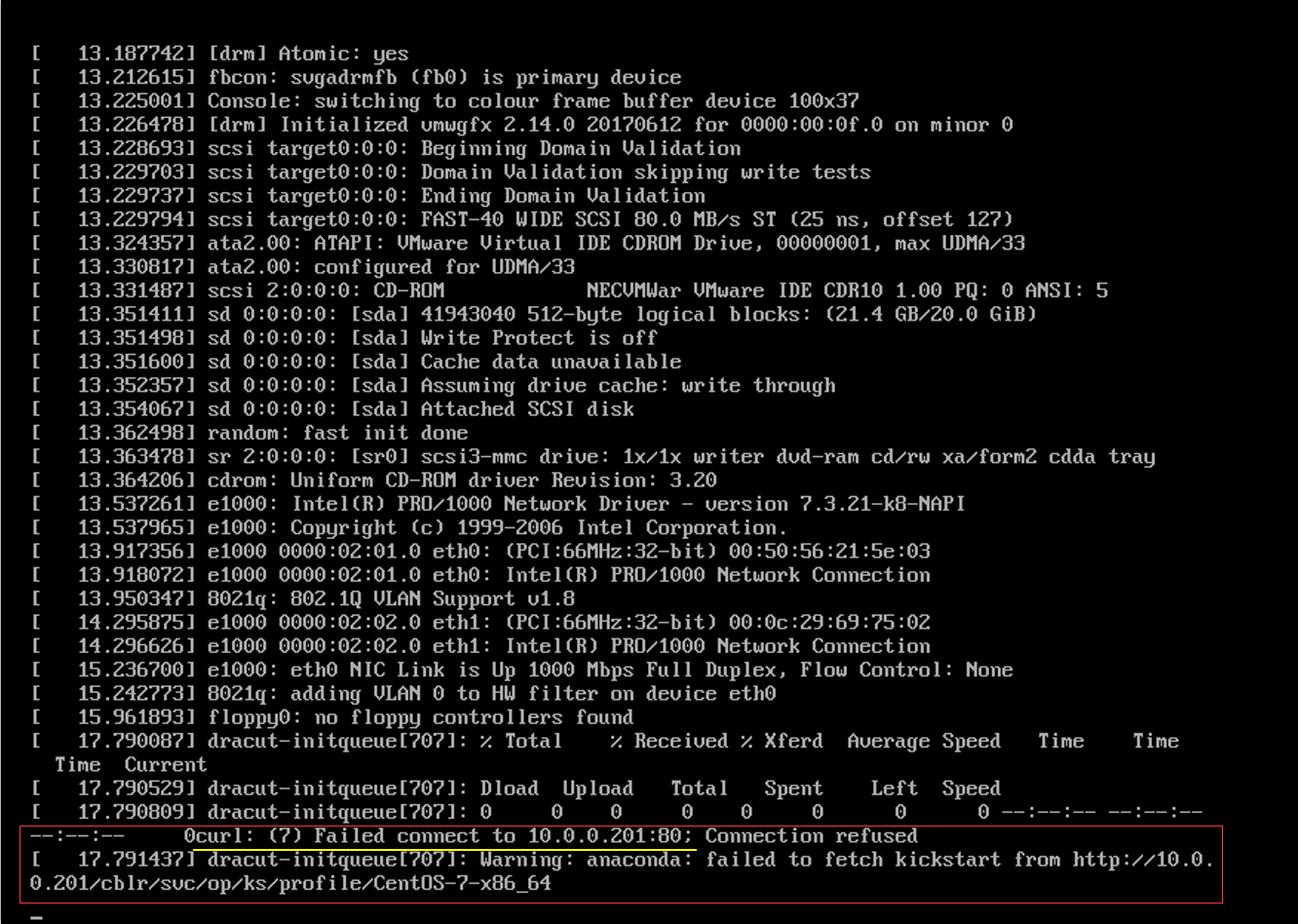
问题原因:
其他涉及到http服务的端口全部都改成了81端口。只有 /etc/cobbler/settings 这里没有改。
[root@mage-monitor-01 ~/]#grep -E "port: 81|server: 10" /etc/cobbler/settings http_port: 80 next_server: 10.0.0.201 server: 10.0.0.201
把 http_port: 80 改成81
再重启cobbler、 cobbler sync就可以了
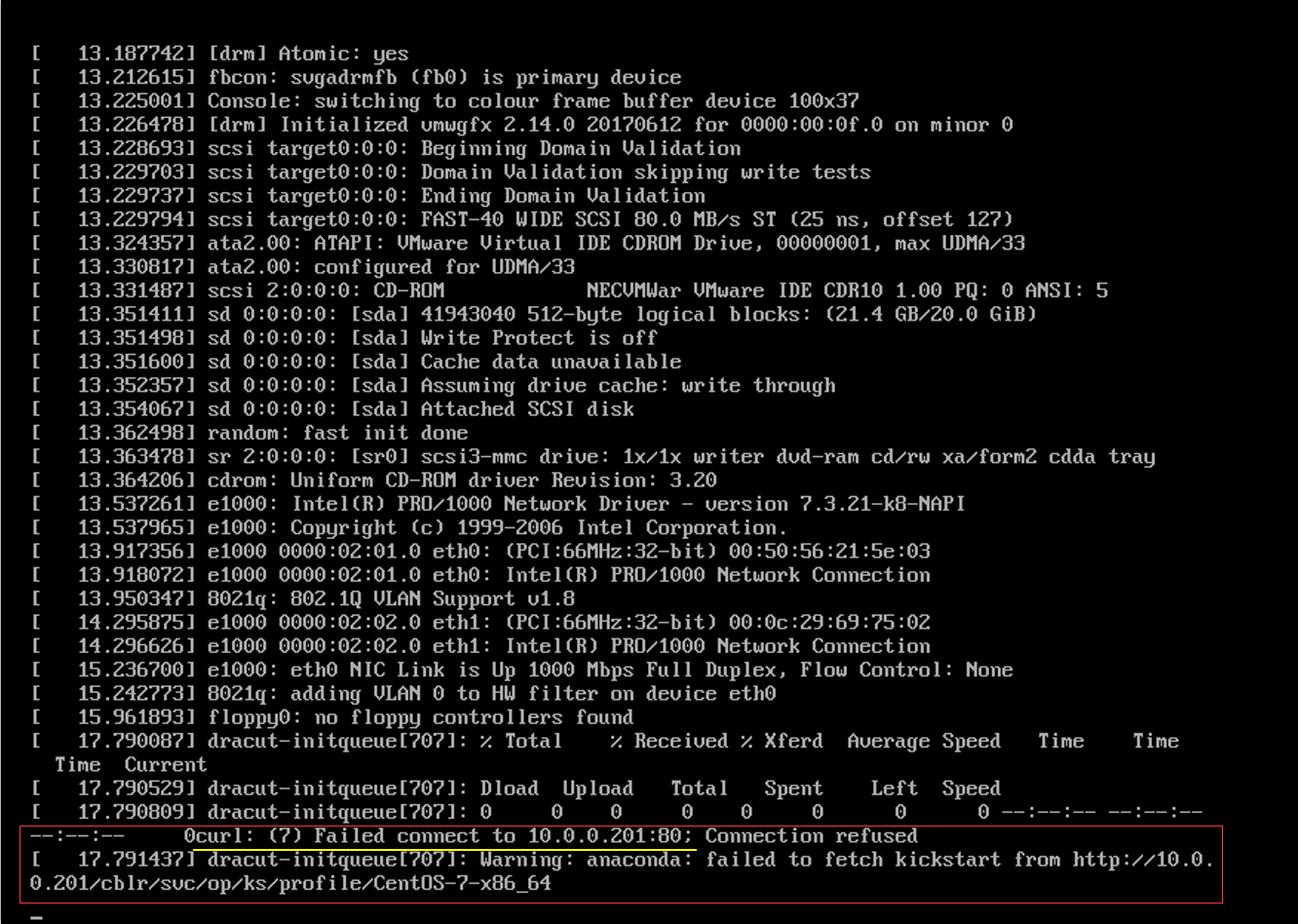
问题原因:
其他涉及到http服务的端口全部都改成了81端口。只有 /etc/cobbler/settings 这里没有改。
[root@mage-monitor-01 ~/]#grep -E "port: 81|server: 10" /etc/cobbler/settings http_port: 80 next_server: 10.0.0.201 server: 10.0.0.201
把 http_port: 80 改成81
再重启cobbler、 cobbler sync就可以了