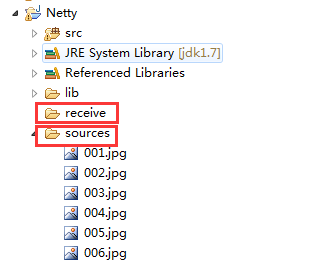转:https://blog.csdn.net/zbw18297786698/article/details/53678133
1、工程的目录结构
2、GZIP进行压缩和解压的工具类
import java.io.ByteArrayInputStream;
import java.io.ByteArrayOutputStream;
import java.io.File;
import java.io.FileInputStream;
import java.io.FileOutputStream;
import java.util.zip.GZIPInputStream;
import java.util.zip.GZIPOutputStream;
public class GzipUtils {
public static byte[] gzip(byte[] data) throws Exception {
ByteArrayOutputStream bos = new ByteArrayOutputStream();
GZIPOutputStream gzip = new GZIPOutputStream(bos);
gzip.write(data);
gzip.finish();
gzip.close();
byte[] ret = bos.toByteArray();
bos.close();
return ret;
}
public static byte[] ungzip(byte[] data) throws Exception {
ByteArrayInputStream bis = new ByteArrayInputStream(data);
GZIPInputStream gzip = new GZIPInputStream(bis);
byte[] buf = new byte[1024];
int num = -1;
ByteArrayOutputStream bos = new ByteArrayOutputStream();
while ((num = gzip.read(buf, 0, buf.length)) != -1) {
bos.write(buf, 0, num);
}
gzip.close();
bis.close();
byte[] ret = bos.toByteArray();
bos.flush();
bos.close();
return ret;
}
public static void main(String[] args) throws Exception {
// 读取文件
String readPath = System.getProperty("user.dir") + File.separatorChar
+ "sources" + File.separatorChar + "005.jpg";
File file = new File(readPath);
FileInputStream in = new FileInputStream(file);
byte[] data = new byte[in.available()];
in.read(data);
in.close();
System.out.println("文件原始大小:" + data.length);
// 测试压缩
byte[] ret1 = GzipUtils.gzip(data);
System.out.println("压缩之后大小:" + ret1.length);
// 还原文件
byte[] ret2 = GzipUtils.ungzip(ret1);
System.out.println("还原之后大小:" + ret2.length);
// 写出文件
String writePath = System.getProperty("user.dir") + File.separatorChar
+ "receive" + File.separatorChar + "005.jpg";
FileOutputStream fos = new FileOutputStream(writePath);
fos.write(ret2);
fos.close();
}
}
3、在客户端的请求Request中,加入要传输的文件(private byte[] attachment)
import java.io.Serializable;
public class Request implements Serializable {
/**
*
*/
private static final long serialVersionUID = -2813211330451521507L;
private String id;
private String name;
private String requestMessage;
private byte[] attachment;
public String getId() {
return id;
}
public void setId(String id) {
this.id = id;
}
public String getName() {
return name;
}
public void setName(String name) {
this.name = name;
}
public String getRequestMessage() {
return requestMessage;
}
public void setRequestMessage(String requestMessage) {
this.requestMessage = requestMessage;
}
public byte[] getAttachment() {
return attachment;
}
public void setAttachment(byte[] attachment) {
this.attachment = attachment;
}
}
4、服务端的Response
import java.io.Serializable;
public class Response implements Serializable {
/**
*
*/
private static final long serialVersionUID = -5640678664176009458L;
private String id;
private String name;
private String responseMessage;
public String getId() {
return id;
}
public void setId(String id) {
this.id = id;
}
public String getName() {
return name;
}
public void setName(String name) {
this.name = name;
}
public String getResponseMessage() {
return responseMessage;
}
public void setResponseMessage(String responseMessage) {
this.responseMessage = responseMessage;
}
@Override
public String toString() {
return "Response [id=" + id + ", name=" + name + ", responseMessage="
+ responseMessage + "]";
}
}
5、Jboss序列化工具
import io.netty.handler.codec.marshalling.DefaultMarshallerProvider;
import io.netty.handler.codec.marshalling.DefaultUnmarshallerProvider;
import io.netty.handler.codec.marshalling.MarshallerProvider;
import io.netty.handler.codec.marshalling.MarshallingDecoder;
import io.netty.handler.codec.marshalling.MarshallingEncoder;
import io.netty.handler.codec.marshalling.UnmarshallerProvider;
import org.jboss.marshalling.MarshallerFactory;
import org.jboss.marshalling.Marshalling;
import org.jboss.marshalling.MarshallingConfiguration;
/**
* Marshalling工厂
*
*/
public final class MarshallingCodeCFactory {
/**
* 创建Jboss Marshalling解码器MarshallingDecoder
*
* @return MarshallingDecoder
*/
public static MarshallingDecoder buildMarshallingDecoder() {
// 首先通过Marshalling工具类的精通方法获取Marshalling实例对象 参数serial标识创建的是java序列化工厂对象。
final MarshallerFactory marshallerFactory = Marshalling
.getProvidedMarshallerFactory("serial");
// 创建了MarshallingConfiguration对象,配置了版本号为5
final MarshallingConfiguration configuration = new MarshallingConfiguration();
configuration.setVersion(5);
// 根据marshallerFactory和configuration创建provider
UnmarshallerProvider provider = new DefaultUnmarshallerProvider(
marshallerFactory, configuration);
// 构建Netty的MarshallingDecoder对象,俩个参数分别为provider和单个消息序列化后的最大长度
MarshallingDecoder decoder = new MarshallingDecoder(provider,
1024 * 1024 * 1);
return decoder;
}
/**
* 创建Jboss Marshalling编码器MarshallingEncoder
*
* @return MarshallingEncoder
*/
public static MarshallingEncoder buildMarshallingEncoder() {
final MarshallerFactory marshallerFactory = Marshalling
.getProvidedMarshallerFactory("serial");
final MarshallingConfiguration configuration = new MarshallingConfiguration();
configuration.setVersion(5);
MarshallerProvider provider = new DefaultMarshallerProvider(
marshallerFactory, configuration);
// 构建Netty的MarshallingEncoder对象,MarshallingEncoder用于实现序列化接口的POJO对象序列化为二进制数组
MarshallingEncoder encoder = new MarshallingEncoder(provider);
return encoder;
}
}
6、服务端的实现
import io.netty.bootstrap.ServerBootstrap;
import io.netty.channel.ChannelFuture;
import io.netty.channel.ChannelInitializer;
import io.netty.channel.ChannelOption;
import io.netty.channel.EventLoopGroup;
import io.netty.channel.nio.NioEventLoopGroup;
import io.netty.channel.socket.SocketChannel;
import io.netty.channel.socket.nio.NioServerSocketChannel;
import io.netty.handler.logging.LogLevel;
import io.netty.handler.logging.LoggingHandler;
public class Server {
public Server() {
}
public void bind(int port) throws Exception {
// 配置NIO线程组
EventLoopGroup bossGroup = new NioEventLoopGroup();
EventLoopGroup workerGroup = new NioEventLoopGroup();
try {
// 服务器辅助启动类配置
ServerBootstrap b = new ServerBootstrap();
b.group(bossGroup, workerGroup)
.channel(NioServerSocketChannel.class)
.handler(new LoggingHandler(LogLevel.INFO))
.childHandler(new ChildChannelHandler())//
.option(ChannelOption.SO_BACKLOG, 1024) // 设置tcp缓冲区 // (5)
.childOption(ChannelOption.SO_KEEPALIVE, true); // (6)
// 绑定端口 同步等待绑定成功
ChannelFuture f = b.bind(port).sync(); // (7)
// 等到服务端监听端口关闭
f.channel().closeFuture().sync();
} finally {
// 优雅释放线程资源
workerGroup.shutdownGracefully();
bossGroup.shutdownGracefully();
}
}
/**
* 网络事件处理器
*/
private class ChildChannelHandler extends ChannelInitializer<SocketChannel> {
@Override
protected void initChannel(SocketChannel ch) throws Exception {
// 添加Jboss的序列化,编解码工具
ch.pipeline().addLast(
MarshallingCodeCFactory.buildMarshallingEncoder());
ch.pipeline().addLast(
MarshallingCodeCFactory.buildMarshallingDecoder());
// 处理网络IO
ch.pipeline().addLast(new ServerHandler());
}
}
public static void main(String[] args) throws Exception {
new Server().bind(9999);
}
}
7、服务端的Handler的实现
import java.io.File;
import java.io.FileOutputStream;
import com.netty.utils.GzipUtils;
import io.netty.channel.ChannelHandlerAdapter;
import io.netty.channel.ChannelHandlerContext;
public class ServerHandler extends ChannelHandlerAdapter {
// 用于获取客户端发送的信息
@Override
public void channelRead(ChannelHandlerContext ctx, Object msg)
throws Exception {
Request req = (Request) msg;
System.out.println("Server : " + req.getId() + ", " + req.getName()
+ ", " + req.getRequestMessage());
// 进行图片资源的还原
byte[] attachment = GzipUtils.ungzip(req.getAttachment());
// 获取图片的保存目录
String path = System.getProperty("user.dir") + File.separatorChar
+ "receive" + File.separatorChar + req.getName();
// 进行图片的保存
FileOutputStream fos = new FileOutputStream(path);
fos.write(attachment);
fos.close();
// 给客户端,响应数据
Response resp = new Response();
resp.setId(req.getId());
resp.setName("resp" + req.getId());
resp.setResponseMessage("响应内容" + req.getId());
ctx.writeAndFlush(resp);// .addListener(ChannelFutureListener.CLOSE);
}
@Override
public void exceptionCaught(ChannelHandlerContext ctx, Throwable cause)
throws Exception {
// cause.printStackTrace();
ctx.close();
}
}
8、客户端的实现
import io.netty.bootstrap.Bootstrap;
import io.netty.channel.ChannelFuture;
import io.netty.channel.ChannelInitializer;
import io.netty.channel.ChannelOption;
import io.netty.channel.EventLoopGroup;
import io.netty.channel.nio.NioEventLoopGroup;
import io.netty.channel.socket.SocketChannel;
import io.netty.channel.socket.nio.NioSocketChannel;
public class Client {
/**
* 连接服务器
*
* @param port
* @param host
* @throws Exception
*/
public void connect(int port, String host) throws Exception {
// 配置客户端NIO线程组
EventLoopGroup group = new NioEventLoopGroup();
try {
// 客户端辅助启动类 对客户端配置
Bootstrap b = new Bootstrap();
b.group(group)//
.channel(NioSocketChannel.class)//
.option(ChannelOption.TCP_NODELAY, true)//
.handler(new MyChannelHandler());//
// 异步链接服务器 同步等待链接成功
ChannelFuture f = b.connect(host, port).sync();
// 等待链接关闭
f.channel().closeFuture().sync();
} finally {
group.shutdownGracefully();
System.out.println("客户端优雅的释放了线程资源...");
}
}
/**
* 网络事件处理器
*/
private class MyChannelHandler extends ChannelInitializer<SocketChannel> {
@Override
protected void initChannel(SocketChannel ch) throws Exception {
// 添加Jboss的序列化,编解码工具
ch.pipeline().addLast(
MarshallingCodeCFactory.buildMarshallingEncoder());
ch.pipeline().addLast(
MarshallingCodeCFactory.buildMarshallingDecoder());
// 处理网络IO
ch.pipeline().addLast(new ClientHandler());// 处理网络IO
}
}
public static void main(String[] args) throws Exception {
new Client().connect(9999, "127.0.0.1");
}
}
9、客户端的Handler的实现
import java.io.File;
import java.io.FileInputStream;
import com.netty.utils.GzipUtils;
import io.netty.channel.ChannelHandlerAdapter;
import io.netty.channel.ChannelHandlerContext;
import io.netty.util.ReferenceCountUtil;
//用于读取客户端发来的信息
public class ClientHandler extends ChannelHandlerAdapter {
// 客户端与服务端,连接成功的售后
@Override
public void channelActive(ChannelHandlerContext ctx) throws Exception {
// 进行图片的传输
for (int i = 0; i < 5; i++) {
String fileName = "00" + (i + 1) + ".jpg";
// 进行文件的读取
String path = System.getProperty("user.dir") + File.separatorChar
+ "sources" + File.separatorChar + fileName;
File file = new File(path);
Request req = new Request();
req.setId("" + i);
req.setName(file.getName());
req.setRequestMessage("数据信息" + i);
// 进行图片的读取
FileInputStream in = new FileInputStream(file);
byte[] data = new byte[in.available()];
in.read(data);
in.close();
// 进行数据的压缩
req.setAttachment(GzipUtils.gzip(data));
// 向服务端,传送图片信息
ctx.channel().writeAndFlush(req);
}
}
// 只是读数据,没有写数据的话
// 需要自己手动的释放的消息
@Override
public void channelRead(ChannelHandlerContext ctx, Object msg)
throws Exception {
try {
Response response = (Response) msg;
System.out.println(response);
} finally {
ReferenceCountUtil.release(msg);
}
}
@Override
public void exceptionCaught(ChannelHandlerContext ctx, Throwable cause)
throws Exception {
ctx.close();
}
}