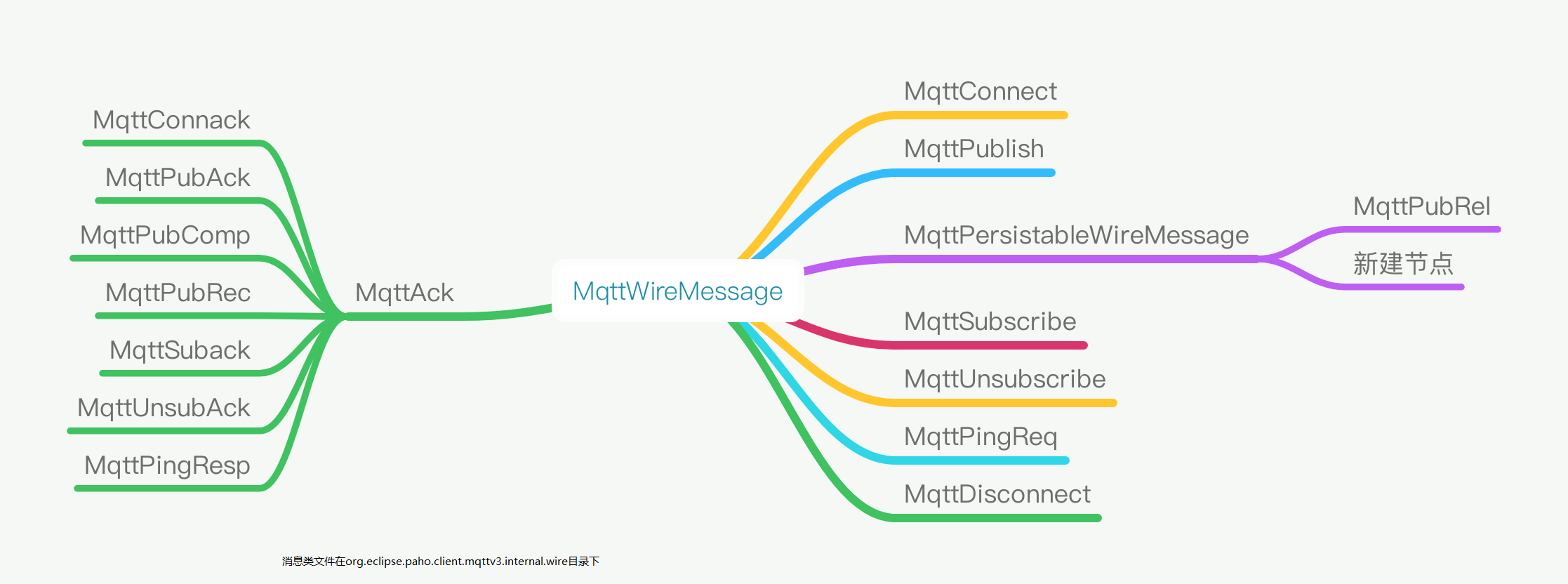MQTT与webSocket
Mqtt底层使用webSocket实现,通过发送http或https请求与服务端开始进行handshake,握手完成后协议将从http(https)升级成webSocket并建立长连,之后通过长连进行通信。sdk中关于websocket部分结构及handshake信息如下:
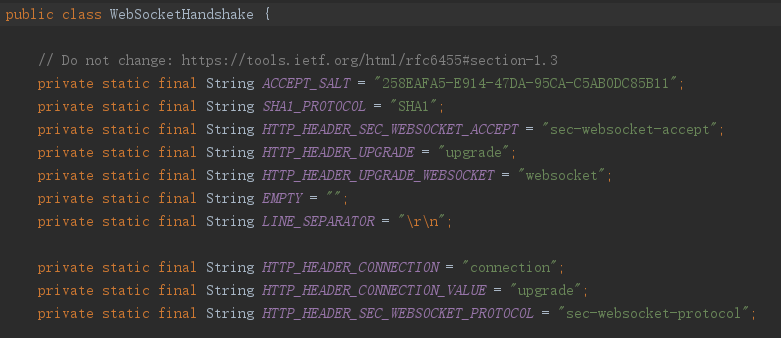
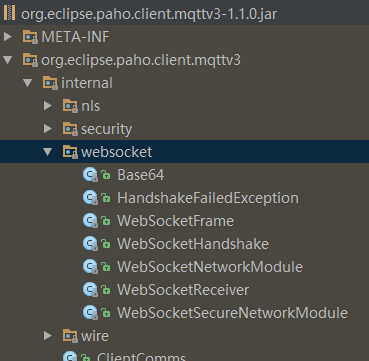
MQTT心跳包
分析心跳包首先看用于发送心跳信息的MqttPingReq.class和用于接收心跳答复的MqttPingResp.class
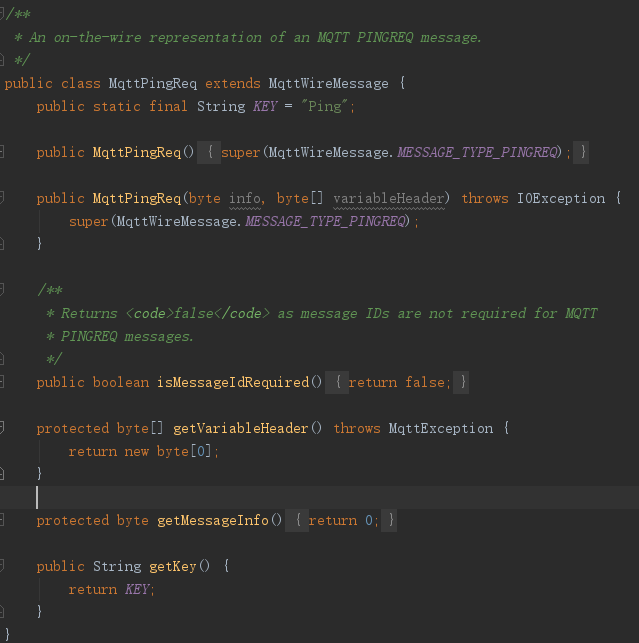
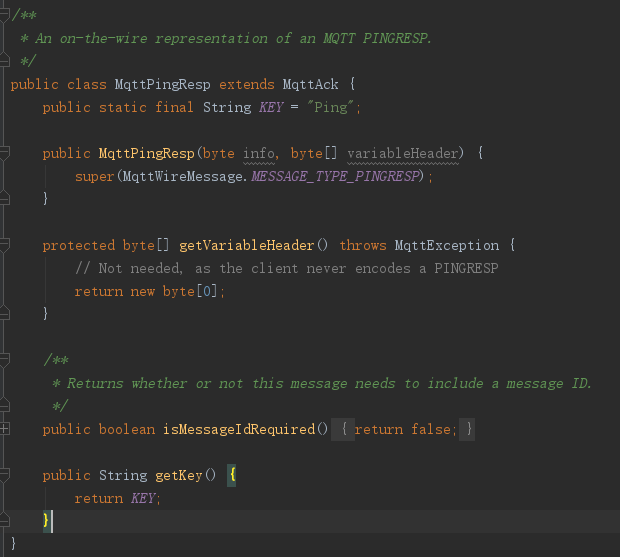
然后,我们需要从其发送的内容当中逆向推出其心跳包的内容。我 们先看其发送的的模块:找到public class CommsSender implements Runnable 类,看到其有一个private MqttOutputStream out;私有字段,一看这个方法,我们就能判断,这个字段就是输出流,打开public class MqttOutputStream extends OutputStream这个类,你会看到这样一个方法:
/**
* Writes an <code>MqttWireMessage</code> to the stream.
*/
public void write(MqttWireMessage message) throws IOException, MqttException {
final String methodName = "write";
byte[] bytes = message.getHeader();
byte[] pl = message.getPayload();
// out.write(message.getHeader());
// out.write(message.getPayload());
out.write(bytes,0,bytes.length);
clientState.notifySentBytes(bytes.length);
int offset = 0;
int chunckSize = 1024;
while (offset < pl.length) {
int length = Math.min(chunckSize, pl.length - offset);
out.write(pl, offset, length);
offset += chunckSize;
clientState.notifySentBytes(length);
}
// @TRACE 500= sent {0}
log.fine(CLASS_NAME, methodName, "500", new Object[]{message});
}
原来,其发送的是header和payload,然后我们再看看心跳包的header和payload。
MqttPingReq和MqttPingResp中都有这么个方法:
protected byte[] getVariableHeader() throws MqttException {
return new byte[0];
}往上查看其共同父类MqttWireMessage.class中的getHeader():
public byte[] getHeader() throws MqttException {
try {
int first = ((getType() & 0x0f) << 4) ^ (getMessageInfo() & 0x0f);
byte[] varHeader = getVariableHeader();
int remLen = varHeader.length + getPayload().length;//长度为0
ByteArrayOutputStream baos = new ByteArrayOutputStream();
DataOutputStream dos = new DataOutputStream(baos);
dos.writeByte(first);//写入一个字节
dos.write(encodeMBI(remLen));//查看encodeMBI()方法实现可知此处也是只有一个字节
dos.write(varHeader);//new byte[0]
dos.flush();
return baos.toByteArray();
} catch(IOException ioe) {
throw new MqttException(ioe);
}
}
protected static byte[] encodeMBI( long number) {
int numBytes = 0;
long no = number;
ByteArrayOutputStream bos = new ByteArrayOutputStream();
// Encode the remaining length fields in the four bytes
do {
byte digit = (byte)(no % 128);
no = no / 128;
if (no > 0) {
digit |= 0x80;
}
bos.write(digit);
numBytes++;
} while ( (no > 0) && (numBytes<4) );
return bos.toByteArray();
}
而MqttWireMessage中还有一个getPayload方法,MqttPingReq和MqttPingResp都没有重写这个方法:
/**
* Sub-classes should override this method to supply the payload bytes.
*/
public byte[] getPayload() throws MqttException {
return new byte[0];
}
综合以上分析可知MQTT的心跳包实际只有2个字节,且第一个字节中前4位表示消息类型后4位表示消息内容。
默认心跳频率:
KEEP_ALIVE_INTERVAL_DEFAULT = 60;心跳包的发送在ClientState.checkForActivity()中:
public MqttToken checkForActivity(IMqttActionListener pingCallback) throws MqttException { ... long nextPingTime = getKeepAlive(); if (connected && this.keepAlive > 0) { long time = System.currentTimeMillis(); //Reduce schedule frequency since System.currentTimeMillis is no accurate, add a buffer //It is 1/10 in minimum keepalive unit. int delta = 100; synchronized (pingOutstandingLock) { ... // 1. Is a ping required by the client to verify whether the broker is down? // Condition: ((pingOutstanding == 0 && (time - lastInboundActivity >= keepAlive + delta))) // In this case only one ping is sent. If not confirmed, client will assume a lost connection to the broker. // 2. Is a ping required by the broker to keep the client alive? // Condition: (time - lastOutboundActivity >= keepAlive - delta) // In this case more than one ping outstanding may be necessary. // This would be the case when receiving a large message; // the broker needs to keep receiving a regular ping even if the ping response are queued after the long message // If lacking to do so, the broker will consider my connection lost and cut my socket. if ((pingOutstanding == 0 && (time - lastInboundActivity >= keepAlive - delta)) || (time - lastOutboundActivity >= keepAlive - delta)) { //@TRACE 620=ping needed. keepAlive={0} lastOutboundActivity={1} lastInboundActivity={2} // pingOutstanding++; // it will be set after the ping has been written on the wire // lastPing = time; // it will be set after the ping has been written on the wire token = new MqttToken(clientComms.getClient().getClientId()); if(pingCallback != null){ token.setActionCallback(pingCallback); } tokenStore.saveToken(token, pingCommand); pendingFlows.insertElementAt(pingCommand, 0); nextPingTime = getKeepAlive(); //Wake sender thread since it may be in wait state (in ClientState.get()) notifyQueueLock(); } else { nextPingTime = Math.max(1, getKeepAlive() - (time - lastOutboundActivity)); } } //@TRACE 624=Schedule next ping at {0} pingSender.schedule(nextPingTime); } return token; }如果需要做修改可参考环信的方案,设置默认值后再根据实时连接情况智能调整心跳间隔,如下:
1.如何建立长连
MqttAndroidClient暴露了connect()方法用于连接代理服务器:
@Override
public IMqttToken connect(MqttConnectOptions options, Object userContext,
IMqttActionListener callback) throws MqttException {
IMqttToken token = new MqttTokenAndroid(this, userContext, callback);
...
if (mqttService == null) { // First time - must bind to the service 首次启动服务
Intent serviceStartIntent = new Intent();
serviceStartIntent.setClassName(myContext, SERVICE_NAME);
Object service = myContext.startService(serviceStartIntent);
if (service == null) {//如果服务启动失败则回调连接失败
IMqttActionListener listener = token.getActionCallback();
if (listener != null) {
listener.onFailure(token, new RuntimeException("cannot start service " + SERVICE_NAME));
}
}
//如果服务启动成功,则绑定service生命周期
// We bind with BIND_SERVICE_FLAG (0), leaving us the manage the lifecycle
// until the last time it is stopped by a call to stopService()
myContext.bindService(serviceStartIntent, serviceConnection, Context.BIND_AUTO_CREATE);
if (!receiverRegistered) registerReceiver(this);
} else {
pool.execute(new Runnable() {
@Override
public void run() {
doConnect();//连接broker
//Register receiver to show shoulder tap.
if (!receiverRegistered) registerReceiver(MqttAndroidClient.this);
}
});
}
return token;
}查看方法代码,connect()中会先检查是否已启动MqttService,确定服务已启动才执行doConnect()。doConnect()中其实也就是调用:
mqttService.connect(clientHandle, connectOptions, null, activityToken);
再往下看,定位到MqttConnection.class中的connect()方法:
public void connect(MqttConnectOptions options, String invocationContext, String activityToken) {
connectOptions = options;
reconnectActivityToken = activityToken;
//根据cleanSession清除历史消息
if (options != null) {
cleanSession = options.isCleanSession();
}
if (connectOptions.isCleanSession()) { // if it's a clean session,discard old data
service.messageStore.clearArrivedMessages(clientHandle);
}
service.traceDebug(TAG, "Connecting {" + serverURI + "} as {" + clientId + "}");
final Bundle resultBundle = new Bundle();
resultBundle.putString(MqttServiceConstants.CALLBACK_ACTIVITY_TOKEN, activityToken);
resultBundle.putString(MqttServiceConstants.CALLBACK_INVOCATION_CONTEXT, invocationContext);
resultBundle.putString(MqttServiceConstants.CALLBACK_ACTION, MqttServiceConstants.CONNECT_ACTION);
try {
if (persistence == null) {
// ask Android where we can put files
File myDir = service.getExternalFilesDir(TAG);
if (myDir == null) {
// No external storage, use internal storage instead.
myDir = service.getDir(TAG, Context.MODE_PRIVATE);
if (myDir == null) {
//Shouldn't happen.
resultBundle.putString(MqttServiceConstants.CALLBACK_ERROR_MESSAGE, "Error! No external and internal storage available");
resultBundle.putSerializable(MqttServiceConstants.CALLBACK_EXCEPTION, new MqttPersistenceException());
service.callbackToActivity(clientHandle, Status.ERROR, resultBundle);
return;
}
}
// use that to setup MQTT client persistence storage
persistence = new MqttDefaultFilePersistence(myDir.getAbsolutePath());
}
IMqttActionListener listener = new MqttConnectionListener(resultBundle) {
@Override
public void onSuccess(IMqttToken asyncActionToken) {
doAfterConnectSuccess(resultBundle);
service.traceDebug(TAG, "connect success!");
}
@Override
public void onFailure(IMqttToken asyncActionToken, Throwable exception) {
resultBundle.putString(MqttServiceConstants.CALLBACK_ERROR_MESSAGE, exception.getLocalizedMessage());
resultBundle.putSerializable(MqttServiceConstants.CALLBACK_EXCEPTION, exception);
service.traceError(TAG, "connect fail, call connect to reconnect.reason:" + exception.getMessage());
doAfterConnectFail(resultBundle);
}
};
if (myClient != null) {//如果已经创建过MqttAsyncClient,也即之前就调用过本connect()方法
if (isConnecting) {//上次调用的connect()还在连接中,不做处理,等待connect()结果
service.traceDebug(TAG, "myClient != null and the client is connecting. Connect return directly.");
service.traceDebug(TAG, "Connect return:isConnecting:" + isConnecting + ".disconnected:" + disconnected);
} else if (!disconnected) {//当前已处于长连接,提示连接成功
service.traceDebug(TAG, "myClient != null and the client is connected and notify!");
doAfterConnectSuccess(resultBundle);
} else {//之前的连接未成功或者已掉线,重新尝试连接
service.traceDebug(TAG, "myClient != null and the client is not connected");
service.traceDebug(TAG, "Do Real connect!");
setConnectingState(true);
myClient.connect(connectOptions, invocationContext, listener);
}
} else {// if myClient is null, then create a new connection 连接未曾建立或已被销毁,新建连接
alarmPingSender = new AlarmPingSender(service);//用于发送心跳包
myClient = new MqttAsyncClient(serverURI, clientId, persistence, alarmPingSender);
myClient.setCallback(this);
service.traceDebug(TAG, "Do Real connect!");
setConnectingState(true);
myClient.connect(connectOptions, invocationContext, listener);
}
} catch (Exception e) {
service.traceError(TAG, "Exception occurred attempting to connect: " + e.getMessage());
setConnectingState(false);
handleException(resultBundle, e);
}
}查看以上代码,我在关键行都添加了注释。另外需要注意到其中有两个比较重要的对象resultBundle和persistence,persistence用于将connection信息持久化,而resultBundle我会在后面分析,它最终会被用于发送广播触发我们connect、publish、subscribe等的回调监听。继续深入到MqttAsyncClient.connect():
public IMqttToken connect(MqttConnectOptions options, Object userContext, IMqttActionListener callback)
throws MqttException, MqttSecurityException {
...
final boolean automaticReconnect = options.isAutomaticReconnect();
comms.setNetworkModules(createNetworkModules(serverURI, options));
comms.setReconnectCallback(new MqttCallbackExtended() {
public void messageArrived(String topic, MqttMessage message) throws Exception {
}
public void deliveryComplete(IMqttDeliveryToken token) {
}
public void connectComplete(boolean reconnect, String serverURI) {
}
public void connectionLost(Throwable cause) {
if(automaticReconnect){
// Automatic reconnect is set so make sure comms is in resting state
comms.setRestingState(true);
reconnecting = true;
startReconnectCycle();
}
}
});
// Insert our own callback to iterate through the URIs till the connect succeeds
MqttToken userToken = new MqttToken(getClientId());
ConnectActionListener connectActionListener = new ConnectActionListener(this, persistence, comms, options, userToken, userContext, callback, reconnecting);
userToken.setActionCallback(connectActionListener);
userToken.setUserContext(this);
// If we are using the MqttCallbackExtended, set it on the connectActionListener
if(this.mqttCallback instanceof MqttCallbackExtended){
connectActionListener.setMqttCallbackExtended((MqttCallbackExtended)this.mqttCallback);
}
comms.setNetworkModuleIndex(0);
connectActionListener.connect();
return userToken;
}代码比较多,我省略了一部分,主要关注comms.setReconnectCallback()中的自动重连逻辑即可,自动重连的实现看下面的attemptReconnect()方法,重连失败会继续重连直到连接成功,不过重连的间隔时间会随着重连次数增加最大到128s:
private void attemptReconnect(){
final String methodName = "attemptReconnect";
//@Trace 500=Attempting to reconnect client: {0}
try {
connect(this.connOpts, this.userContext,new IMqttActionListener() {
public void onSuccess(IMqttToken asyncActionToken) {
//@Trace 501=Automatic Reconnect Successful: {0}
comms.setRestingState(false);
stopReconnectCycle();
}
public void onFailure(IMqttToken asyncActionToken, Throwable exception) {
//@Trace 502=Automatic Reconnect failed, rescheduling: {0}
if(reconnectDelay < 128000){//reconnectDelay初始值为1000,每次重连失败时*2
reconnectDelay = reconnectDelay * 2;
}
rescheduleReconnectCycle(reconnectDelay);
}
});
} catch (MqttSecurityException ex) {
//@TRACE 804=exception
} catch (MqttException ex) {
//@TRACE 804=exception
}
}好了,看完重连逻辑我们再回到前面的connect()方法,MqttAsyncClient.connect()会进入ClientComms.connect():
public void connect(MqttConnectOptions options, MqttToken token) throws MqttException {
final String methodName = "connect";
synchronized (conLock) {
if (isDisconnected() && !closePending) {
...
tokenStore.open();
ConnectBG conbg = new ConnectBG(this, token, connect);
conbg.start();//经由ConnectBG然后执行ClientComms.internalSend()方法
}else {
...
}
}
}经由ConnectBG然后执行ClientComms.internalSend()方法,并最终进入ClientState.send()方法
public void send(MqttWireMessage message, MqttToken token) throws MqttException {
final String methodName = "send";
。。。
if (message instanceof MqttPublish) {
synchronized (queueLock) {
if (actualInFlight >= this.maxInflight) {
//@TRACE 613= sending {0} msgs at max inflight window
log.fine(CLASS_NAME, methodName, "613", new Object[]{new Integer(actualInFlight)});
throw new MqttException(MqttException.REASON_CODE_MAX_INFLIGHT);
}
MqttMessage innerMessage = ((MqttPublish) message).getMessage();
//@TRACE 628=pending publish key={0} qos={1} message={2}
log.fine(CLASS_NAME,methodName,"628", new Object[]{new Integer(message.getMessageId()), new Integer(innerMessage.getQos()), message});
switch(innerMessage.getQos()) {
case 2:
outboundQoS2.put(new Integer(message.getMessageId()), message);
persistence.put(getSendPersistenceKey(message), (MqttPublish) message);
break;
case 1:
outboundQoS1.put(new Integer(message.getMessageId()), message);
persistence.put(getSendPersistenceKey(message), (MqttPublish) message);
break;
}
tokenStore.saveToken(token, message);
pendingMessages.addElement(message);
queueLock.notifyAll();
}
} else {
//@TRACE 615=pending send key={0} message {1}
log.fine(CLASS_NAME,methodName,"615", new Object[]{new Integer(message.getMessageId()), message});
if (message instanceof MqttConnect) {
synchronized (queueLock) {
// Add the connect action at the head of the pending queue ensuring it jumps
// ahead of any of other pending actions.
tokenStore.saveToken(token, message);
pendingFlows.insertElementAt(message,0);
queueLock.notifyAll();
}
} else {
if (message instanceof MqttPingReq) {
this.pingCommand = message;
}
else if (message instanceof MqttPubRel) {
outboundQoS2.put(new Integer(message.getMessageId()), message);
persistence.put(getSendConfirmPersistenceKey(message), (MqttPubRel) message);
}
else if (message instanceof MqttPubComp) {
persistence.remove(getReceivedPersistenceKey(message));
}
synchronized (queueLock) {
if ( !(message instanceof MqttAck )) {
tokenStore.saveToken(token, message);
}
pendingFlows.addElement(message);
queueLock.notifyAll();
}
}
}
}现在我们再回头聊一聊刚才说的resultBundle,取其中一处引用:
private void doAfterConnectSuccess(final Bundle resultBundle) {
//since the device's cpu can go to sleep, acquire a wakelock and drop it later.
acquireWakeLock();
service.callbackToActivity(clientHandle, Status.OK, resultBundle);
deliverBacklog();
setConnectingState(false);
disconnected = false;
releaseWakeLock();
}连接成功后会调用MqttService.callbackToActivity(),resultBundle就作为其中一个参数被传入,接下来我们看看这个方法的实现:
/**
* 所有消息都经此方法发出
* pass data back to the Activity, by building a suitable Intent object and
* broadcasting it
*
* @param clientHandle source of the data
* @param status OK or Error
* @param dataBundle the data to be passed
*/
void callbackToActivity(String clientHandle, Status status, Bundle dataBundle) {
// Don't call traceDebug, as it will try to callbackToActivity leading
// to recursion.
Intent callbackIntent = new Intent(MqttServiceConstants.CALLBACK_TO_ACTIVITY);
if (clientHandle != null) {
callbackIntent.putExtra(MqttServiceConstants.CALLBACK_CLIENT_HANDLE, clientHandle);
}
callbackIntent.putExtra(MqttServiceConstants.CALLBACK_STATUS, status);
if (dataBundle != null) {
callbackIntent.putExtras(dataBundle);
}
LocalBroadcastManager.getInstance(this).sendBroadcast(callbackIntent);
}callbackToActivity()方法用于发送本地广播,广播中携带resultBundle,其实包括publish、subscribe等行为不论成功失败都会调用此方法,发出一个指示行为类型及状态的本地广播。那么发出的广播又是在哪里被处理的呢?请往下看。MqttAndroidClient类继承自BroadCastReceiver,查看其onReceive()方法:
@Override
public void onReceive(Context context, Intent intent) {
Bundle data = intent.getExtras();
String handleFromIntent = data.getString(MqttServiceConstants.CALLBACK_CLIENT_HANDLE);
if ((handleFromIntent == null) || (!handleFromIntent.equals(clientHandle))) {
return;
}
String action = data.getString(MqttServiceConstants.CALLBACK_ACTION);
if (MqttServiceConstants.CONNECT_ACTION.equals(action)) {
connectAction(data);
} else if (MqttServiceConstants.CONNECT_EXTENDED_ACTION.equals(action)) {
connectExtendedAction(data);
} else if (MqttServiceConstants.MESSAGE_ARRIVED_ACTION.equals(action)) {
messageArrivedAction(data);
} else if (MqttServiceConstants.SUBSCRIBE_ACTION.equals(action)) {
subscribeAction(data);
} else if (MqttServiceConstants.UNSUBSCRIBE_ACTION.equals(action)) {
unSubscribeAction(data);
} else if (MqttServiceConstants.SEND_ACTION.equals(action)) {
sendAction(data);
} else if (MqttServiceConstants.MESSAGE_DELIVERED_ACTION.equals(action)) {
messageDeliveredAction(data);
} else if (MqttServiceConstants.ON_CONNECTION_LOST_ACTION.equals(action)) {
connectionLostAction(data);
} else if (MqttServiceConstants.DISCONNECT_ACTION.equals(action)) {
disconnected(data);
} else if (MqttServiceConstants.TRACE_ACTION.equals(action)) {
traceAction(data);
} else {
mqttService.traceError(MqttService.TAG, "Callback action doesn't exist.");
}
}
没错,data.getString(MqttServiceConstants.CALLBACK_ACTION)获取的就是我们前面存放在resultBundle中的action,然后根据action去回调callback的对应方法,这里的callback就是我们建立连接时传入MqttAndroidClient的MqttCallback对象,如果需要监听action为MqttServiceConstants.CONNECT_EXTENDED_ACTION的行为,则要求我们传入的callback必须为MqttCallbackExtended的实现,MqttCallbackExtended是MqttCallback的子类
2.
MQTT消息类型汇总
其中mqttAck为响应消息。eg:当publish时,SDK会生成一条MqttPublish消息用于发送,代理服务器接收到该消息后反馈给客户端,客户端SDK接收到反馈后会生成一条对应的MqttPubAck消息用于表示刚才那条MqttPublish消息已成功发送。
Qos=1
sdk针对qos=1维护一条消息队列,publish时会将msg加入队列,收到PubAck时将该msg从队列移除,收到Connack时会将当前qos1队列中的消息全部插入到待发送消息队列,然后再次排队发送。
SSL验证
Mqtt支持SSL验证,在建立长连时配置好SSL证书即可。SSL的调用是在MqttAsyncClient.createNetworkModule()方法中:
case MqttConnectOptions.URI_TYPE_SSL: shortAddress = address.substring(6); host = getHostName(shortAddress); port = getPort(shortAddress, 8883); SSLSocketFactoryFactory factoryFactory = null; if (factory == null) { // try { factoryFactory = new SSLSocketFactoryFactory(); Properties sslClientProps = options.getSSLProperties(); if (null != sslClientProps) factoryFactory.initialize(sslClientProps, null); factory = factoryFactory.createSocketFactory(null); // } // catch (MqttDirectException ex) { // throw ExceptionHelper.createMqttException(ex.getCause()); // } } else if ((factory instanceof SSLSocketFactory) == false) { throw ExceptionHelper.createMqttException(MqttException.REASON_CODE_SOCKET_FACTORY_MISMATCH); } // Create the network module... netModule = new SSLNetworkModule((SSLSocketFactory) factory, host, port, clientId); ((SSLNetworkModule) netModule).setSSLhandshakeTimeout(options.getConnectionTimeout()); // Ciphers suites need to be set, if they are available if (factoryFactory != null) { String[] enabledCiphers = factoryFactory.getEnabledCipherSuites(null); if (enabledCiphers != null) { ((SSLNetworkModule) netModule).setEnabledCiphers(enabledCiphers); } } break;
配置起来也很简单,只需要在连接配置中添加SSL证书:
MqttConnectOptions mOptions = new MqttConnectOptions(); SSLContext sslContext = null; try { sslContext = SSLContext.getInstance("TLS"); } catch (NoSuchAlgorithmException e) { e.printStackTrace(); } try { sslContext.init(null, new TrustManager[]{new MyHTTPSTrustManager()}, null); } catch (KeyManagementException e) { e.printStackTrace(); } mOptions.setSocketFactory(sslContext.getSocketFactory());