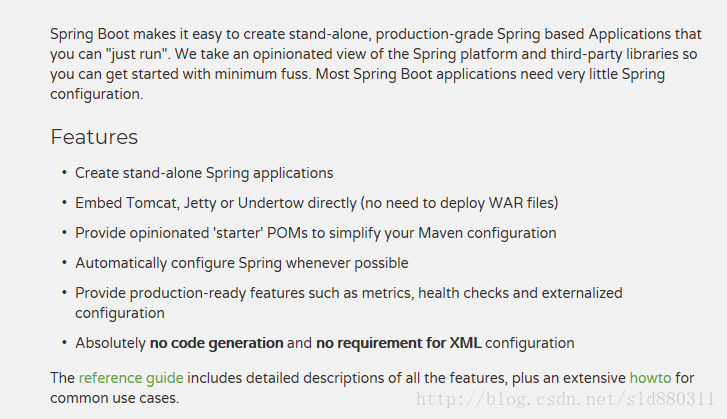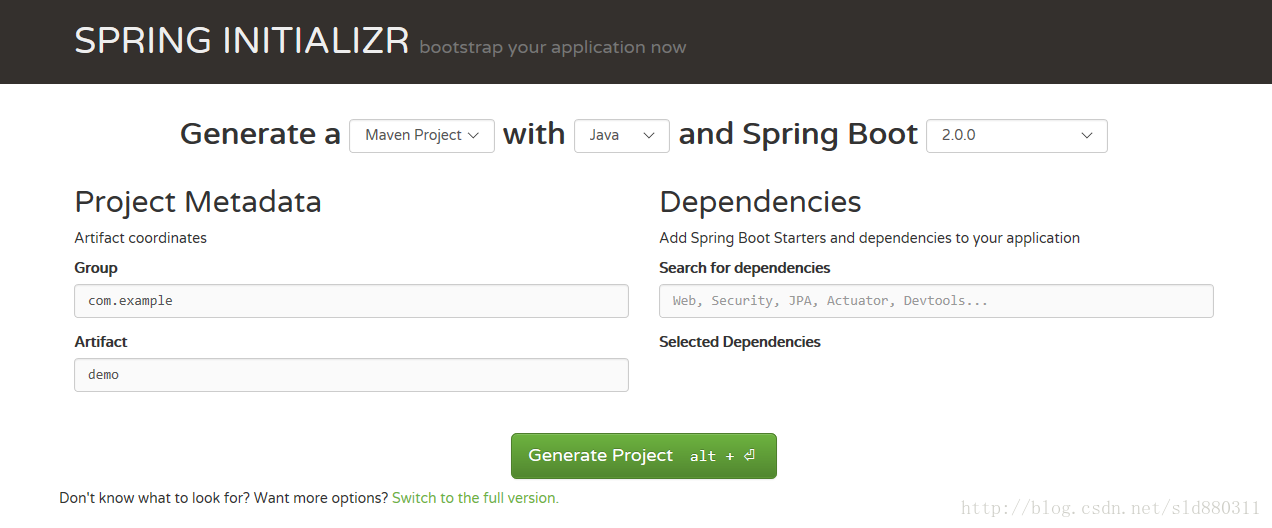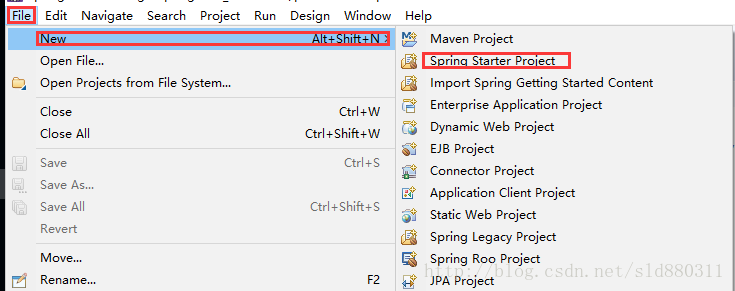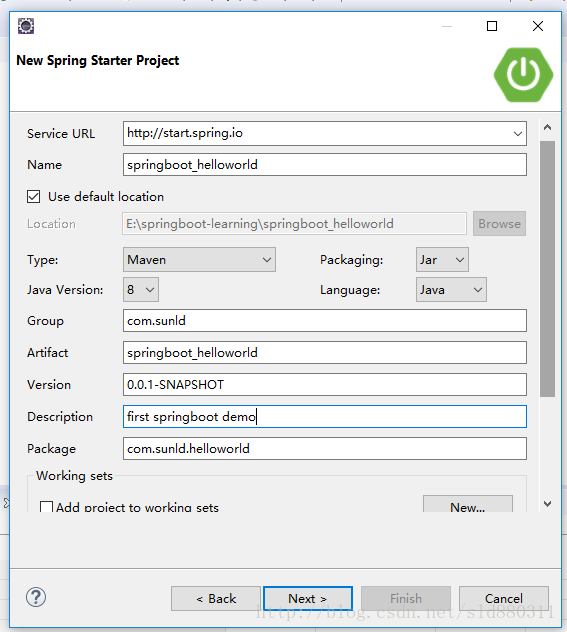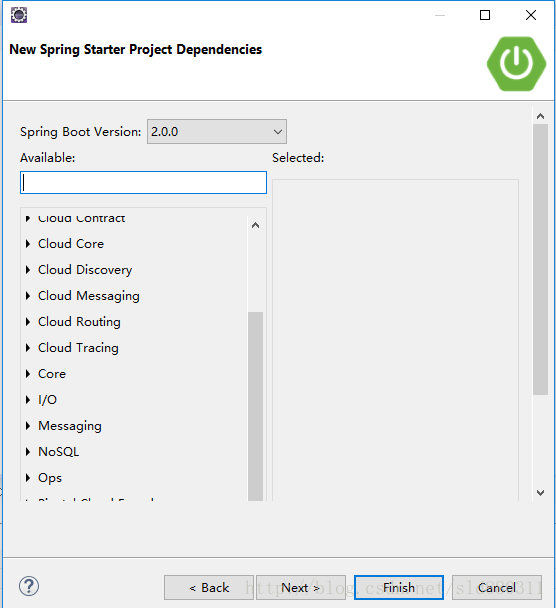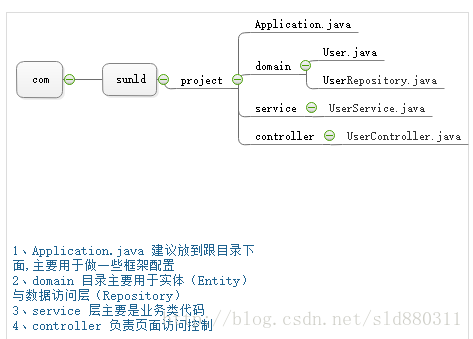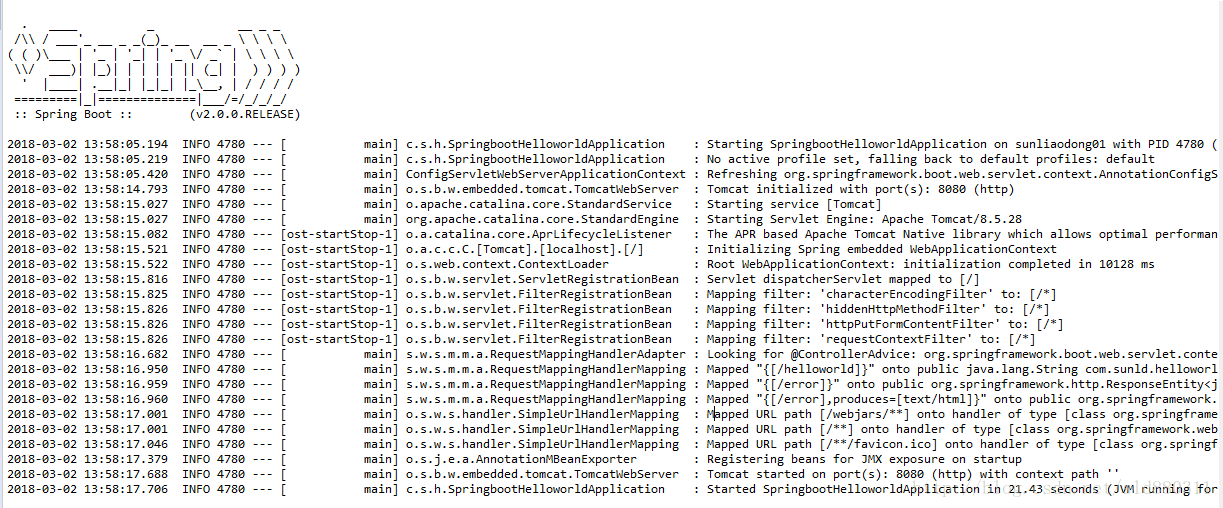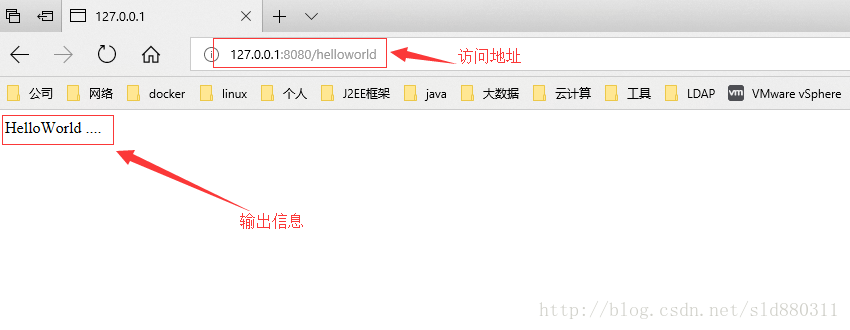简介
官网:https://projects.spring.io/spring-boot/
- springboot是由Pivotal团队提供的全新框架,其设计目的是用来简化新Spring应用的初始搭建以及开发过程。该框架使用了特定的方式来进行配置,从而使开发人员不再需要定义样板化的配置。通过这种方式,Spring Boot致力于在蓬勃发展的快速应用开发领域(rapid application development)成为领导者的。
- 在以前的spring项目中,都会面对大量繁琐的配置,使用的时候基本上都是大量的复制黏贴。而Spring Boot 则能让我们在不需要过多的配置下,轻松快速地搭建Spring Web应用,开箱即用,没有代码生成,也无需XML配置,从而快速使用spring框架。
开发工具
maven
下载地址:https://maven.apache.org/download.cgi
setting.xml配置文件参考:https://github.com/sld880311/common-config,可以直接下载【maven-settings.xml 】
也可以直接增加如下代码:
< !-- 在mirrors 中配置 mirror -->
<mirror>
<id>alimaven</id>
<name>aliyun maven</name>
<url>
http://maven.aliyun.com/nexus/content/groups/public/
</url>
<mirrorOf>central</mirrorOf>
</mirror>eclipse
版本:Oxygen.2 Release (4.7.2)
配置maven
安装sts
下载地址:https://spring.io/tools/sts/all
安装方式:
- 直接下载集成sts的eclipse
- 下载sts zip包,导入eclipse
- 在线安装:http://dist.springsource.com/release/TOOLS/update/e4.7/
安装:
eclipse中的help—》install new software打开安装页面选择zip包或者在线安装即可
快速构建helloworld
使用spring官方工具:SPRING INITIALIZR
- 访问地址:http://start.spring.io/
- 选择构建工具Maven Project、Spring Boot版本2.0.0以及一些工程基本信息,可参考下图所示
- 点击Generate Project即可完成
- 以maven的方式导入eclipse即可
使用集成sts的eclipse
- 创建项目:file—->new—->spring starter project
- 基本信息配置
- 依赖包选择,根据实际需求选择
代码结构说明
默认结构
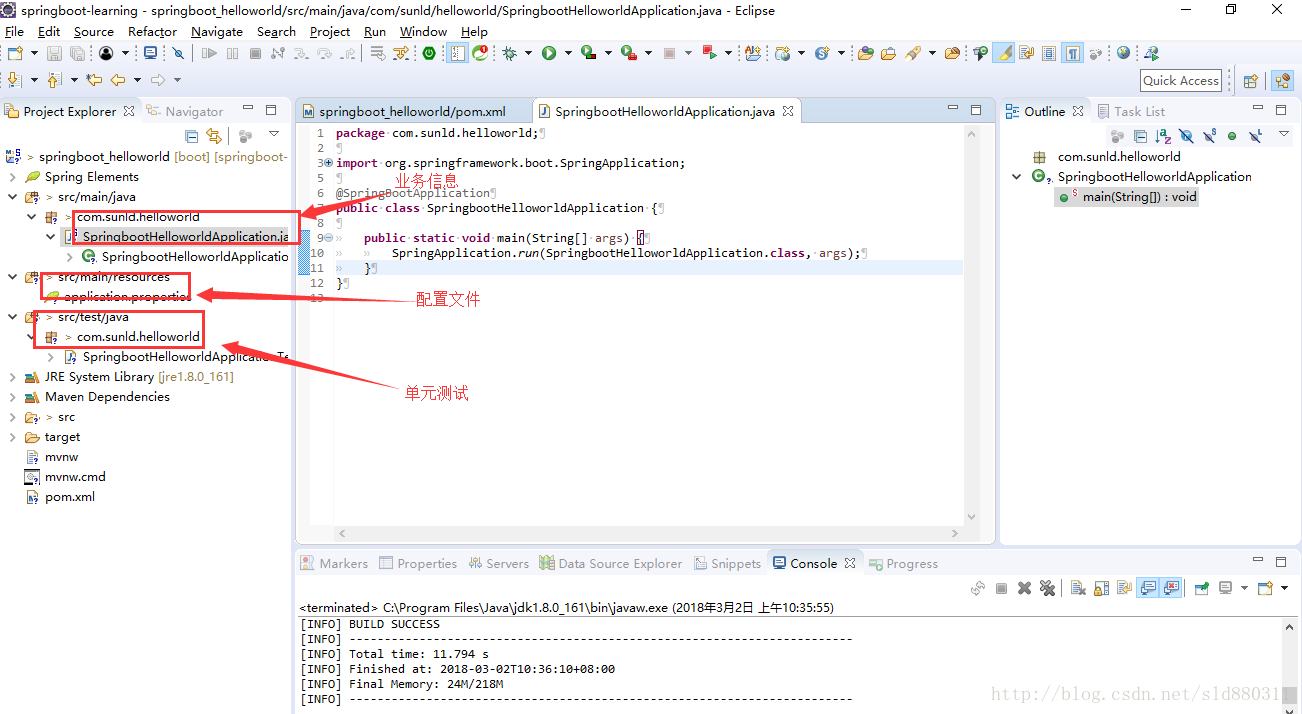
如上图所示,Spring Boot的基础结构共三个文件:
- src/main/java 程序开发以及主程序入口
- src/main/resources 配置文件
- src/test/java 测试程序
建议结构
root package结构:com.sunld.myproject
默认pom.xml文件
pom.xml文件中默认有两个模块:
spring-boot-starter:核心模块,包括自动配置支持、日志和YAML;
spring-boot-starter-test:测试模块,包括JUnit、Hamcrest、Mockito。
<?xml version="1.0" encoding="UTF-8"?>
<project xmlns="http://maven.apache.org/POM/4.0.0" xmlns:xsi="http://www.w3.org/2001/XMLSchema-instance"
xsi:schemaLocation="http://maven.apache.org/POM/4.0.0 http://maven.apache.org/xsd/maven-4.0.0.xsd">
<modelVersion>4.0.0</modelVersion>
<groupId>com.sunld</groupId>
<artifactId>springboot_helloworld</artifactId>
<version>0.0.1-SNAPSHOT</version>
<packaging>jar</packaging>
<name>springboot_helloworld</name>
<description>first springboot demo</description>
<parent>
<groupId>org.springframework.boot</groupId>
<artifactId>spring-boot-starter-parent</artifactId>
<version>2.0.0.RELEASE</version>
<relativePath/> <!-- lookup parent from repository -->
</parent>
<properties>
<project.build.sourceEncoding>UTF-8</project.build.sourceEncoding>
<project.reporting.outputEncoding>UTF-8</project.reporting.outputEncoding>
<java.version>1.8</java.version>
</properties>
<dependencies>
<!-- spring-boot-starter:核心模块,包括自动配置支持、日志和YAML;-->
<dependency>
<groupId>org.springframework.boot</groupId>
<artifactId>spring-boot-starter</artifactId>
</dependency>
<!-- spring-boot-starter-test:测试模块,包括JUnit、Hamcrest、Mockito。 -->
<dependency>
<groupId>org.springframework.boot</groupId>
<artifactId>spring-boot-starter-test</artifactId>
<scope>test</scope>
</dependency>
</dependencies>
<build>
<plugins>
<plugin>
<groupId>org.springframework.boot</groupId>
<artifactId>spring-boot-maven-plugin</artifactId>
</plugin>
</plugins>
</build>
<!--
可以通过maven的setting.xml配置文件和pom.xml文件配置第三方的仓库完成依赖包的加速下载
-->
<!-- 由于在阿里仓库中,spring-boot-starter-parent 2.0.0.RELEASE
版本的pom文件不存在,所以增加spring的maven库,如果后续阿里仓库中存在则可以删除spring的仓库
-->
<!-- <repositories>
<repository>
<id>spring-snapshots</id>
<name>Spring Snapshots</name>
<url>https://repo.spring.io/libs-snapshot</url>
<snapshots>
<enabled>true</enabled>
</snapshots>
</repository>
</repositories> -->
<!-- <repositories>
<repository>
<id>aliyun</id>
<name>aliyun maven</name>
<url>http://maven.aliyun.com/nexus/content/groups/public/</url>
</repository>
</repositories>
<pluginRepositories>
<pluginRepository>
<id>aliyun</id>
<name>aliyun maven</name>
<url>http://maven.aliyun.com/nexus/content/groups/public/</url>
</pluginRepository>
</pluginRepositories> -->
</project>
helloworld实现
在pom.xml文件中引入web包
<!-- 增加web依赖包 -->
<dependency>
<groupId>org.springframework.boot</groupId>
<artifactId>spring-boot-starter-web</artifactId>
</dependency>编写HelloWorldController
package com.sunld.helloworld.controller;
import org.springframework.web.bind.annotation.RequestMapping;
import org.springframework.web.bind.annotation.RestController;
//@RestController的意思就是controller里面的方法都以json格式输出,不用再写什么jackjson配置的了!
@RestController
public class HelloWorldController {
@RequestMapping("/helloworld")
public String helloWorld() {
return "HelloWorld ....";
}
}
运行效果
运行方式
在编译器中直接执行SpringbootHelloworldApplication
使用jar
把项目通过maven命令 mvn package 打成jar包,通过命令 java -jar springboot_helloworld-0.0.1-SNAPSHOT.jar 直接执行jar包
使用maven插件
借助maven插件,执行mvn spring-boot:run 即可运行项目。
运行SpringbootHelloworldApplication启动项目
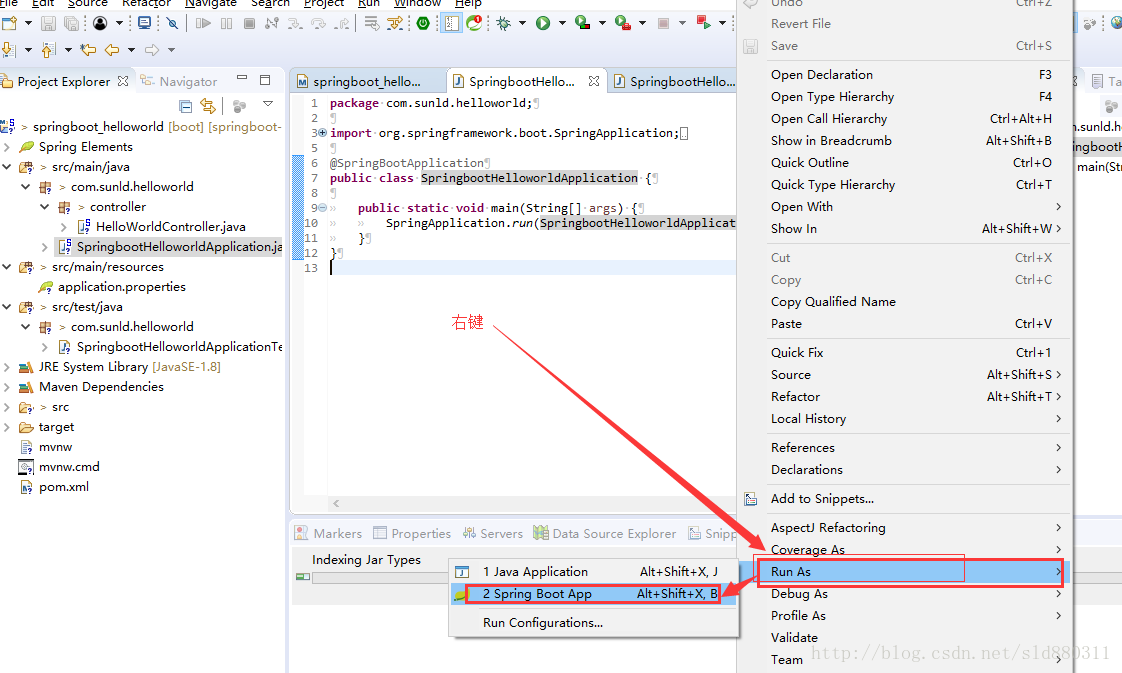
启动效果如下
在浏览器中验证
编写单元测试类
package com.sunld.helloworld.controller;
import org.junit.Before;
import org.junit.Test;
import org.junit.runner.RunWith;
import org.springframework.boot.test.context.SpringBootTest;
import org.springframework.http.MediaType;
import org.springframework.test.context.junit4.SpringRunner;
import org.springframework.test.web.servlet.MockMvc;
import org.springframework.test.web.servlet.request.MockMvcRequestBuilders;
import org.springframework.test.web.servlet.result.MockMvcResultHandlers;
import org.springframework.test.web.servlet.result.MockMvcResultMatchers;
import org.springframework.test.web.servlet.setup.MockMvcBuilders;
@RunWith(SpringRunner.class)
@SpringBootTest
/**
*
* @author sunliaodong
* 使用mockmvc进行,利用MockMvcResultHandlers.print()打印出执行结果。
* 使用MockServletContext来构建一个空的WebApplicationContext,
* 这样我们创建的HelloController就可以在@Before函数中创建并传递到MockMvcBuilders.standaloneSetup()函数中。
*/
public class HelloWorldControllerTest {
private MockMvc mvc;
@Before
public void setUp() throws Exception {
mvc = MockMvcBuilders.standaloneSetup(new HelloWorldController()).build();
}
@Test
public void getHello() throws Exception {
mvc.perform(MockMvcRequestBuilders.get("/helloworld").accept(MediaType.APPLICATION_JSON))
.andExpect(MockMvcResultMatchers.status().isOk())
.andExpect(MockMvcResultMatchers.content().string("HelloWorld ...."))
.andDo(MockMvcResultHandlers.print())
.andReturn();
}
}
其他
自动部署:devtools
原理
深层原理是使用了两个ClassLoader,一个Classloader加载那些不会改变的类(第三方Jar包),另一个ClassLoader加载会更改的类,称为restart ClassLoader,这样在有代码更改的时候,原来的restart ClassLoader 被丢弃,重新创建一个restart ClassLoader,由于需要加载的类相比较少,所以实现了较快的重启时间。
配置,修改pom.xml文件
增加依赖
<dependency>
<groupId>org.springframework.boot</groupId>
<artifactId>spring-boot-devtools</artifactId>
<!-- 表示依赖不会传递 -->
<optional>true</optional>
</dependency>修改编译插件
<build>
<plugins>
<plugin>
<groupId>org.springframework.boot</groupId>
<artifactId>spring-boot-maven-plugin</artifactId>
<configuration>
<fork>true</fork> <!-- 如果没有该配置,devtools不会生效 -->
</configuration>
</plugin>
</plugins>
</build>验证
- 修改类–>保存:应用会重启
- 修改配置文件–>保存:应用会重启
- 修改页面–>保存:应用不会重启,但会重新加载,页面会刷新(原理是将spring.thymeleaf.cache设为false。)
说明
该模块在完整的打包环境下运行的时候会被禁用。如果你使用java -jar启动应用或者用一个特定的classloader启动,它会认为这是一个“生产环境”。
总结
目前已经完成了springboot的基本使用,通过helloworld来了解springboot配置方便性和易用性。
完整代码:https://github.com/sld880311/springboot-learning/tree/master/springboot_helloworld