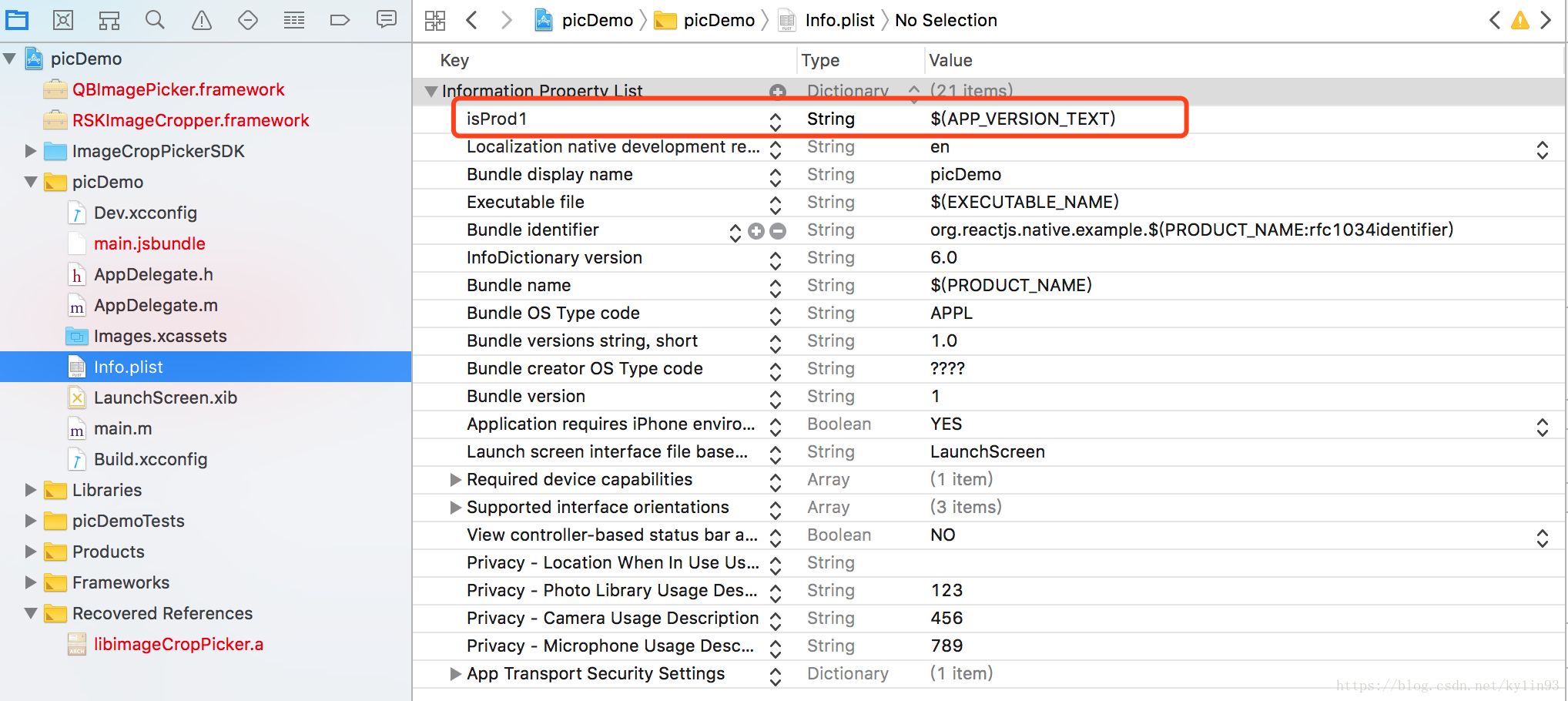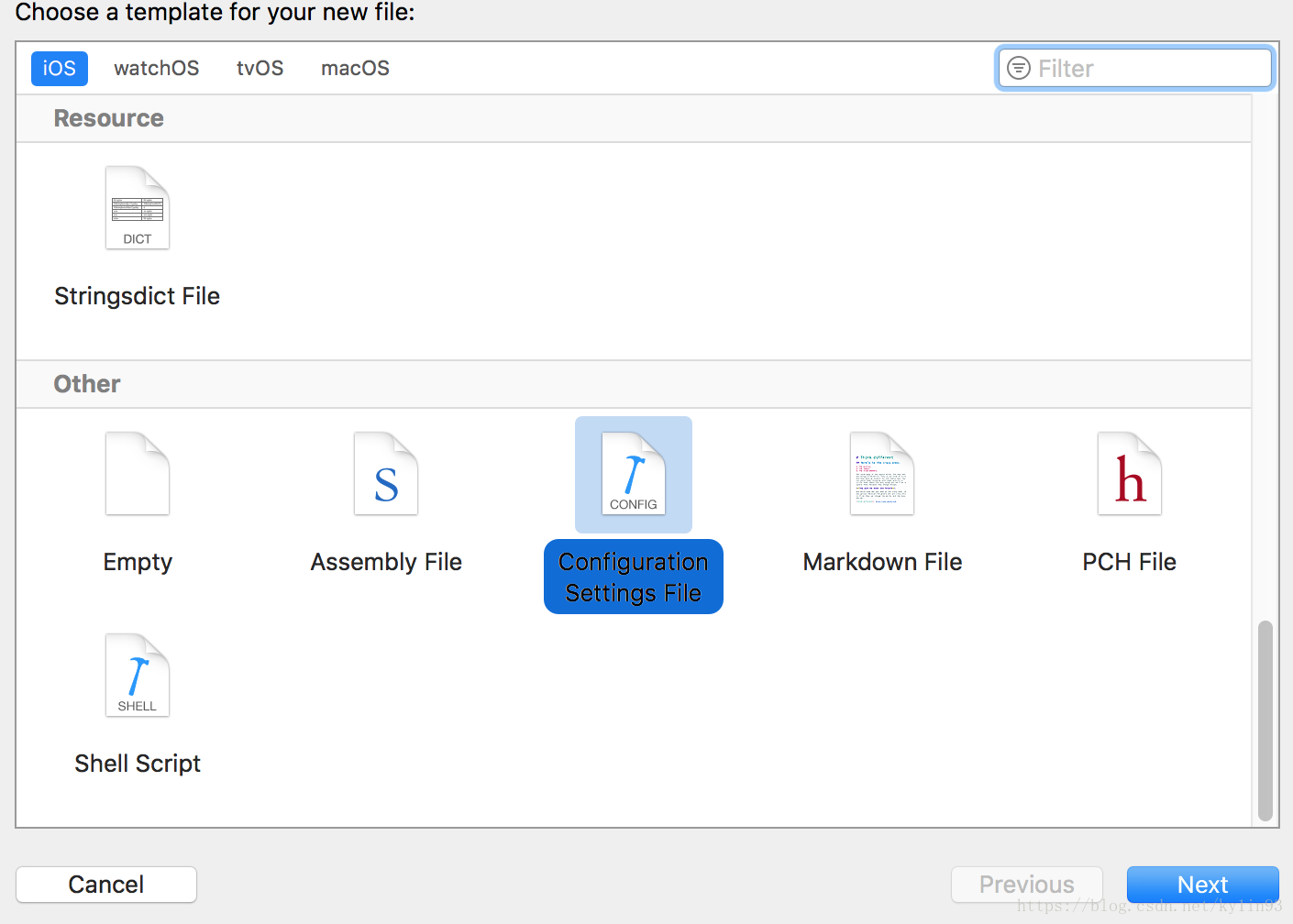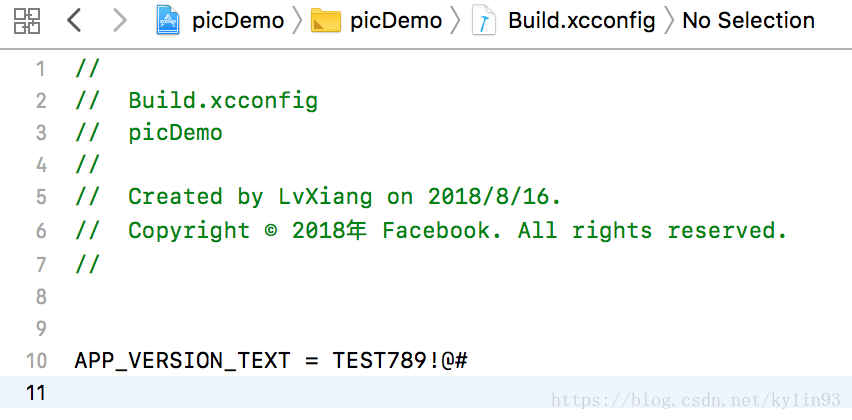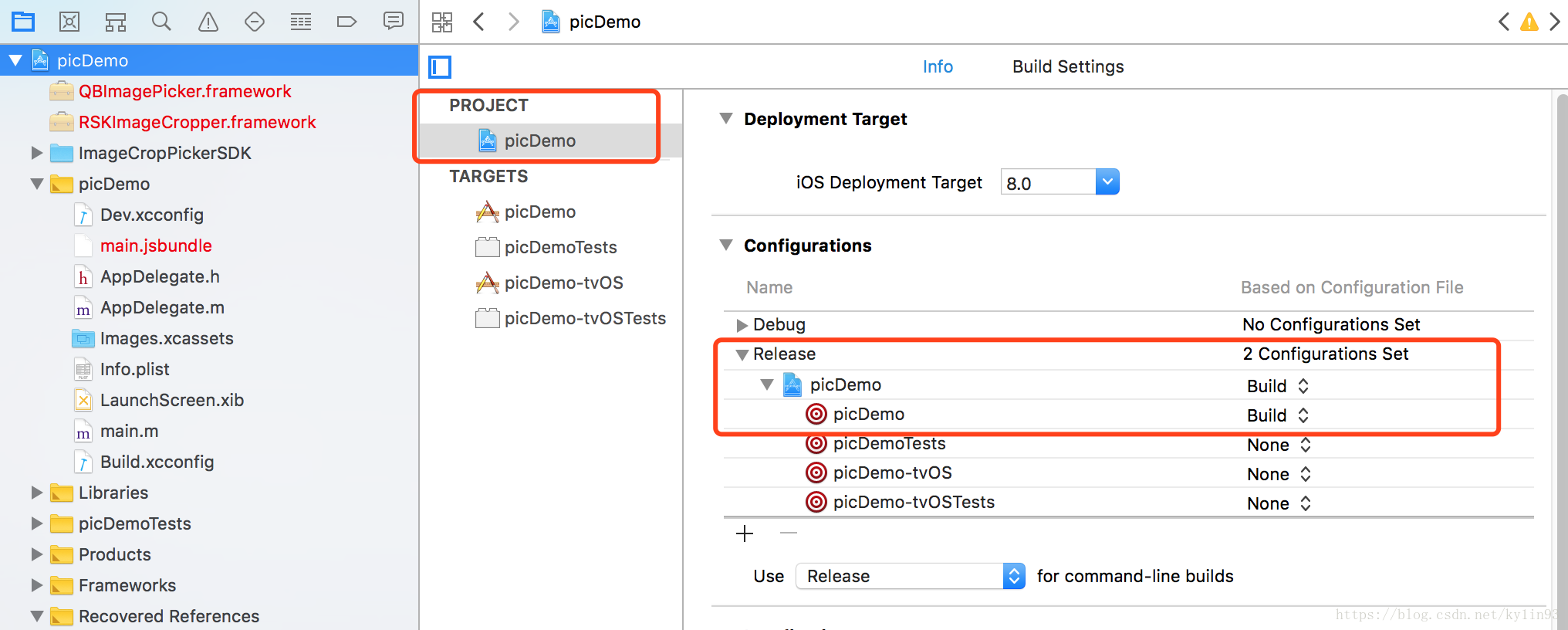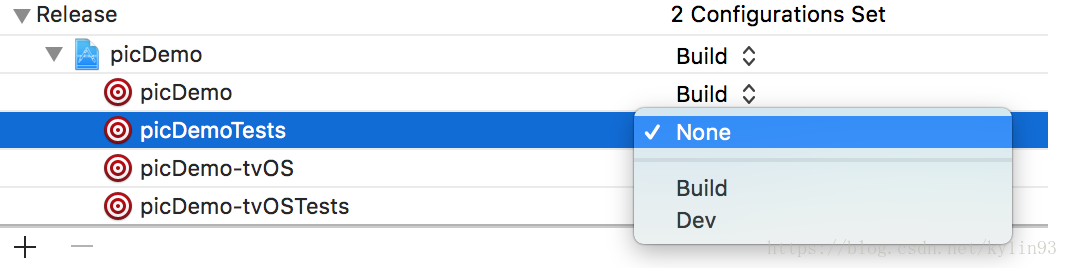1.在Info.plist中添加("add row")一项或者直接在某个key中把对应的value改为
$(变量名) 如“$(APP_VERSION_TEXT)”
2.COMMAND+N 创建一个config文件
写入内容
3.使用该config
选择需要的config,
因为我创建了2个Dev和Build 选择其中之一即可。
oc中读取:
NSString *bundlePath = [[NSBundle mainBundle] pathForResource:@"Info" ofType:@"plist"];
NSMutableDictionary *infoDict = [NSMutableDictionary dictionaryWithContentsOfFile:bundlePath];
NSString *version = [infoDict objectForKey:@"CFBundleShortVersionString"];
NSString *isProd = [infoDict objectForKey:@"isProd"];
//NSLog(@"**%@",infoDict);
NSLog(@"**%@",isProd1);