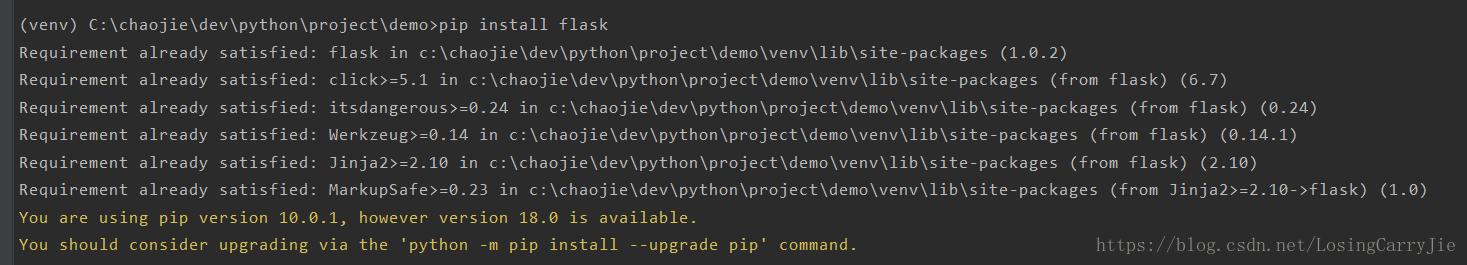版权声明:本文为博主原创文章,未经博主允许不得转载。 https://blog.csdn.net/LosingCarryJie/article/details/81988320
又想学习Python,又想学习后端的知识
来拥抱Flask吧,用Python写服务器
配置Flask是非常简单的!
首先下载这两个开发工具配置好环境,然后在Terminal命令行中运行“pip install flask”
如下所示即为安装成功
新建一个py文件然后里面填入如下代码:
from flask import Flask
app = Flask(__name__)
@app.route('/')
def index():
return 'Index Page'
@app.route('/hello')
def hello():
return 'Hello, World'
@app.route('/liangchaojie')
def liangchaojie():
return 'hello liangchaojie'
@app.route('/user/<string:username>')
def show_user_profile(username):
# show the user profile for that user
return 'User %s' % username
@app.route('/post/<int:post_id>')
def show_post(post_id):
# show the post with the given id, the id is an integer
return 'Post %d' % post_id
if __name__ == '__main__':
app.run(debug=True)
app.run(debug=True) 这句话能让我们在修改代码之后不用重启程序,只刷新浏览器就可以看到最新的代码
随手打开一个浏览器输入:“http://localhost:5000/liangchaojie”
就可以看到输出“hello liangchaojie”了
在后续的学习中会继续和大家分享Flask的用法~