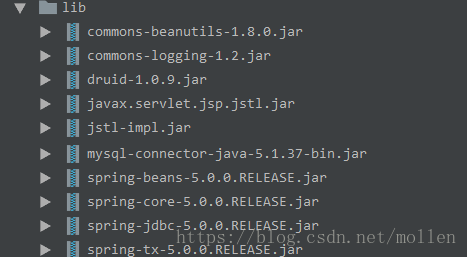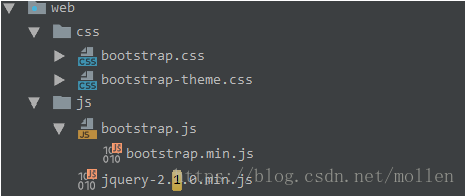一、准备工作
1、jar包:
-
spring依赖包
spring-tx-5.0.0.RELEASE.jar
spring-jdbc-5.0.0.RELEASE.jar
spring-core-5.0.0.RELEASE.jar
spring-beans-5.0.0.RELEASE.jar
commons-logging-1.2.jar -
mysql驱动包及连接池依赖
mysql-connector-java-5.1.37-bin.jar
druid-1.0.9.jar -
请求参数封装包
commons-beanutils-1.8.0.jar -
jsp依赖包
javax.servlet.jsp.jstl.jar
jstl-impl.jar
2、js依赖
jquery框架依赖文件bootstap框架依赖文件
二、代码实现
1、jdbc配置
2、实体类封装
package com.mollen.domain;
/**
* @ClassName: User
* @Auther: Mollen
* @CreateTime: 2018-09-29 16:47:33
* @Description: User实体类
*/
public class User {
/**
* 1.属性
*/
private int id; //id
private String name; //姓名
private String gender; //性别
private int age; //年龄
private String address; //地址
private String qq; //qq
private String email; //email
private String userName; //账号
private String passWord; //密码
//2.toString
...
//3.getter/setter
...
//4.无参构造
...
//5.有参构造
...
}
3、分页类封装
package com.mollen.domain;
import java.util.List;
/**
* @ClassName: PageBean
* @Auther: Mollen
* @CreateTime: 2018-10-08 14:57:35
* @Description: 分页属性封装类:PageBean
*/
public class PageBean<T> {
private int totalCount; //总纪录数
private int totalPage; //总页码
private List<T> list; //每页的数据
private int currentPage; //当前的页码
private int rows; //每页显示的纪录数
//2.toString
...
//3.getter/setter
...
//4.无参构造
...
//5.有参构造
...
}
4、Dao层
package com.mollen.dao;
import com.mollen.domain.User;
import java.util.List;
import java.util.Map;
/**
* @ClassName: UserDao
* @Auther: Mollen
* @CreateTime: 2018-09-29 18:14:39
* @Description:
* UserDao用户操作接口
*/
public interface UserDao{
/**
* 1.分页查询用户
*/
List<User> findUserByPage(int start , int rows,Map<String, String[]> condition);
/**
* 2.统计总记录数
*/
int totalCount(Map<String, String[]> condition);
}
package com.mollen.dao.impl;
import com.mollen.dao.UserDao;
import com.mollen.domain.User;
import com.mollen.utils.JDBCUtils;
import org.springframework.jdbc.core.BeanPropertyRowMapper;
import org.springframework.jdbc.core.JdbcTemplate;
import java.util.ArrayList;
import java.util.List;
import java.util.Map;
import java.util.Set;
/**
* @ClassName: UsereDaoImpl
* @Auther: Mollen
* @CreateTime: 2018-09-29 18:14:59
* @Description: UserDao用户操作实现类
*/
public class UsereDaoImpl implements UserDao {
/**
* 创建JdbcTemplate对象
*/
JdbcTemplate jtl = new JdbcTemplate(JDBCUtils.getDataSource());
/**
* 1.统计总纪录数
* @param condition:封装查询参数
* @return
*/
@Override
public int totalCount(Map<String, String[]> condition) {
//1.定义模板初始化sql
StringBuilder sb = new StringBuilder("select count(*) from user where 1 = 1 ");
//2.定义参数的集合
List<Object> params = new ArrayList<Object>();
//3.遍历参数集合,追加查询条件
Set<String> keySet = condition.keySet();
for (String key : keySet) {
//排除分页条件参数
if("currentPage".equals(key) || "rows".equals(key)){
continue;
}
//获取value
String value = condition.get(key)[0];
//判断value是否有值
if(value != null && !"".equals(value)){
//有值
sb.append(" and "+key+" like ? ");
params.add("%"+value+"%");
}
}
//4.返回查询结果
return jtl.queryForObject(sb.toString(),Integer.class,params.toArray());
}
}
/**
* 2.分页查询
* @param start:记录开始位置
* @param rows:每页显示条数
* @param condition:封装查询参数
* @return
*/
public List<User> findUserByPage(int start, int rows,Map<String, String[]> condition) {
//1.定义sql模板
StringBuilder sb = new StringBuilder("select * from user where 1 = 1 ");
//2.定义参数集合
List<Object> params = new ArrayList<Object>();
//3.遍历参数集合,追加查询条件
Set<String> keySet = condition.keySet();
for (String key : keySet) {
//跳过分页参数
if("currentPage".equals(key) || "rows".equals(key)){
continue;
}
//获取查询参数
String value = condition.get(key)[0];
//判断是否为空
if(value != null && !"".equals(value)){
//不为空给sql追加条件
sb.append(" and "+key+" like ? ");
params.add("%"+value+"%");
}
}
//添加分页查询
sb.append(" limit ?,? ");
//添加分页查询参数值
params.add(start);
params.add(rows);
//4.返回查询结果
return jtl.query(sb.toString(),new BeanPropertyRowMapper<User>(User.class),params.toArray());
}
5、Service层
package com.mollen.service;
import com.mollen.domain.PageBean;
import com.mollen.domain.User;
import java.util.List;
import java.util.Map;
/**
* @ClassName: UserService
* @Auther: Mollen
* @CreateTime: 2018-09-29 19:47:54
* @Description:
*/
public interface UserService {
/**
* 1.分页查询
*/
PageBean<User> findUserByPage(int currentPage, int rows,Map<String, String[]> condition);
}
package com.mollen.service.impl;
import com.mollen.dao.impl.UsereDaoImpl;
import com.mollen.dao.UserDao;
import com.mollen.domain.PageBean;
import com.mollen.domain.User;
import com.mollen.service.UserService;
import org.junit.jupiter.api.Test;
import java.util.List;
import java.util.Map;
/**
* @ClassName: UserServiceImpl
* @Auther: Mollen
* @CreateTime: 2018-09-29 19:51:14
* @Description: UserServiceImpl
*/
public class UserServiceImpl implements UserService {
UserDao userDao = new UsereDaoImpl();
/**
* 1.分页查询
* @param start
* @param rows
* @return
*/
@Override
public PageBean<User> findUserByPage(int currentPage, int rows,Map<String, String[]> condition) {
//统计总条数
int totalCount = userDao.totalCount(condition);
//计算总页数
int totalPage = (int)Math.ceil(totalCount*1.0 / rows);
//计算开始索引
int start=(currentPage-1)*rows;
//查询当前页显示数据
List<User> list = userDao.findUserByPage(start, rows,condition);
//将数据封装到PageBean并返回
return new PageBean<User>(totalCount,totalPage,list,currentPage,rows);
}
}
6、Web层
package com.mollen.web;
import com.mollen.domain.PageBean;
import com.mollen.domain.User;
import com.mollen.service.UserService;
import com.mollen.service.impl.UserServiceImpl;
import javax.servlet.ServletException;
import javax.servlet.annotation.WebServlet;
import javax.servlet.http.HttpServlet;
import javax.servlet.http.HttpServletRequest;
import javax.servlet.http.HttpServletResponse;
import java.io.IOException;
import java.util.Map;
@WebServlet("/findUserByPageServlet")
public class FindUserByPageServlet extends HttpServlet {
protected void doPost(HttpServletRequest request, HttpServletResponse response) throws ServletException, IOException {
this.doGet(request, response);
}
protected void doGet(HttpServletRequest request, HttpServletResponse response) throws ServletException, IOException {
//1.乱码处理
request.setCharacterEncoding("utf-8");
response.setContentType("text/html;charset=utf-8");
//2.获取分页参数
int currentPage = Integer.parseInt(request.getParameter("currentPage")==null?"1":request.getParameter("currentPage"));
int rows = Integer.parseInt(request.getParameter("rows")==null?"5":request.getParameter("rows"));
//3.获取查询参数集合
Map<String, String[]> condition = request.getParameterMap();
//3.执行查询操作
UserService service = new UserServiceImpl();
PageBean<User> pageBean = service.findUserByPage(currentPage, rows,condition);
//4.转发
request.setAttribute("pageBean",pageBean);
request.setAttribute("condition",condition);
request.getRequestDispatcher("/list.jsp").forward(request,response);
}
}
7、页面显示
<%--
Created by IntelliJ IDEA.
User: Mollen
Date: 2018/9/30
Time: 14:31
To change this template use File | Settings | File Templates.
--%>
<%@ page contentType="text/html;charset=UTF-8" language="java" %>
<%@ taglib prefix="c" uri="http://java.sun.com/jsp/jstl/core" %>
<!DOCTYPE html>
<html>
<head>
<title>用户显示</title>
<meta charset="utf-8"/>
<meta http-equiv="X-UA-Compatible" content="IE=edge"/>
<meta name="viewport" content="width=device-width, initial-scale=1"/>
<link href="css/bootstrap.min.css" rel="stylesheet">
<script src="js/jquery-2.1.0.min.js"></script>
<script src="js/bootstrap.min.js"></script>
<style type="text/css">
td, th {
text-align: center;
}
</style>
</head>
<body>
<div style="margin: 0 auto;width: 70%">
<div style="margin: auto;text-align:center">
<h3>用户信息显示</h3>
<br>
</div>
<div style="float: left;">
<form class="form-inline" action="${pageContext.request.contextPath}/findUserByPageServlet" method="post">
<div class="form-group">
<label for="exampleInputName2">姓名</label>
<input type="text" name="name" value="${condition.name[0]}" class="form-control" id="exampleInputName2">
</div>
<div class="form-group">
<label for="exampleInputName3">籍贯</label>
<input type="text" name="address" value="${condition.address[0]}" class="form-control" id="exampleInputName3">
</div>
<div class="form-group">
<label for="exampleInputEmail2">邮箱</label>
<input type="email" name="email" value="${condition.email[0]}" class="form-control" id="exampleInputEmail2">
</div>
<button type="submit" class="btn btn-default">查询</button>
</form>
</div>
<div style="float: right;margin: 5px;">
<a class="btn btn-primary" href="save.jsp">添加联系人</a>
<a class="btn btn-primary" href="add.html">删除选中</a>
</div>
<div>
<form id="form" action="" method="post">
<table border="1" class="table table-bordered table-hover">
<tr class="success">
<th><input type="checkbox" id="firstCb"></th>
<th>编号</th>
<th>姓名</th>
<th>性别</th>
<th>年龄</th>
<th>籍贯</th>
<th>QQ</th>
<th>邮箱</th>
<th>操作</th>
</tr>
<c:forEach items="${pageBean.list}" var="user" varStatus="s">
<tr>
<td>
<input type="checkbox" name="uid" value="${user.id}">
</td>
<td>${s.count}</td>
<td>${user.name}</td>
<td>${user.gender}</td>
<td>${user.age}</td>
<td>${user.address}</td>
<td>${user.qq}</td>
<td>${user.email}</td>
<td>
<a class="btn btn-default btn-sm" href="/newLogin/findUserByIdServlet?id=${user.id}">修改</a>
<a class="btn btn-default btn-sm" href="javascript:deleteUser(${user.id})">删除</a>
</td>
</tr>
</c:forEach>
</table>
</form>
</div>
<div>
<nav aria-label="Page navigation">
<ul class="pagination">
<!--上一页-->
<c:if test="${pageBean.currentPage == 1}">
<li class="disabled">
<a href="${pageContext.request.contextPath}/findUserByPageServlet?currentPage=${pageBean.currentPage}&rows=5&name=${condition.name[0]}&address=${condition.address[0]}&email=${condition.email[0]}" aria-label="Previous">
<span aria-hidden="true"> « </span>
</a>
</li>
</c:if>
<c:if test="${pageBean.currentPage != 1}">
<li>
<a href="${pageContext.request.contextPath}/findUserByPageServlet?currentPage=${pageBean.currentPage - 1}&rows=5&name=${condition.name[0]}&address=${condition.address[0]}&email=${condition.email[0]}" aria-label="Previous">
<span aria-hidden="true"> « </span>
</a>
</li>
</c:if>
<!--中间页-->
<c:forEach begin="1" end="${pageBean.totalPage}" var="i" >
<c:if test="${pageBean.currentPage == i}">
<li class="active"><a href="${pageContext.request.contextPath}/findUserByPageServlet?currentPage=${i}&rows=5&name=${condition.name[0]}&address=${condition.address[0]}&email=${condition.email[0]}">${i}</a></li>
</c:if>
<c:if test="${pageBean.currentPage != i}">
<li><a href="${pageContext.request.contextPath}/findUserByPageServlet?currentPage=${i}&rows=5&name=${condition.name[0]}&address=${condition.address[0]}&email=${condition.email[0]}">${i}</a></li>
</c:if>
</c:forEach>
<!--下一页-->
<c:if test="${pageBean.currentPage == pageBean.totalPage}">
<li class="disabled">
<a href="${pageContext.request.contextPath}/findUserByPageServlet?currentPage=${pageBean.currentPage}&rows=5&name=${condition.name[0]}&address=${condition.address[0]}&email=${condition.email[0]}" aria-label="Previous">
<span aria-hidden="true"> » </span>
</a>
</li>
</c:if>
<c:if test="${pageBean.currentPage != pageBean.totalPage}">
<li>
<a href="${pageContext.request.contextPath}/findUserByPageServlet?currentPage=${pageBean.currentPage + 1}&rows=5&name=${condition.name[0]}&address=${condition.address[0]}&email=${condition.email[0]}" aria-label="Previous">
<span aria-hidden="true"> » </span>
</a>
</li>
</c:if>
<span style="font-size: 25px;margin-left: 5px;">
共${pageBean.totalCount}条记录,共${pageBean.totalPage}页
</span>
</ul>
</nav>
</div>
</div>
</body>
</html>
三、效果显示