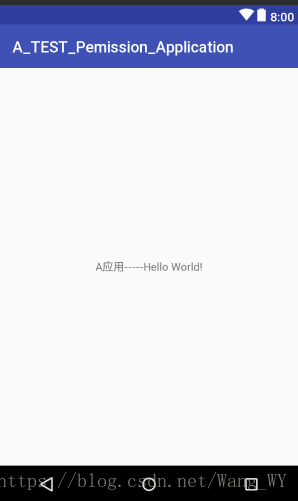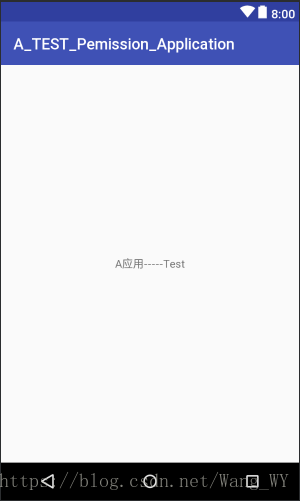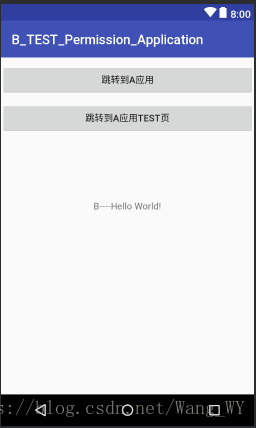最近在做一个安全漏洞修复的工作,场景是A应用必须由B应用调起,由于涉及到组件暴露所以我们需要考虑安全的问题,最后添加了自定义权限进行解决。
一、A应用
作为被调起者,需要暴露组件给B应用。所以A的清单文件中要添加自定义权限(注意:这里的权限级别至少是signature或者signatureOrSystem的,关于权限的说明以及为什么这个级别的就安全请查看此处),并且要给需要暴露的组件设置此权限。
(1)A应用的清单文件
<?xml version="1.0" encoding="utf-8"?>
<manifest xmlns:android="http://schemas.android.com/apk/res/android"
package="com.leeky.a_test_pemisstion_application">
<!--自定义权限-->
<permission
android:name="com.bao.permission.SAFE_TEST"
android:protectionLevel="signature" />
<application
android:allowBackup="true"
android:icon="@mipmap/ic_launcher"
android:label="@string/app_name"
android:roundIcon="@mipmap/ic_launcher_round"
android:supportsRtl="true"
android:theme="@style/AppTheme">
<!--给暴露的组件设置自定义权限-->
<activity android:name=".AActivity"
android:permission="com.bao.permission.SAFE_TEST">
<intent-filter>
<action android:name="android.intent.action.MAIN" />
<category android:name="android.intent.category.LAUNCHER" />
</intent-filter>
</activity>
<activity android:name=".TestActivity"
android:permission="com.bao.permission.SAFE_TEST">
<!-- 给这个activity添加外界访问这个activity的action属性,便于android系统查找 -->
<intent-filter>
<action android:name="com.leeky.a_test_pemisstion_application.intent.action.Test"/>
<category android:name="android.intent.category.DEFAULT"/>
</intent-filter>
</activity>
</application>
</manifest>(2)给两个Activity设置布局,为了方便只放了一个标记页面的TextView
<?xml version="1.0" encoding="utf-8"?>
<LinearLayout xmlns:android="http://schemas.android.com/apk/res/android"
xmlns:tools="http://schemas.android.com/tools"
android:layout_width="match_parent"
android:layout_height="match_parent"
android:gravity="center">
<TextView
android:layout_width="wrap_content"
android:layout_height="wrap_content"
android:text="A应用-----Hello World!" />
</LinearLayout><?xml version="1.0" encoding="utf-8"?>
<LinearLayout xmlns:android="http://schemas.android.com/apk/res/android"
android:layout_width="match_parent"
android:layout_height="match_parent"
android:gravity="center">
<TextView
android:layout_width="wrap_content"
android:layout_height="wrap_content"
android:text="A应用-----Test" />
</LinearLayout>二、B应用
作为调起者,首先需要声明A的自定义权限,不然程序会因为没有权限而奔溃。然后在Activity类中写跳转到A应用某一页面的代码(这里提供了setComponent跳转和利用action两种方式)。
(1)B应用的清单文件
<?xml version="1.0" encoding="utf-8"?>
<manifest xmlns:android="http://schemas.android.com/apk/res/android"
package="com.leeky.b_test_permission_application">
<!--B应用申明A应用权限-->
<uses-permission android:name="com.bao.permission.SAFE_TEST" />
<application
android:allowBackup="true"
android:icon="@mipmap/ic_launcher"
android:label="@string/app_name"
android:roundIcon="@mipmap/ic_launcher_round"
android:supportsRtl="true"
android:theme="@style/AppTheme">
<activity android:name=".MainActivity">
<intent-filter>
<action android:name="android.intent.action.MAIN" />
<category android:name="android.intent.category.LAUNCHER" />
</intent-filter>
</activity>
</application>
</manifest>(2)B应用主页面两种跳转的实现
package com.leeky.b_test_permission_application;
import android.content.ComponentName;
import android.content.Intent;
import android.support.v7.app.AppCompatActivity;
import android.os.Bundle;
import android.view.View;
import android.widget.Button;
public class MainActivity extends AppCompatActivity {
private Button mButton,mButton2;
@Override
protected void onCreate(Bundle savedInstanceState) {
super.onCreate(savedInstanceState);
setContentView(R.layout.activity_main);
mButton=findViewById(R.id.buttonPanel);
mButton2=findViewById(R.id.buttonPanel2);
mButton.setOnClickListener(new View.OnClickListener() {
@Override
public void onClick(View v) {
//应用间跳转方式一
Intent intent = new Intent();
intent.setComponent(new ComponentName("com.leeky.a_test_pemisstion_application","com.leeky.a_test_pemisstion_application.AActivity"));
startActivity(intent);
}
});
mButton2.setOnClickListener(new View.OnClickListener() {
@Override
public void onClick(View v) {
//应用间跳转方式二
Intent intent = new Intent(
"com.leeky.a_test_pemisstion_application.intent.action.Test");
startActivity(intent);
}
});
}
}(3)B的主页面布局
<?xml version="1.0" encoding="utf-8"?>
<LinearLayout xmlns:android="http://schemas.android.com/apk/res/android"
xmlns:tools="http://schemas.android.com/tools"
android:layout_width="match_parent"
android:layout_height="match_parent"
android:orientation="vertical"
android:gravity="center_horizontal"
tools:context=".MainActivity">
<Button
android:id="@+id/buttonPanel"
android:text="跳转到A应用"
android:layout_marginTop="10dp"
android:layout_gravity="center_horizontal"
android:layout_width="match_parent"
android:layout_height="wrap_content"
/>
<Button
android:id="@+id/buttonPanel2"
android:text="跳转到A应用test页"
android:layout_marginTop="10dp"
android:layout_gravity="center_horizontal"
android:layout_width="match_parent"
android:layout_height="wrap_content"
/>
<TextView
android:layout_marginTop="100dp"
android:layout_width="wrap_content"
android:layout_height="wrap_content"
android:text="B----Hello World!"/>
</LinearLayout>三、最后我想说,这样实现存在一个问题是:如果调起的入口是启动页并且设置了自定义权限,被调起的A应用无法自己启动(现象是点击应用图标没反应,显示activity not found或者“应用不存在”)。如果A应用的启动页不暴露出去,A是可以自己启动的;但是好多情况下A的启动页恰好是被调起的入口,这样就尴尬了,目前没有找到解决办法,我会及时更新的,也希望大家去琢磨一下为什么会这样。