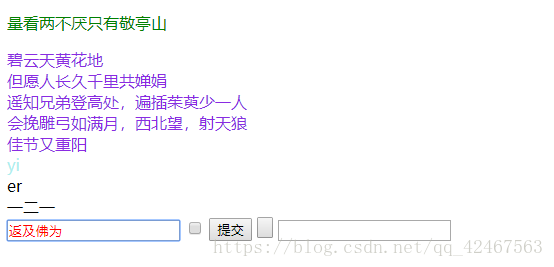常用的选择器
1,标签选择器:通过标签的名字进行选择。
2,class选择器:通过class属性的值进行选择,语法.
3,id选择器:通过id属性的值进行选择,语法#
4,组合选择器:使用逗号隔开多个选择器,选择器的结果进行统一设置。
5,层级选择器:通过一层一层的元素定位进行选择,多个层级之间使用空格隔开
6,属性选择器:根据元素的属性进行选择。
<!DOCTYPE html>
<html>
<head>
<meta charset="UTF-8">
<title>xuanzeq</title>
<style>
/*标签选择器*/
p{
color: green;
}
/*class选择器*/
.shige{
color: darkcyan;
}
/*id选择器*/
#ge{
color: brown;
}
组合选择器
p,.shige,#ge{
color: blueviolet;
}
/*层级选择器*/
.box .one{
color: paleturquoise;
}
/*属性选择器*/
input[type=text]{
color: red;
}
</style>
</head>
<body>
<p>相看两不厌只有敬亭山</p>
<div class="shige">碧云天黄花地</div>
<section class="shige">但愿人长久千里共婵娟</section>
<header class="shige">遥知兄弟登高处,遍插茱萸少一人</header>
<footer class="shige">会挽雕弓如满月,西北望,射天狼</footer>
<header id="ge">佳节又重阳</header>
<div class="box">
<div class="one">yi</div>
<div class="two">er</div>
</div>
<div class="one">一二一</div>
<input type="text" />
<input type="checkbox" />
<input type="submit" />
<input type="button" />
<input type="password" />
</body>
</html>