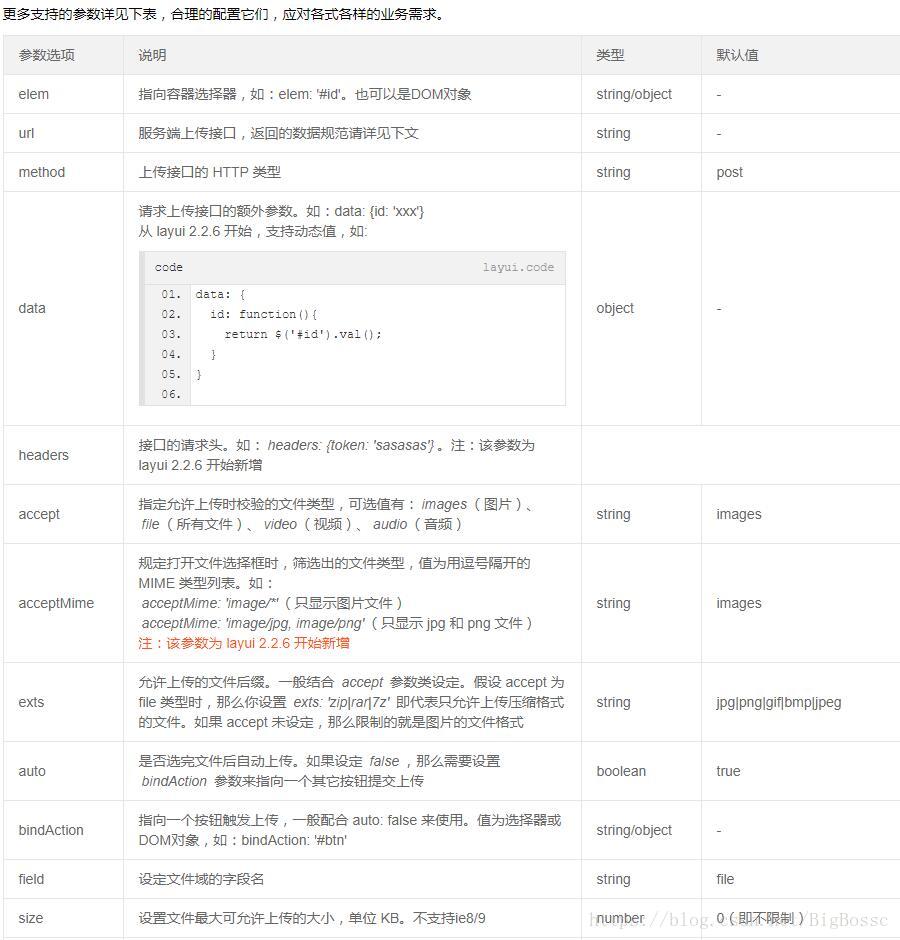效果预览
参数列表
前台代码
@{
Layout = null;
}
<!DOCTYPE html>
<html>
<head>
<meta name="viewport" content="width=device-width" />
<title>layui---多文件上传demo</title>
@*导入layui css样式 注意文件资源路径*@
<link href="~/Content/layui/css/layui.css" rel="stylesheet" />
</head>
<body>
<div>
<div class="layui-upload">
<button type="button" class="layui-btn layui-btn-normal" id="testList">选择多文件</button>
<div class="layui-upload-list">
<table class="layui-table">
<thead>
<tr>
<th>文件名</th>
<th>大小</th>
<th>状态</th>
<th>操作</th>
</tr>
</thead>
<tbody id="demoList"></tbody>
</table>
</div>
<button type="button" class="layui-btn" id="testListAction">开始上传</button>
</div>
</div>
@*引入layui js 注意文件资源路径 改为自己的*@
<script src="~/Content/layui/layui.js"></script>
<script>
//构建初始化器
layui.use('upload', function()
{
var $ = layui.jquery
,upload = layui.upload;
//多文件列表示例
var demoListView = $('#demoList')
,uploadListIns = upload.render({
elem: '#testList'//节点选择器
, url: '/DataRead/UpImgs'//文件上传接口
,accept: 'file'//选择类型
,multiple: true
,auto: false
,bindAction: '#testListAction'
,choose: function(obj){
var files = this.files = obj.pushFile(); //将每次选择的文件追加到文件队列
//读取本地文件
obj.preview(function(index, file, result){
var tr = $(['<tr id="upload-'+ index +'">'
,'<td>'+ file.name +'</td>'
,'<td>'+ (file.size/1014).toFixed(1) +'kb</td>'
,'<td>等待上传</td>'
,'<td>'
,'<button class="layui-btn layui-btn-mini demo-reload layui-hide">重传</button>'
,'<button class="layui-btn layui-btn-mini layui-btn-danger demo-delete">删除</button>'
,'</td>'
,'</tr>'].join(''));
//单个重传
tr.find('.demo-reload').on('click', function(){
obj.upload(index, file);
});
//删除
tr.find('.demo-delete').on('click', function(){
delete files[index]; //删除对应的文件
tr.remove();
uploadListIns.config.elem.next()[0].value = ''; //清空 input file 值,以免删除后出现同名文件不可选
});
demoListView.append(tr);
});
}
,done: function(res, index, upload){
if(res.code == 0){ //上传成功
var tr = demoListView.find('tr#upload-'+ index)
,tds = tr.children();
tds.eq(2).html('<span style="color: #5FB878;">上传成功</span>');
tds.eq(3).html(''); //清空操作
return delete this.files[index]; //删除文件队列已经上传成功的文件
}
this.error(index, upload);
}
,error: function(index, upload){
var tr = demoListView.find('tr#upload-'+ index)
,tds = tr.children();
tds.eq(2).html('<span style="color: #FF5722;">上传失败</span>');
tds.eq(3).find('.demo-reload').removeClass('layui-hide'); //显示重传
}
});
});
</script>
</body>
</html>后台代码
using System;
using System.Collections.Generic;
using System.Linq;
using System.Web;
using System.Web.Mvc;
using Aspose.Cells;
using System.Data;
using QXKJMap.Models;
using QXKJMap.Content.Public;
using System.Web.Script.Serialization;
using System.IO;
using System.Collections;
using System.Text.RegularExpressions;
using System.Runtime.Serialization.Json;
using System.Text;
using SharpCompress.Archive;
using SharpCompress.Common;
namespace QXKJMap.Controllers
{
public class DataReadController : Controller
{
public ActionResult txt()
{
return View();
}
/// <summary>
/// 文件上传
/// </summary>
/// <returns>res 返回结果 res=0上传成功 否则失败</returns>
public string UpImgs()
{
string res = "{\"code\":1}";
try
{
System.Web.HttpFileCollection files = System.Web.HttpContext.Current.Request.Files;
if (files.Count == 0)
{
res = "{\"code\":1}";
}
for (int i = 0; i < files.AllKeys.Count(); i++)
{
if (files.AllKeys[i] != "img")
{
if (files[i].FileName.Length > 0)
{
System.Web.HttpPostedFile postedfile = files[i];
string filePath = "";
var ext = Path.GetExtension(postedfile.FileName);
var fileName = DateTime.Now.Ticks.ToString() + ext;
// 组合文件存储的相对路径
filePath = "/Content/Upload/TypeLogo/" + fileName;
// 将相对路径转换成物理路径
var path = Server.MapPath(filePath);
postedfile.SaveAs(path);
res = "{\"code\":0}";
}
}
}
}
catch (Exception)
{
throw;
}
return res;
}
}
}码字不易 点个赞 关注一下呗 谢谢 !
未完待续......................