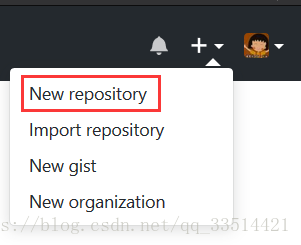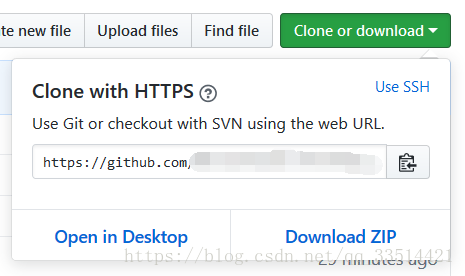一、创建github账户、安装git(略)
二、新建仓库
1、新建
2、填写
三、生成SSH
1、先检查有没有生成过SSH
cd ~/.ssh
ls
如果有 id_rsa、id_rsa.pub 两个文件,则表示已经生成过ssh。若没有,则在 “C盘/用户/用户名“(即用户目录)下打开命令行
ssh-keygen -C '[email protected]' -t rsa
接下来就生成了上述两个文件。
2、为 github 添加 ssh key


将 id_rsa.pub 以文本形式打开,赋值内容粘贴到内容框里,为这个 ssh 添加 title 以便区分。
3、确认是否添加成功
在命令行中
ssh -T [email protected]
如果有 successfully 的提示表示成功。可以跳过下面步骤到第4步。但是这里我连接不成功,用以下命令查看debug发现是连接超时的原因。
ssh -T -v [email protected]
解决方法:
在用户目录中创建名为config的文本,内容如下
Host github.com
User [email protected]
Hostname ssh.github.com
PreferredAuthentications publickey
IdentityFile ~/.ssh/id_rsa
Port 443
只用把User项改成你的就行。再次运行 ssh -T [email protected] 发现运行成功。
四、上传代码
最开始新建的仓库,复制地址
git clone 项目地址
在拉下来的git文件夹中加入你想上传的文件
进入项目文件夹
git init
git add .
git commit -m "你的注释"
git remote add origin 项目地址
如果出现错误 fatal: remote origin already exists
则使用命令 git remote rm origin,再执行一次 git remote add origin 项目地址
接着执行
git push origin master
最后查看你的仓库,发现代码已经上传到仓库了。