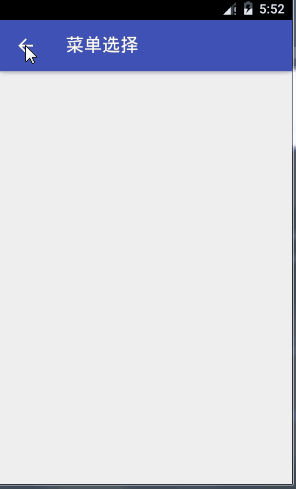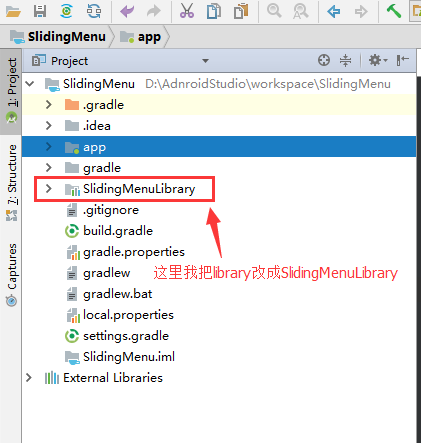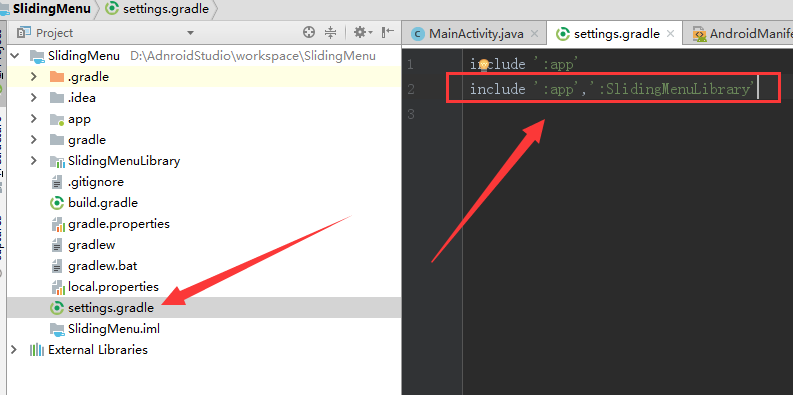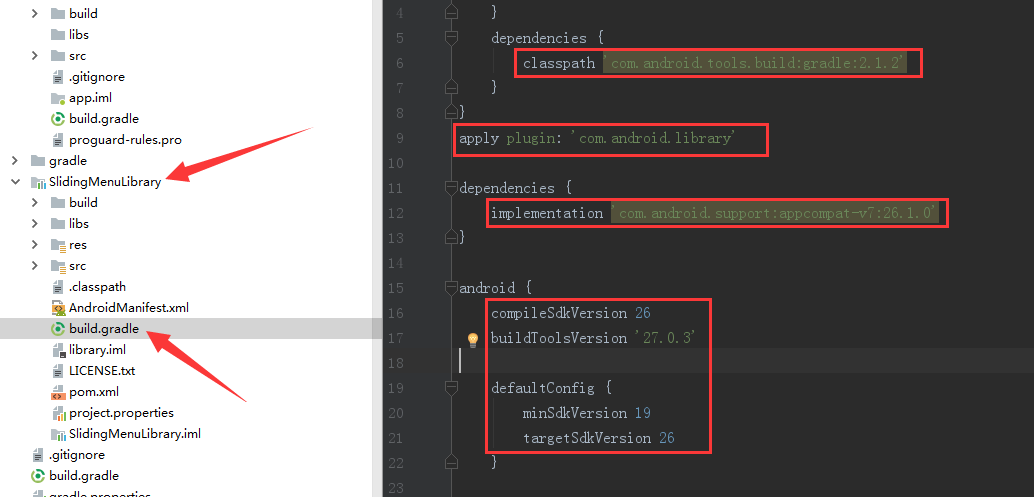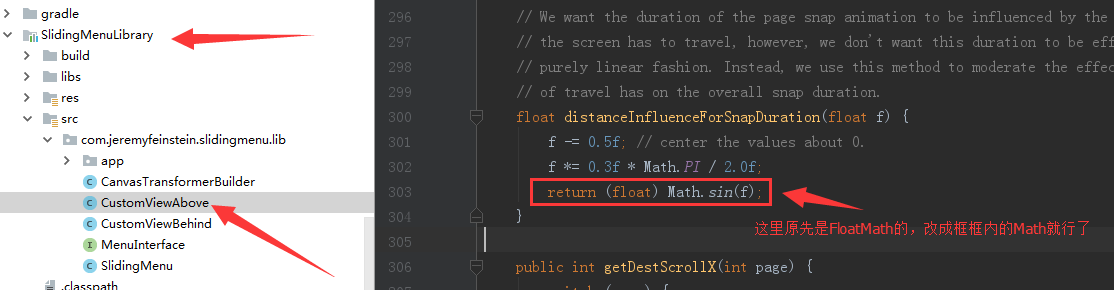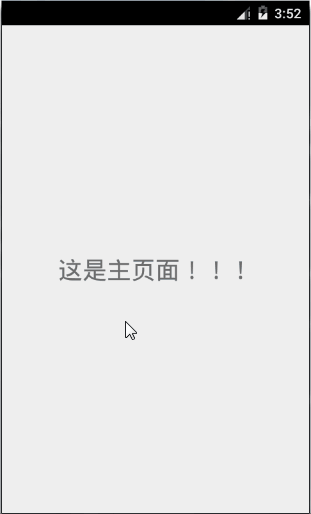版权声明:著作权归作者所有。商业转载请联系作者获得授权,非商业转载请注明作者和出处。 https://blog.csdn.net/Jsagacity/article/details/80362258
最近有需求要实现一下侧滑菜单的功能,网上有很多类似的案例,但不是不美观就是失败率极高。所以自己花了点时间实现了一下,然后展示出来,算做一下笔记。
首先实现侧滑菜单有很多方法,这里只演示使用布局DrawerLayout和第三方库SlidingMenu的分别实现,没有过多的解释,直接演示源码。
一、DrawerLayout 实现侧滑菜单
新建一个Android项目,主页面的布局文件activity_main.xml中的代码:
<?xml version="1.0" encoding="utf-8"?>
<android.support.v4.widget.DrawerLayout xmlns:android="http://schemas.android.com/apk/res/android"
xmlns:app="http://schemas.android.com/apk/res-auto"
xmlns:tools="http://schemas.android.com/tools"
android:id="@+id/drawerLayout"
android:layout_width="match_parent"
android:layout_height="match_parent"
tools:context=".MainActivity">
<FrameLayout
android:id="@+id/flContent"
android:layout_width="match_parent"
android:layout_height="match_parent" />
<ListView
android:layout_gravity="left"
android:id="@+id/lvContent"
android:layout_width="280dp"
android:layout_height="match_parent"
android:background="#69ffaa"
android:divider="@android:color/transparent"
android:dividerHeight="0dp" />
</android.support.v4.widget.DrawerLayout>接着添加一个ContentFragment,其布局文件fragment_content.xml的代码:
<?xml version="1.0" encoding="utf-8"?>
<RelativeLayout xmlns:android="http://schemas.android.com/apk/res/android"
xmlns:app="http://schemas.android.com/apk/res-auto"
xmlns:tools="http://schemas.android.com/tools"
android:layout_width="match_parent"
android:layout_height="match_parent">
<ImageView
android:id="@+id/imgContent"
android:layout_width="270dp"
android:layout_height="480dp"
android:layout_centerInParent="true" />
</RelativeLayout>ContentFragment的代码实现,随便找四个图片添加进项目:
/**
* Created by Layne_Yao on 2018/5/17.
* CSDN:http://blog.csdn.net/Jsagacity
*/
public class ContentFragment extends Fragment {
@Nullable
@Override
public View onCreateView(LayoutInflater inflater, ViewGroup container, Bundle savedInstanceState) {
View view = inflater.inflate(R.layout.fragment_content, null);
ImageView imgContent = view.findViewById(R.id.imgContent);
int count = getArguments().getInt("text");
switch (count) {
case 0:
imgContent.setBackgroundResource(R.drawable.girl1);
break;
case 1:
imgContent.setBackgroundResource(R.drawable.girl2);
break;
case 2:
imgContent.setBackgroundResource(R.drawable.girl3);
break;
case 3:
imgContent.setBackgroundResource(R.drawable.girl4);
break;
case 4:
imgContent.setBackgroundResource(R.drawable.girl5);
break;
}
return view;
}
}最后就是MainActivity的代码,全部贴出来:
public class MainActivity extends AppCompatActivity implements AdapterView.OnItemClickListener {
private DrawerLayout drawerLayout;
private FrameLayout flContent;
private ListView lvContent;
private ActionBarDrawerToggle drawerToggle;
private List<String> datas;
private ArrayAdapter<String> adapter;
@Override
protected void onCreate(Bundle savedInstanceState) {
super.onCreate(savedInstanceState);
setContentView(R.layout.activity_main);
setTitle("菜单选择");
drawerLayout = findViewById(R.id.drawerLayout);
flContent = findViewById(R.id.flContent);
lvContent = findViewById(R.id.lvContent);
datas = new ArrayList<>();
datas.add("美女1");
datas.add("美女2");
datas.add("美女3");
datas.add("美女4");
datas.add("美女5");
adapter = new ArrayAdapter<>(this, android.R.layout.simple_list_item_1, datas);
lvContent.setAdapter(adapter);
lvContent.setOnItemClickListener(this);
//创建菜单控制开关
drawerToggle = new ActionBarDrawerToggle(this, drawerLayout, R.drawable.menu, R.string.drawer_open, R.string.drawer_close) {
@Override
public void onDrawerOpened(View drawerView) {
super.onDrawerOpened(drawerView);
invalidateOptionsMenu();
}
@Override
public void onDrawerClosed(View drawerView) {
invalidateOptionsMenu();
super.onDrawerClosed(drawerView);
}
};
drawerLayout.setDrawerListener(drawerToggle);
if (getSupportActionBar() != null) {
//开启ActionBar显示菜单控制开
getSupportActionBar().setDisplayHomeAsUpEnabled(true);
//菜单控制开关点击事件能够相应
getSupportActionBar().setHomeButtonEnabled(true);
}
}
@Override
public void onItemClick(AdapterView<?> adapterView, View view, int i, long l) {
Fragment fragment = new ContentFragment();
Bundle args = new Bundle();
args.putInt("text", i);
fragment.setArguments(args);
getFragmentManager().beginTransaction().replace(R.id.flContent, fragment).commit();
//关闭菜单
drawerLayout.closeDrawer(lvContent);
}
@Override
public boolean onOptionsItemSelected(MenuItem item) {
//屏蔽drawerToggle的点击事件
if (drawerToggle.onOptionsItemSelected(item)) {
return true;
}
return super.onOptionsItemSelected(item);
}
@Override
public void onPostCreate(@Nullable Bundle savedInstanceState, @Nullable PersistableBundle persistentState) {
super.onPostCreate(savedInstanceState, persistentState);
//将drawerToggle与DrawerLayout状态同步
drawerToggle.syncState();
}
@Override
public void onConfigurationChanged(Configuration newConfig) {
super.onConfigurationChanged(newConfig);
drawerToggle.onConfigurationChanged(newConfig);
}
}运行结果:
二、AS导入SlidingMenu第三方库的步骤
SlidingMenu的Github地址:https://github.com/jfeinstein10/SlidingMenu
1、下载下来之后,首先拷贝SlidingMenu-master的library文件夹到你项目的根目录下
2、修改setting.gradle
在项目的setting.gradle里面添加module名字
include ':app',':SlidingMenuLibrary'3、修改app目录下的build.gradle
添加引用momodule
implementation project(':SlidingMenuLibrary')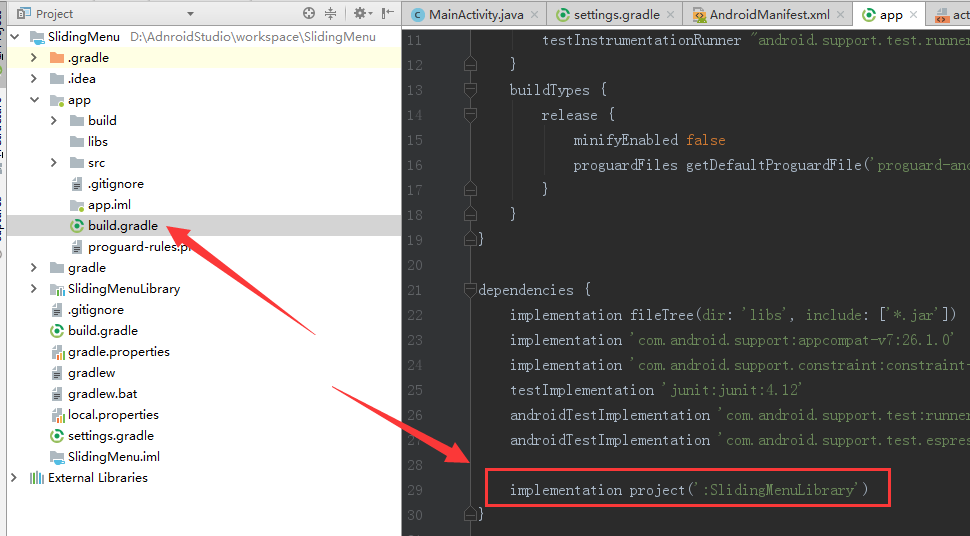
完了点击右上角的Sync Now,让AS自动为SlidingMenu自动生成gradle,会报错误,没有关系,继续修改错误
4、修改SlidingMenuLibrary的build.gradle
修改的参数跟APP下的build.gradle一致,我的项目是修改成这样:
然后点击右上角的Try again,重新刷新项目,还会报错误,继续修改
5、继续修改错误
以上的步骤就是AS正确导入第三方库SlidingMenu的操作,接下来就操作一个新项目。
三、用SlidingMenu第三方库实现侧滑菜单
很简单,先来个左侧滑菜单栏布局left_menu_main.xml:
<?xml version="1.0" encoding="utf-8"?>
<LinearLayout xmlns:android="http://schemas.android.com/apk/res/android"
android:id="@+id/main_menu"
android:layout_width="match_parent"
android:layout_height="match_parent"
android:background="#eee"
android:orientation="vertical">
<LinearLayout
android:layout_width="fill_parent"
android:layout_height="45dp"
android:background="@drawable/title_bar">
<TextView
android:layout_width="fill_parent"
android:layout_height="fill_parent"
android:gravity="center"
android:text="Layne"
android:textColor="#fff"
android:textSize="20sp"
android:textStyle="bold" />
</LinearLayout>
<ScrollView
android:layout_width="fill_parent"
android:layout_height="fill_parent">
<LinearLayout
android:layout_width="fill_parent"
android:layout_height="wrap_content"
android:orientation="vertical">
<LinearLayout
android:layout_width="fill_parent"
android:layout_height="wrap_content"
android:layout_marginTop="20dp"
android:orientation="vertical">
<TextView
android:layout_width="fill_parent"
android:layout_height="40dp"
android:background="@drawable/list_item_style"
android:clickable="true"
android:drawableRight="@drawable/mm_submenu_normal"
android:gravity="center_vertical"
android:paddingLeft="25dp"
android:text="了解会员特权"
android:textColor="#000"
android:textSize="16sp" />
<TextView
android:layout_width="fill_parent"
android:layout_height="40dp"
android:background="@drawable/list_item_style"
android:clickable="true"
android:drawableRight="@drawable/mm_submenu_normal"
android:gravity="center_vertical"
android:paddingLeft="25dp"
android:text="个人装扮"
android:textColor="#000"
android:textSize="16sp" />
</LinearLayout>
<LinearLayout
android:layout_width="fill_parent"
android:layout_height="wrap_content"
android:layout_marginTop="20dp"
android:orientation="vertical">
<TextView
android:layout_width="fill_parent"
android:layout_height="40dp"
android:background="@drawable/list_item_style"
android:clickable="true"
android:drawableRight="@drawable/mm_submenu_normal"
android:gravity="center_vertical"
android:paddingLeft="25dp"
android:text="我的收藏"
android:textColor="#000"
android:textSize="16sp" />
</LinearLayout>
<LinearLayout
android:layout_width="fill_parent"
android:layout_height="wrap_content"
android:layout_marginTop="20dp"
android:orientation="vertical">
<TextView
android:layout_width="fill_parent"
android:layout_height="40dp"
android:background="@drawable/list_item_style"
android:clickable="true"
android:drawableRight="@drawable/mm_submenu_normal"
android:gravity="center_vertical"
android:paddingLeft="25dp"
android:text="我的相册"
android:textColor="#000"
android:textSize="16sp" />
</LinearLayout>
<LinearLayout
android:layout_width="fill_parent"
android:layout_height="wrap_content"
android:layout_marginTop="20dp"
android:orientation="vertical">
<TextView
android:layout_width="fill_parent"
android:layout_height="40dp"
android:background="@drawable/list_item_style"
android:clickable="true"
android:drawableRight="@drawable/mm_submenu_normal"
android:gravity="center_vertical"
android:paddingLeft="25dp"
android:text="我的文件"
android:textColor="#000"
android:textSize="16sp" />
<TextView
android:layout_width="fill_parent"
android:layout_height="40dp"
android:background="@drawable/list_item_style"
android:clickable="true"
android:drawableRight="@drawable/mm_submenu_normal"
android:gravity="center_vertical"
android:paddingLeft="25dp"
android:text="免流量特权"
android:textColor="#000"
android:textSize="16sp" />
</LinearLayout>
</LinearLayout>
</ScrollView>
</LinearLayout>差不多的右布局right_menu_main.xml:
<?xml version="1.0" encoding="utf-8"?>
<LinearLayout xmlns:android="http://schemas.android.com/apk/res/android"
android:id="@+id/main_menu"
android:layout_width="match_parent"
android:layout_height="match_parent"
android:background="#eee"
android:orientation="vertical">
<LinearLayout
android:layout_width="fill_parent"
android:layout_height="45dp"
android:background="@drawable/title_bar">
<TextView
android:layout_width="fill_parent"
android:layout_height="fill_parent"
android:gravity="center"
android:text="设置"
android:textColor="#fff"
android:textSize="20sp"
android:textStyle="bold" />
</LinearLayout>
<ScrollView
android:layout_width="fill_parent"
android:layout_height="fill_parent">
<LinearLayout
android:layout_width="fill_parent"
android:layout_height="wrap_content"
android:orientation="vertical">
<LinearLayout
android:layout_width="fill_parent"
android:layout_height="wrap_content"
android:layout_marginTop="20dp"
android:orientation="vertical">
<TextView
android:layout_width="fill_parent"
android:layout_height="40dp"
android:background="@drawable/list_item_style"
android:clickable="true"
android:drawableRight="@drawable/mm_submenu_normal"
android:gravity="center_vertical"
android:paddingLeft="25dp"
android:text="个人信息"
android:textColor="#000"
android:textSize="16sp" />
<TextView
android:layout_width="fill_parent"
android:layout_height="40dp"
android:background="@drawable/list_item_style"
android:clickable="true"
android:drawableRight="@drawable/mm_submenu_normal"
android:gravity="center_vertical"
android:paddingLeft="25dp"
android:text="二维码名片"
android:textColor="#000"
android:textSize="16sp" />
</LinearLayout>
<LinearLayout
android:layout_width="fill_parent"
android:layout_height="wrap_content"
android:layout_marginTop="20dp"
android:orientation="vertical">
<TextView
android:layout_width="fill_parent"
android:layout_height="40dp"
android:background="@drawable/list_item_style"
android:clickable="true"
android:drawableRight="@drawable/mm_submenu_normal"
android:gravity="center_vertical"
android:paddingLeft="25dp"
android:text="我的帐号"
android:textColor="#000"
android:textSize="16sp" />
</LinearLayout>
<LinearLayout
android:layout_width="fill_parent"
android:layout_height="wrap_content"
android:layout_marginTop="20dp"
android:orientation="vertical">
<TextView
android:layout_width="fill_parent"
android:layout_height="40dp"
android:background="@drawable/list_item_style"
android:clickable="true"
android:drawableRight="@drawable/mm_submenu_normal"
android:gravity="center_vertical"
android:paddingLeft="25dp"
android:text="聊天背景"
android:textColor="#000"
android:textSize="16sp" />
</LinearLayout>
<LinearLayout
android:layout_width="fill_parent"
android:layout_height="wrap_content"
android:layout_marginTop="20dp"
android:orientation="vertical">
<TextView
android:layout_width="fill_parent"
android:layout_height="40dp"
android:background="@drawable/list_item_style"
android:clickable="true"
android:drawableRight="@drawable/mm_submenu_normal"
android:gravity="center_vertical"
android:paddingLeft="25dp"
android:text="通用"
android:textColor="#000"
android:textSize="16sp" />
<TextView
android:layout_width="fill_parent"
android:layout_height="40dp"
android:background="@drawable/list_item_style"
android:clickable="true"
android:drawableRight="@drawable/mm_submenu_normal"
android:gravity="center_vertical"
android:paddingLeft="25dp"
android:text="黑名单"
android:textColor="#000"
android:textSize="16sp" />
<TextView
android:layout_width="fill_parent"
android:layout_height="40dp"
android:background="@drawable/list_item_style"
android:clickable="true"
android:drawableRight="@drawable/mm_submenu_normal"
android:gravity="center_vertical"
android:paddingLeft="25dp"
android:text="隐私"
android:textColor="#000"
android:textSize="16sp" />
<TextView
android:layout_width="fill_parent"
android:layout_height="40dp"
android:background="@drawable/list_item_style"
android:clickable="true"
android:drawableRight="@drawable/mm_submenu_normal"
android:gravity="center_vertical"
android:paddingLeft="25dp"
android:text="系统通知"
android:textColor="#000"
android:textSize="16sp" />
</LinearLayout>
<LinearLayout
android:layout_width="fill_parent"
android:layout_height="wrap_content"
android:layout_marginTop="20dp"
android:orientation="vertical">
<TextView
android:layout_width="fill_parent"
android:layout_height="40dp"
android:background="@drawable/list_item_style"
android:clickable="true"
android:drawableRight="@drawable/mm_submenu_normal"
android:gravity="center_vertical"
android:paddingLeft="25dp"
android:text="帮助与反馈"
android:textColor="#000"
android:textSize="16sp" />
</LinearLayout>
<LinearLayout
android:layout_width="fill_parent"
android:layout_height="wrap_content"
android:layout_marginBottom="20dp"
android:layout_marginTop="20dp"
android:orientation="vertical">
<Button
android:layout_width="fill_parent"
android:layout_height="40dp"
android:layout_marginLeft="20sp"
android:layout_marginRight="20sp"
android:background="@drawable/list_item_style"
android:gravity="center"
android:text="退出登录"
android:textColor="#fff"
android:textSize="16sp" />
</LinearLayout>
</LinearLayout>
</ScrollView>
</LinearLayout>主页面MainActivity的代码:
public class MainActivity extends SlidingFragmentActivity {
private SlidingMenu slidingMenu;
@Override
public void onCreate(Bundle savedInstanceState) {
super.onCreate(savedInstanceState);
setContentView(R.layout.activity_main);
// 设置左侧侧拉条目的布局
setBehindContentView(R.layout.left_menu_main);
// 获取侧拉条目对象
slidingMenu = getSlidingMenu();
// 1、设置侧拉条目的方向;
slidingMenu.setMode(SlidingMenu.LEFT_RIGHT);
// 2、设置内容页的宽度;
slidingMenu.setBehindOffsetRes(R.dimen.main_menu_behind_offset);
// 设置侧拉条目的宽度
// slidingMenu.setBehindWidthRes(res)
// 3、设置侧拉条目和内容页分隔线,颜色渐变
slidingMenu.setShadowDrawable(R.drawable.shape_shadow);
// 指明分隔线宽度
slidingMenu.setShadowWidthRes(R.dimen.main_menu_shadow_width);
// 4、指明可拖拽侧拉条目的范围
// 全屏可拖拽
slidingMenu.setTouchModeAbove(SlidingMenu.TOUCHMODE_FULLSCREEN);
// 边缘可拖拽
// slidingMenu.setTouchModeAbove(SlidingMenu.TOUCHMODE_MARGIN);
// 全屏不可拖拽
// slidingMenu.setTouchModeAbove(SlidingMenu.TOUCHMODE_NONE);
// 设置右边侧拉
slidingMenu.setSecondaryMenu(R.layout.right_menu_main);
// 设置右边侧拉分隔线
slidingMenu.setSecondaryShadowDrawable(R.drawable.shape_shadow);
}
}运行结果:
项目有很多小细节没有贴出来,可以下载源码慢慢研究。
源码下载