运用JDBC技术:前提要导入连接池包:(在项目名下导入)
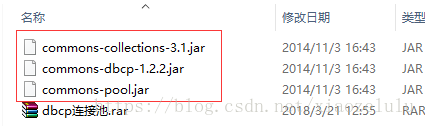
完整实例
package day01;
import java.sql.Connection;
import java.sql.Date;
import java.sql.DriverManager;
import java.sql.ResultSet;
import java.sql.Statement;
/**
* 查询emp表的信息
*/
public class TestEmp {
public static void main(String[] args) throws Exception {
//1:加载驱动
Class.forName("oracle.jdbc.driver.OracleDriver");
//2:获取连接对象
Connection conn =
DriverManager
.getConnection(
"jdbc:oracle:thin:@127.0.0.1:1521:orcl",
"scott",
"1234");
//3:创建sql语句编译器
Statement stat = conn.createStatement();
String sql = "select * from emp";
//4:处理结果集
ResultSet rs = stat.executeQuery(sql);
while(rs.next()){
//从当前行中取数据
/*
* rs.getType(int index)
* index:从1开始,表示第index个字段名
* rs.getType(String colName)
* 指定字段名称
* 返回值是字段对应的值。
*/
int empno = rs.getInt(1);
String ename = rs.getString("ename");
String job = rs.getString("job");
int mgr = rs.getInt("mgr");
Date hiredate = rs.getDate("hiredate");
double sal = rs.getDouble("sal");
double comm = rs.getDouble("comm");
int deptno = rs.getInt(8);
System.out.println(empno+","+ename+","+deptno);
}
//5:关闭连接
conn.close();
}
}
连接数据库的方法1:-DBUtil
package util;
//版本1
import java.sql.Connection;
import java.sql.DriverManager;
/** 连接数据库的工具类 */
public class DBUtil1 {
public static Connection getConn() {
Connection conn = null;
try {
Class.forName("oracle.jdbc.driver.OracleDriver");//1加载驱动
conn = DriverManager.getConnection(//2.建立连接
"jdbc:oracle:thin:@localhost:1521:orcl", "scott", "1234");
} catch (Exception e) {
e.printStackTrace();
}
return conn;
}
public static void closeConn(Connection conn) {
try {
if(conn!=null){ //5.关闭连接
conn.close();
}
} catch (Exception e) {
e.printStackTrace();
}
}
public static void main(String[] args) {
System.out.println(getConn());
}
}
连接数据库方法2--配置文件properties配置连接参数
package util;
import java.io.FileReader;
import java.sql.Connection;
import java.sql.DriverManager;
import java.util.Properties;
/**
* 版本2:
* 将字符串信息,提取出去,从配置文件中获取
*/
public class DBUtil2 {
private static String driver;
private static String url;
private static String user;
private static String pwd;
/**读取配置文件,只需要加载一次*/
static{
try {
FileReader fr = new FileReader("db.properties");
//创建配置文件对象
Properties prop = new Properties();
prop.load(fr);
driver = prop.getProperty("driver");
url = prop.getProperty("url");
user = prop.getProperty("user");
pwd = prop.getProperty("pwd");
Class.forName(driver);//1加载驱动
} catch (Exception e) {
e.printStackTrace();
}
}
public static Connection getConn() {
Connection conn = null;
try {
conn = DriverManager.getConnection( //2.建立连接
url, user, pwd);
} catch (Exception e) {
e.printStackTrace();
}
return conn;
}
public static void closeConn(Connection conn) {
try {
if(conn!=null){ //3.关闭连接
conn.close();
}
} catch (Exception e) {
e.printStackTrace();
}
}
}
// 配置文件db.properties,放在工程名下,连接的是Oracle
driver=oracle.jdbc.driver.OracleDriver
#driver=oracle.jdbc.OracleDriver
url=jdbc:oracle:thin:@localhost:1521:orcl
user=scott
pwd=1234