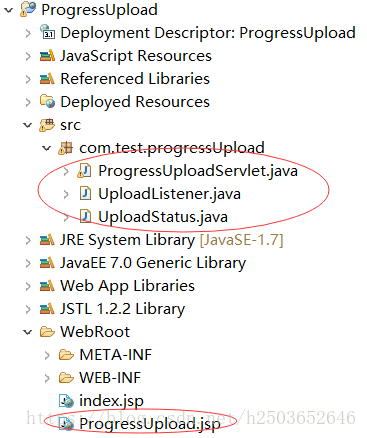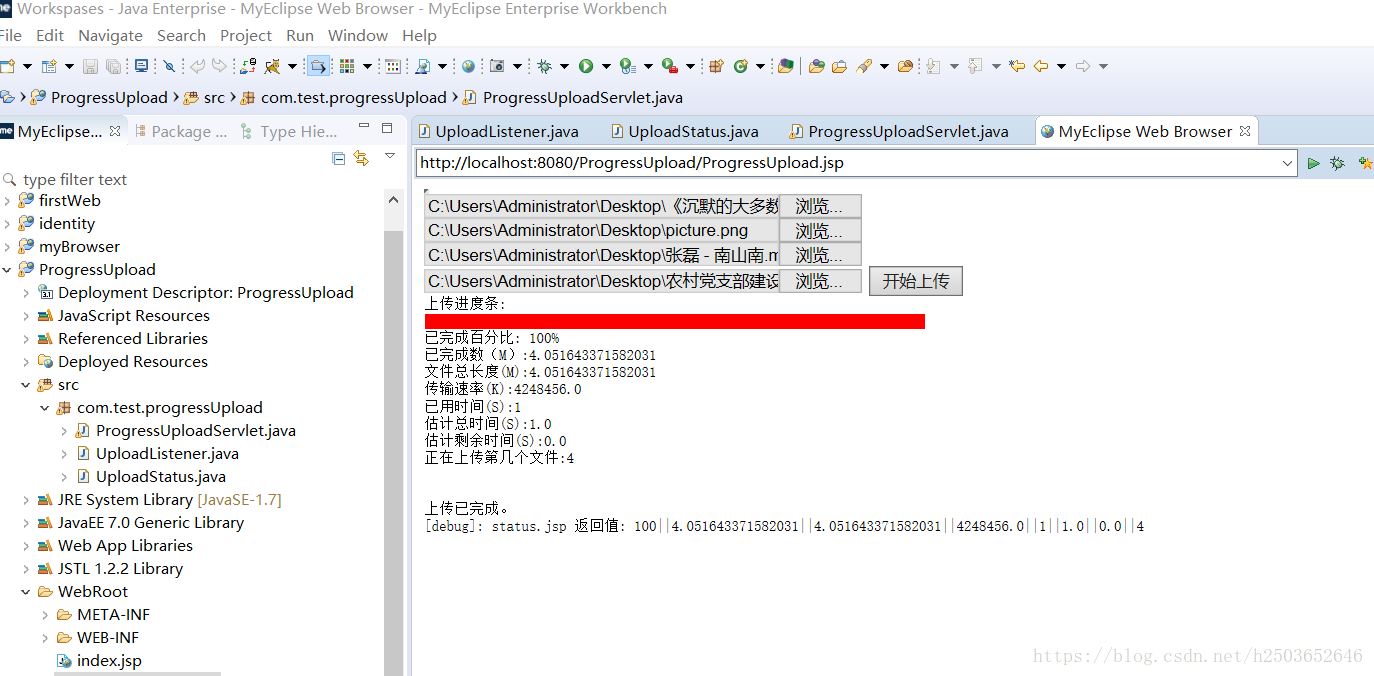本项目代码的运行需要用到commons-fileupload-1.3.3和commons-io-2.6两个jar包,下载地址:
https://download.csdn.net/download/h2503652646/10654627
首先我们需要创建两个Class,即UploadListener和UploadStatus,一个Servlet,即ProgressUploadServlet,和一个jsp文件ProgressUpload,如图
话不多说,直接上代码。
上传监听器
UploadListener.java的代码
package com.test.progressUpload;
import org.apache.commons.fileupload.ProgressListener;
public class UploadListener implements ProgressListener{
private UploadStatus status;
public UploadListener(UploadStatus status){
this.status=status;
}
public void update(long bytesRead,long contentLength,int items){
status.setBytesRead(bytesRead); //已读取的数据长度
status.setContentLength(contentLength); //文件总长度
status.setItems(items); //正在上传第几个文件
}
}
UploadStatus.java的代码
package com.test.progressUpload;
public class UploadStatus {
private long bytesRead;
private long contentLength;
private int items;
private long startTime=System.currentTimeMillis();
public long getBytesRead(){
return bytesRead;
}
public void setBytesRead(long bytesRead){
this.bytesRead =bytesRead;
}
public long getContentLength(){
return contentLength;
}
public void setContentLength(long contentLength){
this.contentLength =contentLength;
}
public int getItems(){
return items;
}
public void setItems(int items){
this.items =items;
}
public long getStartTime(){
return startTime;
}
public void setStartTime(long startTime){
this.startTime =startTime;
}
}
监听和读取上传进度
上传文件是用的doPost()方法,读取上传进度用doGet()方法。
ProgressUploadServlet.java的代码
package com.test.progressUpload;
import java.io.File;
import java.io.FileOutputStream;
import java.io.IOException;
import java.io.InputStream;
import java.io.OutputStream;
import java.io.PrintWriter;
import java.util.Iterator;
import java.util.List;
import javax.servlet.ServletException;
import javax.servlet.http.HttpServlet;
import javax.servlet.http.HttpServletRequest;
import javax.servlet.http.HttpServletResponse;
import org.apache.commons.fileupload.FileItem;
import org.apache.commons.fileupload.disk.DiskFileItemFactory;
import org.apache.commons.fileupload.servlet.ServletFileUpload;
public class ProgressUploadServlet extends HttpServlet {
/**
* Constructor of the object.
*/
public ProgressUploadServlet() {
super();
}
/**
* Destruction of the servlet. <br>
*/
public void destroy() {
super.destroy(); // Just puts "destroy" string in log
// Put your code here
}
/**
* The doGet method of the servlet. <br>
*
* This method is called when a form has its tag value method equals to get.
*
* @param request the request send by the client to the server
* @param response the response send by the server to the client
* @throws ServletException if an error occurred
* @throws IOException if an error occurred
*/
public void doGet(HttpServletRequest request, HttpServletResponse response) throws ServletException, IOException {
//禁止浏览器缓存
response.setHeader("Cache-Control", "no-store");
response.setHeader("Pragrma", "no-cache");
response.setDateHeader("Expires", 0);
UploadStatus status =(UploadStatus)request.getSession(true).getAttribute("uploadStatus"); //从Session读取数据
if(status==null){
response.getWriter().println("没有上传的信息");
return;
}
//各种上传信息
long startTime=status.getStartTime();
long currentTime=System.currentTimeMillis();
long time =(currentTime-startTime)/1000+1;
double velocity =((double)status.getBytesRead())/(double)time;
double totalTime=status.getContentLength()/velocity;
double timeLeft=totalTime-time;
int percent=(int)(100*(double)status.getBytesRead()/(double)status.getContentLength());
double length =((double)status.getBytesRead())/1024/1024;
double totalLength=((double)status.getContentLength())/1024/1024;
String value =percent+"||"+length+"||"+totalLength+"||"+velocity+"||"
+time+"||"+totalTime+"||"+timeLeft+"||"+status.getItems();
response.getWriter().println(value); //输出给浏览器进度条
}
/**
* The doPost method of the servlet. <br>
*
* This method is called when a form has its tag value method equals to post.
*
* @param request the request send by the client to the server
* @param response the response send by the server to the client
* @throws ServletException if an error occurred
* @throws IOException if an error occurred
*/
public void doPost(HttpServletRequest request, HttpServletResponse response) throws ServletException, IOException {
UploadStatus status =new UploadStatus();
UploadListener listener =new UploadListener(status);
request.getSession(true).setAttribute("uploadStatus", status); //把状态放到Session里
ServletFileUpload upload =new ServletFileUpload(new DiskFileItemFactory()); //解析
upload.setProgressListener(listener);
try{
List itemList =upload.parseRequest(request); //提交的所有参数
for(Iterator it = itemList.iterator();it.hasNext();){
FileItem item =(FileItem) it.next();
if(item.isFormField()){ //如果是表单数据
System.out.println("FormField:"+item.getFieldName()+"="+item.getString());
}else { //否则是文件
System.out.println("File:"+item.getName());
String fileName =item.getName().replace("/", "\\");
fileName =fileName.substring(fileName.lastIndexOf("\\"));
File saved =new File("G:\\upload_test",fileName);
saved.getParentFile().mkdirs(); //保证路径存在
InputStream ins =item.getInputStream();
OutputStream ous =new FileOutputStream(saved);
//缓存写入
byte[] tmp =new byte[1024];
int len=-1;
while((len=ins.read(tmp))!=-1){
ous.write(tmp,0,len);
}
ous.close();
ins.close();
response.getWriter().println("已保存文件:"+saved);
}
}
}catch(Exception e){
response.getWriter().println("上传发生错误: "+e.getMessage());
}
}
/**
* Initialization of the servlet. <br>
*
* @throws ServletException if an error occurs
*/
public void init() throws ServletException {
// Put your code here
}
}
显示上传进度
ProgressUpload.jsp的代码
<%@ page language="java" contentType="text/html; charset=UTF-8"%>
<!DOCTYPE HTML PUBLIC "-//W3C//DTD HTML 4.01 Transitional//EN" "http://www.w3.org/TR/html4/loose.dtd">
<html>
<head>
<meta http-equiv="Content-Type" content="text/html; charset=UTF-8">
<title>Insert title here</title>
<style type="text/css">
body,td,dib {font-size: 12px;font-family:宋体;}
#progressBar{width:400px;height:12px;background:#FFFFFF;border:1px soild #000000; padding:1px;}
#progressBarItem{width:%30;height:100%;background:#FF0000;}
</style>
</head>
<body>
<iframe name=uploadiframe width=0 height=0></iframe>
<form action="servlet/ProgressUploadServlet" method ="post" enctype="multipart/form-data" target="uploadiframe" onsubmit="showStatus(); ">
<input type="file" name="file1" style="width: 350px; "><br/>
<input type="file" name="file2" style="width: 350px; "><br/>
<input type="file" name="file3" style="width: 350px; "><br/>
<input type="file" name="file4" style="width: 350px; ">
<input type="submit" value="开始上传" id="btnSubmit"></form>
<div id="status" style="display: none;">
上传进度条:
<div id="progressBar"><div id="progressBarItem"></div></div>
<div id="statusInfo"></div>
</div>
<script type="text/javascript">
var finished =true; //上传是否结束
function $(obj){
return document.getElementById(obj); //快速返回id为obj的HTML对象
}
function showStatus(){
finished =false;
$('status').style.display ='block'; //显示进度条
$('progressBarItem').style.width='1%'; //将进度条置为1%
$('btnSubmit').disable =true; //把提交按钮置灰
setTimeout("requestStatus()",1000); //1秒钟后执行requestStatus()方法
}
function requestStatus(){ //向服务器请求上传进度信息
//若已经上传完成,则返回
if(finished) return;
var req =createRequest();
req.open("GET","servlet/ProgressUploadServlet"); //设置请求路径
req.onreadystatechange=function(){callback(req);}
req.send(null);
setTimeout("requestStatus()",1000); //1秒钟后重新请求
}
function createRequest(){
if(window.XMLHttpRequest){ //Netscape浏览器
return new XMLHttpRequest();
}else{ //IE浏览器
try{
return new ActiveXObject("Msxm12.XMLHTTP");
}catch(e){
return new ActiveXObject("Microsoft.XMLHTTP");
}
}
}
function callback(req){ //刷新进度条
if(req.readyState==4){
if(req.status !=200){
debug("发生错误。 req.status: "+ req.status +"");
return;
}
debug("status.jsp 返回值: "+req.responseText);
var ss=req.responseText.split("||");
$('progressBarItem').style.width =''+ss[0] + '%';
$('statusInfo').innerHTML ='已完成百分比: '+ss[0] +'%<br />已完成数(M):'+ss[1]+'<br/>文件总长度(M):'+
ss[2]+'<br/>传输速率(K):'+ss[3]+'<br/>已用时间(S):'+ss[4]+'<br/>估计总时间(S):'+
ss[5]+'<br/>估计剩余时间(S):'+ss[6]+'<br/>正在上传第几个文件:'+ss[7];
if(ss[1]==ss[2]){
finished =true;
$('statusInfo').innerHTML += "<br/><br/><br/>上传已完成。";
$('btnSubmit').disabled=false;
}
}
}
function debug(obj){ //显示调试信息
var div =document.createElement("DIV");
div.innerHTML ="[debug]: " +obj;
document.body.appendChild(div);
}
</script>
</body>
</html>
在浏览器中输入:http://localhost:8080/ProgressUpload/ProgressUpload.jsp 回车
运行效果如图所示: