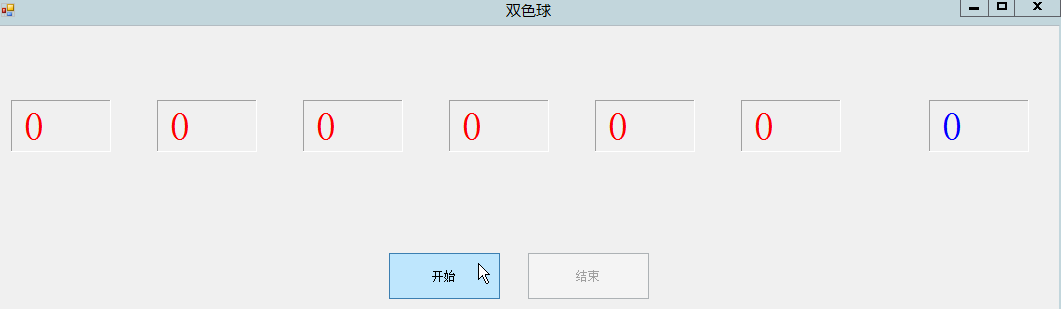学习记录。仅供参考。
知识点:
- 多线程
- Lock
环境:
- Visual Studio 2017
1 public partial class Form1 : Form 2 { 3 private static readonly ConcurrentDictionary<int, bool> SourceDic = new ConcurrentDictionary<int, bool>(); //存放数字的字典 标记为True 表示已占用,不能再使用我 4 5 private static readonly ConcurrentDictionary<int, int> ResultDic = new ConcurrentDictionary<int, int>(); //存放UI页面上次存放的数字 通过Label的Id 保存最后的结果值 6 7 private static readonly Random Random = new Random(); //随机数 8 9 private CancellationTokenSource _cts = new CancellationTokenSource(); //取消信号源 10 11 private static readonly object LockObj = new object();//锁 12 13 static Form1()//静态构造 14 { 15 foreach (var i in Enumerable.Range(1, 33)) 16 { 17 SourceDic.TryAdd(i, false); 18 } 19 20 foreach (var i in Enumerable.Range(1, 7)) 21 { 22 ResultDic.TryAdd(i, i); //1,2,3,4,5,6,7 23 } 24 } 25 26 public Form1()//构造函数 27 { 28 InitializeComponent(); 29 } 30 31 //开始按钮 32 private void btnStart_Click(object sender, EventArgs e) 33 { 34 if (_cts.IsCancellationRequested) 35 { 36 _cts = new CancellationTokenSource(); //重新生成cts 37 } 38 39 btnStart.Enabled = false; 40 btnEnd.Enabled = true; 41 42 foreach (var i in Enumerable.Range(1, 7)) 43 { 44 Task.Factory.StartNew(o => 45 { 46 var controlId = Convert.ToInt32(o); 47 while (!_cts.IsCancellationRequested) 48 { 49 if (controlId == 7)//==7表示是绿球 50 { 51 ResultDic.TryGetValue(7, out var value); 52 ResultDic.TryUpdate(7, Random.Next(1, 17), value); 53 } 54 else 55 { 56 var oldValueKey = ResultDic.GetOrAdd(controlId, controlId); 57 var newValueKey = GetNonDuplicate(oldValueKey); 58 ResultDic.TryUpdate(controlId, newValueKey, oldValueKey); 59 } 60 61 UpdateLabel(controlId); 62 Thread.Sleep(Random.Next(1, 5));//1-5毫秒随机停顿 63 } 64 }, i); 65 } 66 } 67 68 //结束按钮 69 private void btnEnd_Click(object sender, EventArgs e) 70 { 71 btnStart.Enabled = true; 72 btnEnd.Enabled = false; 73 74 _cts.Cancel(); 75 } 76 77 //获取不重复数字 78 private static int GetNonDuplicate(int oldKey) 79 { 80 int key; 81 lock (LockObj) 82 { 83 do 84 { 85 key = Random.Next(1, 34); 86 } while (oldKey == key || SourceDic.GetOrAdd(key, true)); //true表示被占用 再次重新获取 87 88 SourceDic.TryUpdate(oldKey, false, true); //清除占用 89 SourceDic.TryUpdate(key, true, false); ////占用 90 } 91 92 return key; 93 } 94 95 //更新Label 96 private void UpdateLabel(int controlId) 97 { 98 var action = new Action(() => 99 { 100 if (this.Controls["label" + controlId] is Label label) 101 { 102 label.Text = ResultDic[controlId].ToString(); 103 } 104 105 //前6个数字有值相等 报异常 106 if (ResultDic.Take(6).Select(x => x.Value).Distinct().Count() != 6) 107 { 108 throw new Exception("前6位有重复值"); 109 } 110 }); 111 112 this.Invoke(action); 113 } 114 }
效果如图: