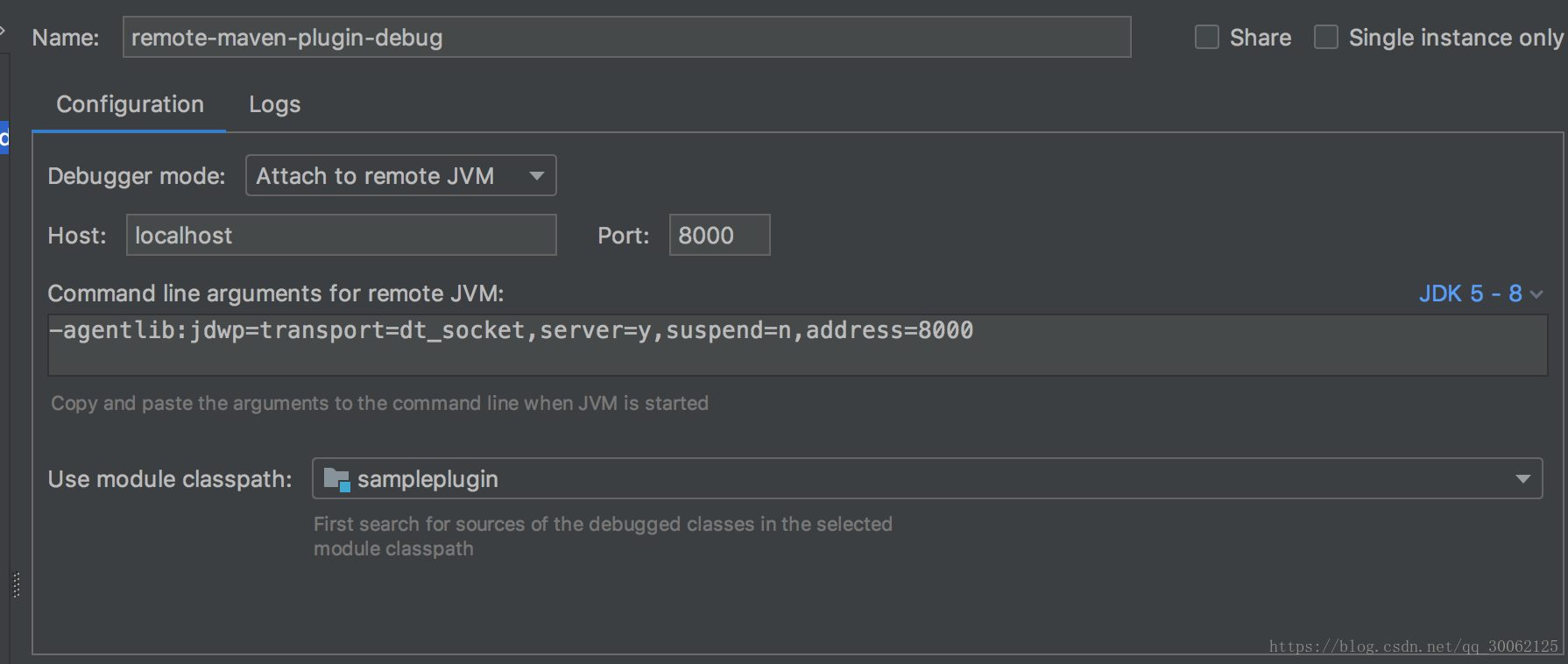maven插件开发
1.新建maven工程
pom.xml参考:
<?xml version="1.0" encoding="UTF-8"?>
<project xmlns="http://maven.apache.org/POM/4.0.0"
xmlns:xsi="http://www.w3.org/2001/XMLSchema-instance"
xsi:schemaLocation="http://maven.apache.org/POM/4.0.0 http://maven.apache.org/xsd/maven-4.0.0.xsd">
<modelVersion>4.0.0</modelVersion>
<groupId>com.mxy.maven</groupId>
<artifactId>sample-maven-plugin</artifactId>
<version>1.0-SNAPSHOT</version>
<!--打包方式:-->
<packaging>maven-plugin</packaging>
<name>Sample Parameter-less Maven Plugin</name>
<dependencies>
<dependency>
<groupId>org.apache.maven</groupId>
<artifactId>maven-plugin-api</artifactId>
<version>3.5.0</version>
</dependency>
<!-- dependencies to annotations -->
<dependency>
<groupId>org.apache.maven.plugin-tools</groupId>
<artifactId>maven-plugin-annotations</artifactId>
<version>3.5</version>
<scope>provided</scope>
</dependency>
</dependencies>
<build>
<plugins>
<plugin>
<groupId>org.apache.maven.plugins</groupId>
<artifactId>maven-compiler-plugin</artifactId>
<version>3.6.1</version>
<configuration>
<source>1.8</source>
<target>1.8</target>
</configuration>
</plugin>
<!--插件使用,一般是其他工程使用-->
<plugin>
<groupId>com.mxy.maven</groupId>
<artifactId>sample-maven-plugin</artifactId>
<version>1.0-SNAPSHOT</version>
<configuration>
<msg>message input</msg>
<lists>
<list1>first</list1>
<list1>second</list1>
</lists>
</configuration>
<executions>
<execution>
<goals>
<goal>sayhi</goal>
<goal>hello</goal>
</goals>
<phase>package</phase>
</execution>
</executions>
</plugin>
</plugins>
</build>
<repositories>
<repository>
<id>public</id>
<name>aliyun nexus</name>
<url>http://maven.aliyun.com/nexus/content/groups/public/</url>
<releases>
<enabled>true</enabled>
</releases>
</repository>
<repository>
<id>mvnrepository</id>
<name>mvnrepository</name>
<url>https://mvnrepository.com/artifact/</url>
<releases>
<enabled>true</enabled>
</releases>
</repository>
</repositories>
<pluginRepositories>
<pluginRepository>
<id>mvnrepository</id>
<name>mvnrepository</name>
<url>https://mvnrepository.com/artifact/</url>
<releases>
<enabled>true</enabled>
</releases>
<snapshots>
<enabled>false</enabled>
</snapshots>
</pluginRepository>
</pluginRepositories>
</project>
2.创建java文件(goal)(两种不同方式)
import org.apache.maven.plugin.AbstractMojo;
import org.apache.maven.plugin.MojoExecutionException;
import org.apache.maven.plugin.MojoFailureException;
import org.apache.maven.plugins.annotations.Mojo;
import org.apache.maven.plugins.annotations.Parameter;
import java.util.List;
// 在处理源码的时候,plugin-tools 会把使用了 @Mojo
// 注解或 Javadoc 里包含 @goal 注释的类来当作一个 Mojo 类。
///**
// * @goal hello
// */
@Mojo(name = "hello")
public class HelloMojo extends AbstractMojo {
@Parameter private String msg;
@Parameter private List<String> lists;
// 可以通过configuration配置,也可以通过-DinlineArgs=inlineInput传入参数值。
@Parameter(property = "inlineArgs") private String inlineArgs;
public void execute() throws MojoExecutionException, MojoFailureException {
System.out.println(String.format("hello world msg->%s, lists->%s, inlineArgs->%s ", msg, lists, inlineArgs));
}
}
import org.apache.maven.plugin.AbstractMojo;
import org.apache.maven.plugin.MojoExecutionException;
/**
* Says "Hi" to the user. 扫描@goal方式
*/
/**
* @goal sayhi
*/
public class GreetingMojo extends AbstractMojo {
public void execute() throws MojoExecutionException {
getLog().info("Hello, world.");
}
}
3.打包
mvn clean install
4.运行
直接运行指定插件:
mvn com.mxy.maven:sample-maven-plugin:1.0-SNAPSHOT:hello
- 符合-maven-plugin命名规范,可以简化运行
mvn sample:hello -DinlineArgs=inlineInput
绑定在maven生命周期中运行,这个地方我们绑定在package中
mvn clean package
调试
调试时候分为两个工程,一个为插件源码工程A,一个为使用插件的工程B。
这个地方简化逻辑,A和B都是本工程。
工程B控制台执行mvnDebug clean package
工程A配置远程连接。这里以idea为例,配置如下