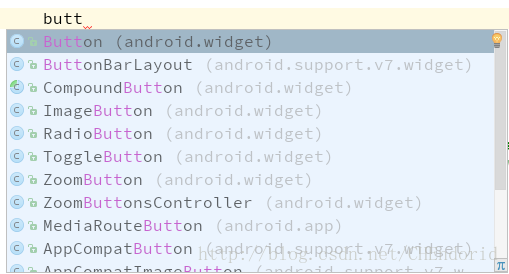Android Studio默认的代码提示是要区分大小写的,不断切换大小写很影响效率,如要写Button,输入butt后并不会有提示,如图
为了让其不区分大小写,可以在 File --> Setting 中进行设置
依次选择 Editor --> General --> Code Completion ,将 Case sensitive completion 选为 None
再次输入butt就有提示了
转载自:https://blog.csdn.net/CHEndorid/article/details/54178692 感谢博主