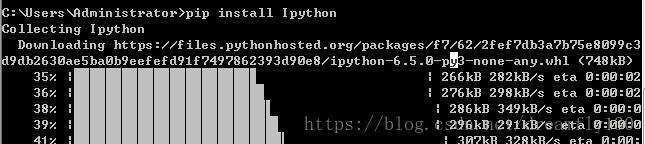安装IPython
安装完Python后即可以用pip命令安装Ipython
安装成功后既可以用Ipython
IPython Documentation — IPython 3.2.1 documentation
http://ipython.org/ipython-doc/stable/index.html
| 命令名 | 说明 |
|---|---|
| ? | ipython特性的介绍和概述 |
| %quickref | 一份手册,包含了所有的命令 |
| help | python的帮助系统 |
| object? | 关于object的详细信息,如果键入object??会更详细 |
模块重新加载
方法1:用reload
>>> import importlib
>>> importlib.reload(my_module)
进入my_module 模块
'x' is larger than 0
出 my_module 模块
<module 'my_module' from 'C:\\Users\\Administrator\\AppData\\Local\\Programs\\Python\\Python36-32\\my_module.py'>方法2:在Ipython自动加载所有依赖模块
In [31]: import my_module
进入my_module 模块
出 my_module 模块
In [36]: %load_ext?
Docstring: Load an IPython extension by its module name.
File: c:\users\administrator\appdata\local\programs\python\python36-32\lib
site-packages\ipython\core\magics\extension.py
In [37]: %load_ext autoreload
In [38]: %autoreload?
Docstring:
%autoreload => Reload modules automatically
%autoreload
Reload all modules (except those excluded by %aimport) automatically
now.
%autoreload 0
Disable automatic reloading.
%autoreload 1
Reload all modules imported with %aimport every time before executing
the Python code typed.
%autoreload 2
Reload all modules (except those excluded by %aimport) every time
before executing the Python code typed.
Reloading Python modules in a reliable way is in general
difficult, and unexpected things may occur. %autoreload tries to
work around common pitfalls by replacing function code objects and
parts of classes previously in the module with new versions. This
makes the following things to work:
In [39]: %autoreload 2
In [40]: import my_module
In [41]: my_module.test1()
函数test1输出成功
In [42]:#change mymodule.py
In [43]: my_module.test1() #my_module.test1在执行时,先加载my_module,在执行test1
进入my_module 模块
出 my_module 模块
--函数test1输出成功