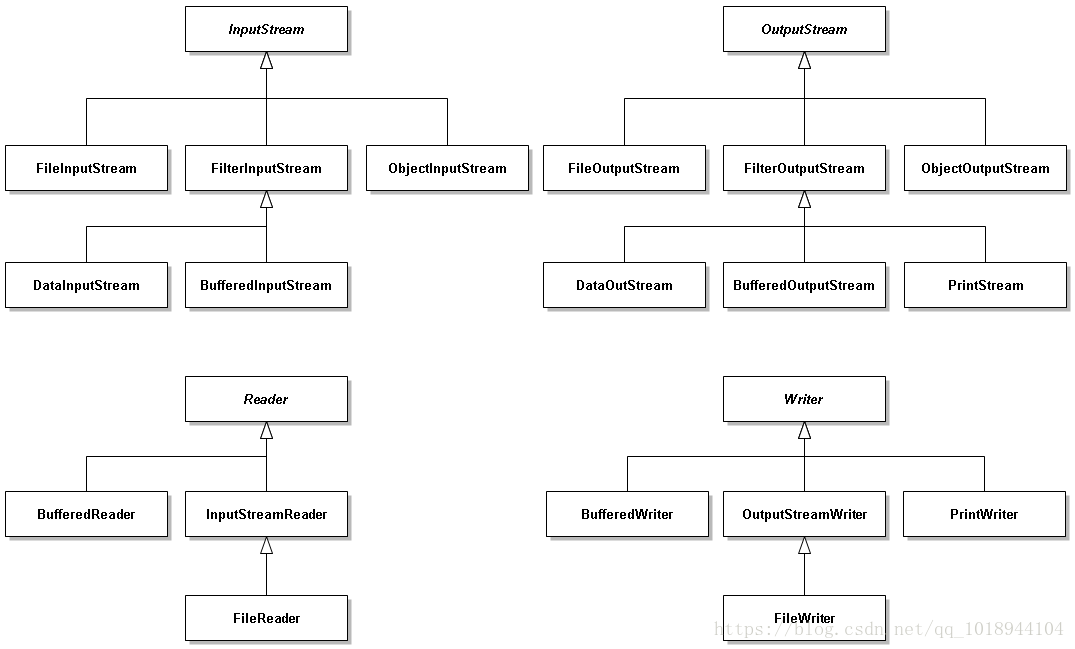目录
一、File类的使用
1.路径
- 绝对路径:从盘符到文件的完整路径表示形式,如d:\\data\\a.txt(这里涉及到转义字符)
- 相对路径:相对于文件的位置,如\\data\\a.txt
2.Java的文件管理
- Java中用File类来表示对操作系统文件或目录的封装。
- File类主要用来获取文件(或目录)本身的一些信息,如文件的名字,不涉及文件的读写操作。
3.Java的文件操作
- File类中操作文件的常用方法:
- exists():判断文件或目录是否存在,存在返回true,否则返回false
- createNewFile():新建文件
- getName():获得文件名
- getPath():获得路径
- getAbsoutePath():获得绝对路径
- getParent():获得父路径
- canRead():文件是否可读
- canWrite():文件是否可写
- isFile():是否为文件
- long lastModified():最后一次修改时间,返回毫秒值
- long length():文件的长度 字节数(就是文件的大小),英文字母1字节,汉字2字节
- boolean delete():删除文件
示例
import java.io.File;
import java.io.IOException;
import java.text.SimpleDateFormat;
public class TestFile1 {
public static void main(String[] args) throws IOException {
//File 操作文件
File f = new File("D:/data/a.txt");
// File f = new File("D:/","data/a.txt");
// File f1 = new File("D:/data/");
// File f = new File(f1,"a.txt");
// File f = new File("a.txt");
//判断文件或目录是否存在,存在返回true,否则返回false
System.out.println(f.exists());
//新建文件
f.createNewFile();
//获得文件名
System.out.println(f.getName());
//获得路径
System.out.println(f.getPath());
//获得绝对路径
System.out.println(f.getAbsolutePath());
//获得父路径
System.out.println(f.getParentFile());
//文件是否可读
System.out.println(f.canRead());
//文件是否可写
System.out.println(f.canWrite());
//是否为文件
System.out.println(f.isFile());
//最后一次修改时间,返回毫秒值
long time = f.lastModified();
SimpleDateFormat sdf = new SimpleDateFormat("yyyy-MM-dd hh:mm:ss");
System.out.println(sdf.format(time));
//文件的长度 字节数(就是文件的大小),英文字母1字节,汉字2字节
System.out.println(f.length());
}
}4.Java的目录操作
4.1.目录
- 目录是一个包含其他文件或路径列表的File类。
4.2.方法
判断方法
- boolean exists():判断是否存在
- boolean isDirectory():判断是否为目录
获得方法
- String[ ] list():获得的是目录下的子目录和文件的名称
- File[ ] listFiles():获得目录下的子目录和文件的File形式
其他方法
- mkdir():建立一个目录,若父目录不存在,则不会创建
- mkdirs():建立一个目录,父目录不存在会创建
示例
import java.io.File;
import java.io.FileFilter;
import java.io.FilenameFilter;
import java.util.Arrays;
public class TestFile2 {
public static void main(String[] args) {
//File 目录 文件夹
File f = new File("d:/data");
System.out.println(f.exists());
//是否是目录
System.out.println(f.isDirectory());
//list()获得的是目录下的子目录和文件的名称
String[] fs = f.list();
Arrays.stream(fs).forEach(System.out::println);
//文件名过滤器
fs = f.list(new FilenameFilter() {
//参数分别是父路径和文件
@Override
public boolean accept(File dir, String name) {
return name.endsWith("java");
}
});
Arrays.stream(fs).forEach(System.out::println);
fs = f.list((dir, name)->name.endsWith("class"));
Arrays.stream(fs).forEach(System.out::println);
//获得目录下的子目录和文件的File形式
File[] fes = f.listFiles();
for(File f1 : fes){
if(f1.isDirectory()){
System.out.println(f1.getAbsolutePath());
}else {
System.out.println(f1.getName());
}
}
//过滤java文件
fes = f.listFiles(new FileFilter() {
@Override
public boolean accept(File pathname) {
return pathname.getName().endsWith("java");
}
});
fes = f.listFiles(pathname->pathname.getName().endsWith("class"));
for(File f1 : fes){
if(f1.isDirectory()){
System.out.println(f1.getAbsolutePath());
}else {
System.out.println(f1.getName());
}
}
// File f = new File("d:/data1");
File f = new File("d:/data2/data3");
System.out.println(f.exists());
//建立一个目录,若父目录不存在,则不会创建
f.mkdir();
//建立一个目录,父目录不存在会创建
f.mkdirs();
}
}4.3.过滤器
- FileNameFilter:函数式接口,文件名过滤器
- FileFilter:函数式接口,文件过滤器
二、I/O流
1.什么是流?
- Java中,文件的输入/输出功能通过流来实现。
- 流(Stream):可以理解为一组有序的、有起点和终点的动态数据集合。
2.输入/输出
- 以计算机内存作为参照,数据流入内存称为输入,数据流出内存称为输出。
- Java在java.io包中定义了多个流类型实现输入和输出。
3.流的分类
按照流的数据类型分为:
- 字节流:每次读写一个字节
- 字符流:每次读写一个字符
按照方向分为:
- 输入流(读):硬盘文件 -> 内存变量
- 输出流(写):内存变量 -> 硬盘文件
按照功能分为:
- 节点流:直接对数据源进行操作的流
- 处理流:提供了更多的功能(过滤、包装)或提高了效率
4.流的继承关系
三、字节流
1.字节流介绍
1.1.特点
- 以字节为单位对数据进行读写。
- 字节流是万能的,可以处理任何文件,比如文本、图片、音视频等。一般用来处理非文本的文件。
1.2.字节流的两个抽象类
InputStream:所有字节输入流的父类。主要方法包括
- int read():从输入流中读取一个字节,到达文件尾返回-1。
- void close():关闭此输入流并释放与此流有关的所有系统资源。
OutputStream:所有字节输出流的父类。主要方法包括
- void write(int b):将指定的字节写入此输出流。
- void close():关闭此输入流并释放与此流有关的所有系统资源。
注:判断是字节流还是字符流,只需看后缀即可,比如xxxStream和xxxReader
2.文件字节流
FileInputStream 类和 FileOutputStream 类
示例
//读取文件
import java.io.File;
import java.io.FileInputStream;
import java.io.IOException;
/**文件流*/
public class TestFileInputStream1 {
public static void main(String[] args) throws IOException {
//1.创建流对象
//FileNotFoundException 文件找不到
// FileInputStream fin = new FileInputStream("d:\\data\\a.txt");
File f = new File("d:\\data\\a.txt");
FileInputStream fin = new FileInputStream(f);
//2.读
//读一字节 IOException(读写时都需要处理异常)
//文件末尾返回-1
int temp;//abc你好
while((temp = fin.read()) != -1){
System.out.println((char)temp);
}
//3.关闭流
fin.close();
}
}//写入文件
import java.io.FileOutputStream;
import java.io.IOException;
public class TestFileOutputSteam1 {
public static void main(String[] args) throws IOException {
//String s 存到文件b.txt
//创建流对象
//父目录不存在会引发异常,文件可以自动创建
// FileOutputStream fout = new FileOutputStream("d:\\data\\b.txt");
//第二个参数,如果是true,则是追加写入。默认是覆盖写入。
FileOutputStream fout = new FileOutputStream("d:\\data\\b.txt",true);
//写
//(1)一次写一字节,比如97 就是写入字符a
// fout.write(97);
//(2)写入字节数组
String s = "hello";
byte[] b = s.getBytes();
// fout.write(b);
//参数分别是:字节数组,起始位置,几个字节
fout.write(b, 2, 2);
//关闭
fout.close();
}
}3.缓冲字节流
BufferedInputStream 类和 BufferedOutputStream 类
示例:
import java.io.BufferedInputStream;
import java.io.BufferedOutputStream;
import java.io.FileInputStream;
import java.io.FileNotFoundException;
import java.io.FileOutputStream;
import java.io.IOException;
public class TestFileInOut {
public static void main(String[] args) {
//读a.txt 写入到b.txt
//1.流对象
FileInputStream fin = null;
//缓冲流 8192字节
BufferedInputStream bfin = null;
FileOutputStream fout = null;
BufferedOutputStream bfout = null;
try {
fin = new FileInputStream("d:\\data\\pic.jpg");
bfin = new BufferedInputStream(fin);
fout = new FileOutputStream("d:\\data2\\pic.jpg");
bfout = new BufferedOutputStream(fout);
//2.读写
int temp;
while((temp = bfin.read()) != -1){
bfout.write(temp);
}
//强制刷新缓冲区,保证所有数据写入到目的地
bfout.flush();
} catch (FileNotFoundException e) {
e.printStackTrace();
} catch (IOException e) {
e.printStackTrace();
} finally {
//关闭流
if (fin != null) {
try {
bfin.close();
} catch (IOException e) {
e.printStackTrace();
}
}
if (fout != null) {
try {
bfout.close();
} catch (IOException e) {
e.printStackTrace();
}
}
}
}
}4.对象字节流
ObjectInputStream 类和 ObjectOutputStream 类
示例:
import java.io.FileInputStream;
import java.io.FileOutputStream;
import java.io.IOException;
import java.io.ObjectInputStream;
import java.io.ObjectOutputStream;
import java.io.Serializable;
class Student implements Serializable{
/**
* 版本号,手动指定后,系统则不会自动生成。
* 若升级类的版本,则需手动指定版本号才能正常反序列化,否则序列号不一致,导致失败。
*/
private static final long serialVersionUID = 1L;
private int no;
private String name;
public Student(int no, String name) {
super();
this.no = no;
this.name = name;
}
@Override
public String toString() {
return "Student [no=" + no + ", name=" + name + "]";
}
}
public class TestObjectOutputSteam {
public static void main(String[] args) throws IOException, ClassNotFoundException {
//序列化:把对象转换成字节序列(对象存到文件中)
Student guojing = new Student(20,"guojing");
FileOutputStream fout = new FileOutputStream("d:\\data\\obj.txt");
ObjectOutputStream objOut = new ObjectOutputStream(fout);
objOut.writeObject(guojing);
objOut.close();
//反序列化:把文件中的对象还原(把字节序列还原成对象)
FileInputStream fin = new FileInputStream("d:\\data\\obj.txt");
ObjectInputStream objIn = new ObjectInputStream(fin);
Student stu = (Student)objIn.readObject();
System.out.println(stu);
objIn.close();
}
}5.打印输出字节流PrintStream
示例:
import java.io.FileInputStream;
import java.io.IOException;
import java.io.PrintStream;
public class TestPrintStream {
public static void main(String[] args) throws IOException {
//从文件中读内容,把内容展现在控制台
FileInputStream fin = new FileInputStream("d:\\data\\a.txt");
byte[] b = new byte[fin.available()];
fin.read(b);
String s = new String(b);
fin.close();
PrintStream p = new PrintStream(System.out);
p.println(s);
p.close();
}
}6.数据字节流
DataInputStream 类和 DataOutputStream 类
示例:
import java.io.DataInputStream;
import java.io.DataOutputStream;
import java.io.File;
import java.io.FileInputStream;
import java.io.FileOutputStream;
import java.io.IOException;
public class TestDataInputStream {
public static void main(String[] args) throws IOException {
//写,输出
//1.
File f = new File("d:\\data\\data.txt");
FileOutputStream fout = new FileOutputStream(f);
DataOutputStream dout = new DataOutputStream(fout);
//2.写
int[] no = {11,22,33};
String[] name = {"aa","bb","cc"};
for (int i = 0; i < name.length; i++) {
dout.write(no[i]);
dout.writeUTF(name[i]);
}
//3.
dout.close();
//1.写入和读取的格式要一样,顺序也要一样。
FileInputStream fin = new FileInputStream(f);
DataInputStream din = new DataInputStream(fin);
for (int i = 0; i < name.length; i++) {
System.out.println(din.readInt());
System.out.println(din.readUTF());
}
din.close();
}
}四、字符流
1.字符流介绍
1.1.特点
- 以字符为单位对数据进行读写。
- 只能处理文本文件。
- 最底层是文件字符流:FileReader 类和 FileWriter 类
1.2.字符流的两个抽象类
Reader:所有字符输入流的父类。主要方法包括
- int read():从输入流中读取一个字符,到达文件尾返回-1。
- void close():关闭此输入流并释放与此流有关的所有系统资源。
Writer:所有字符输出流的父类。主要方法包括
- void write(int b):将指定的字符写入此输出流。
- void close():关闭此输入流并释放与此流有关的所有系统资源。
2.文件字符流
FileReader 类和 FileWriter 类
import java.io.File;
import java.io.FileReader;
import java.io.FileWriter;
import java.io.IOException;
public class TestReader {
public static void main(String[] args) throws IOException {
//读a.txt
FileReader fr = new FileReader("d:\\data\\a.txt");
int temp;
while((temp = fr.read()) != -1){
System.out.println((char)temp);
}
fr.close();
File f = new File("d:\\data\\w.txt");
FileWriter fw = new FileWriter(f);
String s = "hello";
fw.write(s);
fw.close();
}
}3.缓冲字符流
BufferedReader 类和 BufferedWriter类
示例:练习题
1)格式模板保存在文本文件temp.txt中,内容如下:
您好!
我的名字是{name},我是一只{type}。
我的主人是{master}。
2)其中{name}、{type}、{master}是需要替换的内容,现在要求按照模板格式保存宠物数据到文本文件,即把{name}、{type}、{master}替换为具体的宠物信息。
import java.io.BufferedReader;
import java.io.BufferedWriter;
import java.io.File;
import java.io.FileNotFoundException;
import java.io.FileReader;
import java.io.FileWriter;
import java.io.IOException;
public class TestBufferedRW {
public static void main(String[] args) {
File f = null;
FileReader fr = null;
FileWriter fw = null;
BufferedReader bfr = null;
BufferedWriter bfw = null;
try {
f = new File("d:\\data\\temp.txt");
//输入流
fr = new FileReader(f);
bfr = new BufferedReader(fr);
//输出流
fw = new FileWriter(f);
bfw = new BufferedWriter(fw);
String temp;
StringBuffer sb = new StringBuffer();
//读取
while((temp = bfr.readLine()) != null){
sb.append(temp);
sb.append("\r\n");
}
//替换
temp = sb.toString();
temp = temp.replace("{name}", "Kitty");
temp = temp.replace("{type}", "加菲猫");
temp = temp.replace("{master}", "Tom");
//写入缓冲流
bfw.write(temp);
//刷新缓冲流
bfw.flush();
} catch (FileNotFoundException e) {
// TODO Auto-generated catch block
e.printStackTrace();
} catch (IOException e) {
// TODO Auto-generated catch block
e.printStackTrace();
} finally {
if (bfr != null) {
try {
bfr.close();
} catch (IOException e) {
// TODO Auto-generated catch block
e.printStackTrace();
}
}
if (bfw != null) {
try {
bfw.close();
} catch (IOException e) {
// TODO Auto-generated catch block
e.printStackTrace();
}
}
}
}
}4.转换字符流
InputStreamReader 类和 OutputStreamWriter 类
示例:
import java.io.File;
import java.io.FileInputStream;
import java.io.IOException;
import java.io.InputStreamReader;
public class TestFileInputStream2 {
public static void main(String[] args) throws IOException {
//1.创建流对象
//FileNotFoundException 文件找不到
// FileInputStream fin = new FileInputStream("d:\\data\\a.txt");
File f = new File("d:\\data\\a.txt");
FileInputStream fin = new FileInputStream(f);
//把字节流转换成字符流
InputStreamReader fr = new InputStreamReader(fin);
//2.读
//读一字节 IOException(读写时都需要处理异常)
//文件末尾返回-1
int temp;//abc你好
while((temp = fr.read()) != -1){
System.out.println((char)temp);
}
//3.关闭流
fin.close();
}
}5.打印输出字符流PrintWriter
示例:循环输入学员的姓名,输入"q"结束,把输入的内容存在name.txt文件中。
import java.io.File;
import java.io.FileNotFoundException;
import java.io.PrintWriter;
public class TestStuName {
public static void main(String[] args) {
File file = new File("d:\\data\\name.txt");
PrintWriter pw = null;
try {
pw = new PrintWriter(file);
for (int i = 0; i < 4; i++) {
pw.println("请输入:" + i);
}
} catch (FileNotFoundException e) {
// TODO Auto-generated catch block
e.printStackTrace();
} finally {
if (pw != null) {
pw.close();
}
}
}
} 五、补充知识
1.介绍Scanner类
import java.io.FileNotFoundException;
import java.util.Scanner;
public class TestScanner {
public static void main(String[] args) throws FileNotFoundException {
// //System.in 代表键盘输入
// Scanner sc = new Scanner(System.in);
// String s = sc.next();
// //System.out 代表控制台输出
// System.out.println(s);
// FileInputStream fin = new FileInputStream("d:\\data\\a.txt");
// Scanner sc1 = new Scanner(fin);
// String s1 = sc1.next();
// System.out.println(s1);
// Scanner sc1 = new Scanner("aa bb cc dd");
// String s1 = sc1.nextLine();
// System.out.println(s1);
Scanner sc1 = new Scanner(System.in);
System.out.println("输入一个数字:");
if (sc1.hasNextInt()) {
int num = sc1.nextInt();
System.out.println(num + 23);
} else {
System.out.println("不是数字的操作");
}
}
}2.I/O流异常处理模板
import java.io.FileInputStream;
import java.io.FileNotFoundException;
import java.io.FileOutputStream;
import java.io.IOException;
public class TestFileInOut {
public static void main(String[] args) {
//读a.txt 写入到b.txt
//1.流对象
FileInputStream fin = null;
FileOutputStream fout = null;
try {
fin = new FileInputStream("d:\\data\\a.txt");
fout = new FileOutputStream("d:\\data\\a.txt");
//2.读写
int temp;
while((temp = fin.read()) != -1){
fout.write(temp);
}
} catch (FileNotFoundException e) {
e.printStackTrace();
} catch (IOException e) {
e.printStackTrace();
} finally {
//关闭流
if (fin != null) {
try {
fin.close();
} catch (IOException e) {
e.printStackTrace();
}
}
if (fout != null) {
try {
fout.close();
} catch (IOException e) {
e.printStackTrace();
}
}
}
}
}3.自动资源释放
原理:只有实现AotoClosable接口才能自动释放资源。只要在try-catch块执行完了,try括号里面资源就会自动释放。
语法:
try(/*声明需要释放的资源*/){
//可能产生异常的语句
}catch(/*异常*/){
}示例:
import java.io.File;
import java.io.FileNotFoundException;
import java.io.PrintWriter;
public class TestStuName {
public static void main(String[] args) {
File file = new File("d:\\data\\name.txt");
//自动释放资源的语法
try(PrintWriter pw = new PrintWriter(file);) {
for (int i = 0; i < 4; i++) {
pw.println("请输入:" + i);
}
} catch (FileNotFoundException e) {
// TODO Auto-generated catch block
e.printStackTrace();
}
}
}