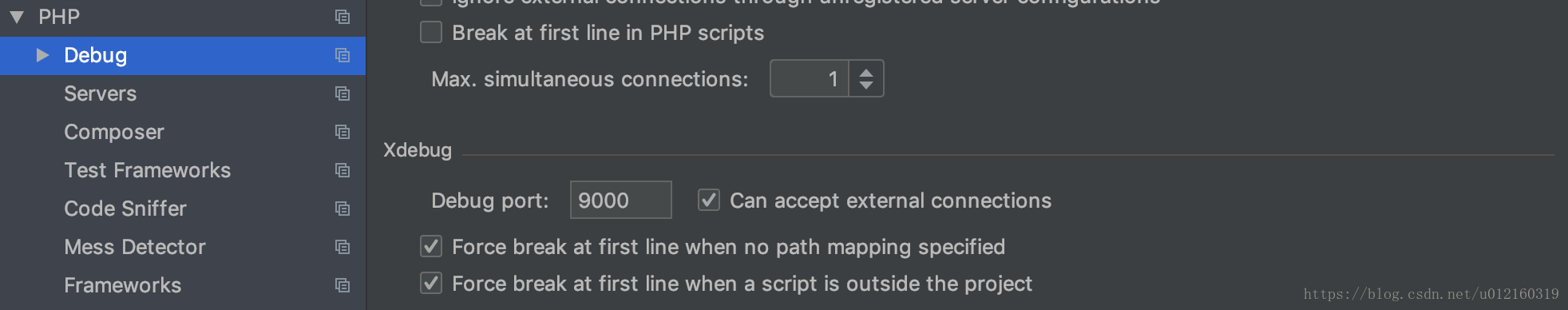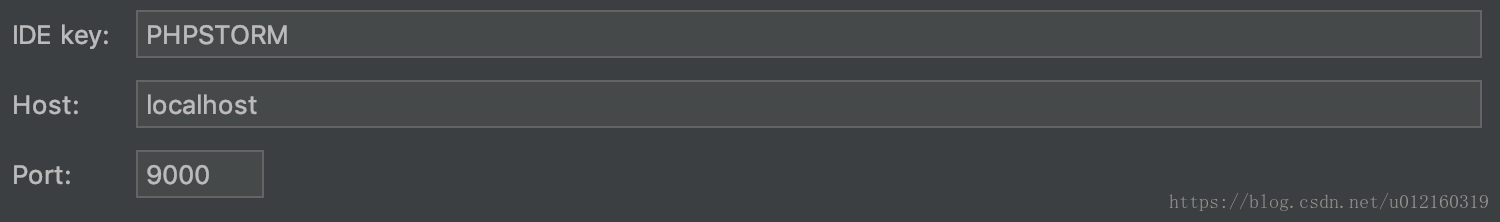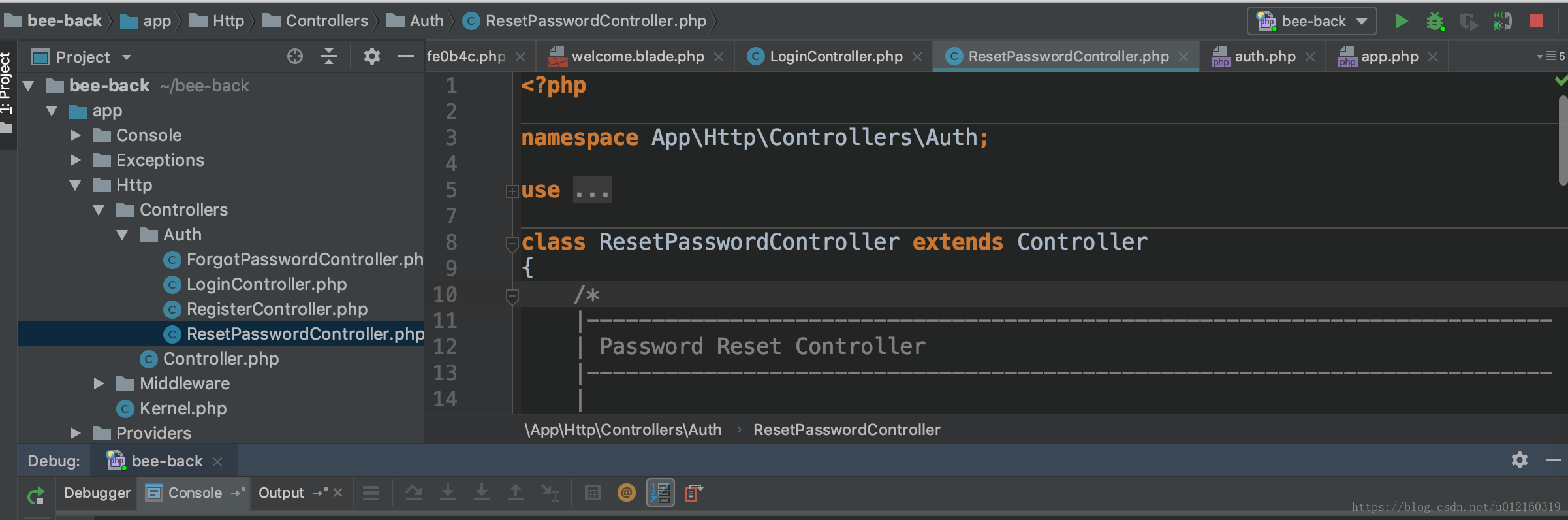1、本地自搭环境安装xdebug,版本判断
>php -i;拷贝HTML内容至https://xdebug.org/wizard.php,下载合适的xdebug版本;
2、laradock配置的docker环境
1)在.env文件中找到以下变量,并设置为true
WORKSPACE_INSTALL_XDEBUG=true
PHP_FPM_INSTALL_XDEBUG=true2)重新构建workspace和php-fpm容器
> docker-compose build workspace php-fpm
> docker-compose up -d nginx redis mysql phpmyadmin注:重新构建php-fpm时可能遇到以下错误
install failed
ERROR: Service 'php-fpm' failed to build: The command '/bin/sh -c if [ ${INSTALL_IMAGEMAGICK} = true ]; then apt-get install -y libmagickwand-dev imagemagick && pecl install imagick && docker-php-ext-enable imagick ;fi' returned a non-zero code: 1此时开启VPN重新构建3、phpstorm配置
1)Preferences | Languages & Frameworks | PHP | Debug,配置如下:
2)Preferences | Languages & Frameworks | PHP | Debug | DBGp Proxy,配置如下:
3)Preferences | Languages & Frameworks | PHP | Servers,配置如下
4)Run/Debug Configurations,配置如下:
至此,配置结束,Debug模式如下:
4、Debug模式的开启与关闭
#laradock目录下
> ./php-fpm/xdebug stop
> ./php-fpm/xdebug start