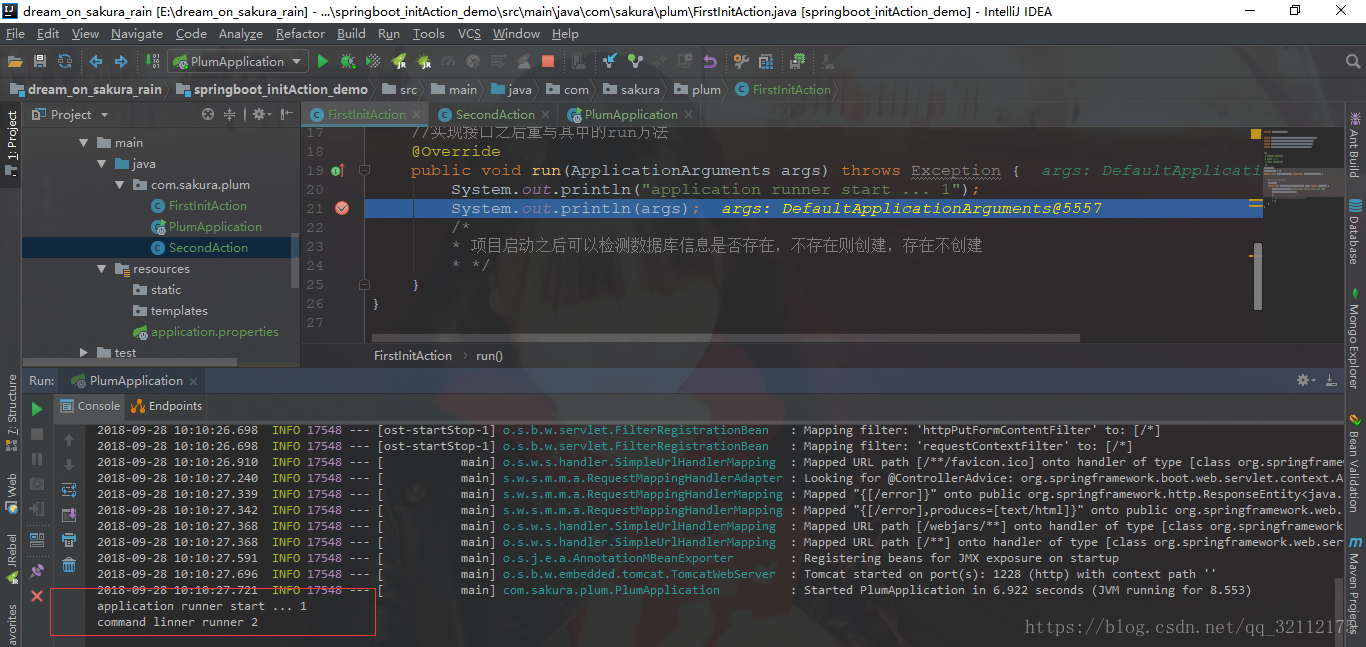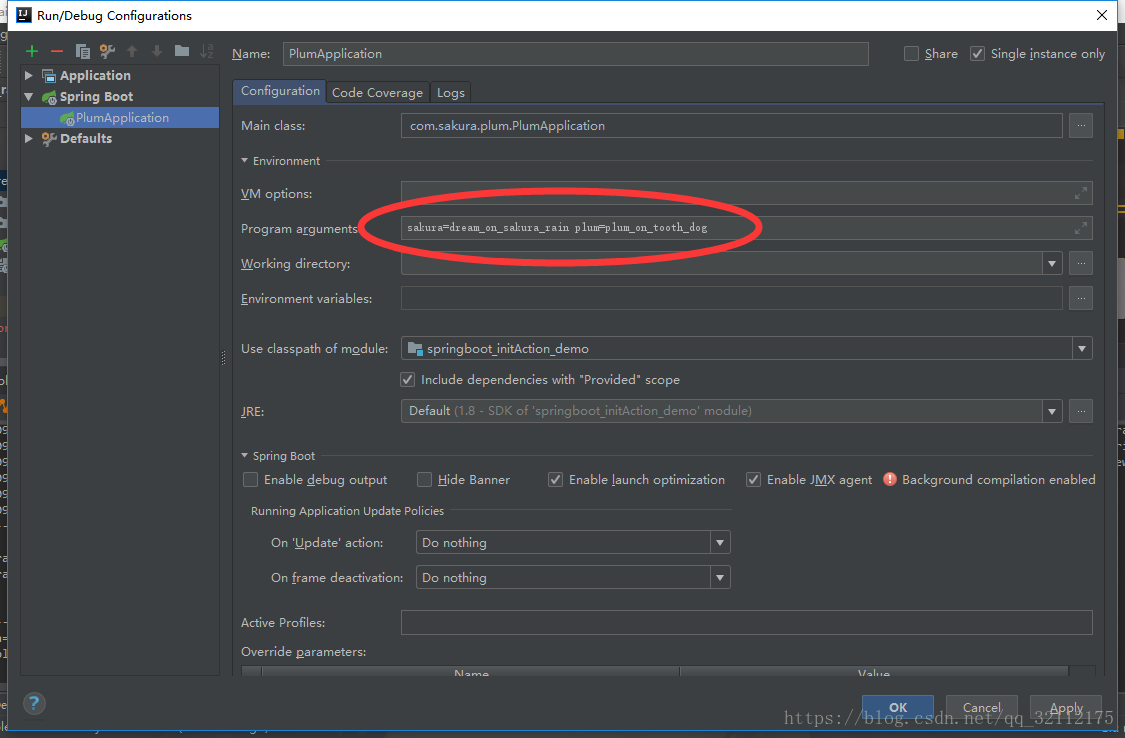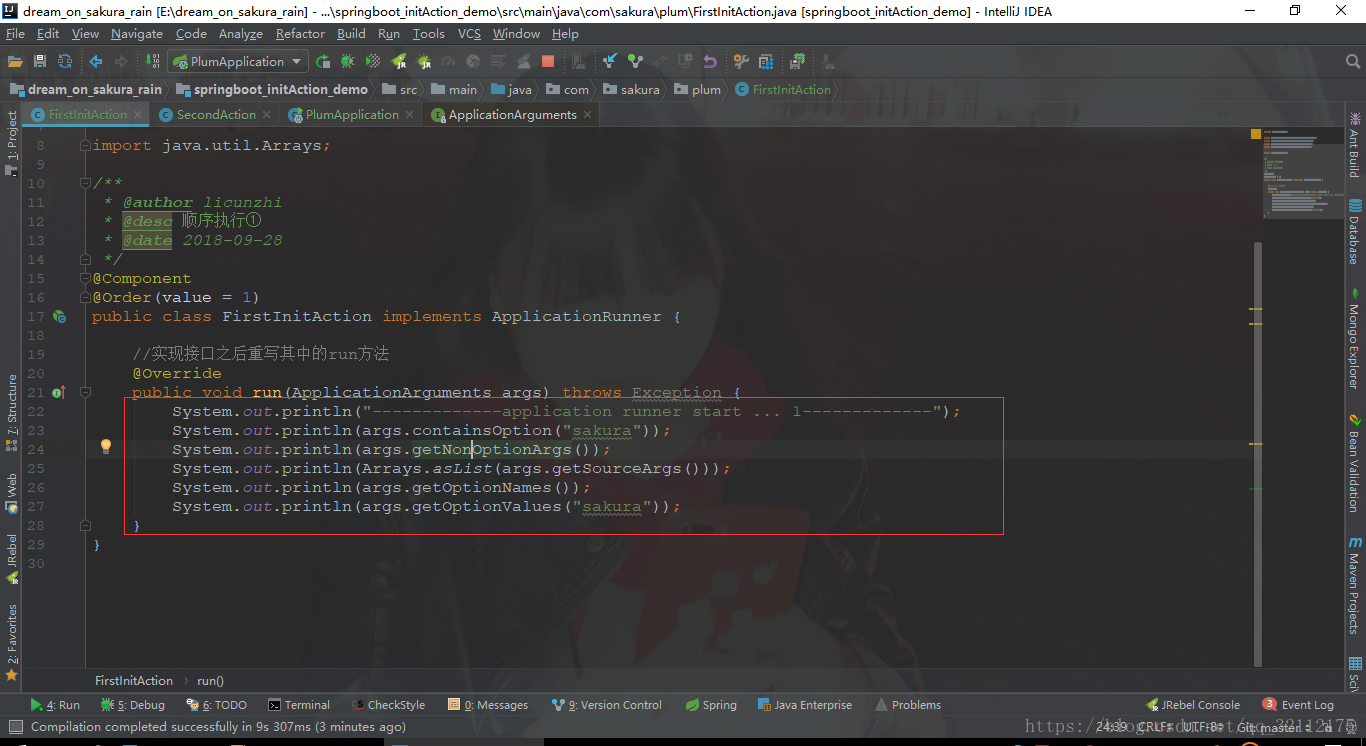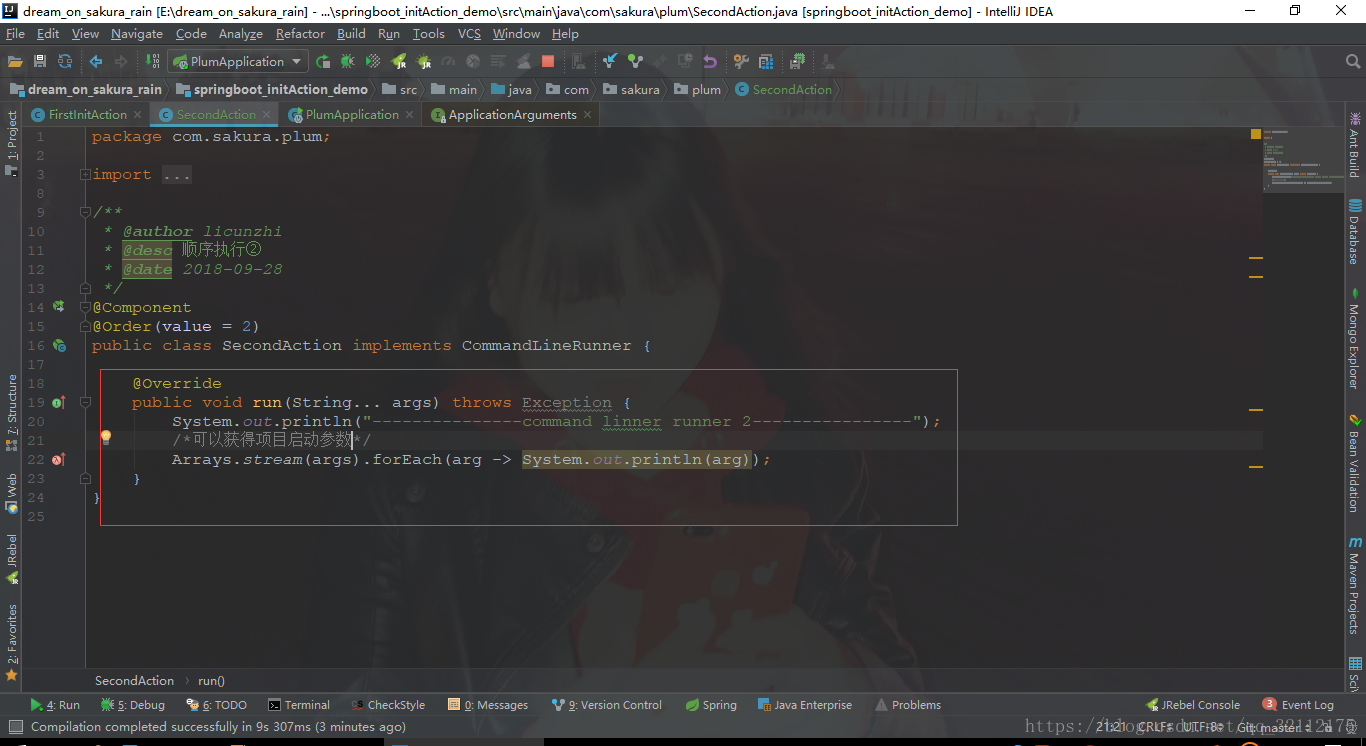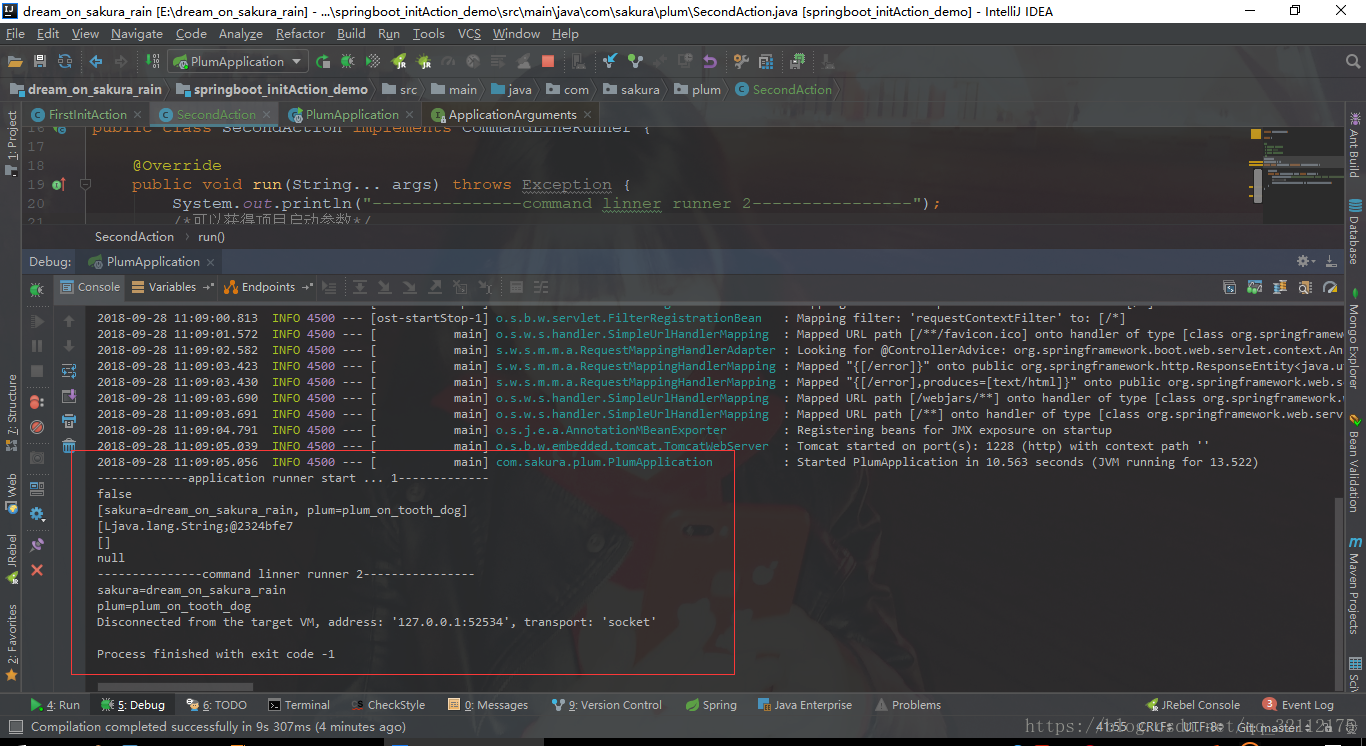如果想在springboot项目启动之后执行一些代码,可以通过使用ApplicationRunner或CommandLineRunner两种方式实现
https://github.com/licunzhi/dream_on_sakura_rain/tree/master/springboot_initAction_demo github项目代码(里面包含了ExitCodeGenerator的使用案例,可以参考使用),可直接使用
官方文档给出的解释为:
If you need to run some specific code once the
SpringApplicationhas started, you can implement theApplicationRunnerorCommandLineRunnerinterfaces. Both interfaces work in the same way and offer a singlerunmethod, which is called just beforeSpringApplication.run(…)completes.The
CommandLineRunnerinterfaces provides access to application arguments as a simple string array, whereas theApplicationRunneruses theApplicationArgumentsinterface discussed earlier. The following example shows aCommandLineRunnerwith arunmethod:
意思就是:
如果需要在SpringApplication启动后执行一些特殊的代码,你可以实现ApplicationRunner或CommandLineRunner接口,这两个接口工作方式相同,都只提供单一的run方法,该方法仅在SpringApplication.run(…)完成之前调用。
CommandLineRunner接口能够访问string数组类型的应用参数,而ApplicationRunner使用的是上面描述过的ApplicationArguments接口:
同样官网也给出了代码的案例
import org.springframework.boot.*;
import org.springframework.stereotype.*;
@Component
public class MyBean implements CommandLineRunner {
public void run(String... args) {
// Do something...
}
}If several
CommandLineRunnerorApplicationRunnerbeans are defined that must be called in a specific order, you can additionally implement theorg.springframework.core.Orderedinterface or use theorg.springframework.core.annotation.Orderannotation.
如果某些定义的CommandLineRunner或ApplicationRunner beans需要以特定的顺序调用,你可以实现org.springframework.core.Ordered接口或使用org.springframework.core.annotation.Order注解。
需要注意的是,虽然实现了两者,但是相应的实体类还是需要加上注解@Component,启动进行组件容器管理机制中
这里面我同时演示了如何定位启动的先后顺序问题@Order
ApplicationRunner
package com.sakura.plum;
import org.springframework.boot.ApplicationArguments;
import org.springframework.boot.ApplicationRunner;
import org.springframework.core.annotation.Order;
import org.springframework.stereotype.Component;
/**
* @author licunzhi
* @desc 顺序执行①
* @date 2018-09-28
*/
@Component
@Order(value = 1)
public class FirstInitAction implements ApplicationRunner {
//实现接口之后重写其中的run方法
@Override
public void run(ApplicationArguments args) throws Exception {
System.out.println("application runner start ... 1");
System.out.println(args);
/*
* 项目启动之后可以检测数据库信息是否存在,不存在则创建,存在不创建
* */
}
}
CommandLineRunner
package com.sakura.plum;
import org.springframework.boot.CommandLineRunner;
import org.springframework.core.annotation.Order;
import org.springframework.stereotype.Component;
/**
* @author licunzhi
* @desc 顺序执行②
* @date 2018-09-28
*/
@Component
@Order(value = 2)
public class SecondAction implements CommandLineRunner {
@Override
public void run(String... args) throws Exception {
System.out.println("command linner runner 2");
}
}
展示效果
两者之间还是有区别的
因此我在后续修改了代码的部分,不要问我为什么就是为了展示一下不同的效果而已
运行的效果也是不一样的
欢迎访问交流群:589780530
博主交流:2718272293
邮箱:[email protected] [email protected]
github: https://github.com/licunzhi