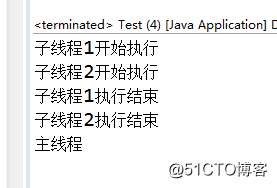1、原始代如下,如何保证线程一、线程二执行完之后,再执行System.out.println("主线程")
public static void main(String[] args) throws Exception{
new Thread(new Runnable() {
@Override
public void run() {
System.out.println("子线程1开始执行");
try {
Thread.sleep(10);
} catch (InterruptedException e) {
}
System.out.println("子线程1执行结束");
}
}).start();
new Thread(new Runnable() {
@Override
public void run() {
System.out.println("子线程2开始执行");
try {
Thread.sleep(10);
} catch (InterruptedException e) {
}
System.out.println("子线程2执行结束");
}
}).start();
System.out.println("主线程");
}
执行结果如下
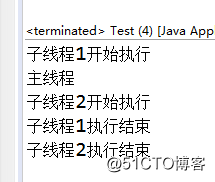
2、使用CountDownLatch
public static void main(String[] args) throws Exception{
CountDownLatch count = new CountDownLatch(2);
new Thread(new Runnable() {
@Override
public void run() {
System.out.println("子线程1开始执行");
try {
Thread.sleep(10);
} catch (InterruptedException e) {
}
System.out.println("子线程1执行结束");
count.countDown();
}
}).start();
new Thread(new Runnable() {
@Override
public void run() {
System.out.println("子线程2开始执行");
try {
Thread.sleep(10);
} catch (InterruptedException e) {
}
System.out.println("子线程2执行结束");
count.countDown();
}
}).start();
count.await();
System.out.println("主线程");
}
执行结果如下