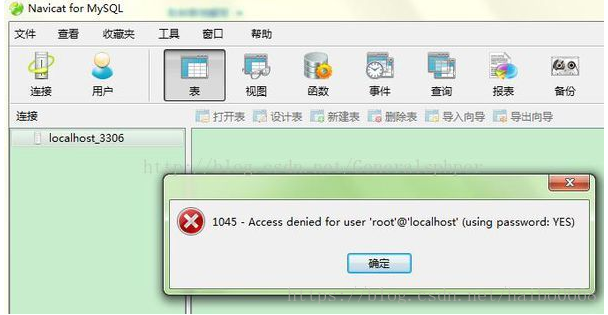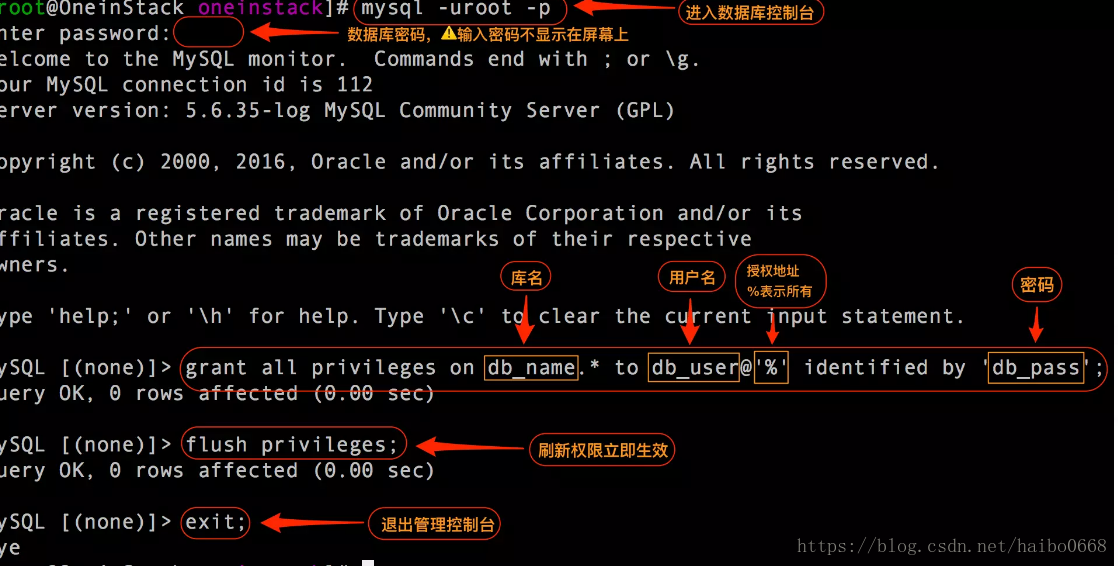问题描述:
1045-Access denied for user 'root'@'localhost'(using password: YES)
方法:
操作系统为CentOS系列
注意:一定要重启mysql服务或者重启服务器
1、针对一对一用户
# mysql -uroot -p
MySQL [(none)]> grant all privileges on db_name.* to db_user@’%’ identified by ‘db_pass’; #授权语句,特别注意有分号
MySQL [(none)]> flush privileges;
MySQL [(none)]> exit; #退出数据库控制台,特别注意有分号
重启MYSQL:service mysqld restart
2、针对总帐号root 即一个帐号管理所有数据库
grant all privileges on * to root@’%’ identified by ‘dsfdfggdg41;
引用:https://oneinstack.com/docs/lnmpstack-image-guide/