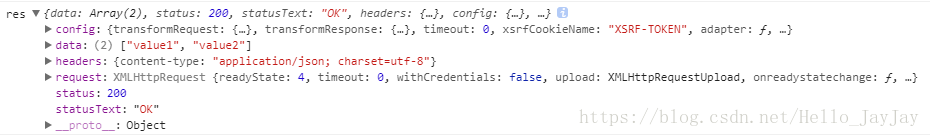1.安装http库-axios(axios 是一个基于 promise 的 HTTP 库):
npm install --save axios vue-axios // npm安装
import Vue from 'vue'
import axios from 'axios'
import VueAxios from 'vue-axios'
axios.defaults.baseURL = 'http://localhost:50538';// 配置接口地址
Vue.prototype.axios = axios; // 改写vue的原型属性2.axios使用:
在vue组件中:
methods: {
getTitleInfos() {
this.axios
.get("/api/values")
.then(res => {
console.log("res",res);
})
.catch(err=>{
console.log("err",err);
})
}
},
created() {
this.getTitleInfos();
},前端配置完成。
3..netcore webapi配置
在startup.cs中更新配置:
public void ConfigureServices(IServiceCollection services)
{
services.AddMvc();
//配置跨域处理
services.AddCors(options =>
{
options.AddPolicy("any", builder =>
{
builder.AllowAnyOrigin() //允许任何来源的主机访问
.AllowAnyMethod()
.AllowAnyHeader()
.AllowCredentials();//指定处理cookie
});
});
}在对应的接口类或者方法上添加:
[Route("api/[controller]")]
[EnableCors("any")] // 刚刚添加的配置
public class ValuesController : Controller
{
// GET api/values
[HttpGet]
public IEnumerable<string> Get()
{
return new string[] { "value1", "value2" };
}
}4.验证:
刷新页面,控制台输出请求结果: