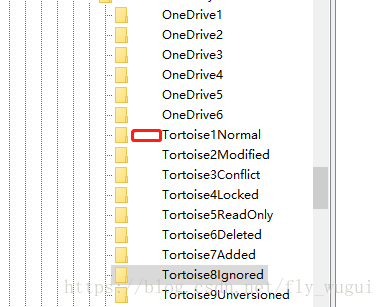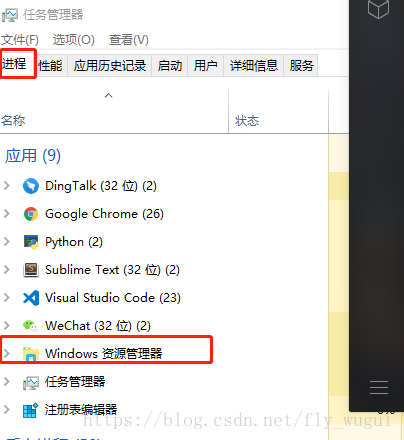原因如下:
Note The number of different icon overlay handlers that the system can support is limited by the amount of space available for icon overlays in the system image list. There are currently fifteen slots allotted for icon overlays, some of which are reserved by the system. For this reason, icon overlay handlers should be implemented only if there are no satisfactory alternatives.
说windows总共支持15个图标,它自己占用了一部分。
TortoiseSVN是一部分图标没有优先占用权。
解决办法:
win键+R 输入‘regedit’ 回车打开注册表 找到这个路径\HKEY_LOCAL_MACHINE\SOFTWARE\Microsoft\Windows\CurrentVersion\Explorer\ShellIconOverlayIdentifiers\
修改所有名为Tortise的文件名 具体操作就是加空格 修改后的格式和OneDrive的格式一样
然后打开任务管理器
ctrl + alt + del 三个组合键
右击重新启动
svn的小图标就出现了
可能不同的版本和系统,解决的办法不同 我这里的是win10 , svn (1.10.) 仅作为参考 ;