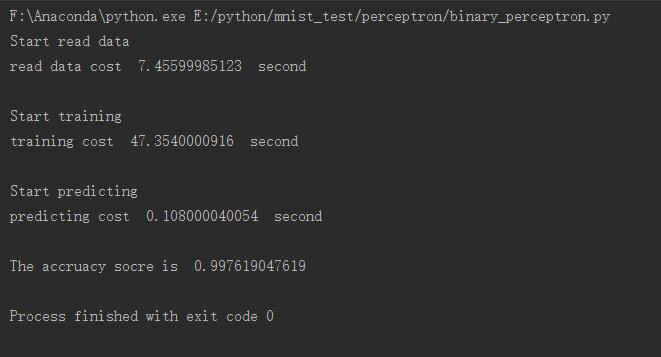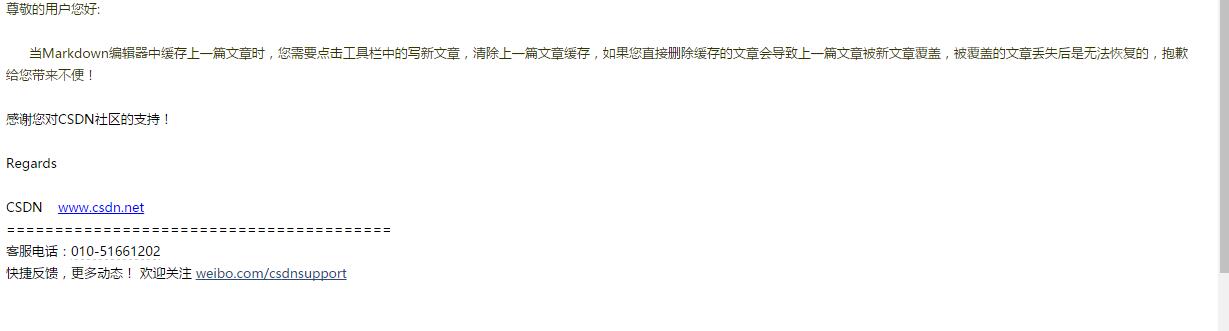相关文章:
- 李航《统计学习方法》第三章——用Python实现KNN算法(MNIST数据集)
- 李航《统计学习方法》第四章——用Python实现朴素贝叶斯分类器(MNIST数据集)
- 李航《统计学习方法》第五章——用Python实现决策树(MNIST数据集)
- 李航《统计学习方法》第六章——用Python实现逻辑斯谛回归(MNIST数据集)
- 李航《统计学习方法》第六章——用Python实现最大熵模型(MNIST数据集)
- 李航《统计学习方法》第七章——用Python实现支持向量机模型(伪造数据集)
- 李航《统计学习方法》第八章——用Python+Cpp实现AdaBoost算法(MNIST数据集)
- 李航《统计学习方法》第十章——用Python实现隐马尔科夫模型
最近在读NLP相关论文,发现最新的NLP基本都是利用机器学习的方法对自然语言进行处理,于是想要多了解了解机器学习的知识。
看到很多人推荐李航博士的《统计学习方法》一书,于是打算以此书作为机器学习入门教程,并想尽量实现书中的每一个模型。
感知器模型
感知器模型感知器模型就不详述了,具体内容可以看《统计学习方法》第二章。这里只将书中感知器学习算法贴出来
算法中感知器模型是一个sigmoid函数,于是上述模型是一个二分类的线性分类器。
数据集介绍
我们选择MNIST数据集进行实验
MNIST是一个入门级的计算机视觉数据集,它包含各种手写数字图片:

它也包含每一张图片对应的标签,告诉我们这个是数字几。比如,上面这四张图片的标签分别是5,0,4,1。
其官方下载地址:http://yann.lecun.com/exdb/mnist/
但是原始数据太麻烦了,我们选择kaggle提供的已处理好的数据
地址:https://www.kaggle.com/c/digit-recognizer/data

由于我们是二分类器,所以需要对train.csv中的label列进行一些微调,label等于0的继续等于0,label大于0改为1。
这样就将十分类的数据改为二分类的数据。
也可以从我的github上下载:https://github.com/WenDesi/lihang_book_algorithm/blob/master/data/train_binary.csv
HOG特征提取
MNIST数据都是28*28的图片,可选择的特征有很多,包括:
1. 自己提取特征
2. 将整个图片作为特征向量
3. HOG特征
我们选择HOG特征,HOG特征相关内容大家可以参考zouxy09 的相关博文
我们的目标是实用!因此只展示如何用Python提取HOG特征。
Python提取特征需要调用opencv2,代码如下所示
hog = cv2.HOGDescriptor('../hog.xml')
img = np.reshape(img,(28,28))
cv_img = img.astype(np.uint8)
hog_feature = hog.compute(cv_img)其中hog.xml保存hog的配置信息,如下所示
<?xml version="1.0"?>
<opencv_storage>
<hog type_id="opencv-object-detector-hog">
<winSize>
28 28</winSize>
<blockSize>
14 14</blockSize>
<blockStride>
7 7</blockStride>
<cellSize>
7 7</cellSize>
<nbins>9</nbins>
<derivAperture>1</derivAperture>
<winSigma>4.</winSigma>
<histogramNormType>0</histogramNormType>
<L2HysThreshold>2.0000000000000001e-001</L2HysThreshold>
<gammaCorrection>1</gammaCorrection>
<nlevels>64</nlevels></hog>
</opencv_storage>关于更多hog特征配置信息,大家可以参考这篇文章
代码
代码我已经放到Github上了,大家可以参考我的Github:https://github.com/WenDesi/lihang_book_algorithm
感知器代码位于perceptron/binary_perceptron.py
这里也贴一下代码
#encoding=utf-8
import pandas as pd
import numpy as np
import cv2
import random
import time
from sklearn.cross_validation import train_test_split
from sklearn.metrics import accuracy_score
# 利用opencv获取图像hog特征
def get_hog_features(trainset):
features = []
hog = cv2.HOGDescriptor('../hog.xml')
for img in trainset:
img = np.reshape(img,(28,28))
cv_img = img.astype(np.uint8)
hog_feature = hog.compute(cv_img)
# hog_feature = np.transpose(hog_feature)
features.append(hog_feature)
features = np.array(features)
features = np.reshape(features,(-1,324))
return features
def Train(trainset,train_labels):
# 获取参数
trainset_size = len(train_labels)
# 初始化 w,b
w = np.zeros((feature_length,1))
b = 0
study_count = 0 # 学习次数记录,只有当分类错误时才会增加
nochange_count = 0 # 统计连续分类正确数,当分类错误时归为0
nochange_upper_limit = 100000 # 连续分类正确上界,当连续分类超过上界时,认为已训练好,退出训练
while True:
nochange_count += 1
if nochange_count > nochange_upper_limit:
break
# 随机选的数据
index = random.randint(0,trainset_size-1)
img = trainset[index]
label = train_labels[index]
# 计算yi(w*xi+b)
yi = int(label != object_num) * 2 - 1 # 如果等于object_num, yi= 1, 否则yi=1
result = yi * (np.dot(img,w) + b)
# 如果yi(w*xi+b) <= 0 则更新 w 与 b 的值
if result <= 0:
img = np.reshape(trainset[index],(feature_length,1)) # 为了维数统一,需重新设定一下维度
w += img*yi*study_step # 按算法步骤3更新参数
b += yi*study_step
study_count += 1
if study_count > study_total:
break
nochange_count = 0
return w,b
def Predict(testset,w,b ):
predict = []
for img in testset:
result = np.dot(img,w) + b
result = result > 0
predict.append(result)
return np.array(predict)
study_step = 0.0001 # 学习步长
study_total = 10000 # 学习次数
feature_length = 324 # hog特征维度
object_num = 0 # 分类的数字
if __name__ == '__main__':
print 'Start read data'
time_1 = time.time()
raw_data = pd.read_csv('../data/train_binary.csv',header=0)
data = raw_data.values
imgs = data[0::,1::]
labels = data[::,0]
features = get_hog_features(imgs)
# 选取 2/3 数据作为训练集, 1/3 数据作为测试集
train_features, test_features, train_labels, test_labels = train_test_split(features, labels, test_size=0.33, random_state=23323)
# print train_features.shape
# print train_features.shape
time_2 = time.time()
print 'read data cost ',time_2 - time_1,' second','\n'
print 'Start training'
w,b = Train(train_features,train_labels)
time_3 = time.time()
print 'training cost ',time_3 - time_2,' second','\n'
print 'Start predicting'
test_predict = Predict(test_features,w,b)
time_4 = time.time()
print 'predicting cost ',time_4 - time_3,' second','\n'
score = accuracy_score(test_labels,test_predict)
print "The accruacy socre is ", score运行结果如下所示,可以看到准确度还不错
吐槽
最后我真的要吐槽一下CSDN 的Markdown编辑器的逻辑!!
我点击写新文章,它自动跳到了我上一次编辑的文章,将我上一篇文章覆盖了,还没发恢复,简直ZZ