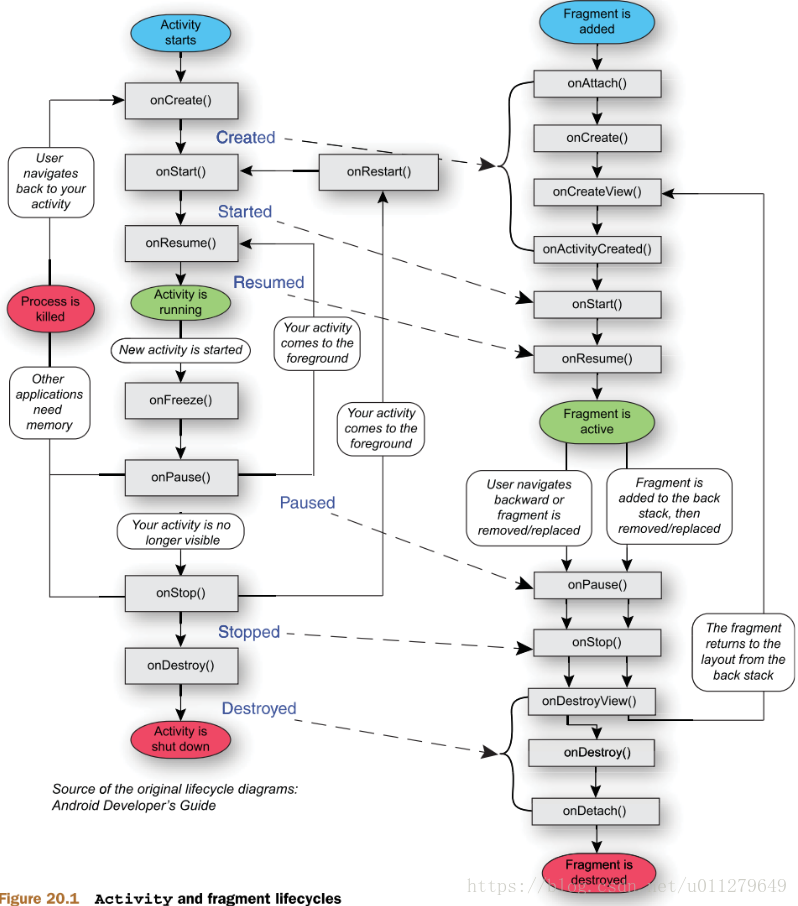应用入口点: AndroidManifest.xml
找到 action.MAIN/ category.LAUNCHER所在的activity
<intent-filter>
<action android:name="android.intent.action.MAIN" />
<category android:name="android.intent.category.LAUNCHER" />
</intent-filter>找到Launcher activity对应的代码
<activity android:name="com.example.android.tflitecamerademo.CameraActivity"另外,如果在activity元素用配置了
android:screenOrientation="portrait"在旋转屏幕就不在会做对应的调整如改变layout配置文件等。CameraActivity.java
/** Main {@code Activity} class for the Camera app. */
public class CameraActivity extends Activity {
@Override
protected void onCreate(Bundle savedInstanceState) {
super.onCreate(savedInstanceState);
setContentView(R.layout.activity_camera);// layout文件
if (null == savedInstanceState) {
getFragmentManager()
.beginTransaction()// Fragment不能单独存在,通过container引入
.replace(R.id.container, Camera2BasicFragment.newInstance())
.commit();
}
}
}
Camera2BasicFragment.java
其中public所以CameraActivity.java可使用
public static Camera2BasicFragment newInstance() {
return new Camera2BasicFragment();
}//即使没有构造函数的实现也很调用基类的构造函数,创建成员变量和方法等
/** Basic fragments for the Camera. */
public class Camera2BasicFragment extends Fragment
implements FragmentCompat.OnRequestPermissionsResultCallback {}Fragment的生命周期
该过程创建layout的各种view,
/* Though a Fragment's lifecycle is tied to its owning activity, it has
* its own wrinkle on the standard activity lifecycle. It includes basic
* activity lifecycle methods such as onResume, but also important
* are methods related to interactions with the activity and UI generation.
*
* The core series of lifecycle methods that are called to bring a fragment
* up to resumed state (interacting with the user) are:
*
* {onAttach} called once the fragment is associated with its activity.
* {onCreate} called to do initial creation of the fragment.
* {onCreateView} creates and returns the view hierarchy associated with the fragment.
* {onActivityCreated} tells the fragment that its activity has
* completed its own {Activity.onCreate()}.
* {ViewStateRestored} tells the fragment that all of the saved
* tate of its view hierarchy has been restored.
* {onStart} makes the fragment visible to the user (based on its
* containing activity being started).
* {onResume} makes the fragment begin interacting with the user
* (based on its containing activity being resumed).
*/
从上图的layout可以看到:textureView(预览窗口),textView(识别结果显示区域)
toggleButton(TFLITE/NNAPI选择),numberPicker(Threads:选择)
/** Layout the preview and buttons. */
@Override//和layout关联
public View onCreateView(//import android.view.LayoutInflater;
LayoutInflater inflater, ViewGroup container, Bundle savedInstanceState) {
return inflater.inflate(R.layout.fragment_camera2_basic, container, false);
}
/** Connect the buttons to their event handler. 和view关联,创建camera预览view和text view显示结果*/
@Override
public void onViewCreated(final View view, Bundle savedInstanceState) {
textureView = (AutoFitTextureView) view.findViewById(R.id.texture);//Preview
textView = (TextView) view.findViewById(R.id.text);//识别结果(前三)
toggle = (ToggleButton) view.findViewById(R.id.button);//tflite/nnapi选择
toggle.setOnCheckedChangeListener(new CompoundButton.OnCheckedChangeListener() {
public void onCheckedChanged(CompoundButton buttonView, boolean isChecked) {
classifier.setUseNNAPI(isChecked);
}
});//选择变化处理函数
np = (NumberPicker) view.findViewById(R.id.np);//[1,10] number picker选择
np.setMinValue(1);
np.setMaxValue(10);
np.setWrapSelectorWheel(true);
np.setOnValueChangedListener(new NumberPicker.OnValueChangeListener() {
@Override
public void onValueChange(NumberPicker picker, int oldVal, int newVal){
classifier.setNumThreads(newVal);
}
});
}
/** Load the model and labels. */
@Override
public void onActivityCreated(Bundle savedInstanceState) {
super.onActivityCreated(savedInstanceState);
try {
// create either a new ImageClassifierQuantizedMobileNet or an ImageClassifierFloatInception
classifier = new ImageClassifierQuantizedMobileNet(getActivity());
} catch (IOException e) {
Log.e(TAG, "Failed to initialize an image classifier.", e);
}
startBackgroundThread();
}
@Override
public void onResume() {
super.onResume();
startBackgroundThread();
// When the screen is turned off and turned back on, the SurfaceTexture is already
// available, and "onSurfaceTextureAvailable" will not be called. In that case, we can open
// a camera and start preview from here (otherwise, we wait until the surface is ready in
// the SurfaceTextureListener).
if (textureView.isAvailable()) {
openCamera(textureView.getWidth(), textureView.getHeight());
} else {
textureView.setSurfaceTextureListener(surfaceTextureListener);
}
}
new ImageClassifierQuantizedMobileNet
提供了两种类型的模型:Quantized/ Float, 和这两者相关的参数,操作在subclass中
public class ImageClassifierQuantizedMobileNet extends ImageClassifier {
/**
* An array to hold inference results, to be feed into Tensorflow Lite as outputs.
* This isn't part of the super class, because we need a primitive array here.
*/
private byte[][] labelProbArray = null;
/**
* Initializes an {@code ImageClassifier}.
*
* @param activity
*/
ImageClassifierQuantizedMobileNet(Activity activity) throws IOException {
super(activity);
labelProbArray = new byte[1][getNumLabels()];
}}
基类的构造函数
基类的构造函数由模型文件创建了Interpreter, labelList, 为reference提供输入参数imgData(ByteBuffer格式)
/** Initializes an {@code ImageClassifier}. */
ImageClassifier(Activity activity) throws IOException {
tflite = new Interpreter(loadModelFile(activity));
labelList = loadLabelList(activity);
imgData = ByteBuffer.allocateDirect(
DIM_BATCH_SIZE // 1
* getImageSizeX() // protected abstract -> protected实现在subclass
* getImageSizeY()
* DIM_PIXEL_SIZE // 3
* getNumBytesPerChannel());
imgData.order(ByteOrder.nativeOrder());
filterLabelProbArray = new float[FILTER_STAGES][getNumLabels()];
Log.d(TAG, "Created a Tensorflow Lite Image Classifier.");
}TextureView
/**
* A TextureView can be used to display a content stream. Such a content
* stream can for instance be a video or an OpenGL scene. The content stream
* can come from the application's process as well as a remote process.
*
* TextureView can only be used in a hardware accelerated window. When
* rendered in software, TextureView will draw nothing.[?]
*
* Unlike {SurfaceView}, TextureView does not create a separate
* window but behaves as a regular View. This key difference allows a
* TextureView to be moved, transformed, animated, etc. For instance, you
* can make a TextureView semi-translucent by calling myView.setAlpha(0.5f)
*
* Using a TextureView is simple: all you need to do is get its
* {SurfaceTexture}. The {SurfaceTexture} can then be used to render content.
*
* A TextureView's SurfaceTexture can be obtained either by invoking
* {getSurfaceTexture()} or by using a {SurfaceTextureListener}.
* It is therefore highly recommended you use a listener to
* be notified when the SurfaceTexture becomes available.[用listener获得SurfaceTexture]
*/
/**
* {@link TextureView.SurfaceTextureListener} handles several lifecycle events on a {@link
* TextureView}.
*/
private final TextureView.SurfaceTextureListener surfaceTextureListener =
new TextureView.SurfaceTextureListener() {
@Override
public void onSurfaceTextureAvailable(SurfaceTexture texture, int width, int height) {
openCamera(width, height);//预览窗口的大小是这里作为输入参数得到的
}
@Override
public void onSurfaceTextureSizeChanged(SurfaceTexture texture, int width, int height) {
configureTransform(width, height);
}
@Override
public boolean onSurfaceTextureDestroyed(SurfaceTexture texture) {
return true;
}
@Override
public void onSurfaceTextureUpdated(SurfaceTexture texture) {}
};
openCamera(width, height)
/** Opens the camera specified by {@link Camera2BasicFragment#cameraId}. */
private void openCamera(int width, int height) {
setUpCameraOutputs(width, height);
configureTransform(width, height);
//Configures the necessary {android.graphics.Matrix} transformation to `textureView`
Activity activity = getActivity();
CameraManager manager = (CameraManager) activity.getSystemService(Context.CAMERA_SERVICE);
try {
manager.openCamera(cameraId, stateCallback, backgroundHandler);
}
}获得camera_ID
private void setUpCameraOutputs(int width, int height) {
Activity activity = getActivity();
CameraManager manager = (CameraManager) activity.getSystemService(Context.CAMERA_SERVICE);
try {
for (String cameraId : manager.getCameraIdList()) {
CameraCharacteristics characteristics = manager.getCameraCharacteristics(cameraId);
// We don't use a front facing camera in this sample.
Integer facing = characteristics.get(CameraCharacteristics.LENS_FACING);
if (facing != null && facing == CameraCharacteristics.LENS_FACING_FRONT) {
continue;
}
StreamConfigurationMap map =
characteristics.get(CameraCharacteristics.SCALER_STREAM_CONFIGURATION_MAP);
if (map == null) {
continue;
}//旋转角度相关的,这里忽略
this.cameraId = cameraId;
return;
}}
manager.openCamera(cameraId, stateCallback, backgroundHandler)
为了获得预览图像需要经过如下的过程:open CameraDevice, 提交 session, 接收结果:cameraDevice stateCallback -> create session -> session result:这个过程需要把texture和camera预览返回的image关联。
private final CameraDevice.StateCallback stateCallback =
new CameraDevice.StateCallback() {
@Override
public void onOpened(@NonNull CameraDevice currentCameraDevice) {
// This method is called when the camera is opened. We start camera preview here.
cameraOpenCloseLock.release();
cameraDevice = currentCameraDevice;
createCameraPreviewSession();
}
@Override
public void onDisconnected(@NonNull CameraDevice currentCameraDevice) {
cameraOpenCloseLock.release();
currentCameraDevice.close();
cameraDevice = null;
}
@Override
public void onError(@NonNull CameraDevice currentCameraDevice, int error) {
cameraOpenCloseLock.release();
currentCameraDevice.close();
cameraDevice = null;
Activity activity = getActivity();
if (null != activity) {
activity.finish();
}
}
}; /** Creates a new {@link CameraCaptureSession} for camera preview. */
private void createCameraPreviewSession() {
try {
SurfaceTexture texture = textureView.getSurfaceTexture();
assert texture != null;
// We configure the size of default buffer to be the size of camera preview we want.
texture.setDefaultBufferSize(previewSize.getWidth(), previewSize.getHeight());
// This is the output Surface we need to start preview.
Surface surface = new Surface(texture);
// We set up a CaptureRequest.Builder with the output Surface.
previewRequestBuilder = cameraDevice.createCaptureRequest(CameraDevice.TEMPLATE_PREVIEW);
previewRequestBuilder.addTarget(surface);//通过surface和TextureView关联
// Here, we create a CameraCaptureSession for camera preview.
cameraDevice.createCaptureSession(
Arrays.asList(surface),
new CameraCaptureSession.StateCallback() {
@Override
public void onConfigured(@NonNull CameraCaptureSession cameraCaptureSession) {
// The camera is already closed
if (null == cameraDevice) {
return;
}
// When the session is ready, we start displaying the preview.
captureSession = cameraCaptureSession;
try {
// Auto focus should be continuous for camera preview.
previewRequestBuilder.set(
CaptureRequest.CONTROL_AF_MODE,
CaptureRequest.CONTROL_AF_MODE_CONTINUOUS_PICTURE);
// Finally, we start displaying the camera preview.
previewRequest = previewRequestBuilder.build();
captureSession.setRepeatingRequest(
previewRequest, captureCallback, backgroundHandler);
} catch (CameraAccessException e) {
e.printStackTrace();
}
}
@Override
public void onConfigureFailed(@NonNull CameraCaptureSession cameraCaptureSession) {
showToast("Failed");
}
},
null);
} catch (CameraAccessException e) {
e.printStackTrace();
}
} /** A {@link CameraCaptureSession.CaptureCallback} that handles events related to capture. */
private CameraCaptureSession.CaptureCallback captureCallback =
new CameraCaptureSession.CaptureCallback() {
@Override
public void onCaptureProgressed(
@NonNull CameraCaptureSession session,
@NonNull CaptureRequest request,
@NonNull CaptureResult partialResult) {}
@Override
public void onCaptureCompleted(
@NonNull CameraCaptureSession session,
@NonNull CaptureRequest request,
@NonNull TotalCaptureResult result) {}
};BackgroundThread
通过一个HandleThread周期性处理得到的frame,使用lock控制原子操作:classifyFrame
/** Starts a background thread and its {@link Handler}. */
private void startBackgroundThread() {
backgroundThread = new HandlerThread(HANDLE_THREAD_NAME);
backgroundThread.start();
backgroundHandler = new Handler(backgroundThread.getLooper());
synchronized (lock) {
runClassifier = true;
}
backgroundHandler.post(periodicClassify);
} /** Takes photos and classify them periodically. */
private Runnable periodicClassify =
new Runnable() {
@Override
public void run() {
synchronized (lock) {
if (runClassifier) {
classifyFrame();
}
}
backgroundHandler.post(periodicClassify);
}
};
private void classifyFrame() {
//从textureView获得Bitmap
Bitmap bitmap =
textureView.getBitmap(classifier.getImageSizeX(), classifier.getImageSizeY());
String textToShow = classifier.classifyFrame(bitmap);
bitmap.recycle();
showToast(textToShow);
} /** Classifies a frame from the preview stream. */
String classifyFrame(Bitmap bitmap) {
convertBitmapToByteBuffer(bitmap); //把BitMap保存到ByteBuffer中
// Here's where the magic happens!!!
long startTime = SystemClock.uptimeMillis();
runInference();
long endTime = SystemClock.uptimeMillis();
Log.d(TAG, "Timecost to run model inference: " + Long.toString(endTime - startTime));
// Print the results.
String textToShow = printTopKLabels();
textToShow = Long.toString(endTime - startTime) + "ms" + textToShow;
return textToShow;
} @Override
protected void runInference() {
tflite.run(imgData, labelProbArray);//imgData全局变量ByteBuffer, labelProbArray输出结果
} /**
* Shows a {@link Toast} on the UI thread for the classification results.
*
* @param text The message to show
*/
private void showToast(final String text) {
final Activity activity = getActivity();
if (activity != null) {
activity.runOnUiThread(
new Runnable() {
@Override
public void run() {
textView.setText(text);//怎样把文本显示在textView上
}
});
}
}