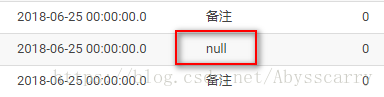背景:
在此记录下使用 sqoop将数据从mysql导出到 hive过程中需要注意的几个地方,包括 NULL值处理、增量导入、parquet格式的日期类型
注:这种数据传输工具其实没必要深究所有用法,用到哪块去研究下就行了
Sqoop版本:1.4.6 - CDH5.13.0
一、NULL处理
1. 观察测试
先看执行语句:
sqoop import --connect jdbc:mysql://10.3.1.4:3308/anti_fraud --username catchd --password Edrayd8^u --table c_apply_info --fields-terminated-by "\t" --lines-terminated-by "\n" --hive-import --hive-overwrite --create-hive-table --hive-database test --hive-table c_apply_info --delete-target-dir -m 1
注:-m 1 启动 1个map任务来并行导入数据,默认是4个,最好不要将数字设置为高于集群的节点数
这是mysql转hive存储为text类型的基本导出语句
我们注意看mysql中的NULL值在导入成Hive表后是如何存在的:
我们测试下这个null到底是个啥:
执行 hive语句:
select * from test.c_apply_info where remark is null发现 无法显示 null字符串的记录!
select * from test.c_apply_info where remark = 'null'这种方式才能查找出,说明确实是null字符串,并且在HDFS中也是以null字符串形式存储的!
2.null字符串转为NULL
添加下面两条参数可以实现:
| param | 含义 |
|---|---|
–null-string <null-string> |
如果指定列为字符串类型,使用指定字符串替换值为null的该类列的值 |
–null-non-string <null-string> |
如果指定列为非字符串类型,使用指定字符串替换值为null的该类列的值 |
添加后再测试:
sqoop import --connect jdbc:mysql://10.3.1.4:3308/anti_fraud --username catchd--password Edrayd8^u --table c_apply_info --fields-terminated-by "\t" --lines-terminated-by "\n" --hive-import --hive-overwrite --create-hive-table --hive-database test --hive-table c_apply_info --delete-target-dir -m 1 --null-string '\\N' --null-non-string '\\N'
可以看到,加上–null-string语句后,‘null’ 字符串变成了NULL:
执行 hive语句:
select * from test.c_apply_info where remark is null发现这样可以成功查询出NULL值
select * from test.c_apply_info where remark = 'NULL'而这种方式并不能,说明确实是NULL,而不是字符串
由于我们 –null-string 后添加的是 '\\N',那么通过这个能不能查出NULL值呢:
select * from test.c_apply_info where remark = '\N'
select * from test.c_apply_info where remark = '\\N'发现上面这两种方式并不行
注:经测试,–null-string 后添加 '\\N' 或者 'NULL' 都可以!即都可以在hive表中通过is null 的方式查出NULL值,但不同的是--null-string '\\N'实际在HDFS中是以\N的存储NULL,而--null-string 'NULL'实际在HDFS中是以NULL的存储NULL
3.扩展
我们可以通过 serialization.null.format 属性指定 hive的NULL值识别:
alter table test.c_apply_info SET SERDEPROPERTIES('serialization.null.format' = 'aaa'); 通过该语句,我们可以把hive表中的‘aaa’字符串转化为NULL值,我们在查询hive表时,原本显示的aaa字符串就会变为NULL!但实际HDFS存储时还是aaa!
注:该属性value不能为中文!
通过这个也可以实现我们对NULL值处理的某些需求!
二、增量导入
核心参数:
| param | 含义 |
|---|---|
| –check-column | 用来指定一些列,这些列在增量导入时用来检查这些数据是否作为增量数据进行导入,和关系型数据库中的自增字段及时间戳类似. 注意:这些被指定的列的类型不能使任意字符类型(在关系数据库中),如char、varchar等类型都是不可以的,同时–check-column可以去指定多个列 |
| –incremental | 用来指定增量导入的模式,两种模式分别为Append和Lastmodified |
| –last-value | 指定上一次导入中检查列指定字段最大值,即会导入比lastvalue指定值大的数据记录 |
注意:上面三个参数都必须添加!
执行语句:
sqoop import --connect jdbc:mysql://10.3.1.4:3308/anti_fraud --username catchd--password EdrwMd8^u --table c_apply_info --fields-terminated-by "\t" --lines-terminated-by "\n" --hive-import --hive-database test --hive-table c_apply_info --incremental lastmodified --check-column update_time --last-value '2018-06-27 00:00:00' -m 1 --null-string '\\N' --null-non-string '\\N'
以上语句使用 lastmodified 模式进行增量导入,结果报错:
错误信息:--incremental lastmodified option for hive imports is not supported. Please remove the parameter --incremental lastmodified
错误原因:Sqoop 不支持 mysql转hive时使用 lastmodified 模式进行增量导入,但mysql转HDFS时可以支持该方式!
我们使用append方式导入:
sqoop import --connect jdbc:mysql://10.3.1.4:3308/anti_fraud --username catchd--password EdrwMd8^u --table c_apply_info --fields-terminated-by "\t" --lines-terminated-by "\n" --hive-import --hive-database test --hive-table c_apply_info --incremental append--check-column update_time --last-value '2018-06-27 00:00:00' -m 1 --null-string '\\N' --null-non-string '\\N'
增量导入成功!
三、指定parquet格式
执行语句:
sqoop import --connect jdbc:mysql://10.3.1.4:3308/anti_fraud --username moercredit --password EdrwM7ayd8^u --table c_apply_info --fields-terminated-by "\t" --lines-terminated-by "\n" --hive-import --hive-overwrite --create-hive-table --hive-database test --hive-table c_apply_info --delete-target-dir -m 1 --null-string '\\N' --null-non-string '\\N' --as-parquetfile --outdir /root/sqoop
在上面的基础上指定了parquet文件格式 和 java中间文件的目录路径outdir
建立完成后查看建表语句:
show CREATE TABLE test.c_apply_info1 CREATE TABLE `test.c_apply_info`(
2 `id` bigint,
3 `cust_id` bigint,
4 `channel_id` bigint,
5 `product_type` int,
6 `apply_amount` string,
7 `apply_period` int,
8 `repayment_type` int,
9 `loan_usage` int,
10 `loan_usage_other` string,
............
31 `remark` string,
32 `is_deleted` int)
33 ROW FORMAT SERDE
34 'org.apache.hadoop.hive.ql.io.parquet.serde.ParquetHiveSerDe'
35 STORED AS INPUTFORMAT
36 'org.apache.hadoop.hive.ql.io.parquet.MapredParquetInputFormat'
37 OUTPUTFORMAT
38 'org.apache.hadoop.hive.ql.io.parquet.MapredParquetOutputFormat'
39 LOCATION
40 'hdfs://cdh1:8020/user/hive/warehouse/test.db/c_apply_info'
41 TBLPROPERTIES (
42 'COLUMN_STATS_ACCURATE'='false',
43 'avro.schema.url'='hdfs://cdh1:8020/user/hive/warehouse/test.db/c_apply_info/.metadata/schemas/1.avsc',
44 'kite.compression.type'='snappy',
45 'numFiles'='0',
46 'numRows'='-1',
47 'rawDataSize'='-1',
48 'totalSize'='0',
49 'transient_lastDdlTime'='1534771094')关于:ROW FORMAT SERDE 'org.apache.hadoop.hive.ql.io.parquet.serde.ParquetHiveSerDe'
SerDe 是Serialize/Deserialize的简称,用于指定序列化和反序列化
serde包括内置类型:Avro、ORC、RegEx、Thrift、Parquet、CSV、JsonSerde
也可以写一个自定义类 继承 AbstractSerde类,重写initialize和deserialize等方法,然后hive语句:add jar MySerde.jar
问题:
发现 mysql 中的 datetime 类型字段create_time和update_time都变成了bigint类型!
原来parquet格式和之前默认Text格式不同,之前是把datetime(mysql)转为string,parquet是把datetime转化为bigint