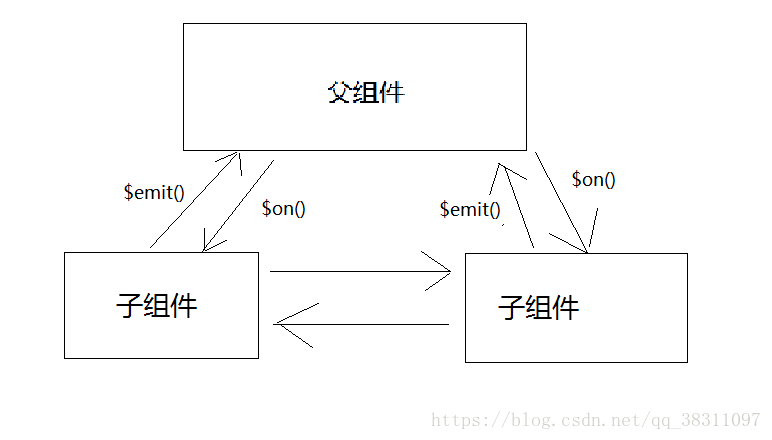组件关系有:父子组件通信、兄弟组件通信、跨级组件通信。
一、自定义事件
子组件用$emit()来触发事件,父组件用$on()来监听子组件的事件。
父组件也可以直接在子组件的自定义标签上使用v-on来监听子组件出发的自定义事件。
<div id="app">
<p>总数:{{ total }}</p>
<my-component
@increase="handleGetTotal"
@reduce="handleGetTotal"></my-component>
</div>
<script>
Vue.component('my-component',{
template:'\
<div>\
<button @click="handleIncrease">+1</button>\
<button @click="handleReduce">-1</button>\
</div>',
data:function () {
return{
counter:0
}
},
methods:{
handleIncrease:function () {
this.counter++;
this.$emit('increase',this.counter);
},
handleReduce:function () {
this.counter--;
this.$emit('reduce',this.counter);
}
}
});
var app = new Vue({
el:'#app',
data:{
total:0
},
methods:{
handleGetTotal:function (total) {
this.total = total;
}
}
})
</script>子组件有两个按钮实现效果,改变组件的data"counter"后,通过$emit()再把它传递给父组件,父组件用绑定的两个方法。
除了用v-on在组件监听自定义事件外,也可以监听DOM事件,这时可以用.native修饰符表示监听的是一个原声的事件,监听的是该组件的根元素。
使用v-model
<div id="app">
<p>总数为:{{ total }}</p>
<my-component v-model="total"></my-component>
</div>
<script>
Vue.component('my-component',{
template:'<button @click="handleClick">+1</button>',
data:function () {
return {
counter:0
}
},
methods:{
handleClick:function () {
this.counter++;
this.$emit('input',this.counter);
}
}
});
var app = new Vue({
el:'#app',
data:{
total:0
}
})
</script>$emit的事件名为特殊的inpuut,在使用组件的父级,并没有在<my-component>上使用@input=“handle”,而是直接用v-model绑定的一个数据total。v-model还可以用来创建自定义的表单输入组件。
<div id="app">
<p>总数为:{{ total }}</p>
<my-component v-model="total"></my-component>
<button @click="handleReduce">-1</button>
</div>
<script>
Vue.component('my-component',{
props:['value'],
template:'<input type="text" :value="value" @input="updateValue"/>',
methods:{
updateValue:function (event) {
this.$emit('input',this.target.value);
}
}
});
var app = new Vue({
el:'#app',
data:{
total:'',
},
methods:{
handleReduce:function () {
this.total--;
}
}
})
</script>非父子组件通信
在vue.js 2.x中,推荐使用一个空的Vue实例作为中央事件总线。
<div id="app">
{{ message }}
<component-a></component-a>
</div>
<script>
var bus = new Vue();
Vue.component('component-a',{
template:'<button @click="handleEvent">传递事件</button>',
methods:{
handleEvent:function () {
bus.$emit('on-message','来自组件component-a的内容');
}
}
})
var app = new Vue({
el:'#app',
data:{
message:''
},
mounted:function () {
var _this = this;
bus.$on('on-message',function (msg) {
_this.message = msg;
})
}
})
</script>首先创建了一个名为bus的空的vue实例,全局定义了组件component-a,在app初始化时,在生命周期mounted钩子函数里监听来自bus的事件on-message,在组件component-a中,点击按钮会通过bus把事件发出去,此时app就会就接收到来自bus的事件,进而在回掉里完成自己的业务。还有两种方式实现组件间的通信:父链和子组件。不建议用父链操作。