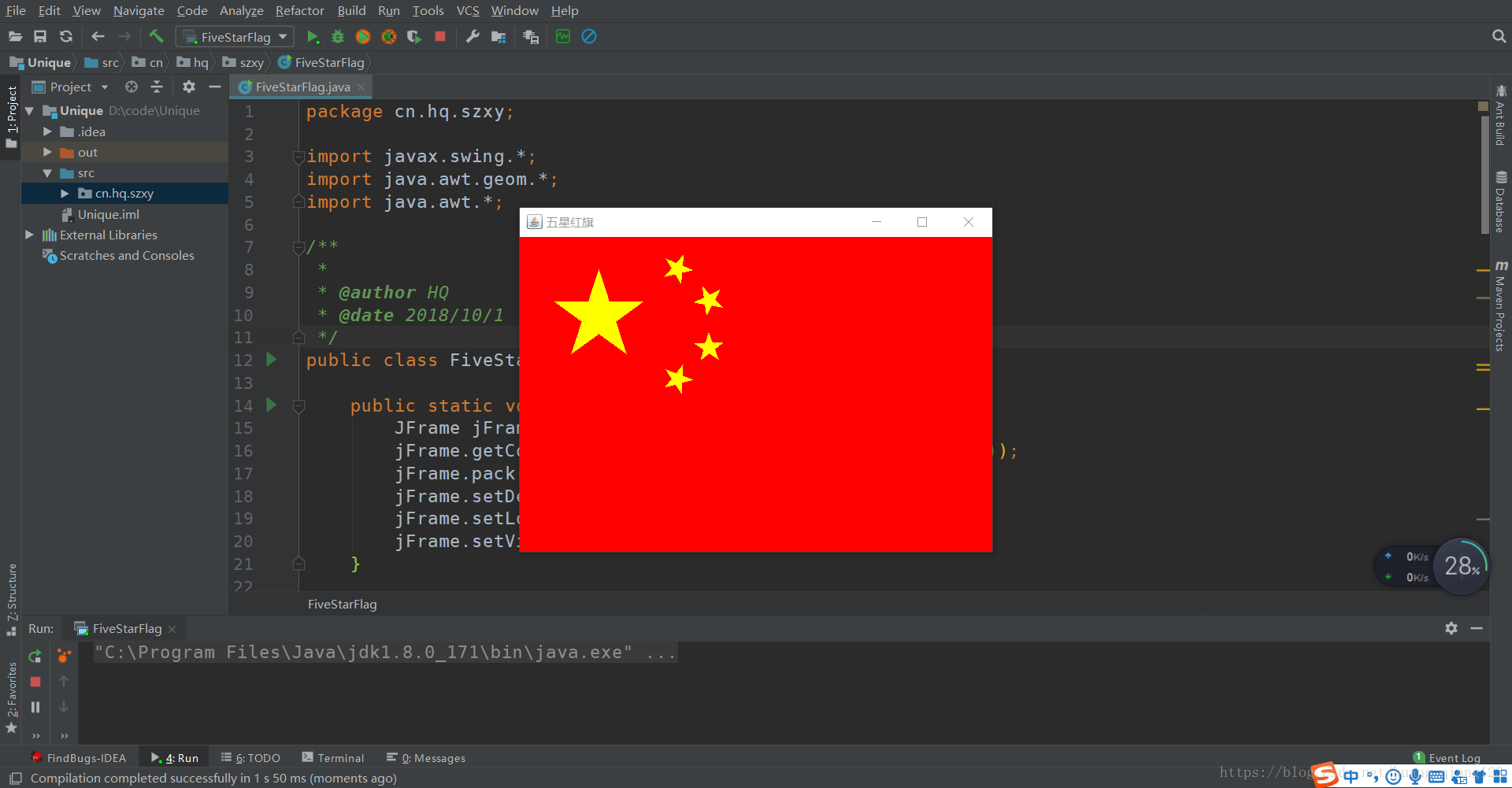版权声明:未经博主同意不得转载 https://blog.csdn.net/huang_qiang123/article/details/82941322
package cn.hq.szxy;
import javax.swing.*;
import java.awt.geom.*;
import java.awt.*;
/**
*
* @author HQ
* @date 2018/10/1
*/
public class FiveStarFlag extends JPanel {
public static void main(String[] args) {
JFrame jFrame = new JFrame("五星红旗");
jFrame.getContentPane().add(new FiveStarFlag(600));
jFrame.pack();
jFrame.setDefaultCloseOperation(JFrame.EXIT_ON_CLOSE);
jFrame.setLocationRelativeTo(null);
jFrame.setVisible(true);
}
/**
* 创建一个五角星形状.
* 该五角星的中心坐标为(sx,sy),中心到顶点的距离为radius,其中某个顶点与中心的连线的偏移角度为theta(弧度)
*
* @return pentacle 一个☆
*/
public static Shape createPentacle(double sx, double sy, double radius, double theta) {
final double arc = Math.PI / 5;
final double rad = Math.sin(Math.PI / 10) / Math.sin(3 * Math.PI / 10);
GeneralPath path = new GeneralPath();
path.moveTo(1, 0);
for (int i = 0; i < 5; i++) {
path.lineTo(rad * Math.cos((1 + 2 * i) * arc), rad * Math.sin((1 + 2 * i) * arc));
path.lineTo(Math.cos(2 * (i + 1) * arc), Math.sin(2 * (i + 1) * arc));
}
path.closePath();
AffineTransform atf = AffineTransform.getScaleInstance(radius, radius);
atf.translate(sx / radius, sy / radius);
atf.rotate(theta);
return atf.createTransformedShape(path);
}
private int width, height;
private double maxR = 0.15, minR = 0.05;
private double maxX = 0.25, maxY = 0.25;
private double[] minX = {0.50, 0.60, 0.60, 0.50};
private double[] minY = {0.10, 0.20, 0.35, 0.45};
/**
* 创建一个宽度为width的国旗
*/
public FiveStarFlag(int width) {
this.width = width / 3 * 3;
this.height = width / 3 * 2;
setPreferredSize(new Dimension(this.width, this.height));
}
@Override
protected void paintComponent(Graphics g) {
Graphics2D graphics2D = (Graphics2D) g;
//画旗面
graphics2D.setPaint(Color.RED);
graphics2D.fillRect(0, 0, width, height);
//画大☆
double ox = height * maxX, oy = height * maxY;
graphics2D.setPaint(Color.YELLOW);
graphics2D.fill(createPentacle(ox, oy, height * maxR, -Math.PI / 2));
//画小★
for (int i = 0; i < 4; i++) {
double sx = minX[i] * height, sy = minY[i] * height;
double theta = Math.atan2(oy - sy, ox - sx);
graphics2D.fill(createPentacle(sx, sy, height * minR, theta));
}
}
}