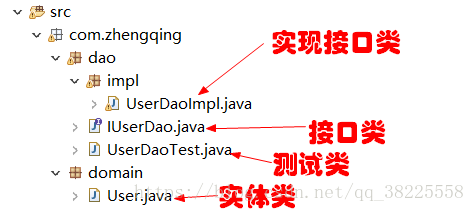版权声明:《==study hard and make progress every day==》 https://blog.csdn.net/qq_38225558/article/details/82842426
层次结构如图:
用户账号实体类 User.java
/**
* 用户账号实体类
* @author 郑清
*/
public class User {
private Integer id;
private String username;
private String password;
public User() {}
public Integer getId() {
return id;
}
public void setId(Integer id) {
this.id = id;
}
public String getUsername() {
return username;
}
public void setUsername(String username) {
this.username = username;
}
public String getPassword() {
return password;
}
public void setPassword(String password) {
this.password = password;
}
@Override
public String toString() {
return "User [id=" + id + ", username=" + username + ", password=" + password + "]";
}
}
UserDao接口类 IUserDao.java
public interface IUserDao {
void add(User user);
void delete(Integer id);
void update(User user);
User queryOne(Integer id);
List<User> queryAll();
}实现接口类 UserDaoImpl.java
public class UserDaoImpl implements IUserDao {
@Override
public void add(User user) {
// TODO Auto-generated method stub
Connection connection = null;
Statement statement = null;
try {
//1.加载驱动
Class.forName("com.mysql.jdbc.Driver");
//2.获取连接:与数据库建立连接
connection = DriverManager.getConnection("jdbc:mysql://localhost:3306/zhengqing_test", "root", "root");
//3.获得sql的预编译对象
statement = connection.createStatement();
//4.执行sql语句 ex:创建表t_user
// String sql = "insert into t_user(id,username,password) values(2,'张三','123'),(10,'李四','123456');";
String sql = "insert into t_user values("+user.getId()+",'"+user.getUsername()+"','"+user.getPassword()+"');";
statement.executeUpdate(sql);
} catch (Exception e) {
// TODO Auto-generated catch block
e.printStackTrace();
}finally {
//5.释放资源 (注意:关闭资源顺序 先打开后关闭)
try {
if(statement!=null) {
statement.close();
}
} catch (SQLException e) {
e.printStackTrace();
}finally{
try {
if(connection!=null) {
connection.close();
}
} catch (SQLException e) {
e.printStackTrace();
}
}
}
}
@Override
public void delete(Integer id) {
// TODO Auto-generated method stub
Connection connection = null;
Statement statement = null;
try {
//1.加载驱动
Class.forName("com.mysql.jdbc.Driver");
//2.获取连接:与数据库建立连接
connection = DriverManager.getConnection("jdbc:mysql://localhost:3306/zhengqing_test", "root", "root");
//3.获得sql的预编译对象
statement = connection.createStatement();
//4.执行sql语句 ex:删除表t_user中的数据
// String sql = "delete from t_user where id = 2;";
String sql = "delete from t_user where id = "+id+";";
statement.executeUpdate(sql);
} catch (Exception e) {
// TODO Auto-generated catch block
e.printStackTrace();
}finally {
//5.释放资源 (注意:关闭资源顺序 先打开后关闭)
try {
if(statement!=null) {
statement.close();
}
} catch (SQLException e) {
e.printStackTrace();
}finally{
try {
if(connection!=null) {
connection.close();
}
} catch (SQLException e) {
e.printStackTrace();
}
}
}
}
@Override
public void update(User user) {
// TODO Auto-generated method stub
Connection connection = null;
Statement statement = null;
try {
//1.加载驱动
Class.forName("com.mysql.jdbc.Driver");
//2.获取连接:与数据库建立连接
connection = DriverManager.getConnection("jdbc:mysql://localhost:3306/zhengqing_test", "root", "root");
//3.获得sql的预编译对象
statement = connection.createStatement();
//4.执行sql语句 ex:修改表t_user中数据
// String sql = "update t_user set username='修改名字',password='111111' where id=3;";
String sql = "update t_user set username ='"+user.getUsername()+"',password='"+user.getPassword()+"' where id ="+user.getId()+";";
statement.executeUpdate(sql);
} catch (Exception e) {
// TODO Auto-generated catch block
e.printStackTrace();
}finally {
//5.释放资源 (注意:关闭资源顺序 先打开后关闭)
try {
if(statement!=null) {
statement.close();
}
} catch (SQLException e) {
e.printStackTrace();
}finally{
try {
if(connection!=null) {
connection.close();
}
} catch (SQLException e) {
e.printStackTrace();
}
}
}
}
@Override
public User queryOne(Integer id) {
// TODO Auto-generated method stub
Connection connection = null;
Statement statement = null;
ResultSet rs = null;
User user = null;
try {
//1.加载驱动
Class.forName("com.mysql.jdbc.Driver");
//2.获取连接:与数据库建立连接
connection = DriverManager.getConnection("jdbc:mysql://localhost:3306/zhengqing_test", "root", "root");
//3.获得sql的预编译对象
statement = connection.createStatement();
//4.执行sql语句 ex:查找表t_user中数据
String sql = "select * from t_user where id = "+id+";";
rs = statement.executeQuery(sql);
while(rs.next()){
user = new User();
user.setId(rs.getInt("id"));
user.setUsername(rs.getString("username"));
user.setPassword(rs.getString("password"));
// System.out.print(rs.getInt("id")+"-->");
// System.out.print(rs.getString("username")+"-->");
// System.out.println(rs.getString("password"));
}
} catch (Exception e) {
// TODO Auto-generated catch block
e.printStackTrace();
}finally {
//5.释放资源 (注意:关闭资源顺序 先打开后关闭)
try {
if(rs!=null)rs.close();
} catch (SQLException e) {
e.printStackTrace();
}finally{
try {
if(statement!=null)statement.close();
} catch (SQLException e) {
e.printStackTrace();
}finally{
try {
if(connection!=null)connection.close();
} catch (SQLException e) {
e.printStackTrace();
}
}
}
}
return user;
}
@Override
public List<User> queryAll() {
// TODO Auto-generated method stub
Connection connection = null;
Statement statement = null;
ResultSet rs = null;
List<User> userList = new ArrayList<>();
try {
//1.加载驱动
Class.forName("com.mysql.jdbc.Driver");
//2.获取连接:与数据库建立连接
connection = DriverManager.getConnection("jdbc:mysql://localhost:3306/zhengqing_test", "root", "root");
//3.获得sql的预编译对象
statement = connection.createStatement();
//4.执行sql语句 ex:查找表t_user中数据
String sql = "select * from t_user;";
rs = statement.executeQuery(sql);
while(rs.next()){
User user = new User();
user.setId(rs.getInt("id"));
user.setUsername(rs.getString("username"));
user.setPassword(rs.getString("password"));
userList.add(user);
// System.out.print(rs.getInt("id")+"-->");
// System.out.print(rs.getString("username")+"-->");
// System.out.println(rs.getString("password"));
}
} catch (Exception e) {
// TODO Auto-generated catch block
e.printStackTrace();
}finally {
//5.释放资源 (注意:关闭资源顺序 先打开后关闭)
try {
if(rs!=null)rs.close();
} catch (SQLException e) {
e.printStackTrace();
}finally{
try {
if(statement!=null)statement.close();
} catch (SQLException e) {
e.printStackTrace();
}finally{
try {
if(connection!=null)connection.close();
} catch (SQLException e) {
e.printStackTrace();
}
}
}
}
return userList;
}
}使用Junit4测试 数据库的增删改查 UserDaoTest.java
/**
* 使用Junit4测试 数据库的增删改查
* @author 郑清
*/
public class UserDaoTest {
IUserDao userDao = new UserDaoImpl();
@Test
public void testAdd() {
User user = new User();
user.setUsername("hello3");
user.setPassword("123456");
userDao.add(user);
}
@Test
public void testUpdate(){
User user = new User();
user.setId(3);
user.setUsername("翠花");
user.setPassword("666666");
userDao.update(user);
}
@Test
public void testDelete(){
userDao.delete(15);
}
@Test
public void testQueryOne(){
User user = userDao.queryOne(3);
System.out.println(user);
}
@Test
public void testQueryAll(){
List<User> users = userDao.queryAll();
for (User user : users) {
System.out.println(user);
}
}
}点击下载项目资源 密码:e3pn