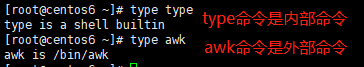想要获取Linux系统中命令的帮助信息,要知道在Linux系统中,命令分为两个部分,分别是内部命令和外部命令。
内部命令:在系统启动时就调入内存,是常驻内存的,所以执行效率高。
外部命令:是系统的软件功能,用户需要时才从硬盘中读入内存。
想要判断这个命令是内部命令还是外部命令:type COMMAND
内部命令获取帮助信息:
1、help COMMAND
[root@centos7mage /]# help cd
2、man COMMAND
[root@centos7mage /]# man cd
3、info COMMAND
[root@centos7mage /]# info cd
外部命令获取帮助信息:
1、COMMAND --help
[root@centos7mage /]# awk --help
2、man COMMAND
[root@centos7mage /]# man awk
3、info COMMAND
[root@centos7mage /]# info awk
man文档章节的划分:
1 Executable programs or shell commands <可执行程序或shell命令>
2 System calls (functions provided by the kernel) < 系统调用(内核提供的功能)>
3 Library calls (functions within program libraries) <库调用 (程序库中的函数)>
4 Special files (usually found in /dev) <特殊文件(通常位于/dev中)>
5 File formats and conventions eg /etc/passwd < 文件格式和约定(例如/etc/passwd)>
6 Games
7 Miscellaneous (including macro packages and conventions), e.g. man(7), groff(7) <杂项(包括宏包和管理)>
8 System administration commands (usually only for root) < 系统管理命令(通常仅用于root)>
9 Kernel routines [Non standard] <内核例程[非标准]>
注:
1.并非每个命令在所有章节下都有手册。
2.可以通过whatis查看命令存在哪些章节。
3.whatis执行过程是查询数据进行的,如果有新命令需要手动更新数据库:#makewhatis