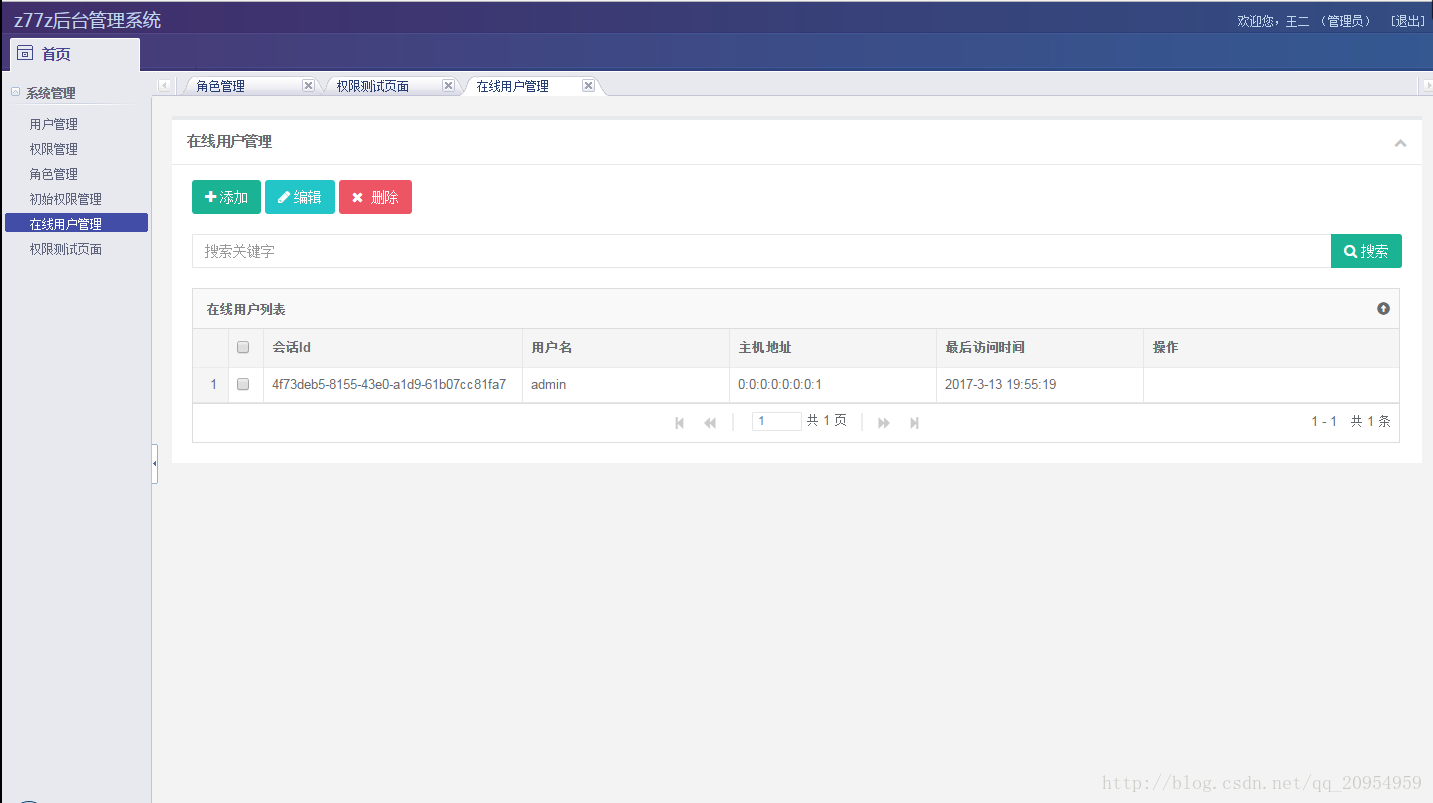这个项目写到现在,基本的雏形出来了,在此感谢一直关注的童鞋,送你们一句最近刚学习的一句鸡汤:念念不忘,必有回响。再贴一张ui图片:
·······················································································································································
此项目下载地址:https://git.oschina.net/z77z/springboot_mybatisplus
·······················································································································································
前篇思考问题解决
- 前篇我们只是完成了同一账户的登录人数限制shiro拦截器的编写,对于手动踢出用户的功能只是说了采用在session域中添加一个key为kickout的布尔值,由之前编写的KickoutSessionControlFilter拦截器来判断是否将用户踢出,还没有说怎么获取当前在线用户的列表的核心代码,下面贴出来:
/**
* <p>
* 服务实现类
* </p>
*
* @author z77z
* @since 2017-02-10
*/
@Service
public class SysUserService extends ServiceImpl<SysUserMapper, SysUser> {
@Autowired
RedisSessionDAO redisSessionDAO;
public Page<UserOnlineBo> getPagePlus(FrontPage<UserOnlineBo> frontPage) {
// 因为我们是用redis实现了shiro的session的Dao,而且是采用了shiro+redis这个插件
// 所以从spring容器中获取redisSessionDAO
// 来获取session列表.
Collection<Session> sessions = redisSessionDAO.getActiveSessions();
Iterator<Session> it = sessions.iterator();
List<UserOnlineBo> onlineUserList = new ArrayList<UserOnlineBo>();
Page<UserOnlineBo> pageList = frontPage.getPagePlus();
// 遍历session
while (it.hasNext()) {
// 这是shiro已经存入session的
// 现在直接取就是了
Session session = it.next();
// 如果被标记为踢出就不显示
Object obj = session.getAttribute("kickout");
if (obj != null)
continue;
UserOnlineBo onlineUser = getSessionBo(session);
onlineUserList.add(onlineUser);
}
// 再将List<UserOnlineBo>转换成mybatisPlus封装的page对象
int page = frontPage.getPage() - 1;
int rows = frontPage.getRows() - 1;
int startIndex = page * rows;
int endIndex = (page * rows) + rows;
int size = onlineUserList.size();
if (endIndex > size) {
endIndex = size;
}
pageList.setRecords(onlineUserList.subList(startIndex, endIndex));
pageList.setTotal(size);
return pageList;
}
//从session中获取UserOnline对象
private UserOnlineBo getSessionBo(Session session){
//获取session登录信息。
Object obj = session.getAttribute(DefaultSubjectContext.PRINCIPALS_SESSION_KEY);
if(null == obj){
return null;
}
//确保是 SimplePrincipalCollection对象。
if(obj instanceof SimplePrincipalCollection){
SimplePrincipalCollection spc = (SimplePrincipalCollection)obj;
/**
* 获取用户登录的,@link SampleRealm.doGetAuthenticationInfo(...)方法中
* return new SimpleAuthenticationInfo(user,user.getPswd(), getName());的user 对象。
*/
obj = spc.getPrimaryPrincipal();
if(null != obj && obj instanceof SysUser){
//存储session + user 综合信息
UserOnlineBo userBo = new UserOnlineBo((SysUser)obj);
//最后一次和系统交互的时间
userBo.setLastAccess(session.getLastAccessTime());
//主机的ip地址
userBo.setHost(session.getHost());
//session ID
userBo.setSessionId(session.getId().toString());
//session最后一次与系统交互的时间
userBo.setLastLoginTime(session.getLastAccessTime());
//回话到期 ttl(ms)
userBo.setTimeout(session.getTimeout());
//session创建时间
userBo.setStartTime(session.getStartTimestamp());
//是否踢出
userBo.setSessionStatus(false);
return userBo;
}
}
return null;
}
}代码中注释比较完善,也可以去下载源码查看,这样结合看,跟容易理解,不懂的在评论区留言,看见必回!
- 对Ajax请求的优化:这里有一个前提,我们知道Ajax不能做页面redirect和forward跳转,所以Ajax请求假如没登录,那么这个请求给用户的感觉就是没有任何反应,而用户又不知道用户已经退出了。也就是说在KickoutSessionControlFilter拦截器拦截后,正常如果被踢出,就会跳转到被踢出的提示页面,如果是Ajax请求,给用户的感觉就是没有感觉,核心解决代码如下:
Map<String, String> resultMap = new HashMap<String, String>();
//判断是不是Ajax请求
if ("XMLHttpRequest".equalsIgnoreCase(((HttpServletRequest) request).getHeader("X-Requested-With"))) {
resultMap.put("user_status", "300");
resultMap.put("message", "您已经在其他地方登录,请重新登录!");
//输出json串
out(response, resultMap);
}else{
//重定向
WebUtils.issueRedirect(request, response, kickoutUrl);
}
private void out(ServletResponse hresponse, Map<String, String> resultMap)
throws IOException {
try {
hresponse.setCharacterEncoding("UTF-8");
PrintWriter out = hresponse.getWriter();
out.println(JSON.toJSONString(resultMap));
out.flush();
out.close();
} catch (Exception e) {
System.err.println("KickoutSessionFilter.class 输出JSON异常,可以忽略。");
}
}这是在KickoutSessionControlFilter这个拦截器里面做的修改。
目标:
现在项目里面的密码整个流程都是以明文的方式传递的。这样在实际应用中是很不安全的,京东,开源中国等这些大公司都有泄库事件,这样对用户的隐私造成巨大的影响,所以将密码加密存储传输就非常必要了。
密码重试次数限制,也是出于安全性的考虑。
实现目标一:
shiro本身是有对密码加密进行实现的,提供了PasswordService及CredentialsMatcher用于提供加密密码及验证密码服务。这里我觉得这种过于麻烦,大家有需要可以去看这篇博客:shiro加密解密。
我就是自己实现的EDS加密,并且保存的加密明文是采用password+username的方式,减小了密码相同,密文也相同的问题,这里我只是贴一下,EDS的加密解密代码,另外我还改了MyShiroRealm文件,再查数据库的时候加密后再查,而且在创建用户的时候不要忘记的加密存到数据库。这里就补贴代码了。
/**
* DES加密解密
*
* @author z77z
* @datetime 2017-3-13
*/
public class MyDES {
/**
* DES算法密钥
*/
private static final byte[] DES_KEY = { 21, 1, -110, 82, -32, -85, -128, -65 };
/**
* 数据加密,算法(DES)
*
* @param data
* 要进行加密的数据
* @return 加密后的数据
*/
@SuppressWarnings("restriction")
public static String encryptBasedDes(String data) {
String encryptedData = null;
try {
// DES算法要求有一个可信任的随机数源
SecureRandom sr = new SecureRandom();
DESKeySpec deskey = new DESKeySpec(DES_KEY);
// 创建一个密匙工厂,然后用它把DESKeySpec转换成一个SecretKey对象
SecretKeyFactory keyFactory = SecretKeyFactory.getInstance("DES");
SecretKey key = keyFactory.generateSecret(deskey);
// 加密对象
Cipher cipher = Cipher.getInstance("DES");
cipher.init(Cipher.ENCRYPT_MODE, key, sr);
// 加密,并把字节数组编码成字符串
encryptedData = new sun.misc.BASE64Encoder().encode(cipher.doFinal(data.getBytes()));
} catch (Exception e) {
// log.error("加密错误,错误信息:", e);
throw new RuntimeException("加密错误,错误信息:", e);
}
return encryptedData;
}
/**
* 数据解密,算法(DES)
*
* @param cryptData
* 加密数据
* @return 解密后的数据
*/
@SuppressWarnings("restriction")
public static String decryptBasedDes(String cryptData) {
String decryptedData = null;
try {
// DES算法要求有一个可信任的随机数源
SecureRandom sr = new SecureRandom();
DESKeySpec deskey = new DESKeySpec(DES_KEY);
// 创建一个密匙工厂,然后用它把DESKeySpec转换成一个SecretKey对象
SecretKeyFactory keyFactory = SecretKeyFactory.getInstance("DES");
SecretKey key = keyFactory.generateSecret(deskey);
// 解密对象
Cipher cipher = Cipher.getInstance("DES");
cipher.init(Cipher.DECRYPT_MODE, key, sr);
// 把字符串解码为字节数组,并解密
decryptedData = new String(cipher.doFinal(new sun.misc.BASE64Decoder().decodeBuffer(cryptData)));
} catch (Exception e) {
// log.error("解密错误,错误信息:", e);
throw new RuntimeException("解密错误,错误信息:", e);
}
return decryptedData;
}
public static void main(String[] args) {
String str = "123456";
// DES数据加密
String s1 = encryptBasedDes(str);
System.out.println(s1);
// DES数据解密
String s2 = decryptBasedDes(s1);
System.err.println(s2);
}
}实现目标二
如在1个小时内密码最多重试5次,如果尝试次数超过5次就锁定1小时,1小时后可再次重试,如果还是重试失败,可以锁定如1天,以此类推,防止密码被暴力破解。我们使用redis数据库来保存当前用户登录次数,也就是执行身份认证方法:MyShiroRealm.doGetAuthenticationInfo()的次数,如果登录成功就清空计数。超过就返回相应错误信息。(redis的具体操作可以去看我之前的springboot+redis的一篇博客)根据这个逻辑,修改MyShiroRealm.java如下:
/**
* 认证信息.(身份验证) : Authentication 是用来验证用户身份
*
* @param token
* @return
* @throws AuthenticationException
*/
@Override
protected AuthenticationInfo doGetAuthenticationInfo(
AuthenticationToken authcToken) throws AuthenticationException {
System.out.println("身份认证方法:MyShiroRealm.doGetAuthenticationInfo()");
UsernamePasswordToken token = (UsernamePasswordToken) authcToken;
String name = token.getUsername();
String password = String.valueOf(token.getPassword());
//访问一次,计数一次
ValueOperations<String, String> opsForValue = stringRedisTemplate.opsForValue();
opsForValue.increment(SHIRO_LOGIN_COUNT+name, 1);
//计数大于5时,设置用户被锁定一小时
if(Integer.parseInt(opsForValue.get(SHIRO_LOGIN_COUNT+name))>=5){
opsForValue.set(SHIRO_IS_LOCK+name, "LOCK");
stringRedisTemplate.expire(SHIRO_IS_LOCK+name, 1, TimeUnit.HOURS);
}
if ("LOCK".equals(opsForValue.get(SHIRO_IS_LOCK+name))){
throw new DisabledAccountException("由于密码输入错误次数大于5次,帐号已经禁止登录!");
}
Map<String, Object> map = new HashMap<String, Object>();
map.put("nickname", name);
//密码进行加密处理 明文为 password+name
String paw = password+name;
String pawDES = MyDES.encryptBasedDes(paw);
map.put("pswd", pawDES);
SysUser user = null;
// 从数据库获取对应用户名密码的用户
List<SysUser> userList = sysUserService.selectByMap(map);
if(userList.size()!=0){
user = userList.get(0);
}
if (null == user) {
throw new AccountException("帐号或密码不正确!");
}else if(user.getStatus()==0){
/**
* 如果用户的status为禁用。那么就抛出<code>DisabledAccountException</code>
*/
throw new DisabledAccountException("此帐号已经设置为禁止登录!");
}else{
//登录成功
//更新登录时间 last login time
user.setLastLoginTime(new Date());
sysUserService.updateById(user);
//清空登录计数
opsForValue.set(SHIRO_LOGIN_COUNT+name, "0");
}
return new SimpleAuthenticationInfo(user, password, getName());
}