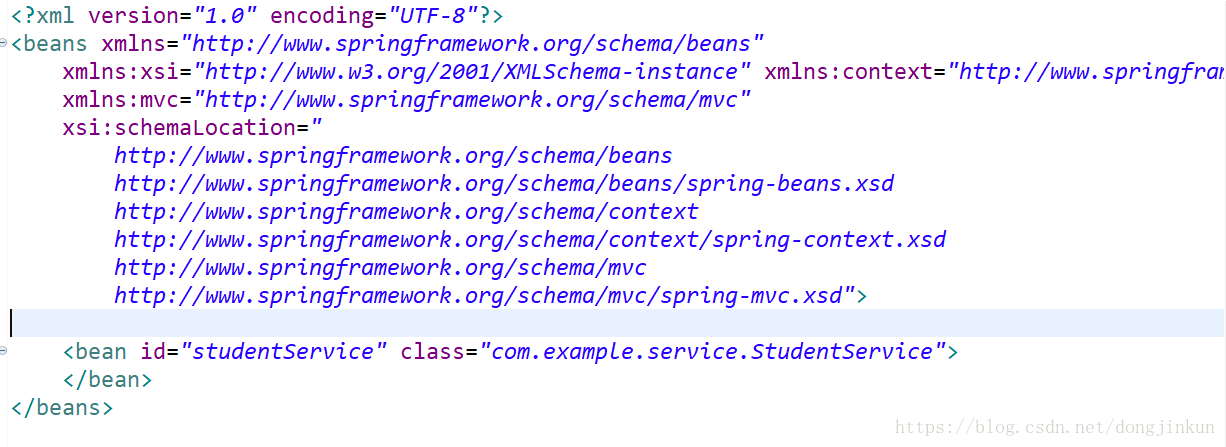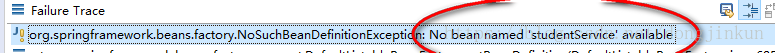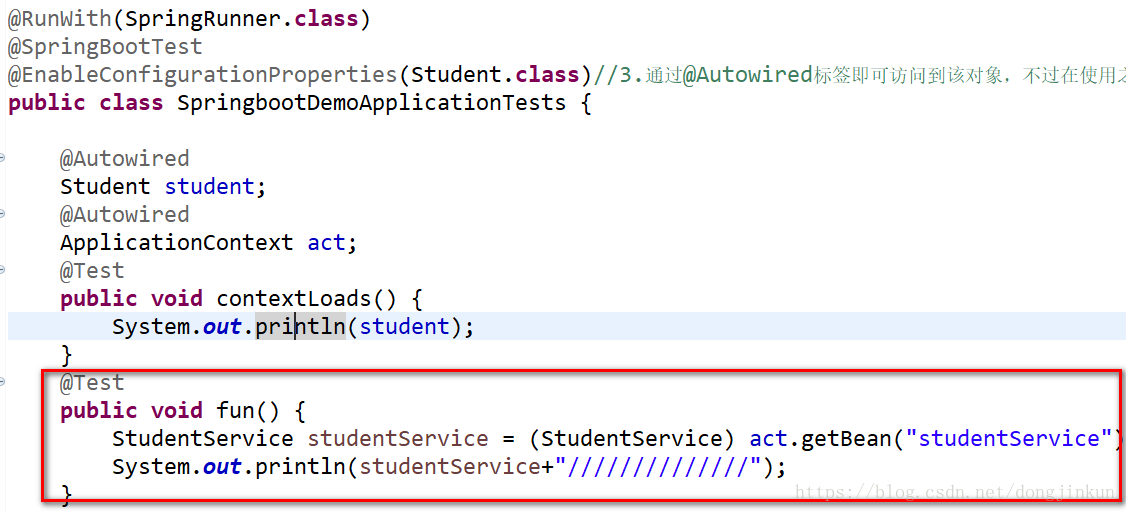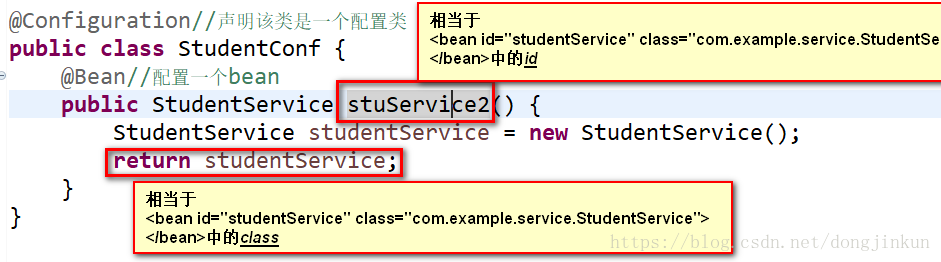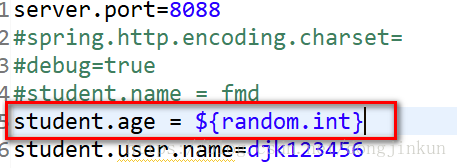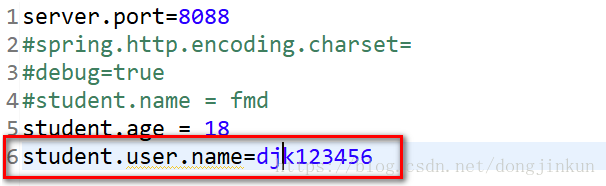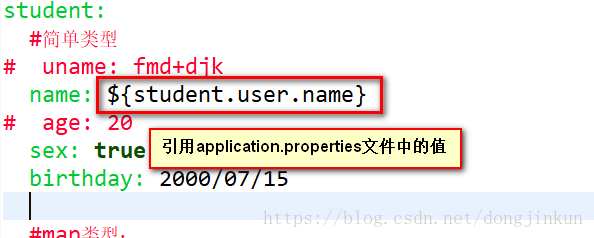@ImportResource注解
作用:
spring boot会 默认的 自动的 将spring等的配置文件配置好。
但是如果要自己编写spring等配置文件,spring boot默认不能识别。
如果需要识别,则需要在springboot主配置类上使用该注解指定配置文件的路径。(但是不推荐手写配置文件)
示例:
手动编写spring配置文件,并配置一个bean
测试能不能获取到:会提示没有这个bean
但是在主配置类加上@ImportResource注解之后,继续测试
测试方法:
获取成功
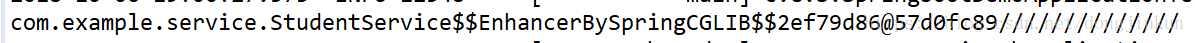
推荐的配置方式:xml配置文件,通过注解配置
springboot推荐使用注解方式(配置类的方式)进行配置:
@Configuration :声明这是一个配置类
@Bean:配置一个bean就加一个@Bean
示例:(这个小示例不知道为什么有一个小bug,等调试成功之后再更新)
首先编写一个配置类
package com.example.conf;
import org.springframework.context.annotation.Bean;
import org.springframework.context.annotation.Configuration;
import com.example.service.StudentService;
@Configuration//声明该类是一个配置类
public class StudentConf {
@Bean//配置一个bean
public StudentService stuService2() {
StudentService studentService = new StudentService();
return studentService;
}
}
springboot全局配置文件中的占位符、表达式
随机占位符:
| ${random.uuid} | uuid |
| ${random.int} | 随机整数 |
| ${random.value} | 随机字符串 |
| ${random.long} | 随机长整形数 |
| ${random.int(10)} | 10以内整数 |
| ${random.int[1024,65536]} | 指定随机数范围 |
使用方式------直接在默认配置文件中使用即可 :
测试:
引用变量值
两个默认的配置文件之间可以相互引用
例如:在application.properties中可以引用application.yml中的值
示例:
application.properties文件:
application.yml文件中引用application.properties的值: